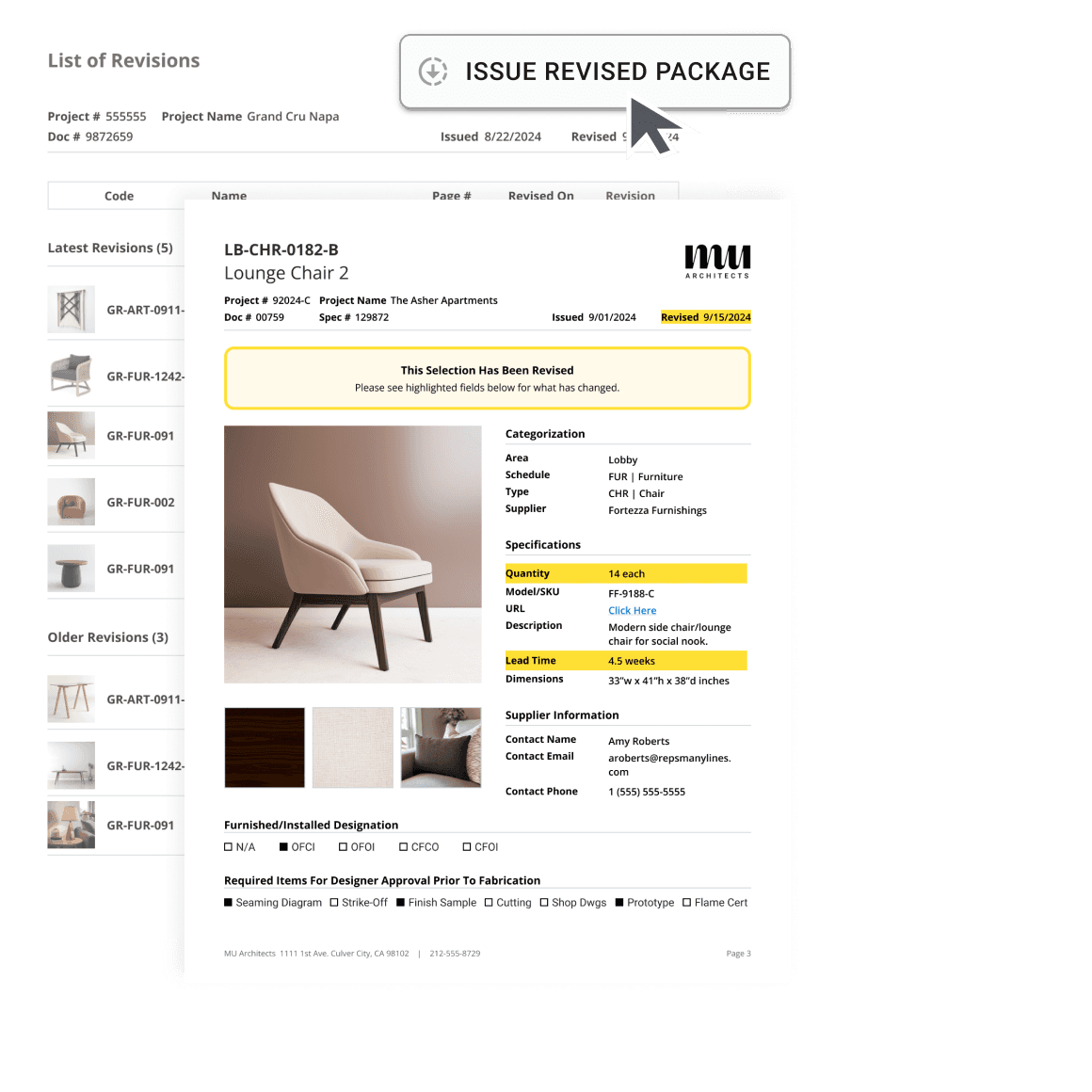"Our whole team can just go in and know that it's going to have the most current information, and they can look at any project. So it's a lot easier to organize a bunch of stuff in there and for team members to find it."
- Sarah Stanke, Senior Interior Designer, Kaas Wilson Architects
When Sarah Stanke started at Kaas Wilson Architects in Bloomington, Minnesota she was the first and only member of the interior design team. And as the only person she was able to create project management systems and set standards that worked well for her and her work.
But what works well for one person, doesn’t often work well once more people join the team. Sarah knew this was the case, and developed new systems and standards as their team grew to six interior designers, an FF&E coordinator, plus interns.
They had to say goodbye to Excel spreadsheets.
“We did all of our specifications in Excel, then sent them out to get quoted. But this was clunky. There would be developments during quoting that didn’t translate well in the spreadsheet. It would leave us guessing if something had been finished or if it was available.”
“It just created confusion, and we would have to rely too heavily on a dealership to have the correct information.
“In working with our FF&E coordinator, we noticed there would be these little errors that would come up, basically inconsistencies with how people were working. So we knew we needed something better and easier than spreadsheets. Something that would be consistent for everybody and how it was going to be presented and tracked.”
So, what did those little errors mean for the team?
“If somebody only put very basic spec information in the spreadsheet, such as the style of the chair, but would miss the dimensions or what type of glide was needed, it would result in the dealership pricing the wrong product because our spec was too vague.”
Sarah knew they needed to find a program that would let designers do what they do best.
She did a search and found a software program that worked well with Revit, which they were using in-house for their furniture plans and drawings. She liked it at first because it acted as a double-check to make sure they didn't have any quantities wrong and other details correct.
But that solution wasn’t perfect.
“The issue was that it needed to be hosted on its own network. And when we were exploring the program, we found out that we had to get IT involved to have it all set up. Plus it was quite expensive. But it seemed to offer everything we needed, so we purchased it.
“However, six months later we realized that we were going to need to buy a $10k server and need a lot of time from someone on staff to get it installed.
“That’s when I came across Gather.”
Now that they use Gather the team is able to prevent those little errors and inefficiencies.
“Using the spreadsheet before was so inefficient and clunky. There were no prompts for our team to help them with collecting the right information. They were having to spend their time on administrative tasks and hunting for details instead of spending their time on design work. Whereas with Gather, it gives you the list of things that you need to fill out.
“So it helps collect the necessary info and makes sure you get the right numbers. It also lets you have the picture there to ensure that the dealership can see what we see. We're both looking and seeing the same product and not just looking at a number and hoping the number translated correctly.”
Gather is a dream for FF&E document generation.
“Before Gather we would have our Excel sheet, then you’d have to print it out and put it in a binder and then would print the cut sheet from each specific product website, which was kind of hit or miss.
“Some websites you can make cut sheets, some you're just literally printing from their website. Then you have all these questions: Do you save them somewhere? What'll happen when they get updated? You would have to delete or re-save or move them to a different folder and rename everything. It was kind of a pain and then ultimately never got done.
“But now when we're sending this to our dealership, we just print it where it's the line item spec. So it's got the picture of everything, all the components listed and as many as can fit on a page. So that's what we send them.
“Then for ourselves, we print the custom cut sheet for each product, so that we can put it in a binder with the fabric specification and selection. Come install day you have it easily organized to go. Whereas before it was just a lot more laborious and more difficult to keep organized.”
Now everything is streamlined and accessible for their team.
“Our whole team can just go in and know that it's going to have the most current information, and they can look at any project. We have our intern, who's making finish boards and I can ask her to gather and order an extra fabric of everything we have specified in there for a finish board. Or she can find some options for a project and let us know to go in and choose the one we want. So it's a lot easier to organize a bunch of stuff in there and for team members to find it.”
And with things easier and more organized, it’s a win win for the team.
Kaas Wilson Architects was founded in 2007 to bring a fresh approach to architecture for multifamily housing and senior living. Since then we have built a unique architectural design firm using a team approach to better understand and create successful environments for living, working, and aging.
Location
Bloomington, MN | Charlotte, NC | Phoenix, AZ
Firm Type
Architecture
Project Types
Multi-Family
Commercial
Gather Customer Since
2019
Website
https://kaaswilson.com