Manage FF&E Projects Efficiently
Managing projects in Gather allows your team to organize, specify, and communicate with each other all in one place.
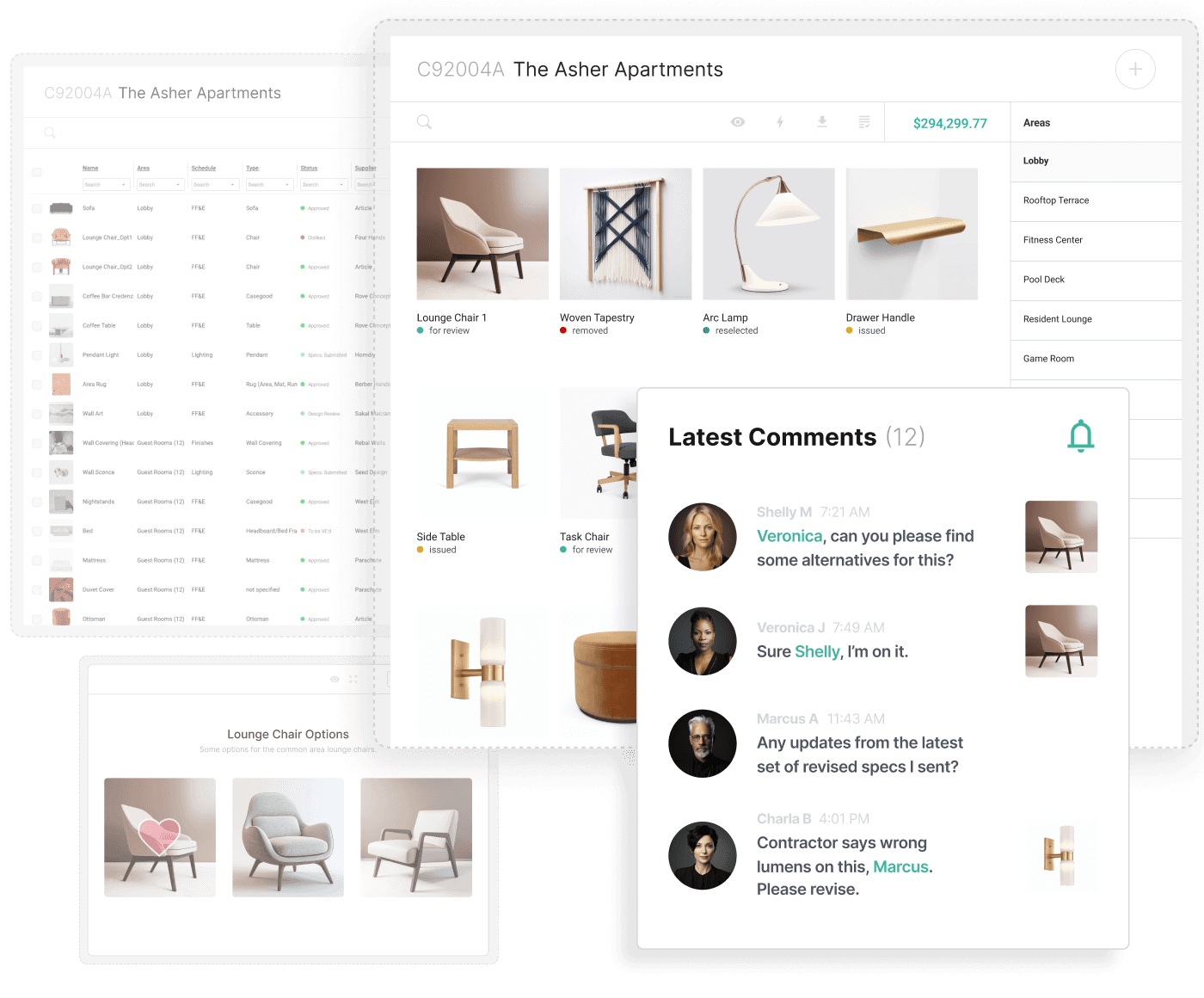
Manage FF&E Projects Efficiently
Managing projects in Gather allows your team to organize, specify, and communicate with each other all in one place.
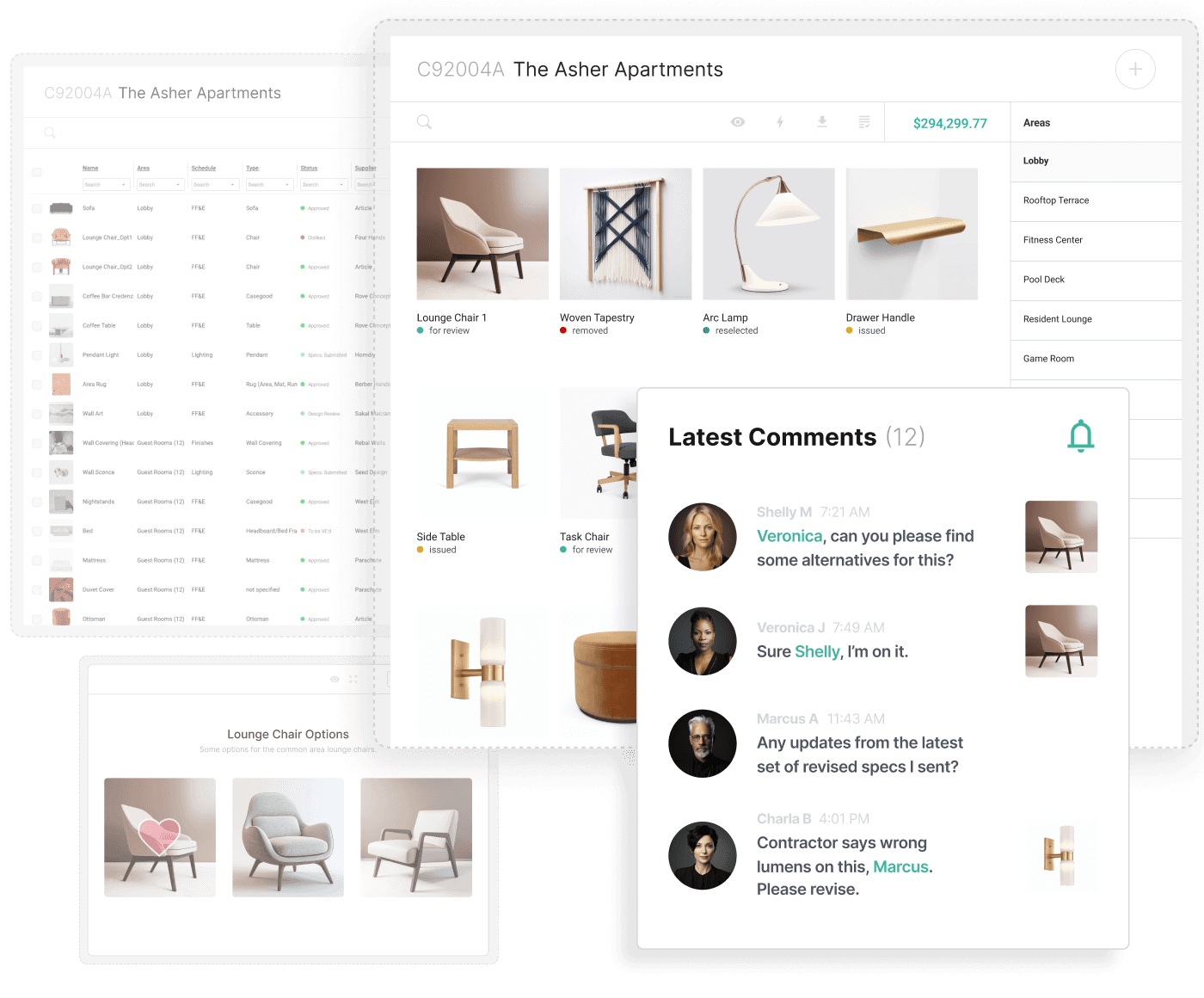
Manage FF&E Projects Efficiently
Managing projects in Gather allows your team to organize, specify, and communicate with each other all in one place.
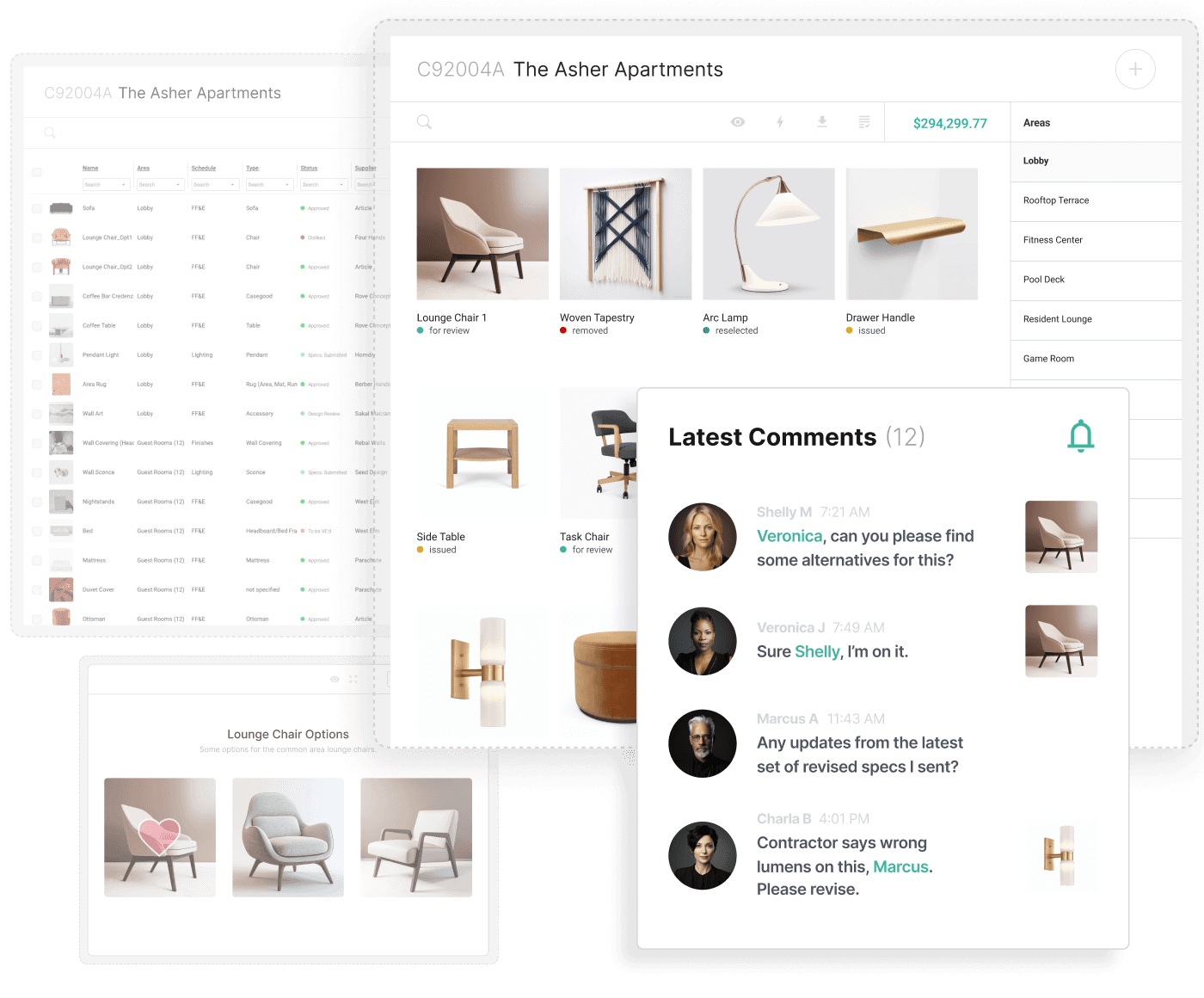
Manage FF&E Projects Efficiently
Managing projects in Gather allows your team to organize, specify, and communicate with each other all in one place.
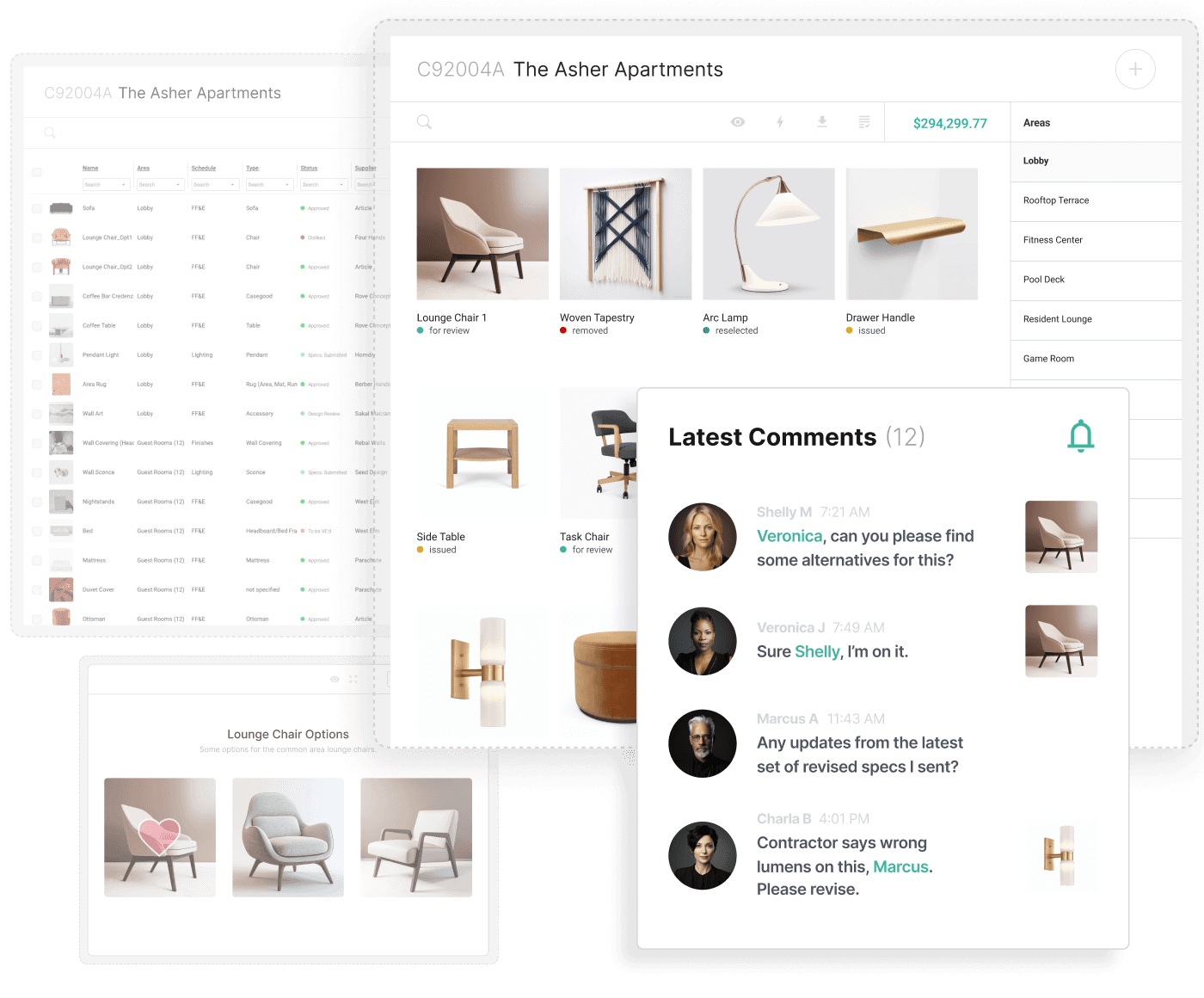
Projects
Visualize Selections in The Pinboard View
View your selections on an interactive pinboard, organized by area. See how your selections look together side-by-side so your designs maintain consistency.
Scrolling board of areas
drag-and-drop to organize
hide and archive selections with 1-click
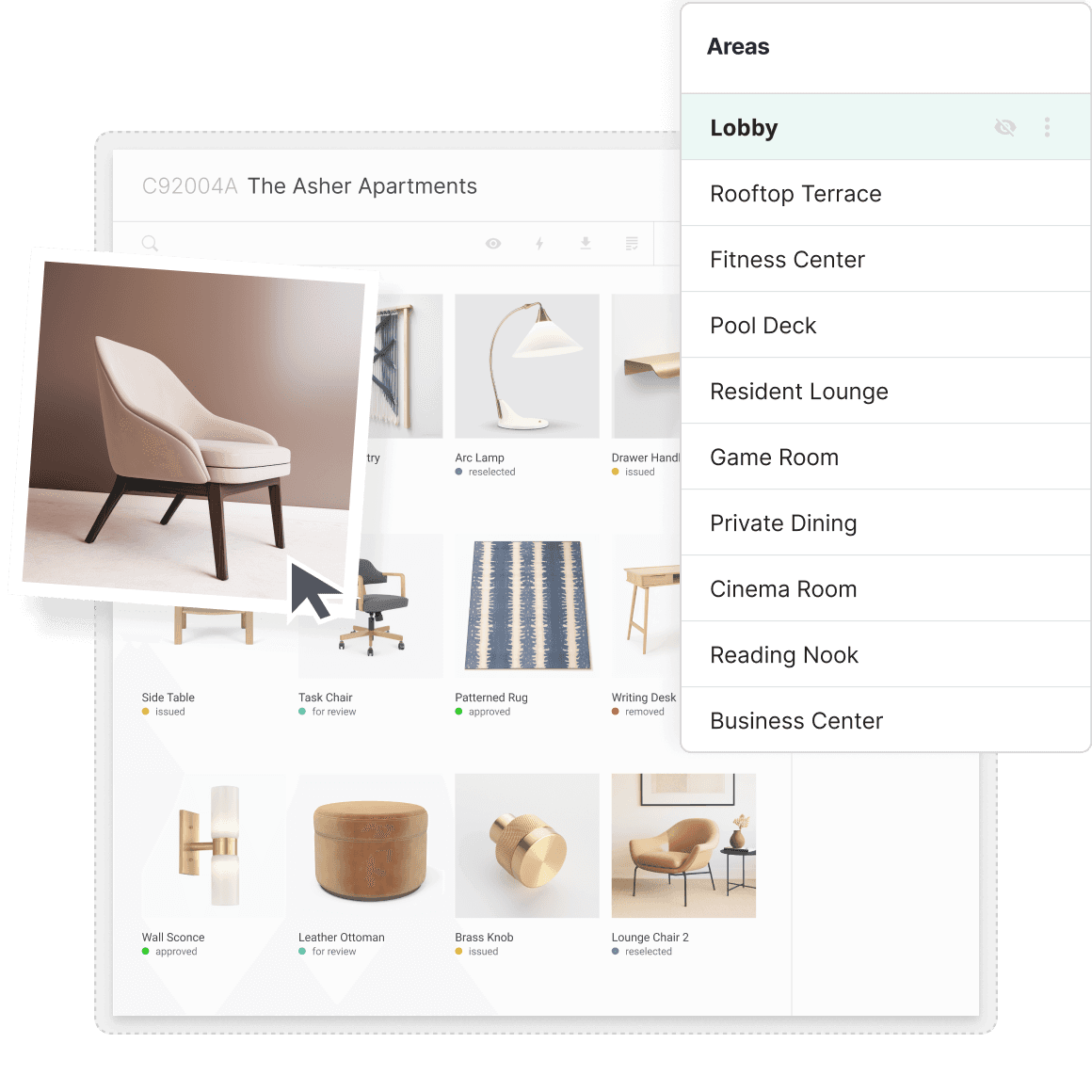
Source
Visualize Selections in The Pinboard View
View your selections on an interactive pinboard, organized by area. See how your selections look together side-by-side so your designs maintain consistency.
Scrolling board of areas
drag-and-drop to organize
hide and archive selections with 1-click
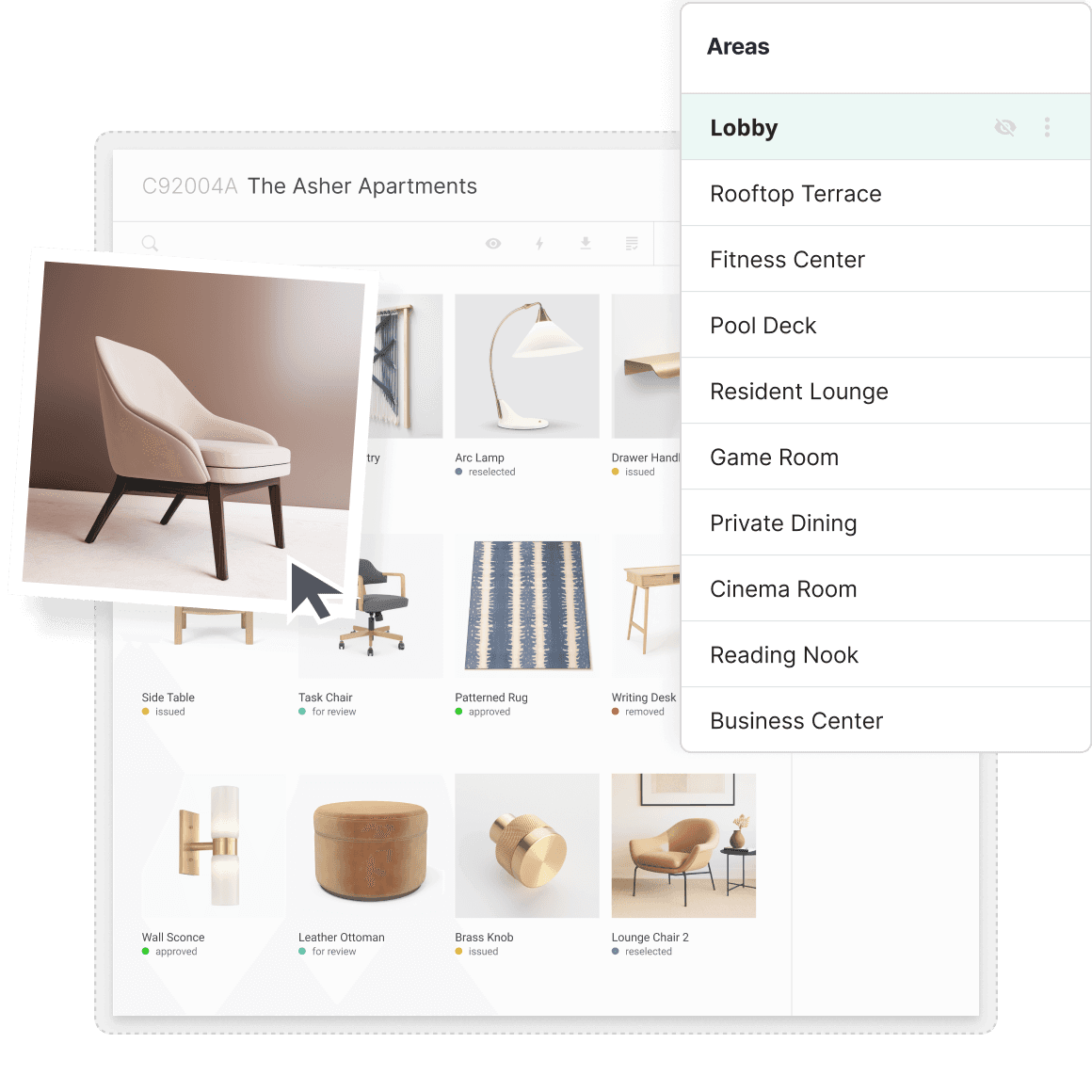
Projects
Visualize Selections in The Pinboard View
View your selections on an interactive pinboard, organized by area. See how your selections look together side-by-side so your designs maintain consistency.
Scrolling board of areas
drag-and-drop to organize
hide and archive selections with 1-click
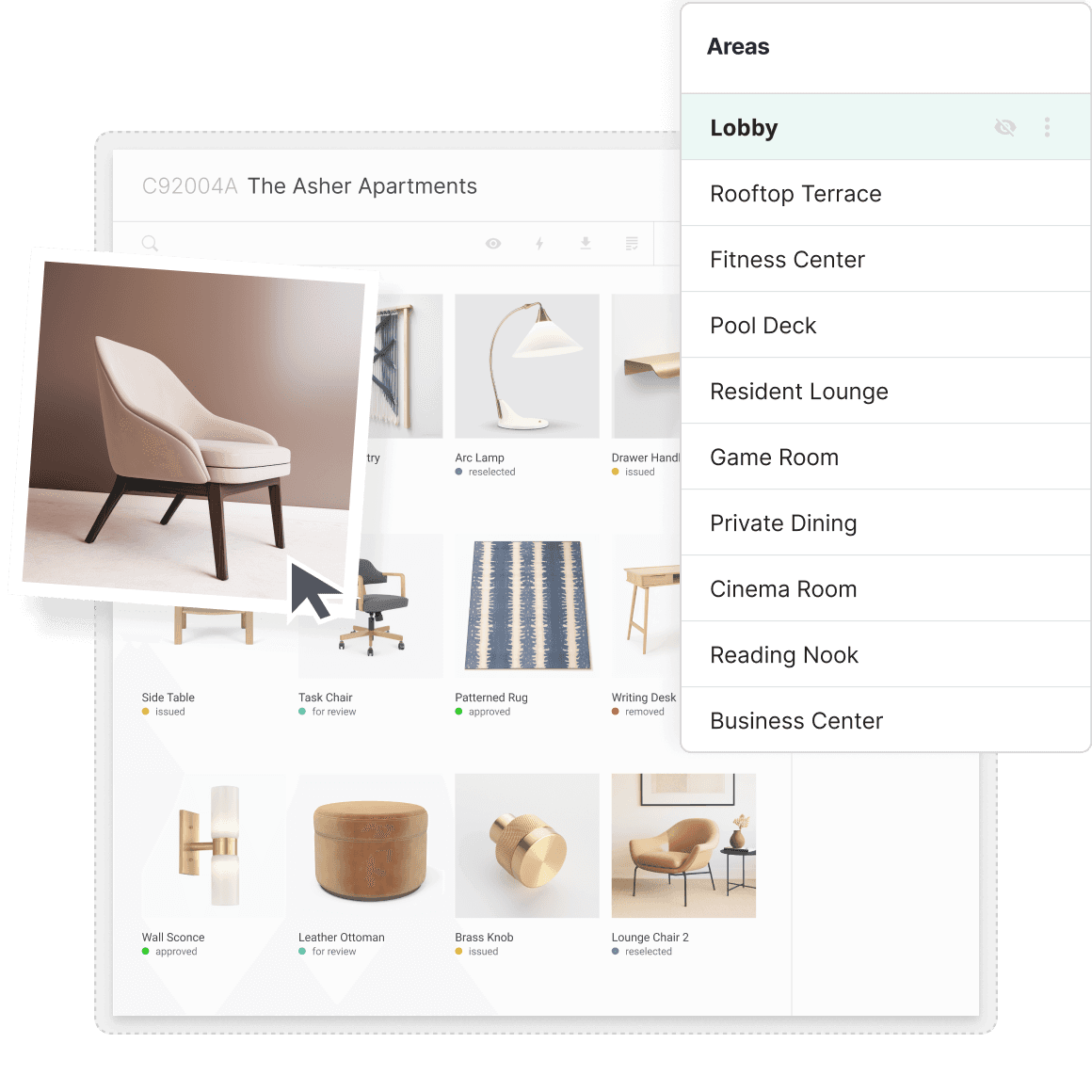
Projects
Visualize Selections in The Pinboard View
View your selections on an interactive pinboard, organized by area. See how your selections look together side-by-side so your designs maintain consistency.
Scrolling board of areas
drag-and-drop to organize
hide and archive selections with 1-click
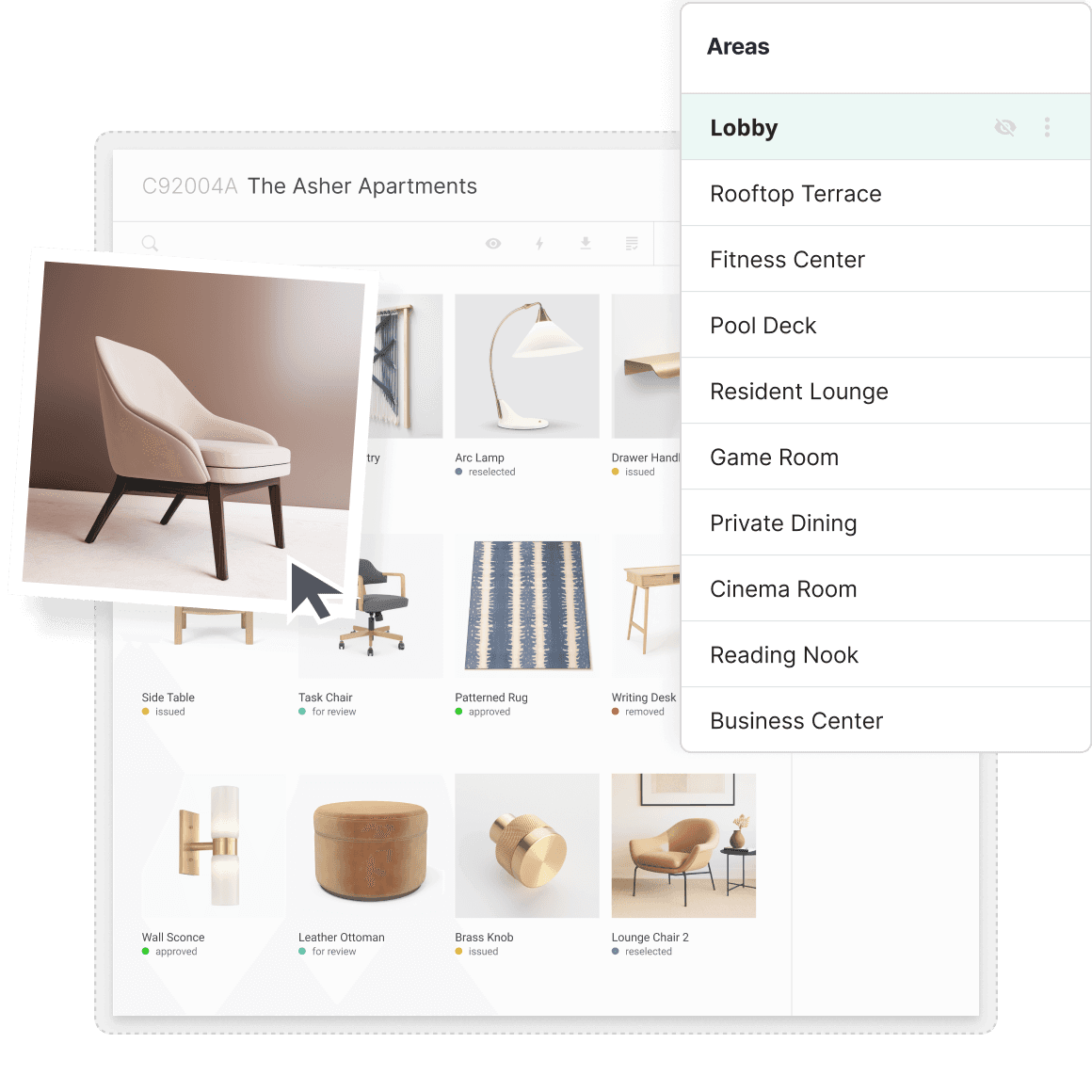
Projects
Find & edit any detail in the spreadsheet view
Switch to the spreadsheet mode to quickly see and edit all of your specification details from one streamlined view.
Sort & Filter By Any Category
Quickly Edit Details Inline
Hide Columns that Aren't Needed
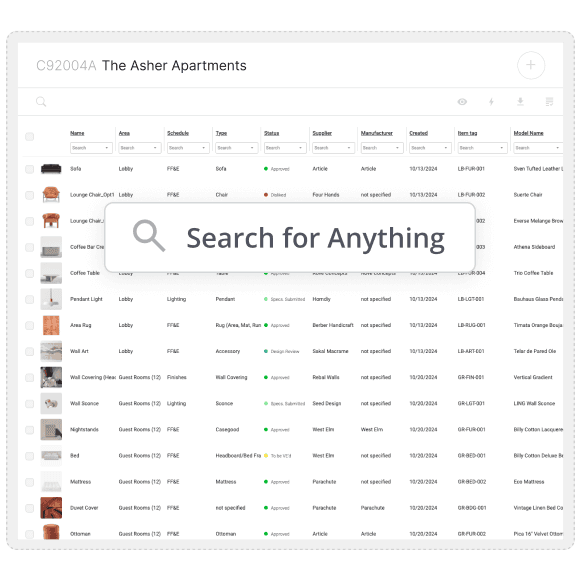
Source
Find & edit any detail in the spreadsheet view
Switch to the spreadsheet mode to quickly see and edit all of your specification details from one streamlined view.
Sort & Filter By Any Category
Quickly Edit Details Inline
Hide Columns that Aren't Needed
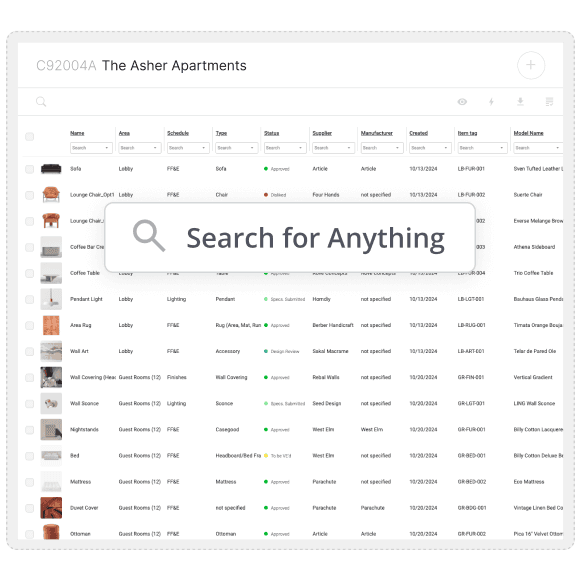
Projects
Find & edit any detail in the spreadsheet view
Switch to the spreadsheet mode to quickly see and edit all of your specification details from one streamlined view.
Sort & Filter By Any Category
Quickly Edit Details Inline
Hide Columns that Aren't Needed
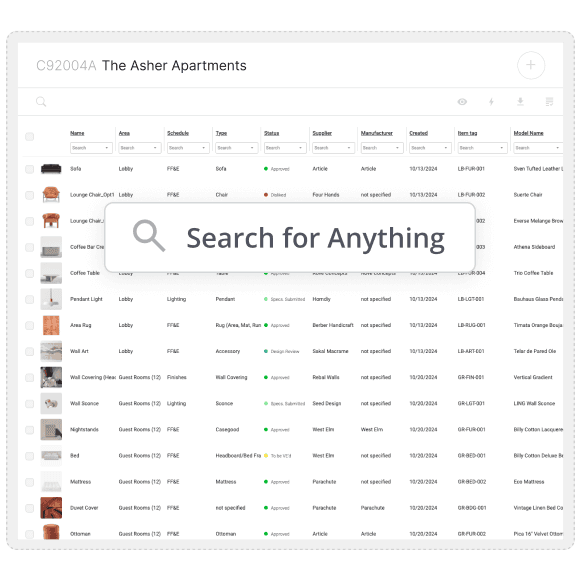
Projects
Find & edit any detail in the spreadsheet view
Switch to the spreadsheet mode to quickly see and edit all of your specification details from one streamlined view.
Sort & Filter By Any Category
Quickly Edit Details Inline
Hide Columns that Aren't Needed
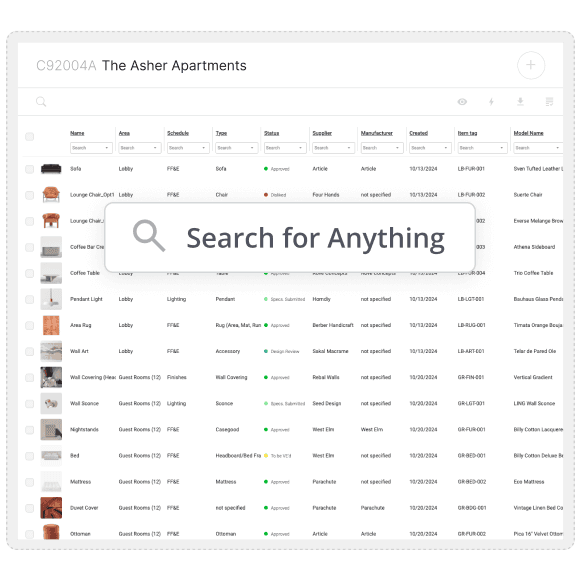
Projects
Compare selection options
Before deciding on a selection and sharing with stakeholders, explore alternatives side-by-side. Discuss with your team, then move the selection forward to specification.
Features include:
Visualize selection options and choose the right one
Discuss options with your team or client
Mark your preferred selection and begin specification
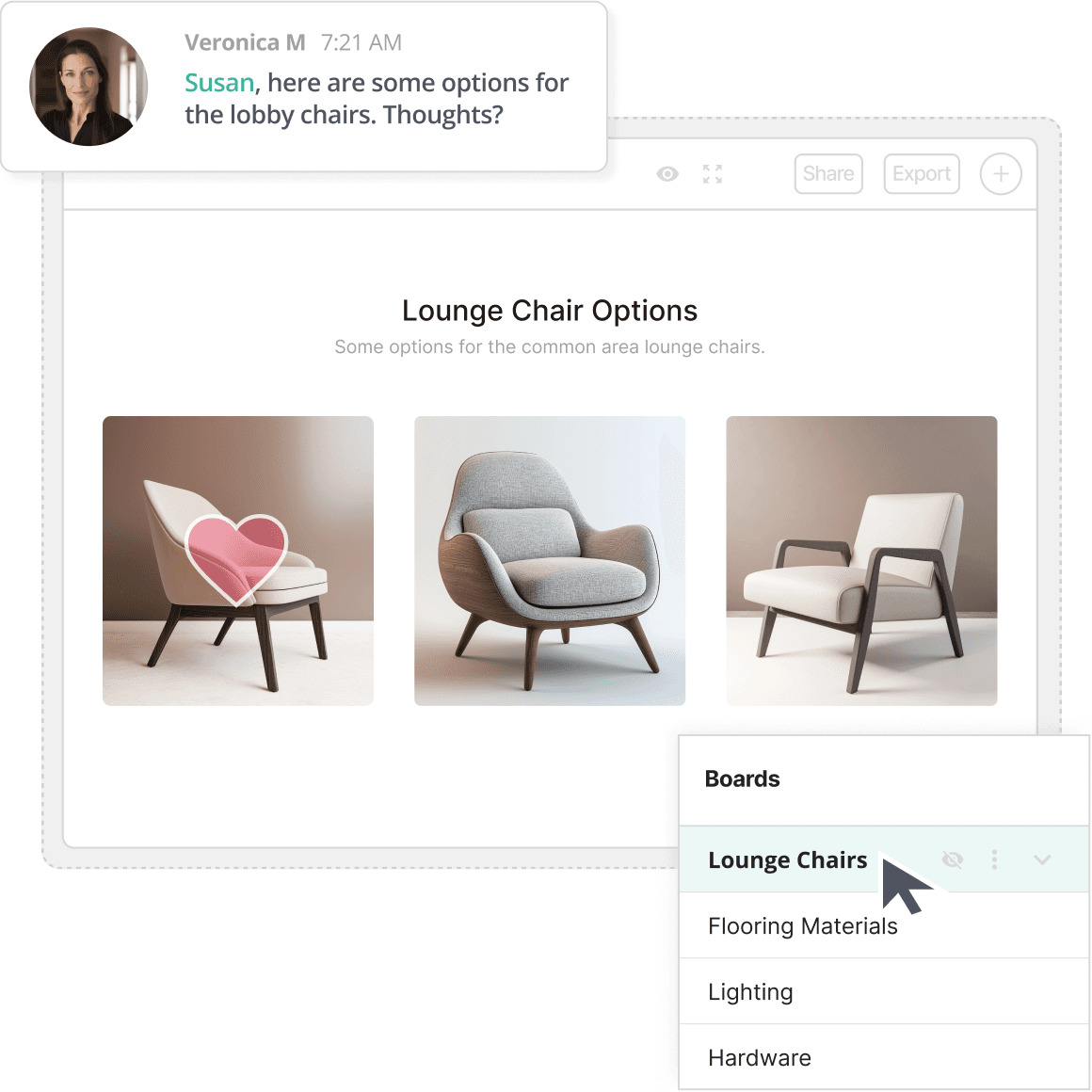
Compare
Compare selection options
Before deciding on a selection and sharing with stakeholders, explore alternatives side-by-side. Discuss with your team, then move the selection forward to specification.
Features include:
Visualize selection options and choose the right one
Discuss options with your team or client
Mark your preferred selection and begin specification
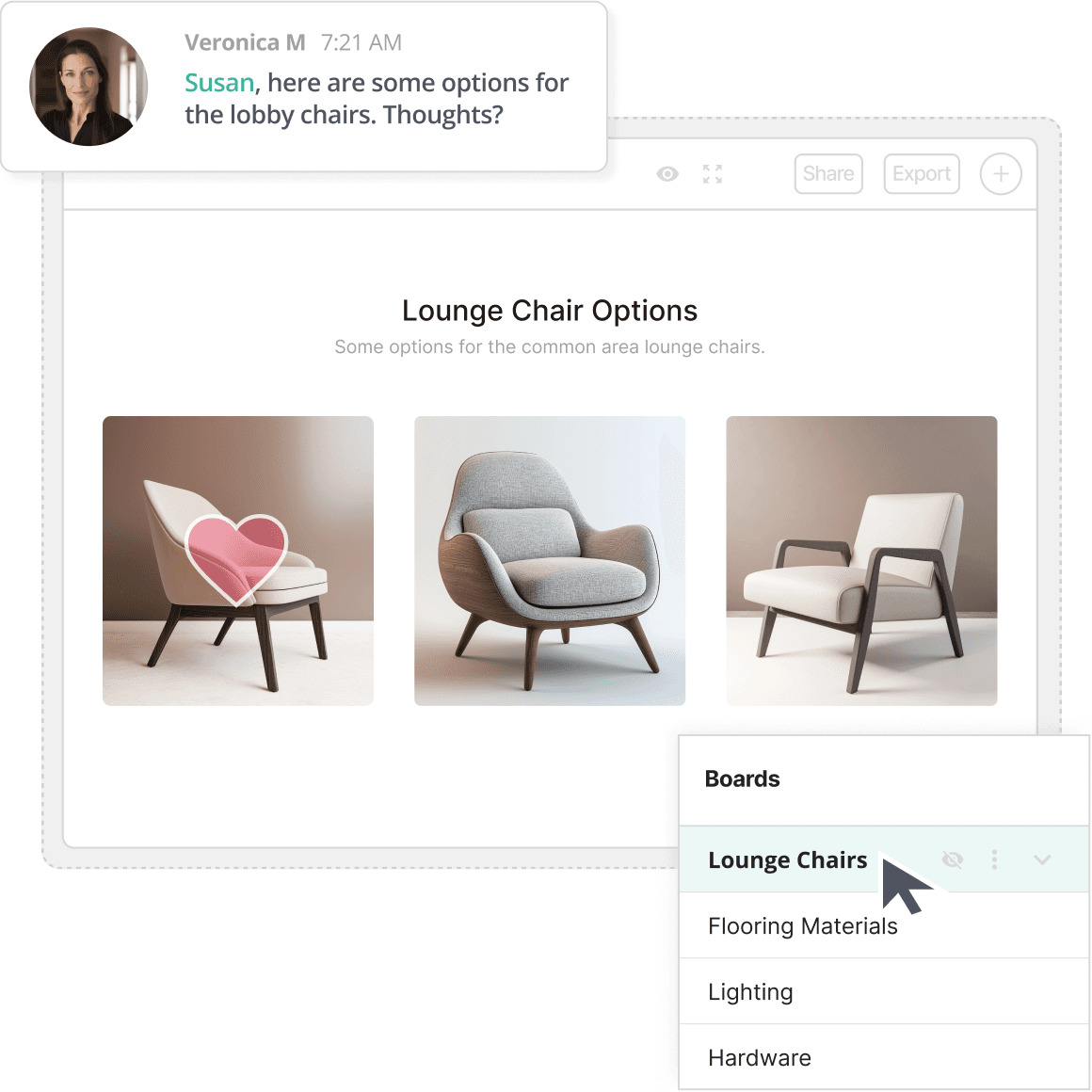
Projects
Compare selection options
Before deciding on a selection and sharing with stakeholders, explore alternatives side-by-side. Discuss with your team, then move the selection forward to specification.
Features include:
Visualize selection options and choose the right one
Discuss options with your team or client
Mark your preferred selection and begin specification
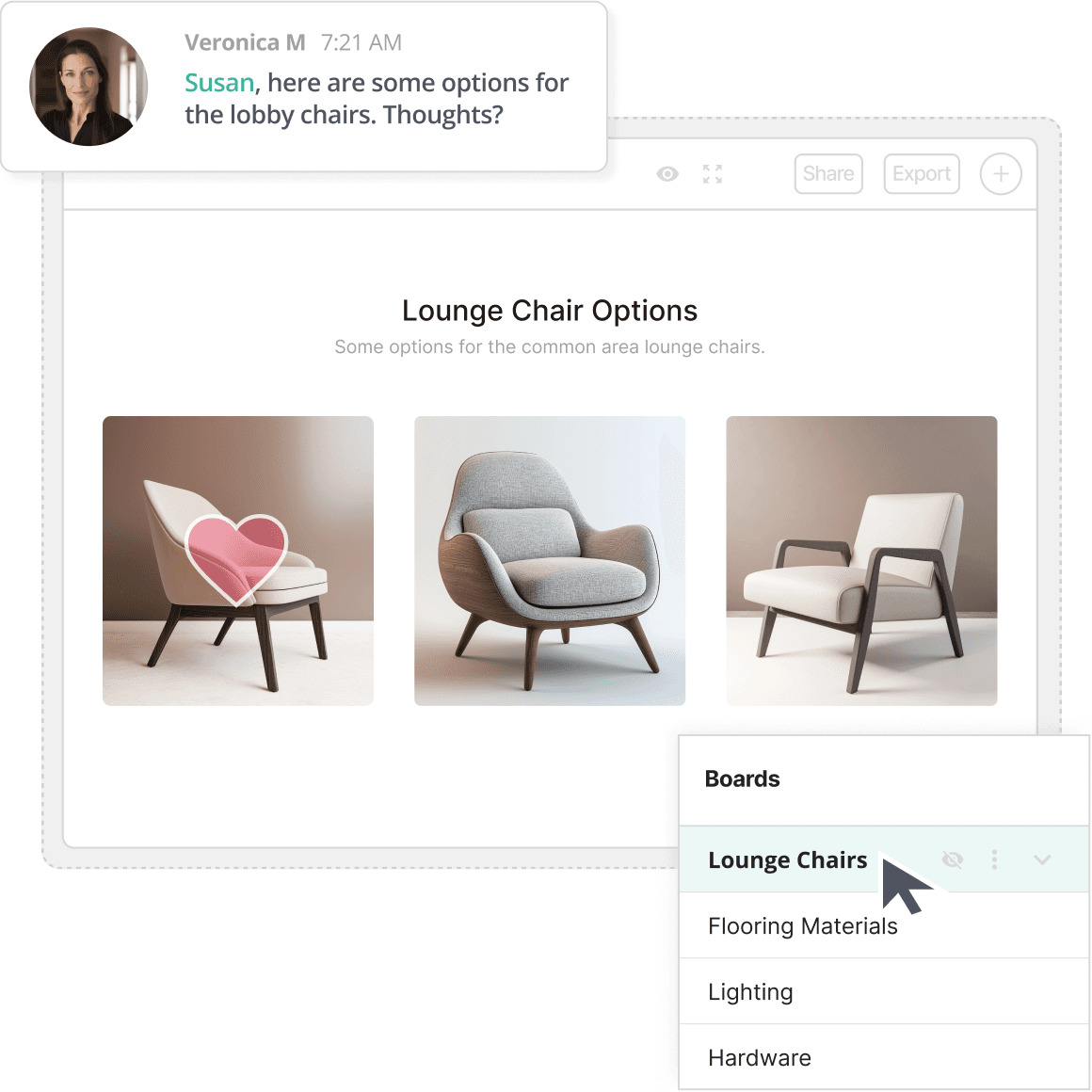
Projects
Compare selection options
Before deciding on a selection and sharing with stakeholders, explore alternatives side-by-side. Discuss with your team, then move the selection forward to specification.
Features include:
Visualize selection options and choose the right one
Discuss options with your team or client
Mark your preferred selection and begin specification
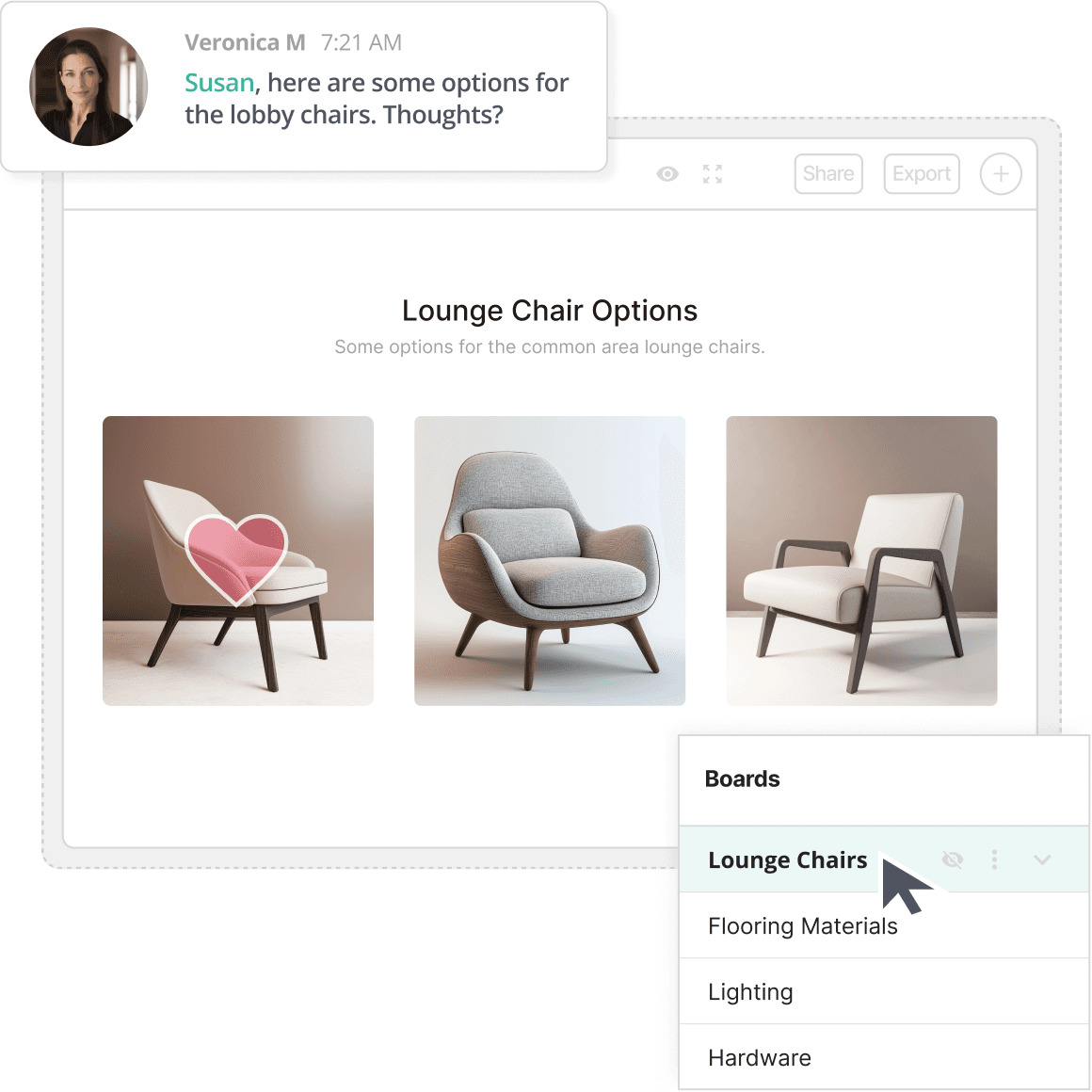
Manage Selection Data
Capture every detail with precision, reducing costly mistakes. Gather's commercial-grade tools help you manage spec data for even the most demanding projects.
Features include:
Customizable data fields & structures
Submittals, instructions, and designations
Statuses, Dates, attachments, components and more
Learn More about Selections
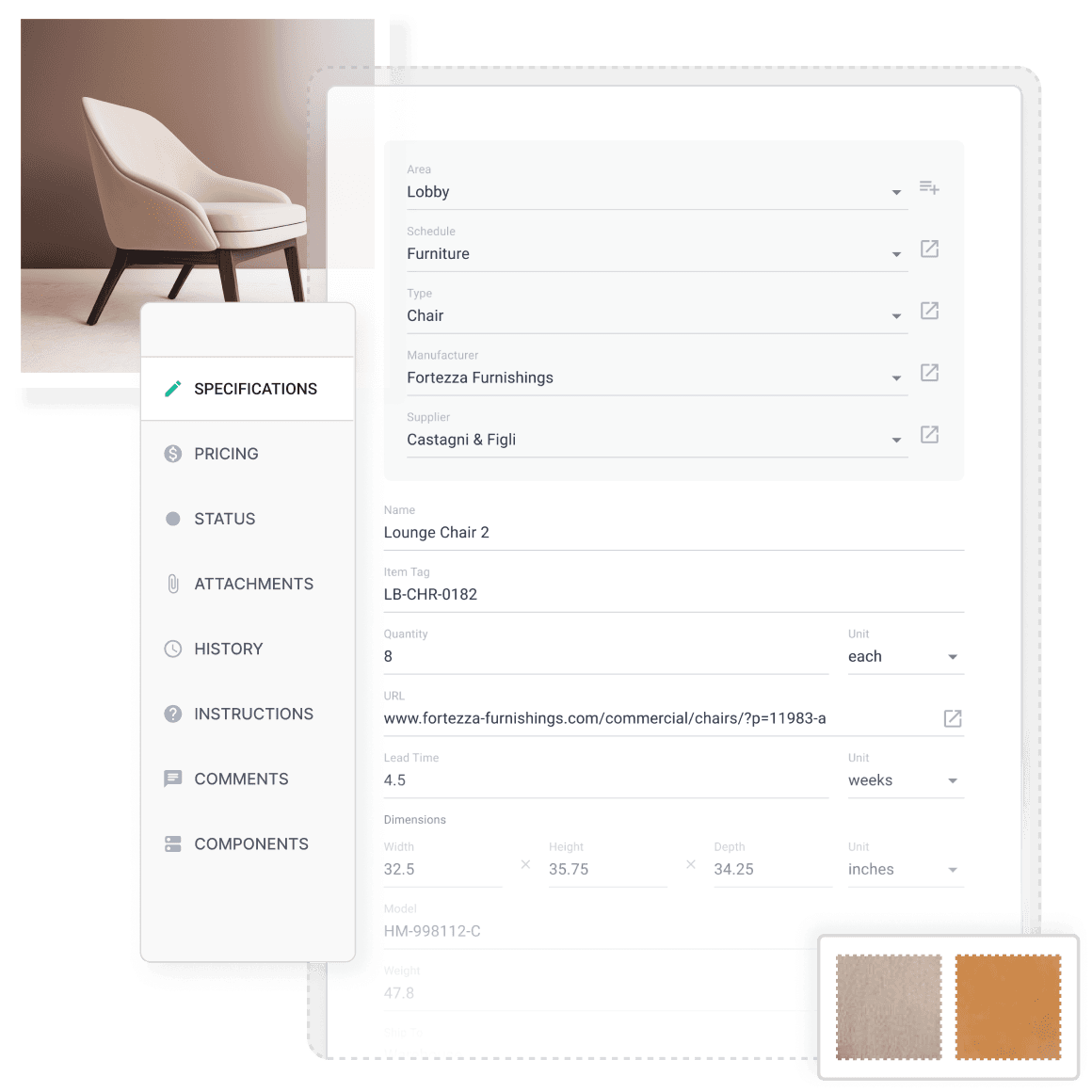
Manage Selection Data
Capture every detail with precision, reducing costly mistakes. Gather's commercial-grade tools help you manage spec data for even the most demanding projects.
Features include:
Customizable data fields & structures
Submittals, instructions, and designations
Statuses, Dates, attachments, components and more
Learn More about Selections
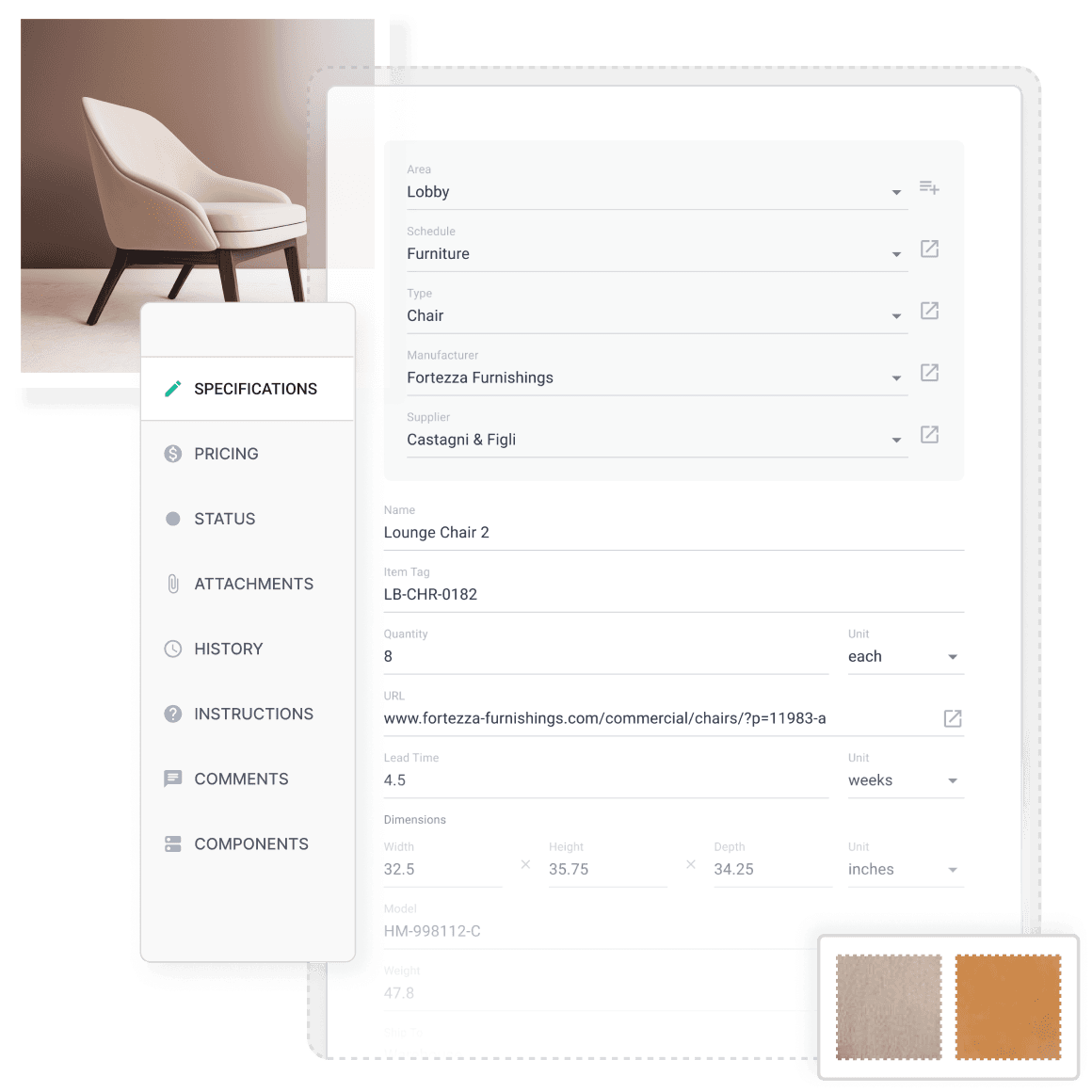
Manage Selection Data
Capture every detail with precision, reducing costly mistakes. Gather's commercial-grade tools help you manage spec data for even the most demanding projects.
Features include:
Customizable data fields & structures
Submittals, instructions, and designations
Statuses, Dates, attachments, components and more
Learn More about Selections
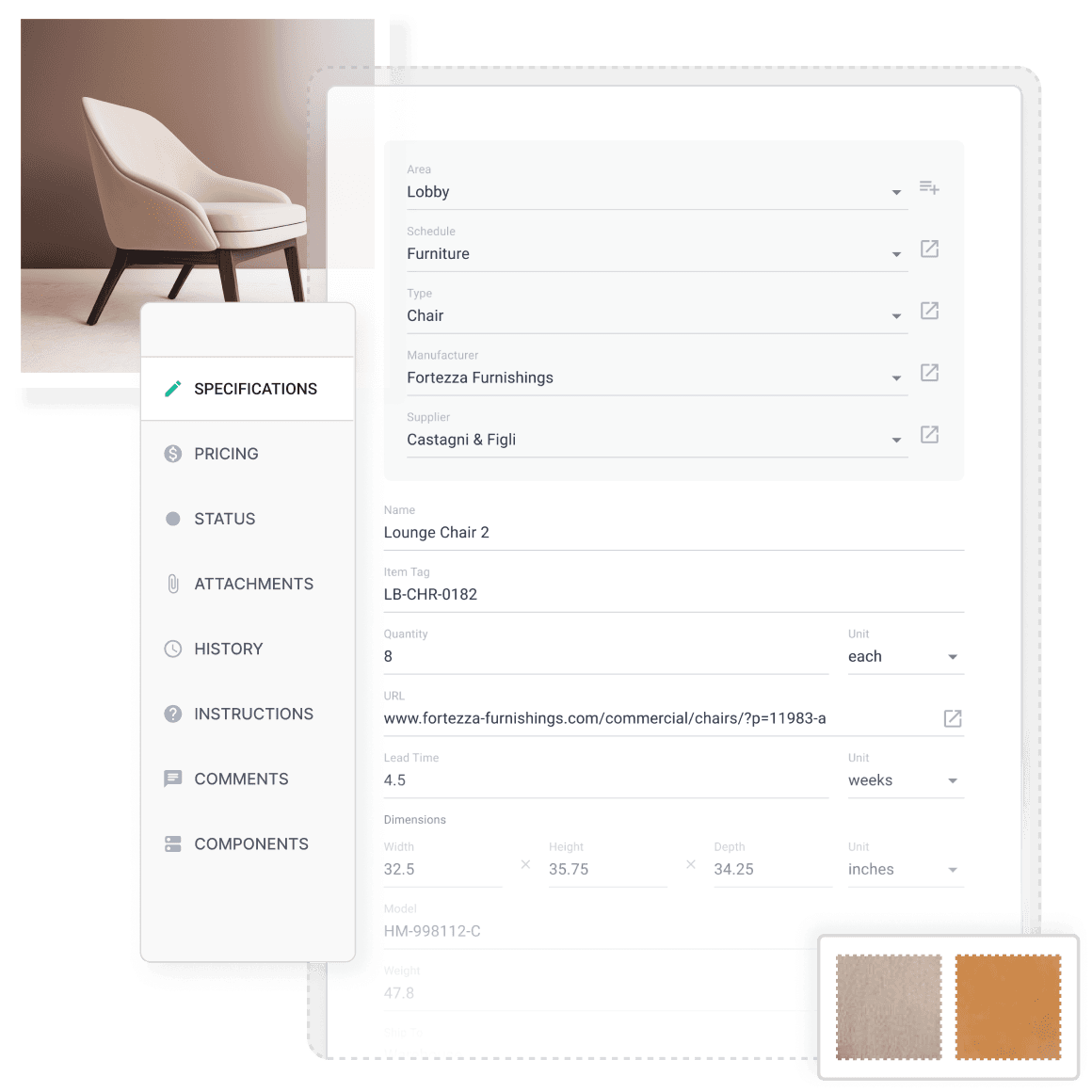
Chat with your team
Discuss selection decisions, specification details, and project requirements with Gather’s real-time chat system.
Features include:
Chat with your team about selection details
Discuss & coordinate project progress
Notifications keep your team up-to-date
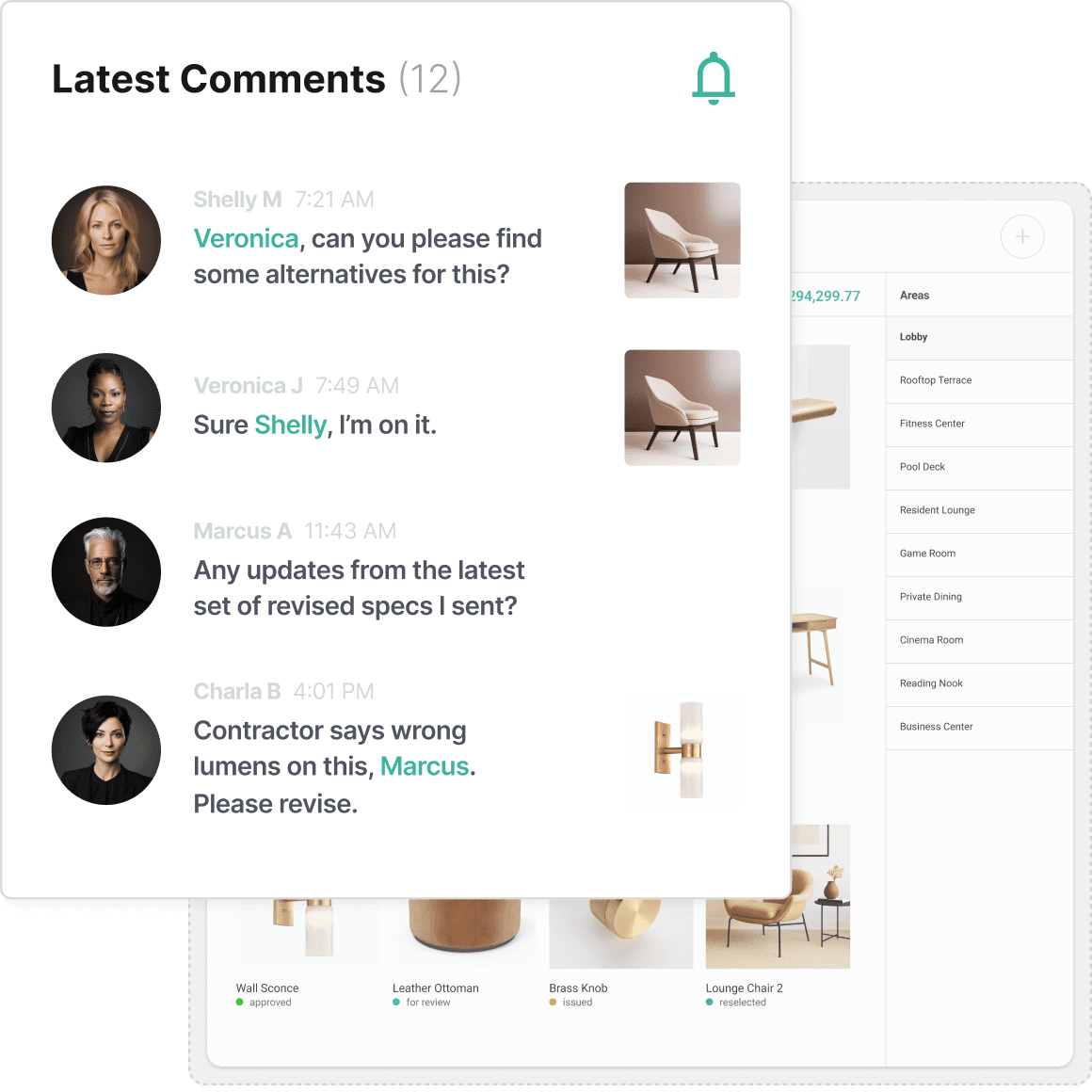
Chat with your team
Discuss selection decisions, specification details, and project requirements with Gather’s real-time chat system.
Features include:
Chat with your team about selection details
Discuss & coordinate project progress
Notifications keep your team up-to-date
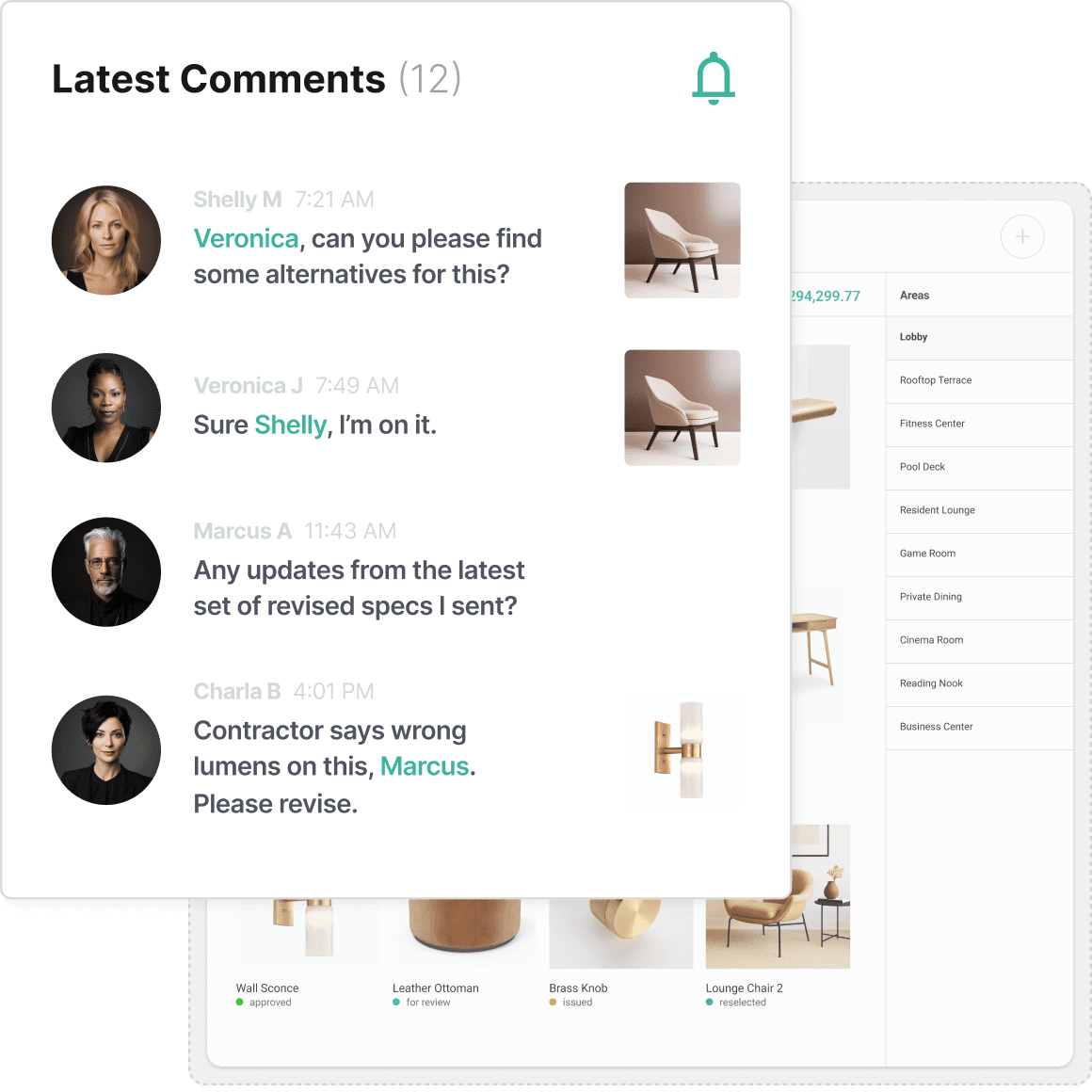
Chat with your team
Discuss selection decisions, specification details, and project requirements with Gather’s real-time chat system.
Features include:
Chat with your team about selection details
Discuss & coordinate project progress
Notifications keep your team up-to-date
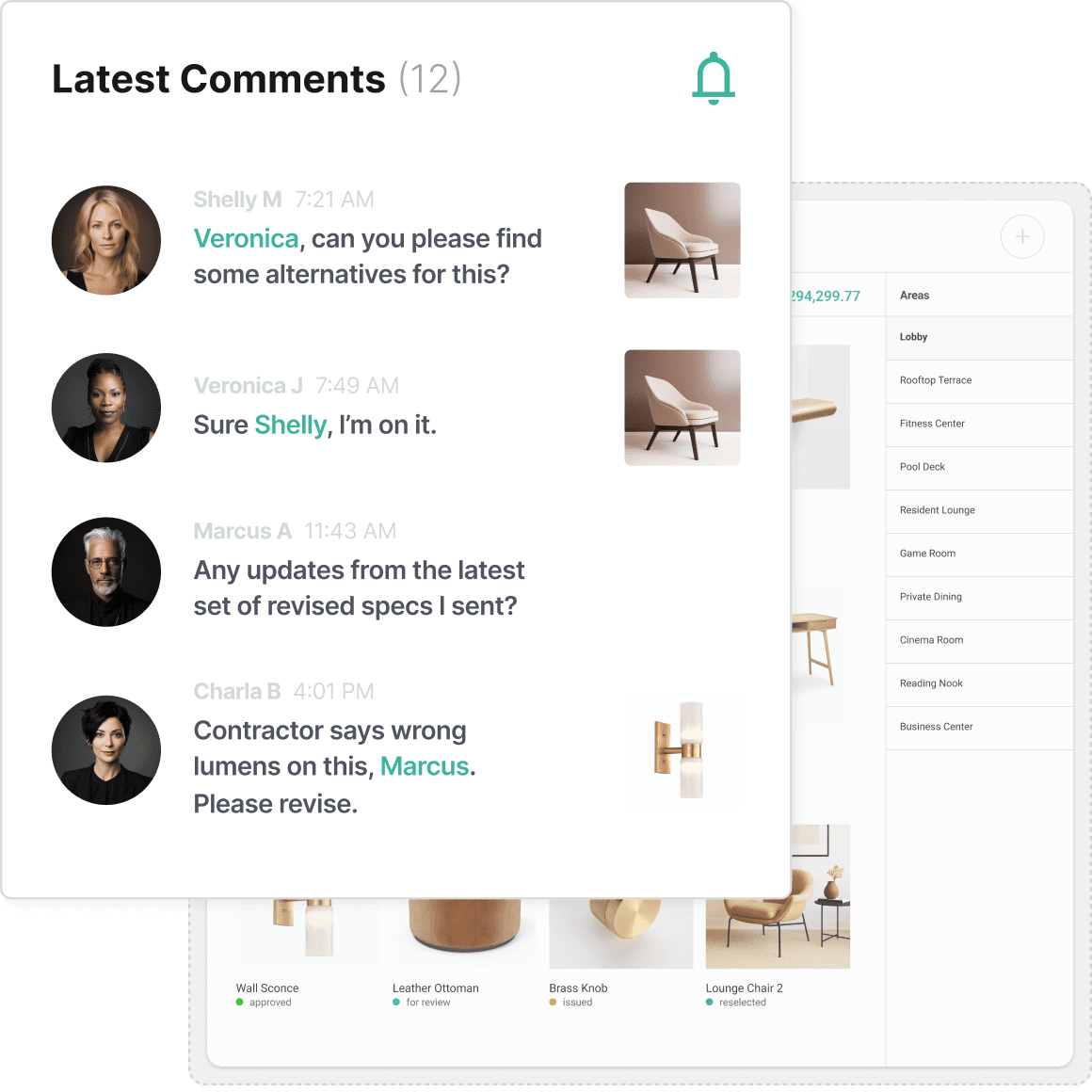
Projects
Upload & Share Project Files
Upload documents, images, and more using the Project Files tab. Organize them into folders and share with your team or stakeholers.
Exports are automatically saved in your files
Share with your clients
Organize into folders
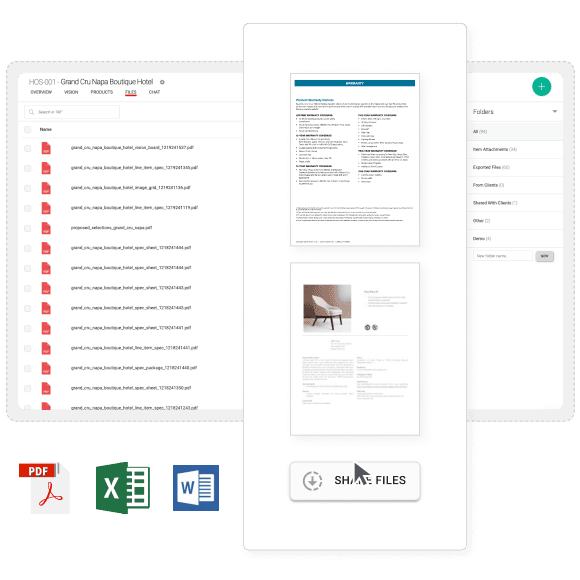
Visualize
Upload & Share Project Files
Upload documents, images, and more using the Project Files tab. Organize them into folders and share with your team or stakeholers.
Exports are automatically saved in your files
Share with your clients
Organize into folders
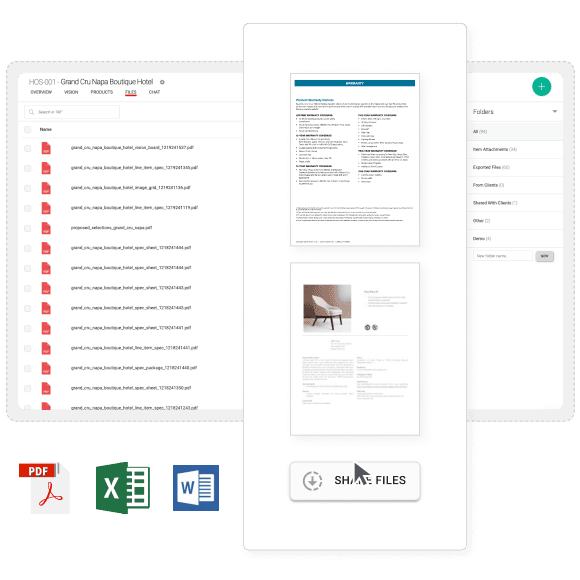
Projects
Upload & Share Project Files
Upload documents, images, and more using the Project Files tab. Organize them into folders and share with your team or stakeholers.
Exports are automatically saved in your files
Share with your clients
Organize into folders
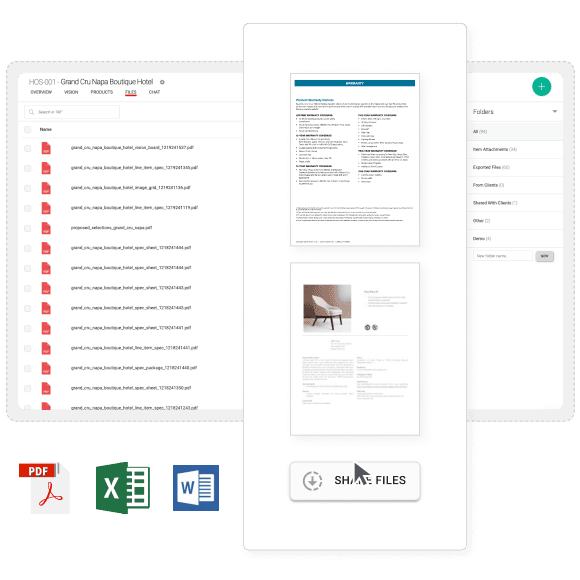
Projects
Upload & Share Project Files
Upload documents, images, and more using the Project Files tab. Organize them into folders and share with your team or stakeholers.
Exports are automatically saved in your files
Share with your clients
Organize into folders
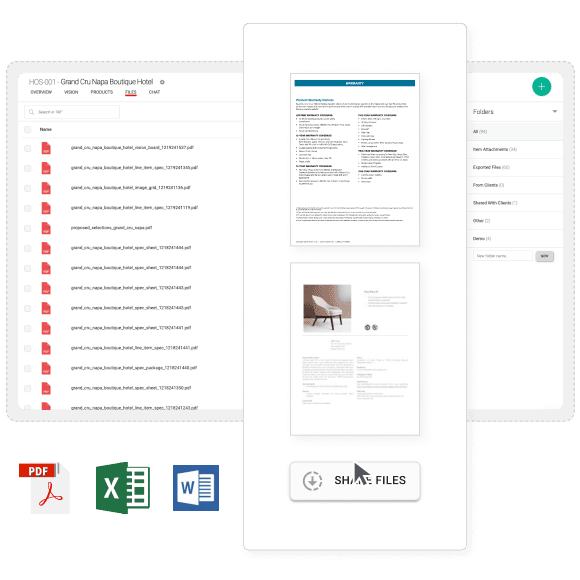

More Project Features
Add a Project Brief
Compare selection options and discuss with your team before moving to specification.
Lock Selections
Narrow your selection decisions, categorize them, and add finishing touches.
Generate Specs
Issue your finalized selections to a comprehensive spec package and track revisions.

More Project Features
Add a Project Brief
Compare selection options and discuss with your team before moving to specification.
Lock Selections
Narrow your selection decisions, categorize them, and add finishing touches.
Generate Specs
Issue your finalized selections to a comprehensive spec package and track revisions.

More Project Features
Add a Project Brief
Compare selection options and discuss with your team before moving to specification.
Lock Selections
Narrow your selection decisions, categorize them, and add finishing touches.
Generate Specs
Issue your finalized selections to a comprehensive spec package and track revisions.

More Project Features
Add a Project Brief
Compare selection options and discuss with your team before moving to specification.
Lock Selections
Narrow your selection decisions, categorize them, and add finishing touches.
Generate Specs
Issue your finalized selections to a comprehensive spec package and track revisions.
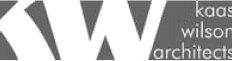
Using the spreadsheet before was so inefficient and clunky. Our team was having to spend their time on administrative tasks and hunting for details instead of spending their time on design work. Whereas with Gather, it gives you the list of things that you need to fill out.
Sarah Stanke
|
Senior Interior Designer
|
Kass Wilson Architects

Try Gather for Free
See how Gather can help your design team specify more efficiently, make fewer mistakes, and save countless wasted hours entering data.

Try Gather for Free
See how Gather can help your design team specify more efficiently, make fewer mistakes, and save countless wasted hours entering data.

Try Gather for Free
See how Gather can help your design team specify more efficiently, make fewer mistakes, and save countless wasted hours entering data.

Try Gather for Free
See how Gather can help your design team specify more efficiently, make fewer mistakes, and save countless wasted hours entering data.