Powerful Data Management
Manage complex specification data for large design projects and rest assured that accuracy is maintained and mistakes are minimized.
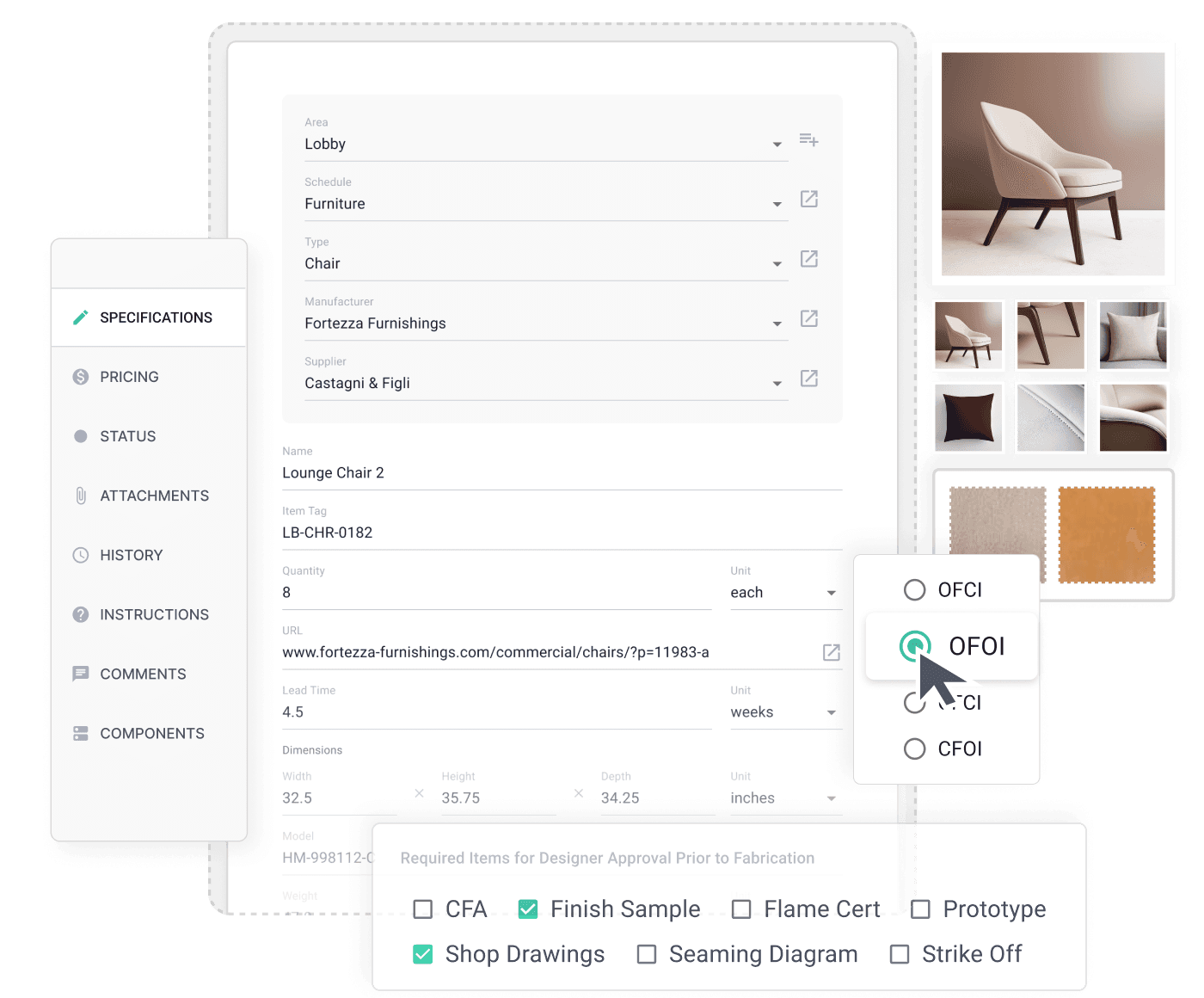
Powerful Data Management
Assign and edit complex FF&E specification data consistantly and avoid critical errors that can cause project delays and cost overruns.
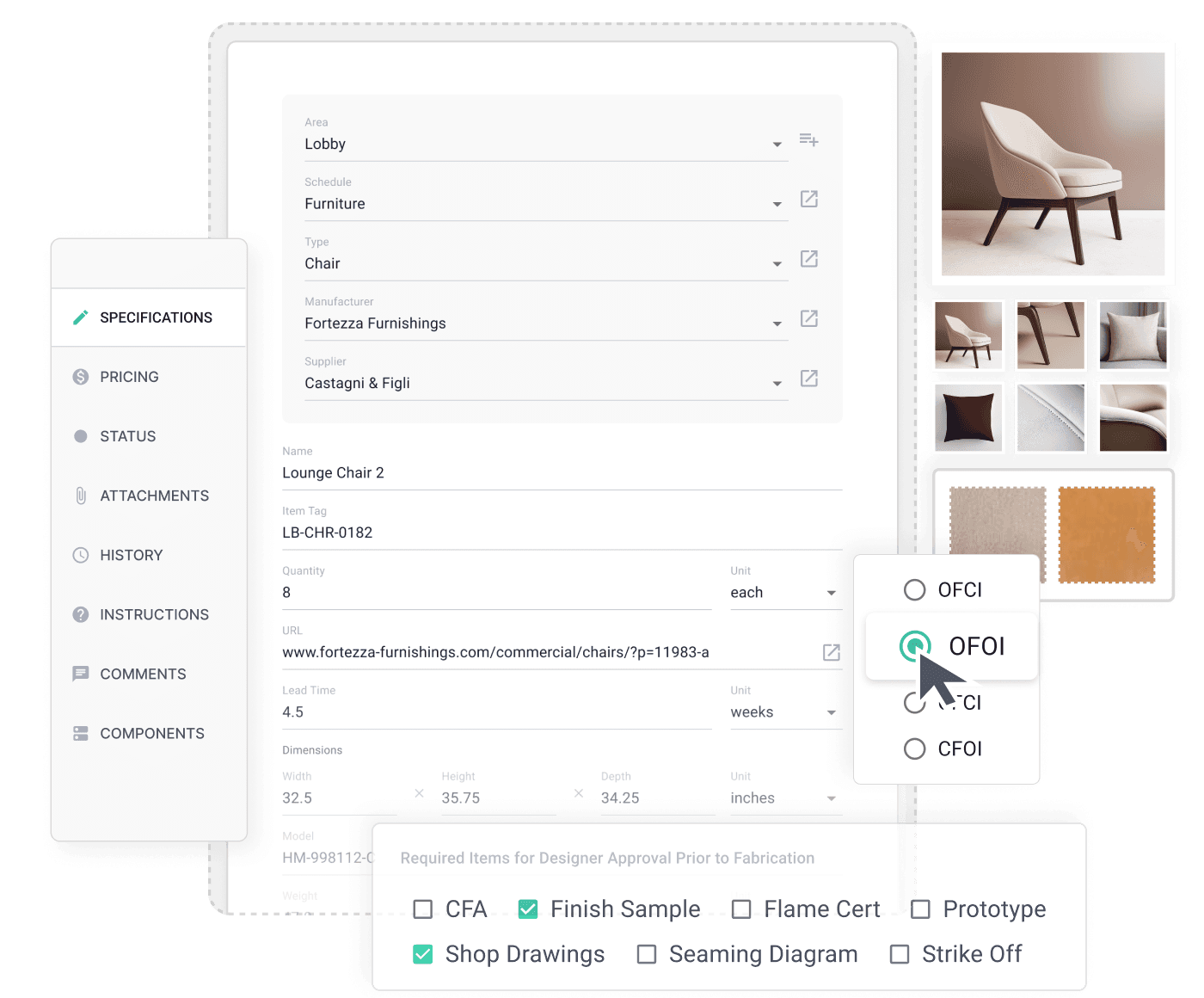
Powerful Data Management
Manage complex specification data for large design projects and rest assured that accuracy is maintained and mistakes are minimized.
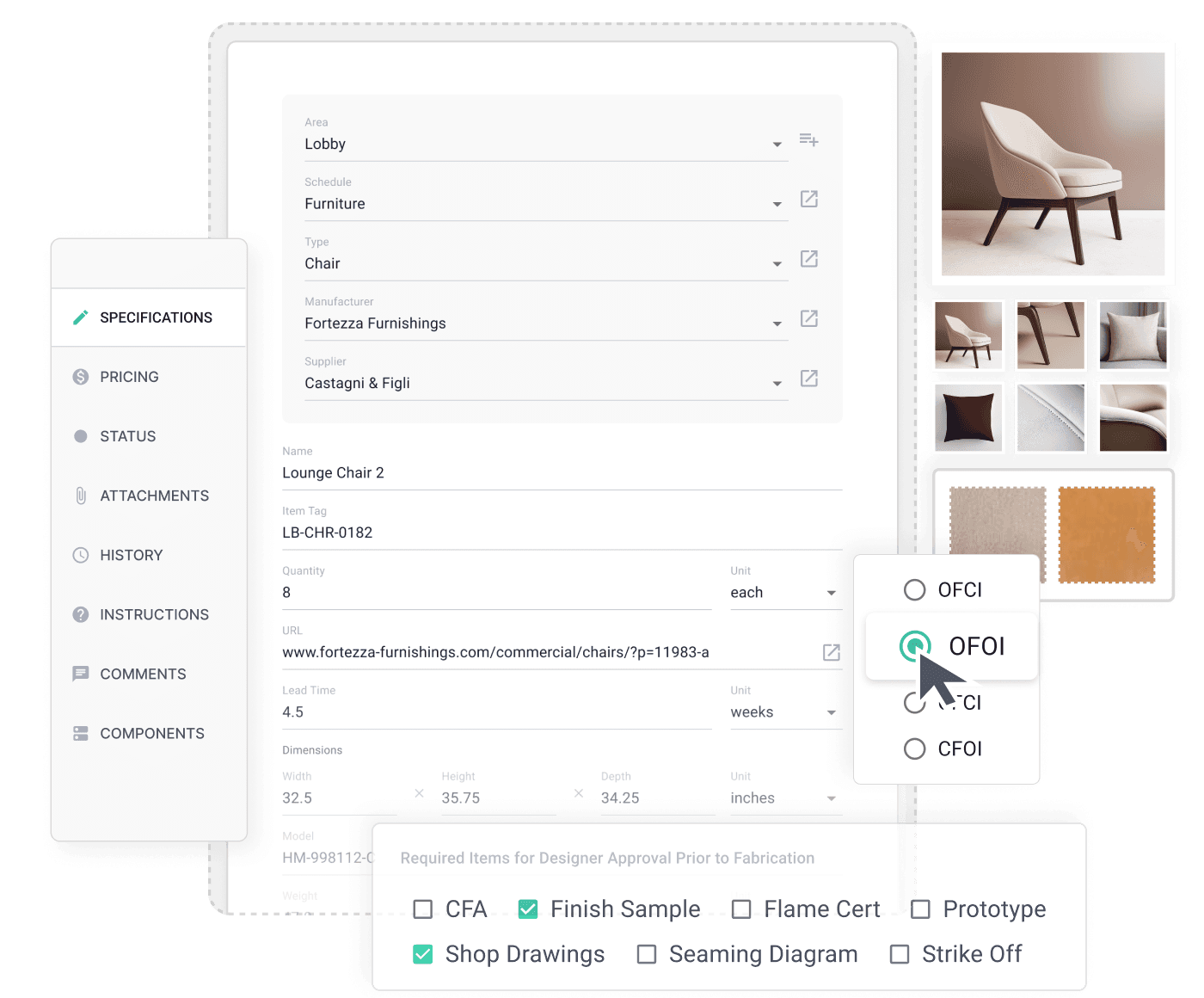
Powerful Data Management
Manage complex specification data for large design projects and rest assured that accuracy is maintained and mistakes are minimized.
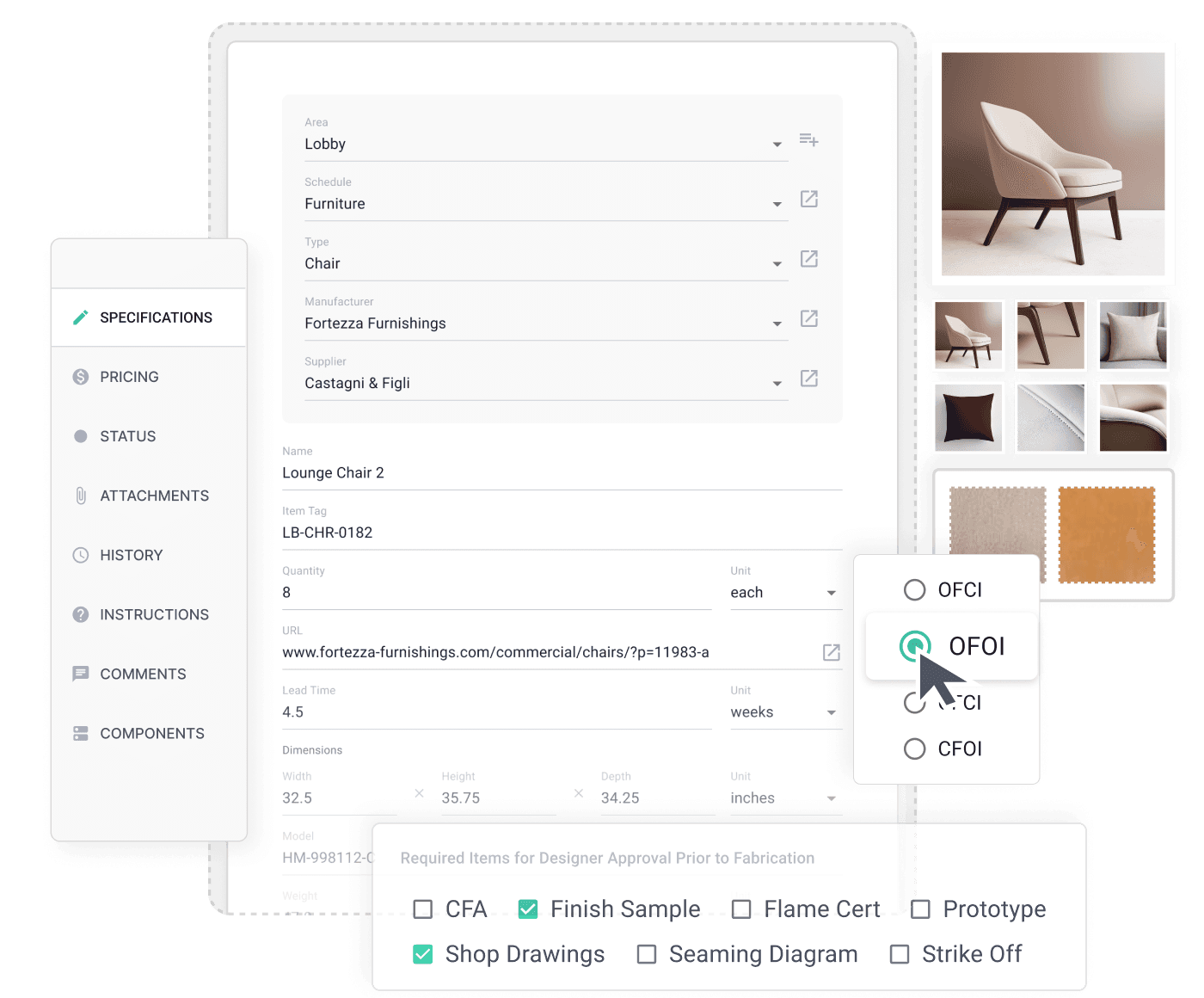
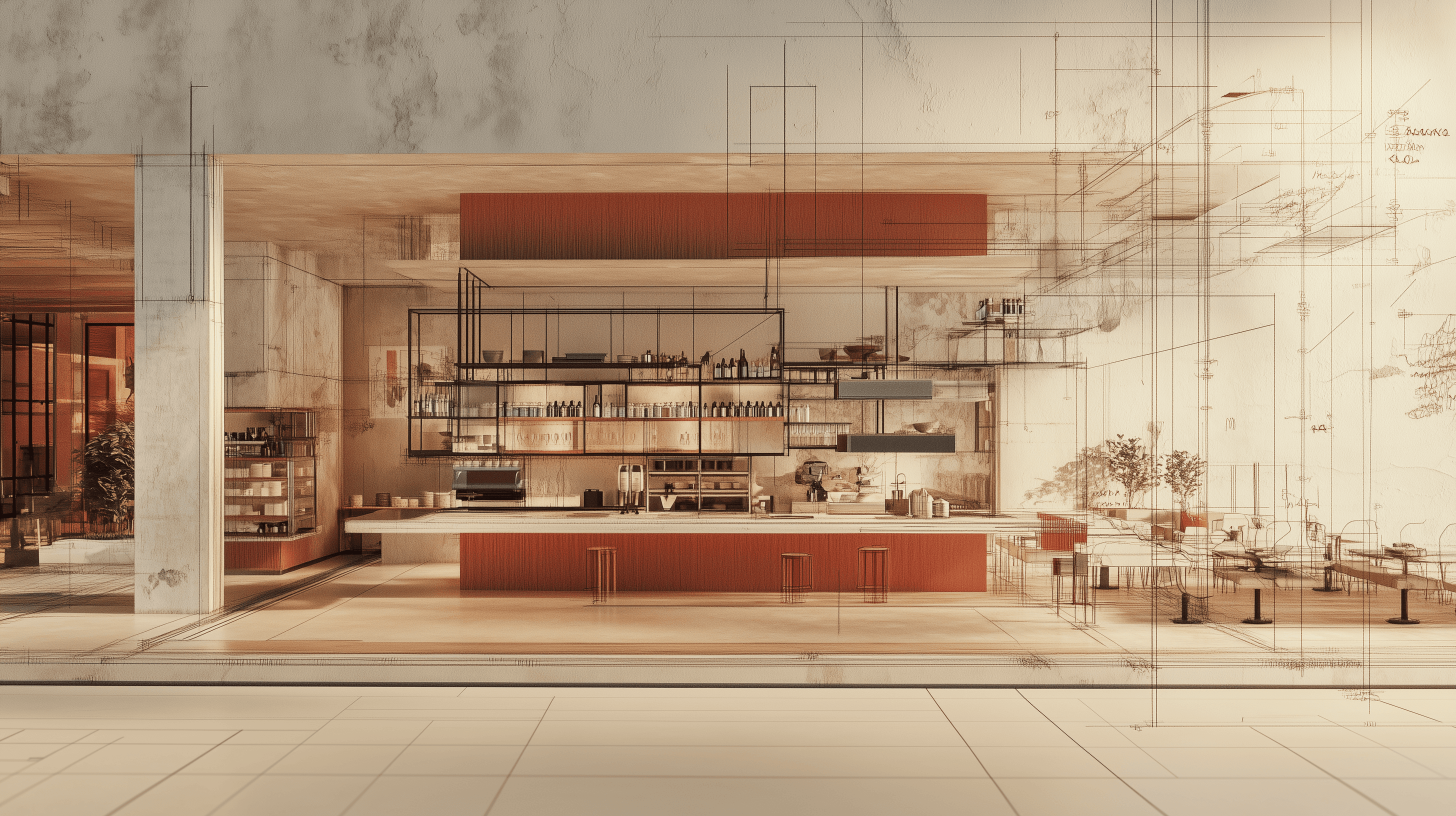
The Gather Data Management Workflow
STEP 1
Classify
Organize & classify using industry-standard hierarchies & categorization.
STEP 2
Specify
Capture all selection details including data fields, images, files, and components.
STEP 3
Designate
Provide custom instructions, submittals, and procurement classifications.
STEP 4
Track
Assign customizable status tags for each step of your firm’s process and track progress.
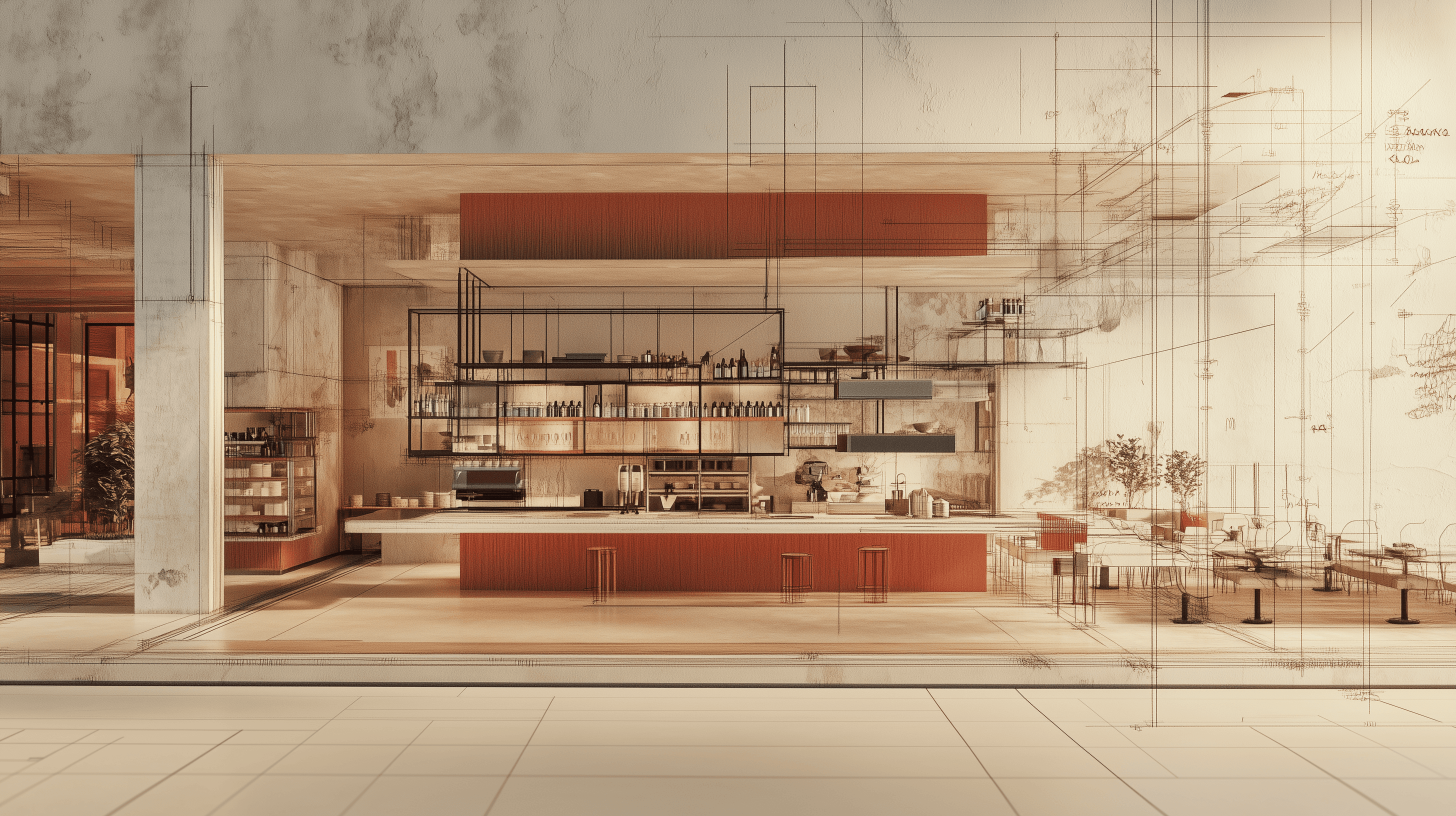
The Gather Data Management Workflow
STEP 1
Classify
Organize & classify using industry-standard hierarchies & categorization.
STEP 2
Specify
Capture all selection details including data fields, images, files, and components.
STEP 3
Designate
Provide custom instructions, submittals, and procurement classifications.
STEP 4
Track
Assign customizable status tags for each step of your firm’s process and track progress.
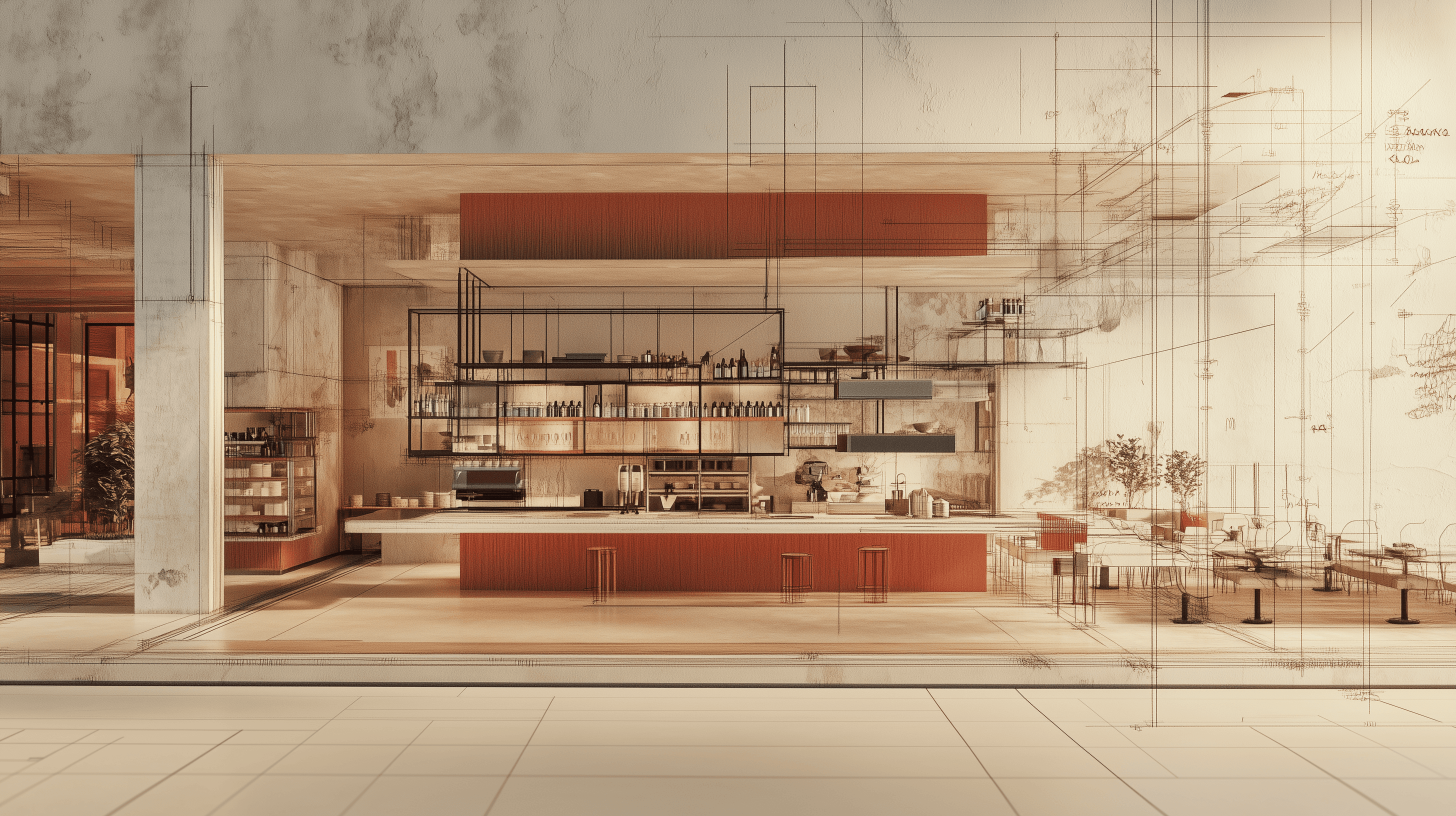
The Gather Data Management Workflow
STEP 1
Classify
Organize & classify using industry-standard hierarchies & categorization.
STEP 2
Specify
Capture all selection details including data fields, images, files, and components.
STEP 3
Designate
Provide custom instructions, submittals, and procurement classifications.
STEP 4
Track
Assign customizable status tags for each step of your firm’s process and track progress.
Classify
Classify with Industry Standards
Gather allows your team to accurately classify selections by schedule, type, code, area, vendor, and more. Use our industry-standard default classifications, or customize to your firm’s standards.
Features include:
custom types and schedules
Assign Fields to any Schedule or Type
Assign item quantities to multiple areas
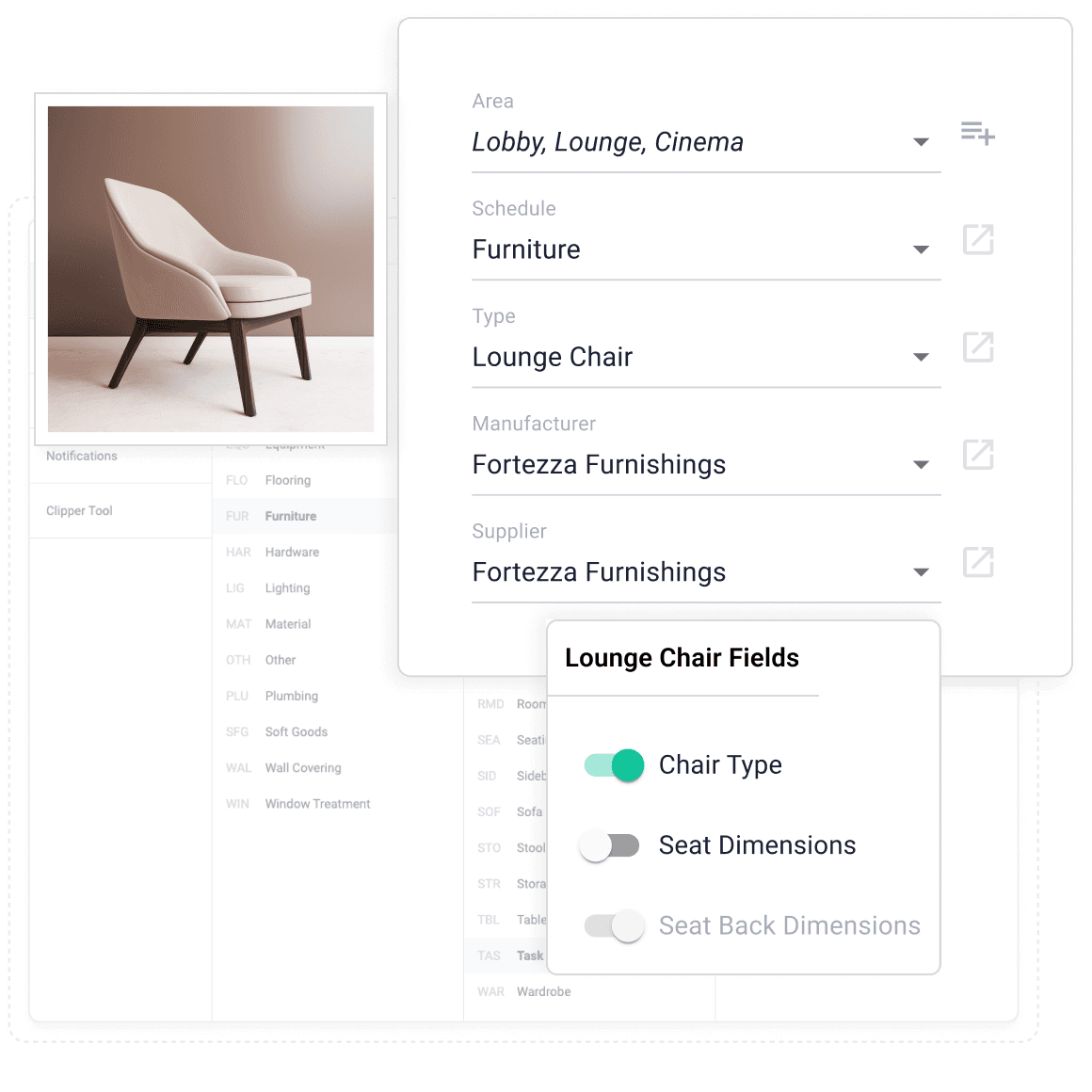
Source
Classify with Industry Standards
Gather allows your team to accurately classify selections by schedule, type, code, area, vendor, and more. Use our industry-standard default classifications, or customize to your firm’s standards.
Features include:
custom types and schedules
Assign Fields to any Schedule or Type
Assign item quantities to multiple areas
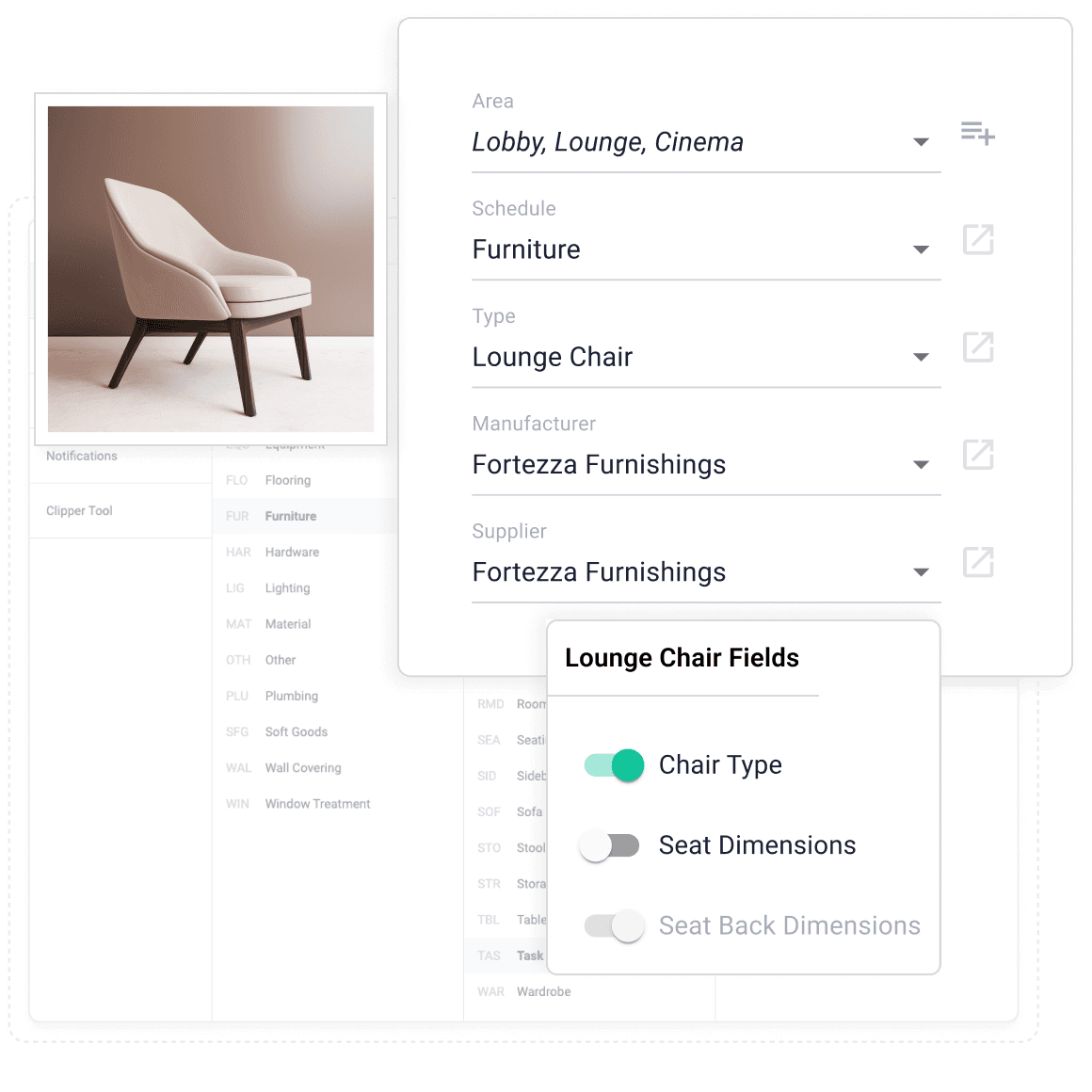
Classify
Classify with Industry Standards
Gather allows your team to accurately classify selections by schedule, type, code, area, vendor, and more. Use our industry-standard default classifications, or customize to your firm’s standards.
Features include:
custom types and schedules
Assign Fields to any Schedule or Type
Assign item quantities to multiple areas
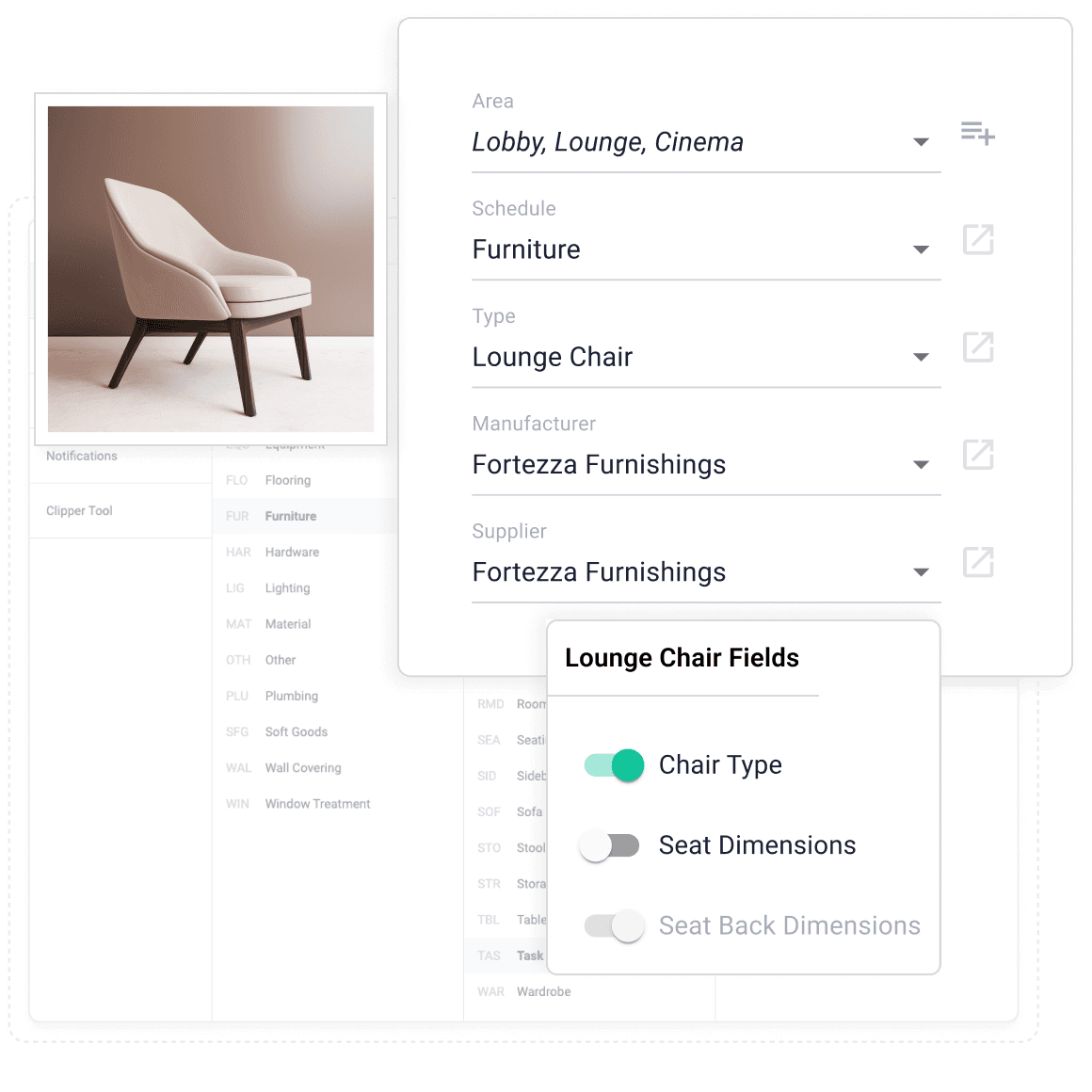
Classify
Classify with Industry Standards
Gather allows your team to accurately classify selections by schedule, type, code, area, vendor, and more. Use our industry-standard default classifications, or customize to your firm’s standards.
Features include:
custom types and schedules
Assign Fields to any Schedule or Type
Assign item quantities to multiple areas
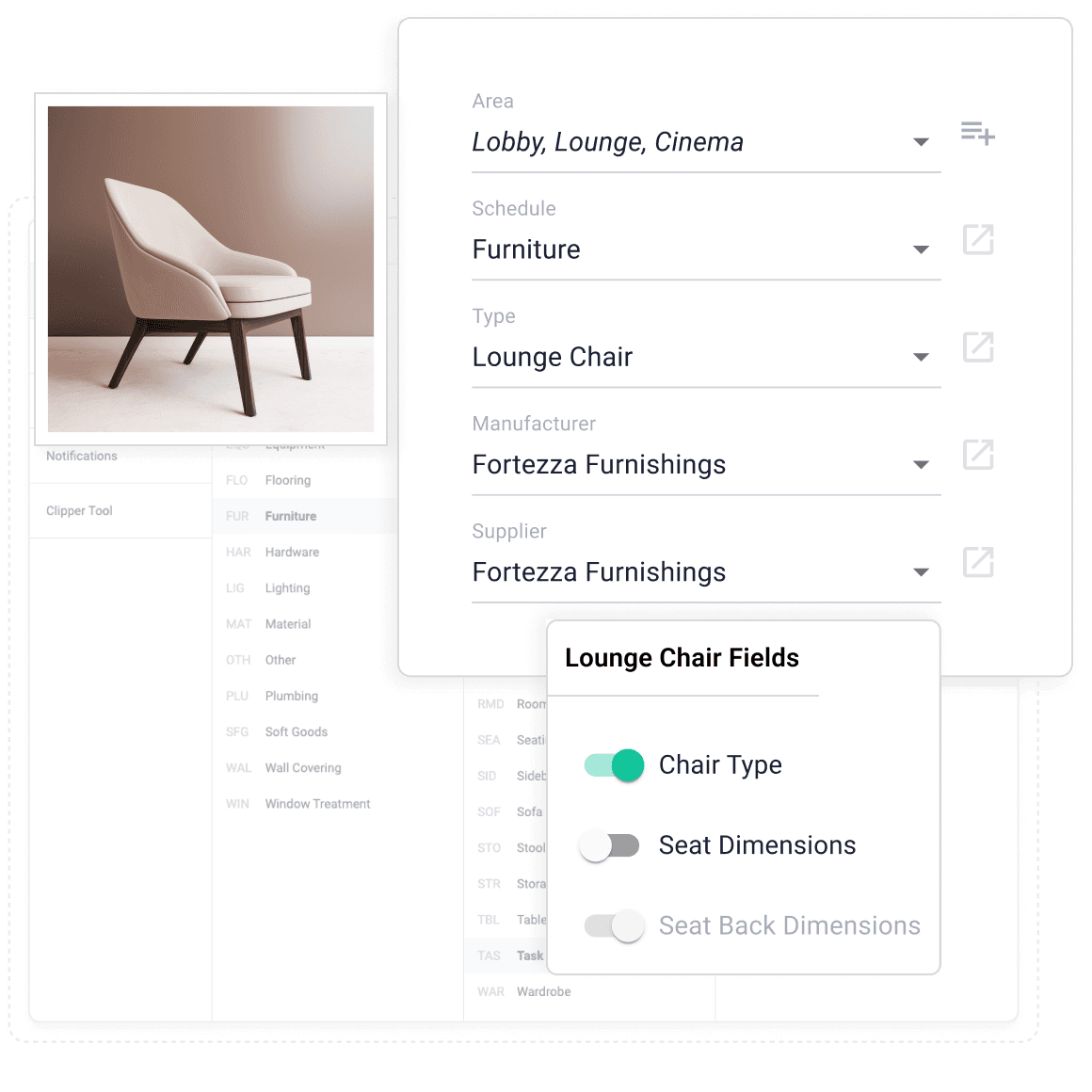
Specify
Customize selection Data
Data Fields (such as dimensions, descriptions, materials, etc.) are first-class citizens in Gather. Customize, organize, and manage them in just about any way imaginable.
Features include:
Create Custom Fields and Assign to any Category
8 Datatypes to choose (Number, True/False, Options, ect.)
Default Values can be set for any field
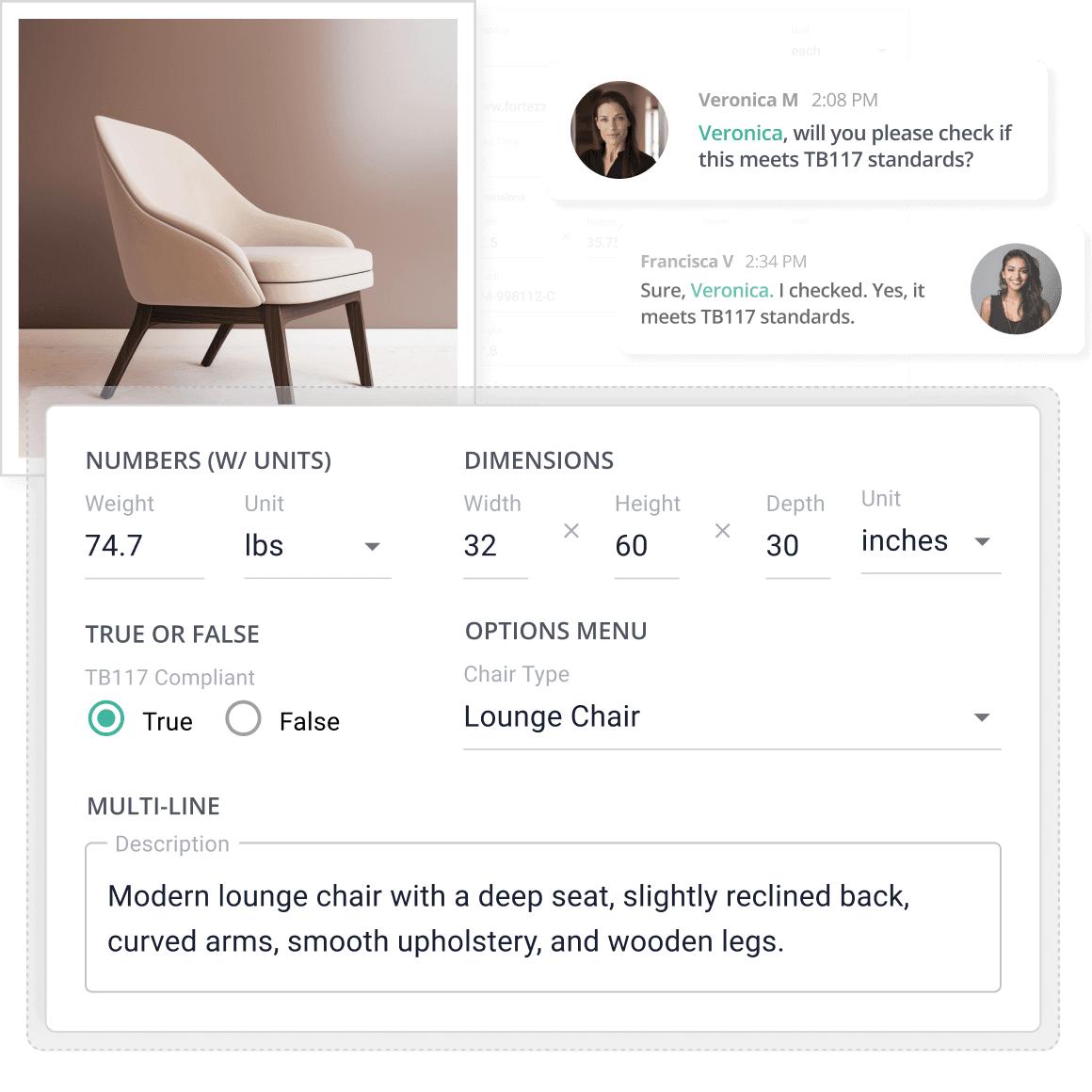
Source
Customize selection Data
Data Fields (such as dimensions, descriptions, materials, etc.) are first-class citizens in Gather. Customize, organize, and manage them in just about any way imaginable.
Features include:
Create Custom Fields and Assign to any Category
8 Datatypes to choose (Number, True/False, Options, ect.)
Default Values can be set for any field
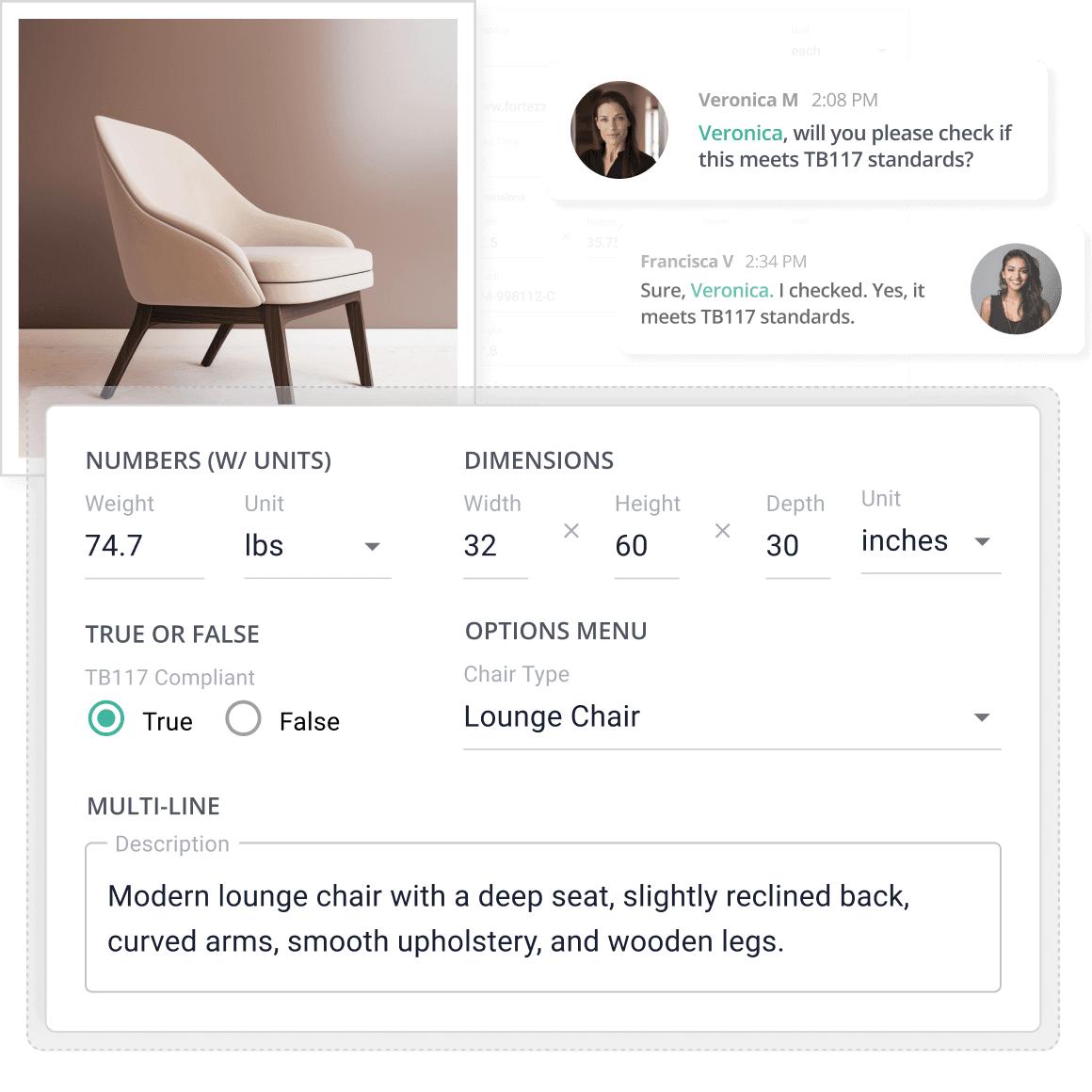
Specify
Customize selection Data
Data Fields (such as dimensions, descriptions, materials, etc.) are first-class citizens in Gather. Customize, organize, and manage them in just about any way imaginable.
Features include:
Create Custom Fields and Assign to any Category
8 Datatypes to choose (Number, True/False, Options, ect.)
Default Values can be set for any field
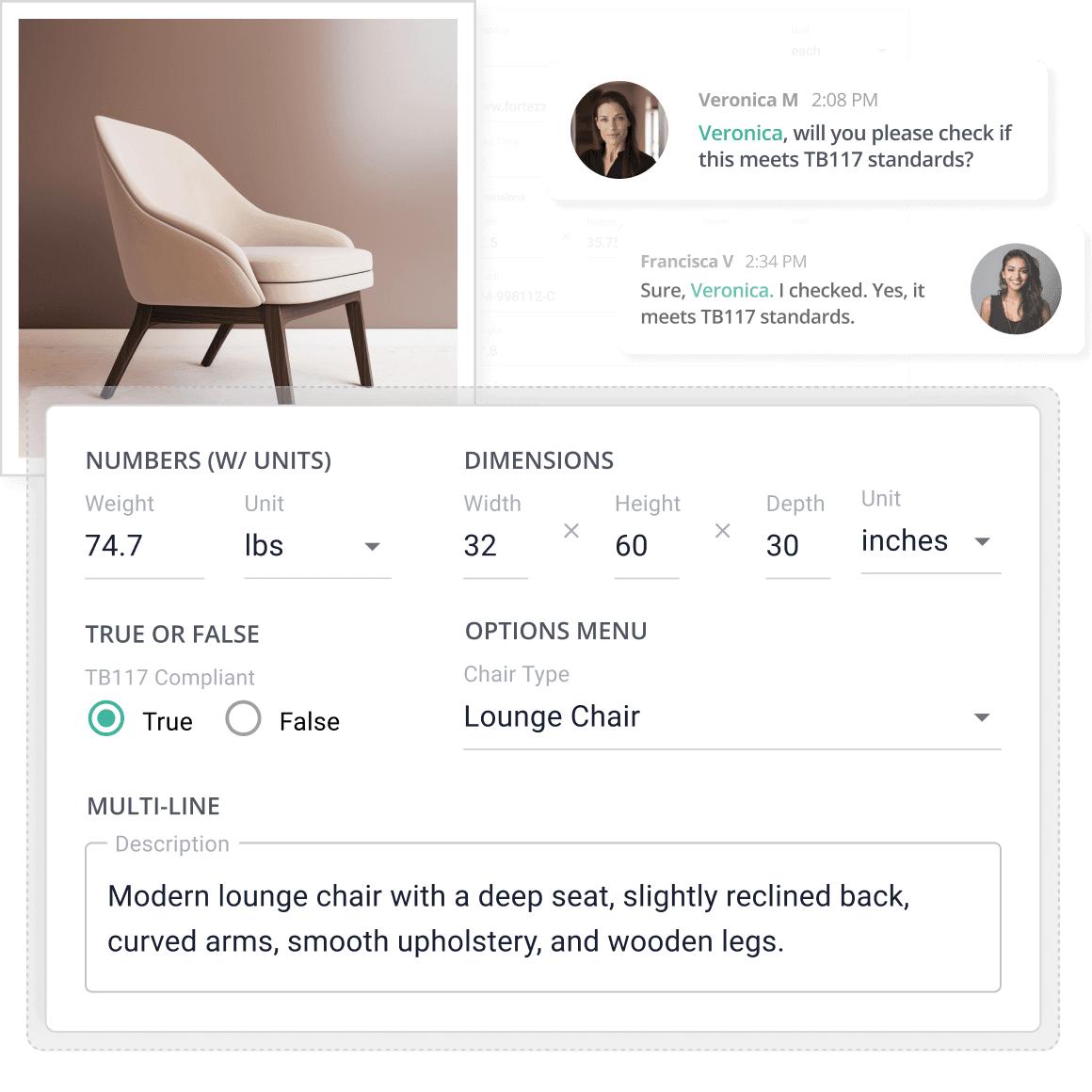
Specify
Customize selection Data
Data Fields (such as dimensions, descriptions, materials, etc.) are first-class citizens in Gather. Customize, organize, and manage them in just about any way imaginable.
Features include:
Create Custom Fields and Assign to any Category
8 Datatypes to choose (Number, True/False, Options, ect.)
Default Values can be set for any field
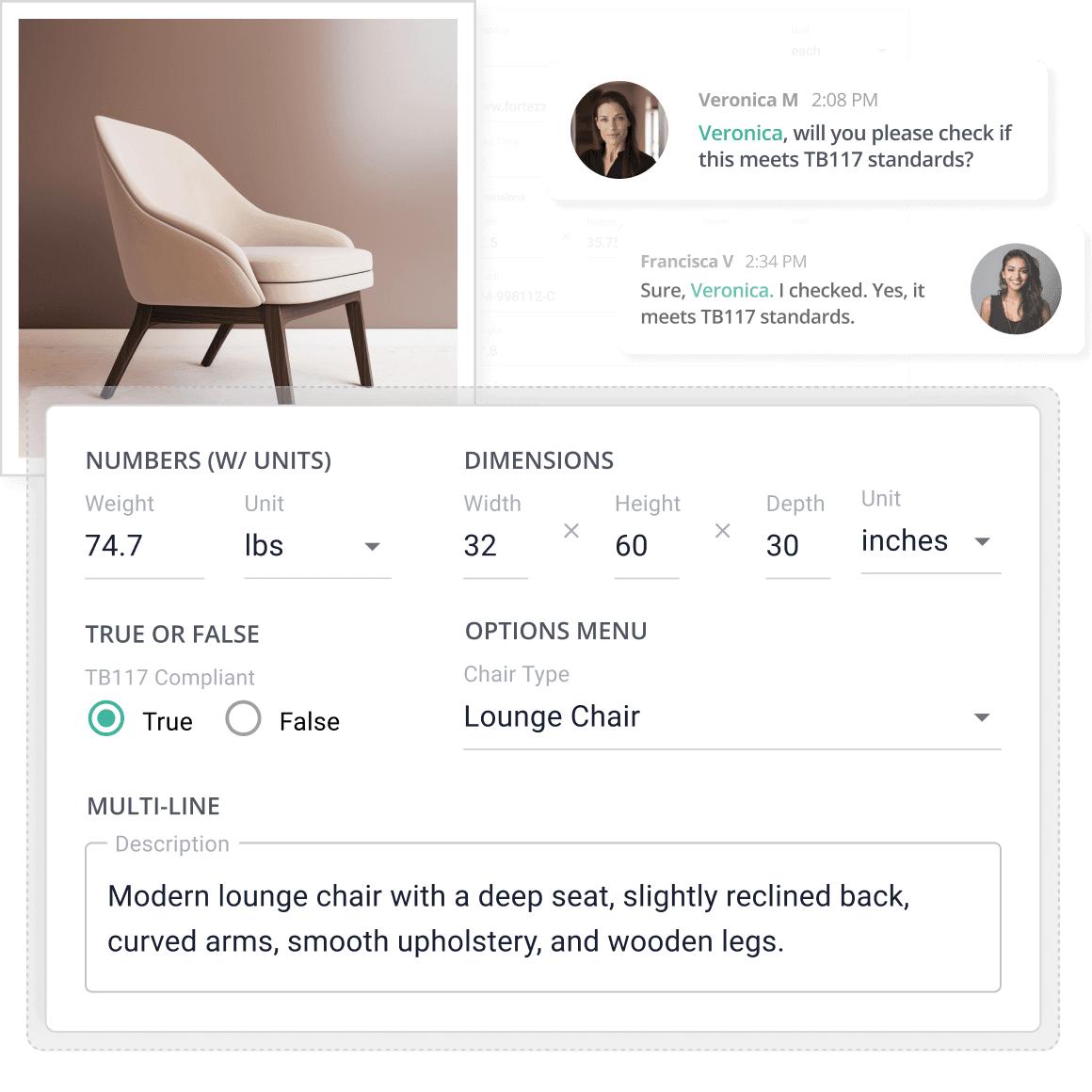
Specify
include detailed Submittals & Instructions
Gather makes it easy to let your vendors, contractors and purchasers know what is expected and required of them.
Features include:
Custom instructions based on schedule or type
Include required items for designer approval
Specify OFCI, OFOI, CFCI, CFOI
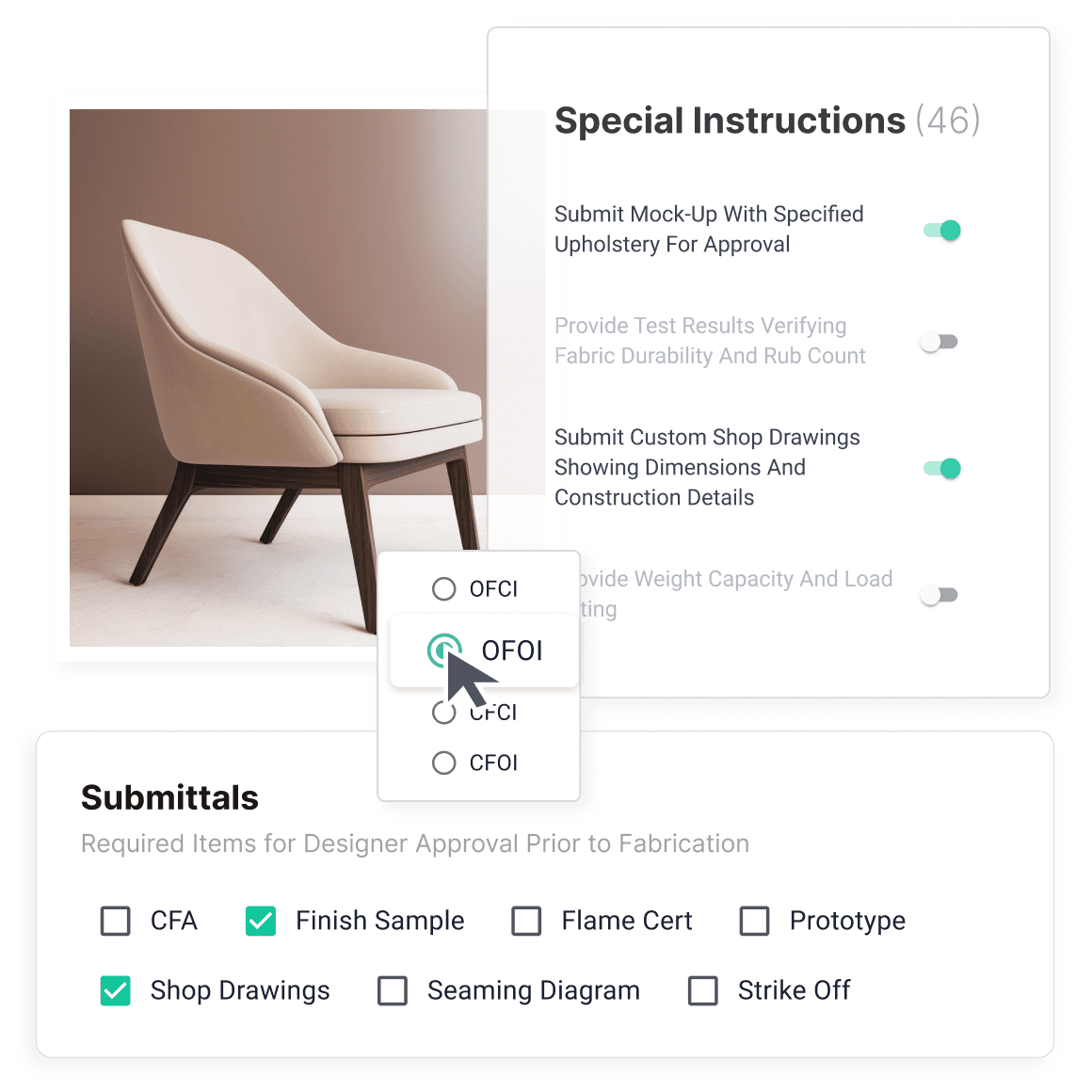
Source
include detailed Submittals & Instructions
Gather makes it easy to let your vendors, contractors and purchasers know what is expected and required of them.
Features include:
Custom instructions based on schedule or type
Include required items for designer approval
Specify OFCI, OFOI, CFCI, CFOI
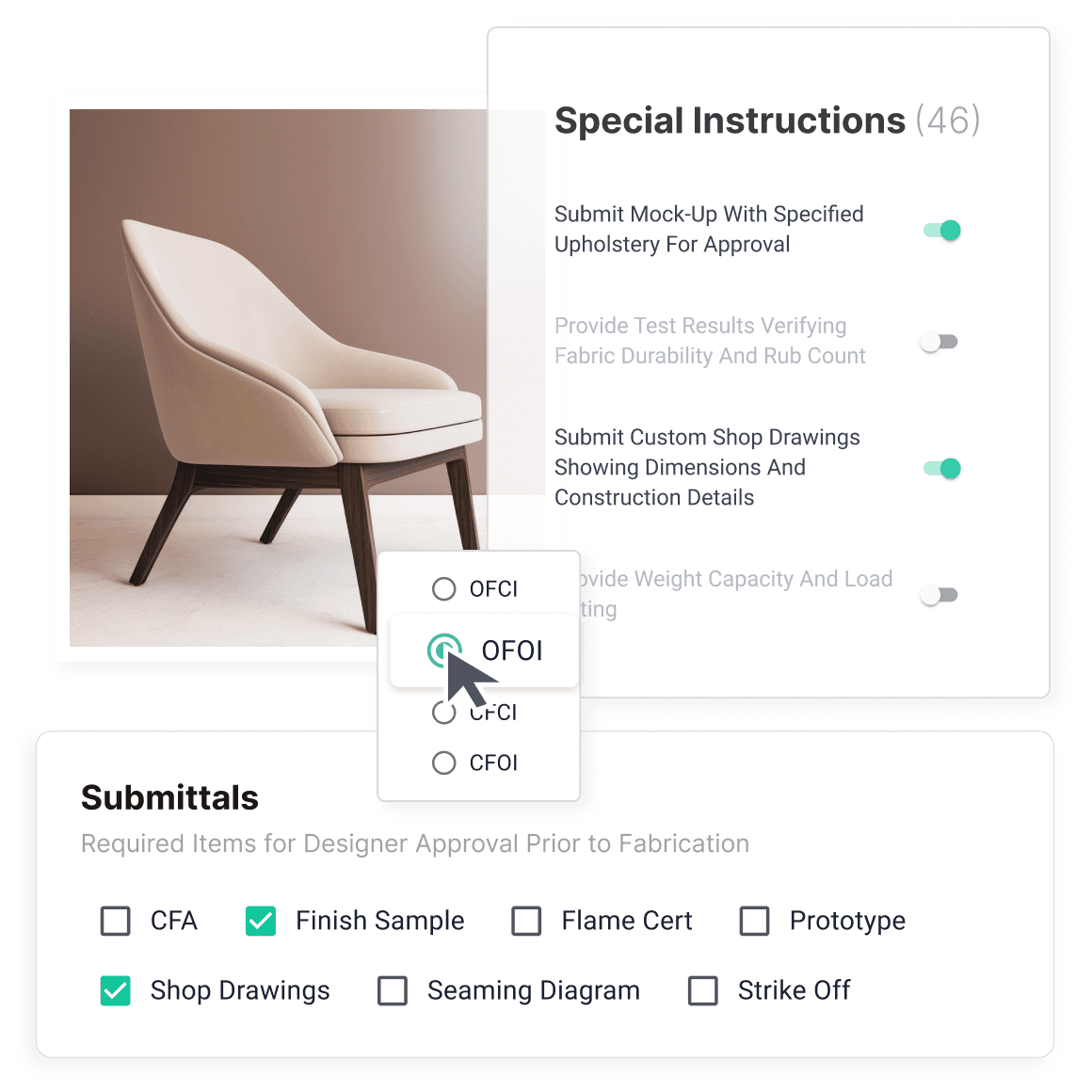
Specify
include detailed Submittals & Instructions
Gather makes it easy to let your vendors, contractors and purchasers know what is expected and required of them.
Features include:
Custom instructions based on schedule or type
Include required items for designer approval
Specify OFCI, OFOI, CFCI, CFOI
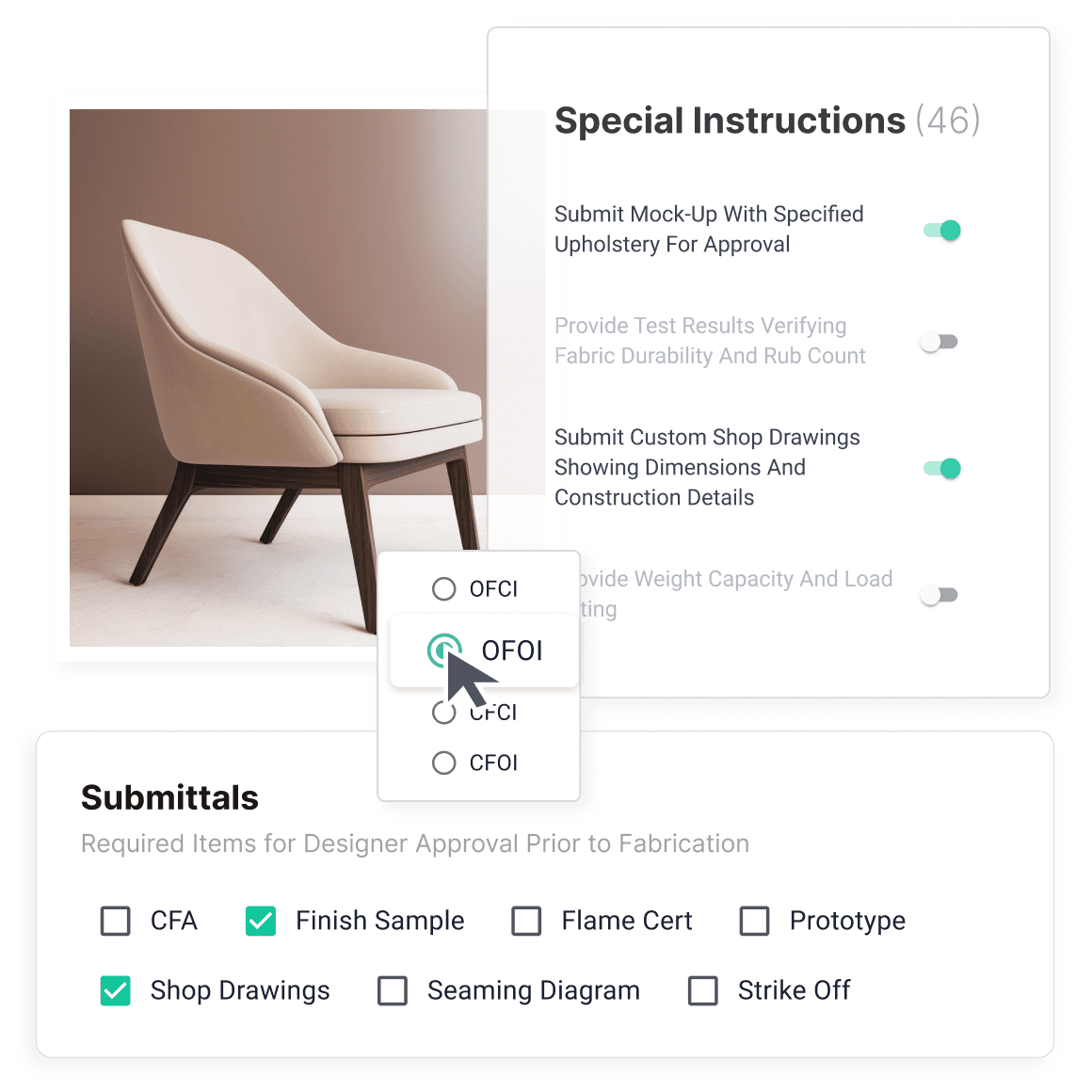
Specify
include detailed Submittals & Instructions
Gather makes it easy to let your vendors, contractors and purchasers know what is expected and required of them.
Features include:
Custom instructions based on schedule or type
Include required items for designer approval
Specify OFCI, OFOI, CFCI, CFOI
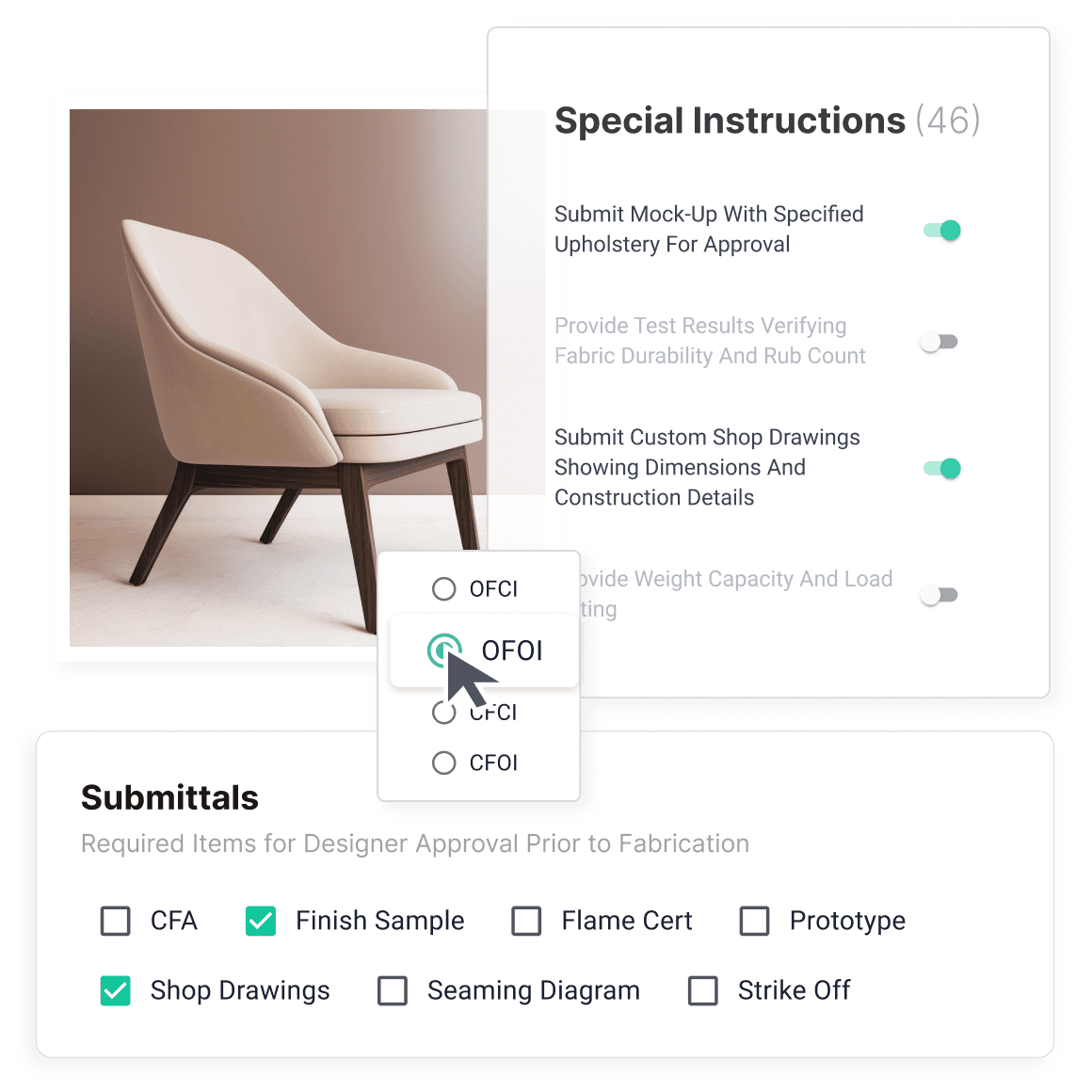
Components
add Components to selections
Attach related elements like fabric or hardware to your selections, with specific details to include in your documents.
Features include:
add pricing to components
Calculate component costs in total selection cost
list components in spec sheets & packages
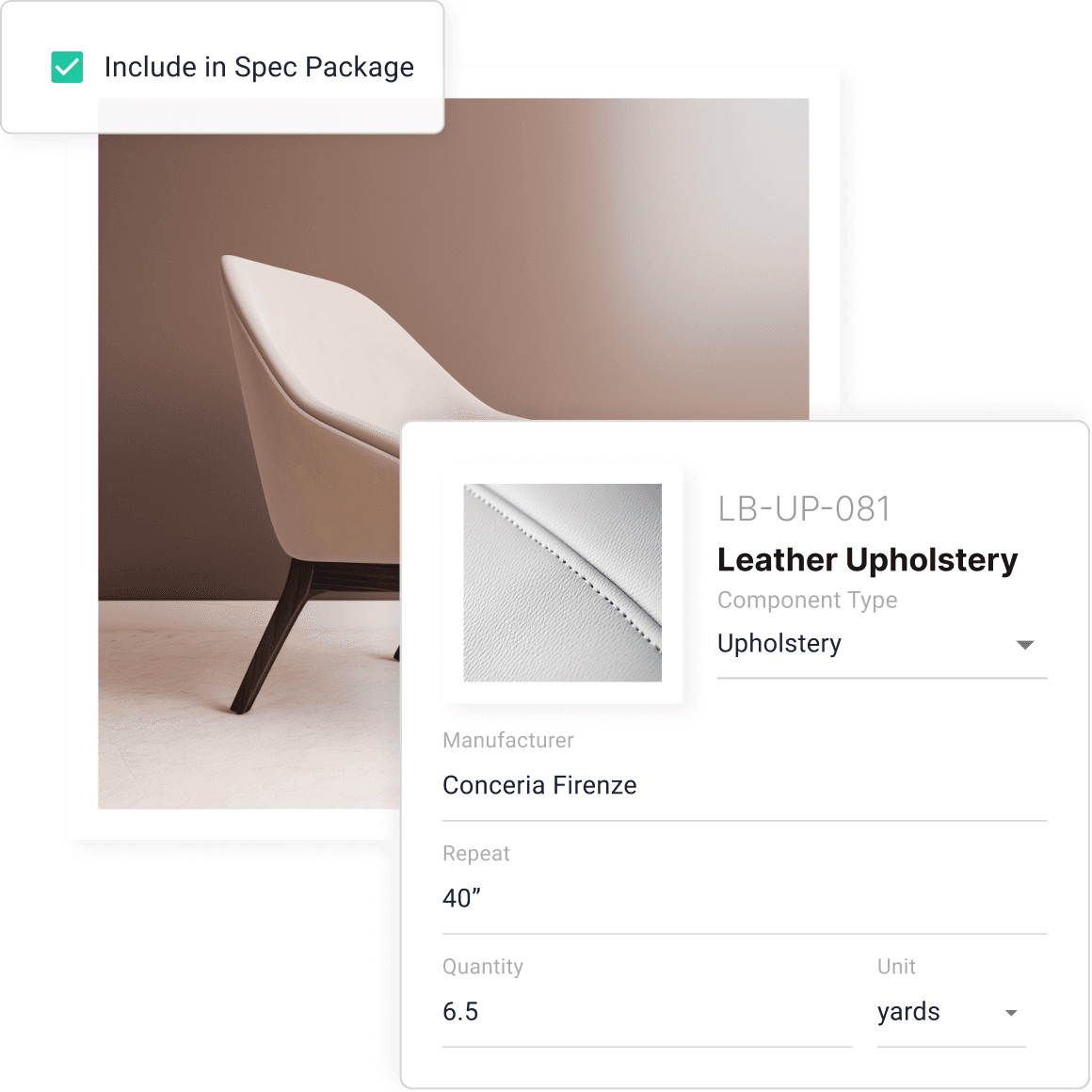
Compare
add Components to selections
Attach related elements like fabric or hardware to your selections, with specific details to include in your documents.
Features include:
add pricing to components
Calculate component costs in total selection cost
list components in spec sheets & packages
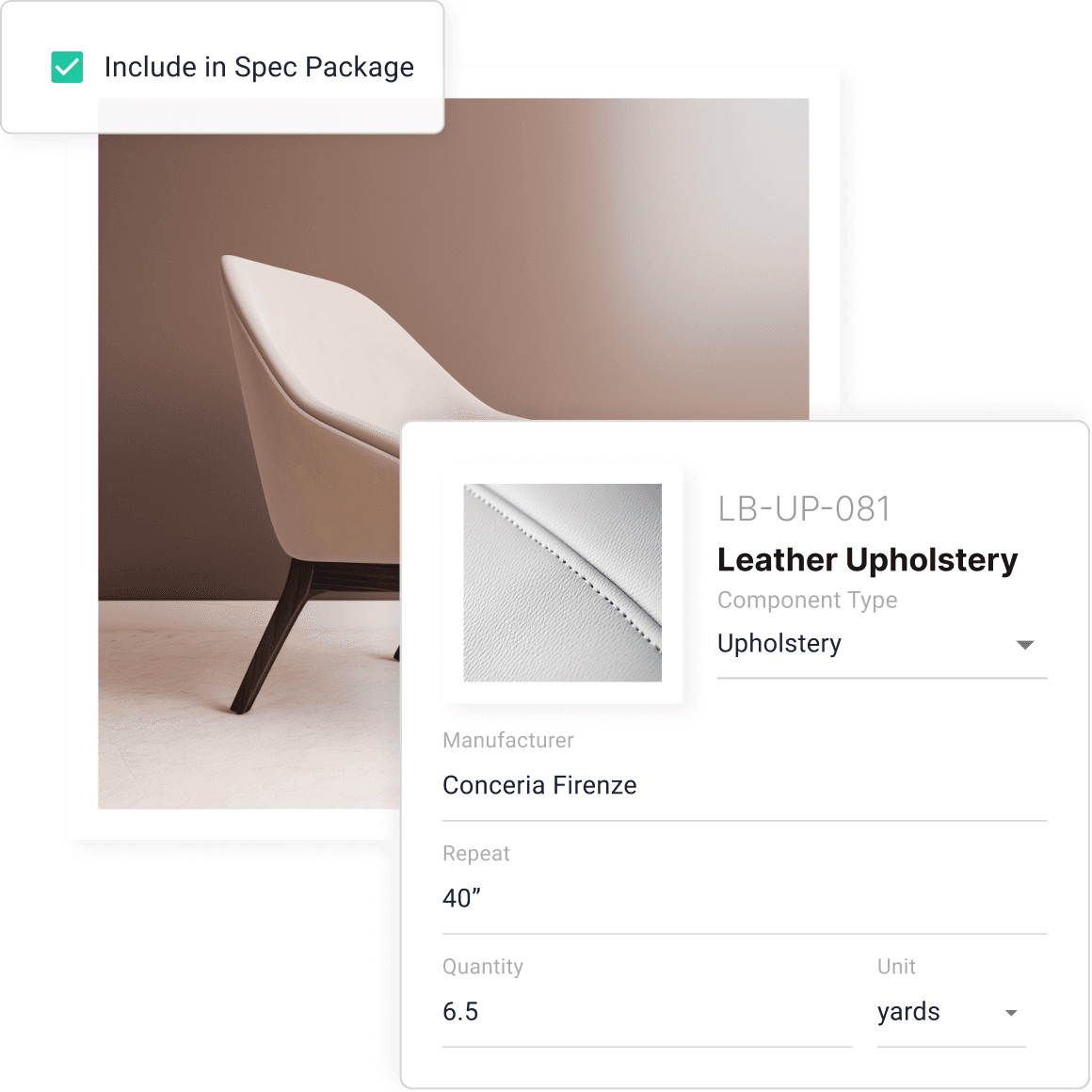
Components
add Components to selections
Attach related elements like fabric or hardware to your selections, with specific details to include in your documents.
Features include:
add pricing to components
Calculate component costs in total selection cost
list components in spec sheets & packages
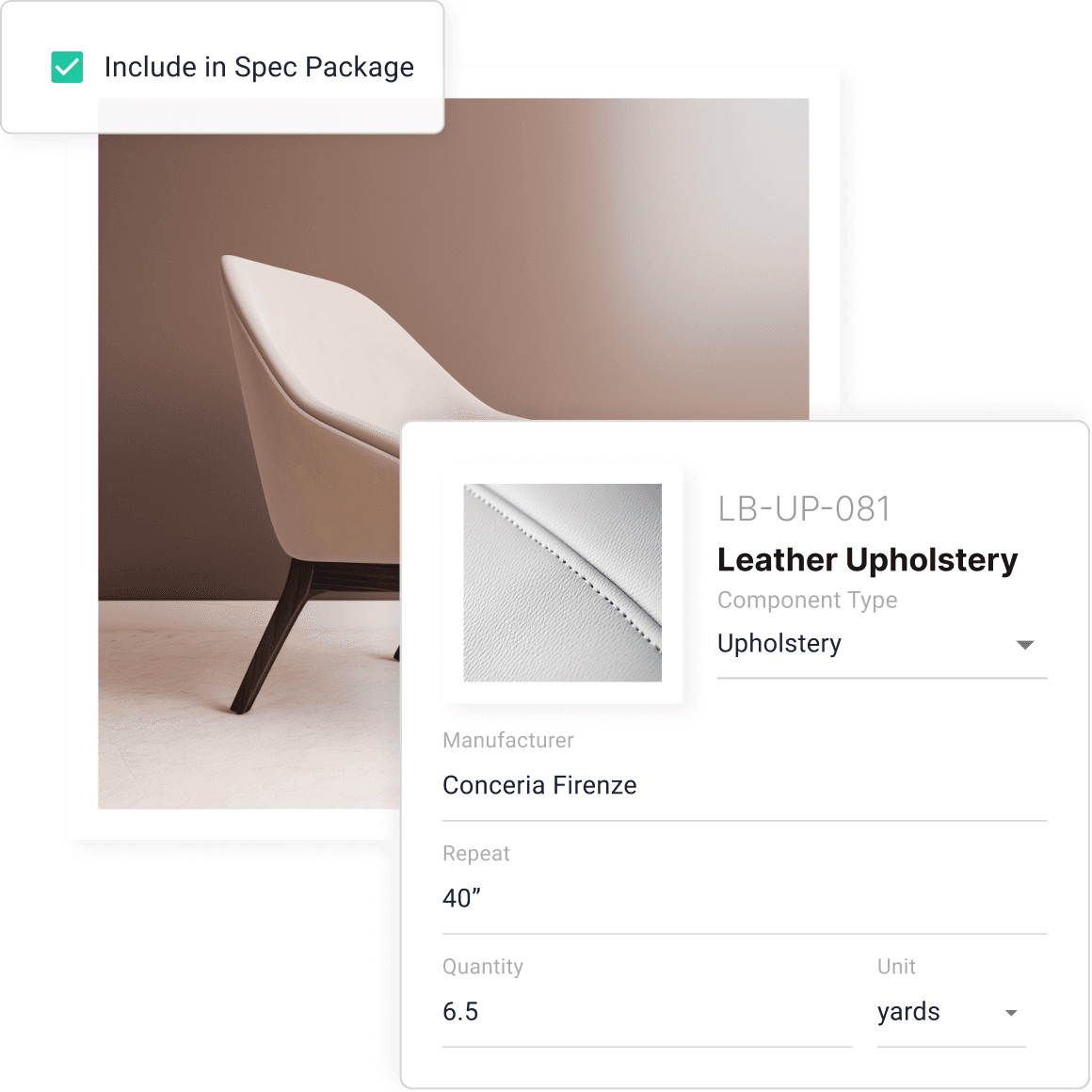
Specify
add Components to selections
Attach related elements like fabric or hardware to your selections, with specific details to include in your documents.
Features include:
add pricing to components
Calculate component costs in total selection cost
list components in spec sheets & packages
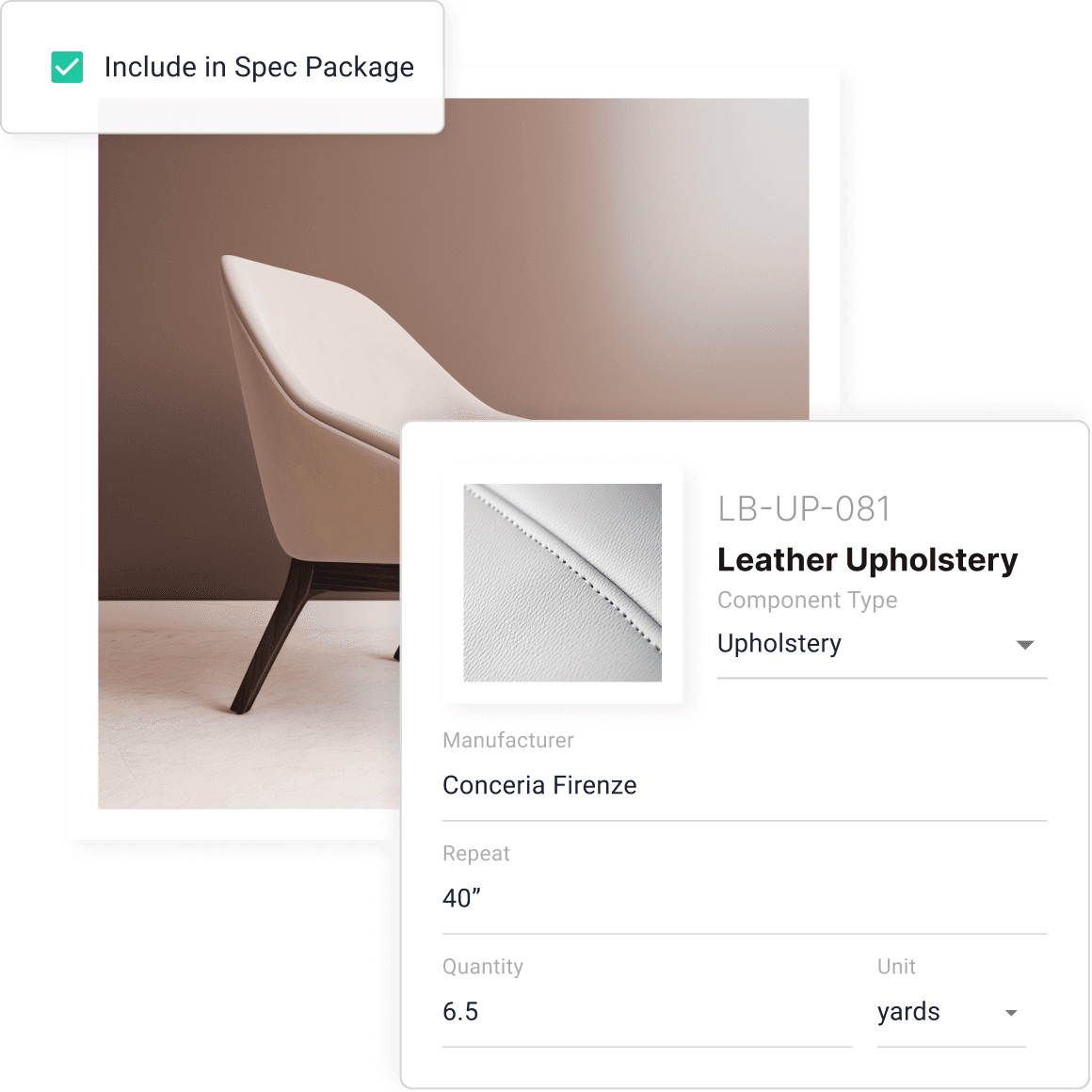
Attachments
Attach Images & files
Clip or upload multiple images to your selections. Attach files such as manufacturer cut sheets, install instructions, or warranty info.
Features include:
Clip or upload up to 9 images per selection
clip or upload multiple files
Include in your spec packages
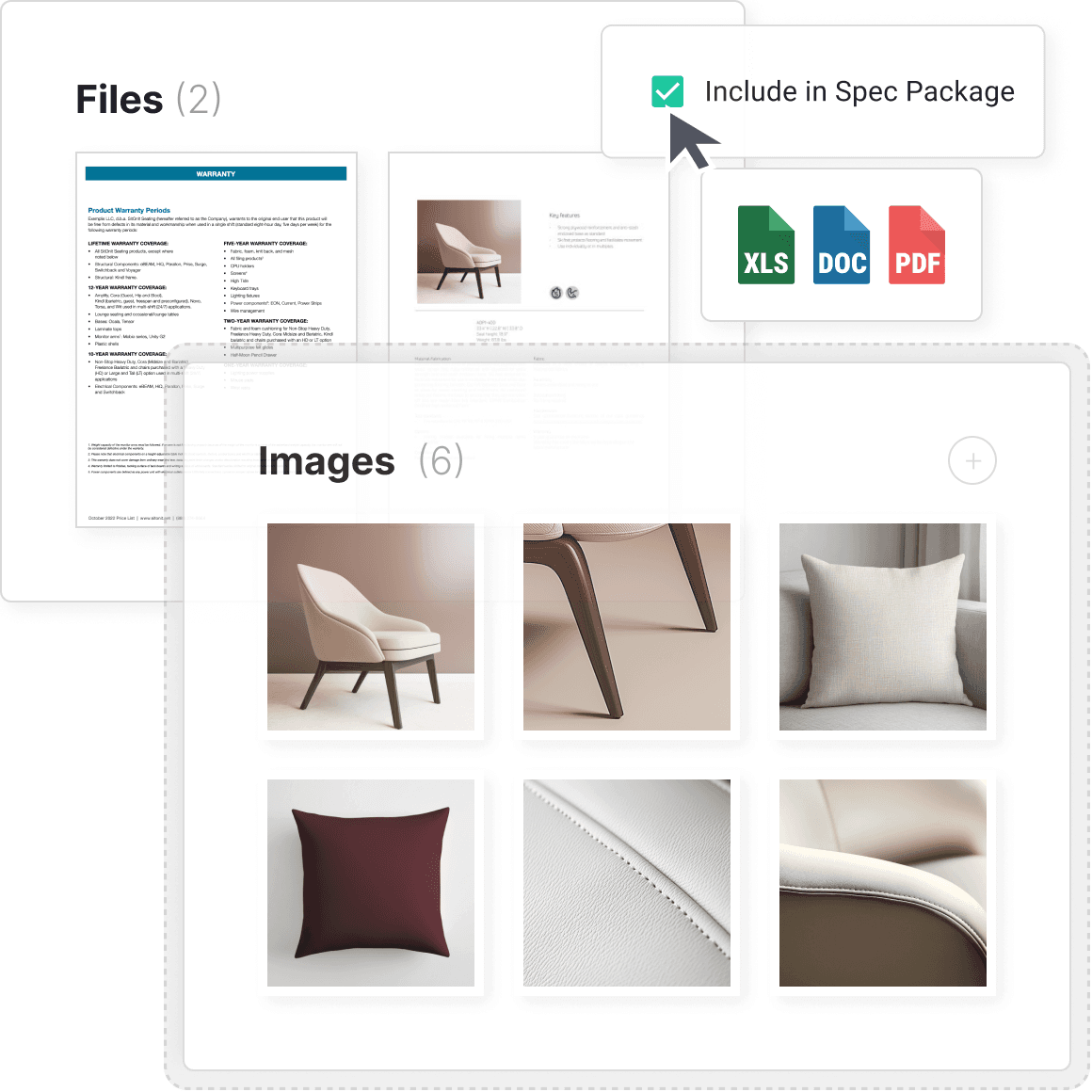
Visualize
Attach Images & files
Clip or upload multiple images to your selections. Attach files such as manufacturer cut sheets, install instructions, or warranty info.
Features include:
Clip or upload up to 9 images per selection
clip or upload multiple files
Include in your spec packages
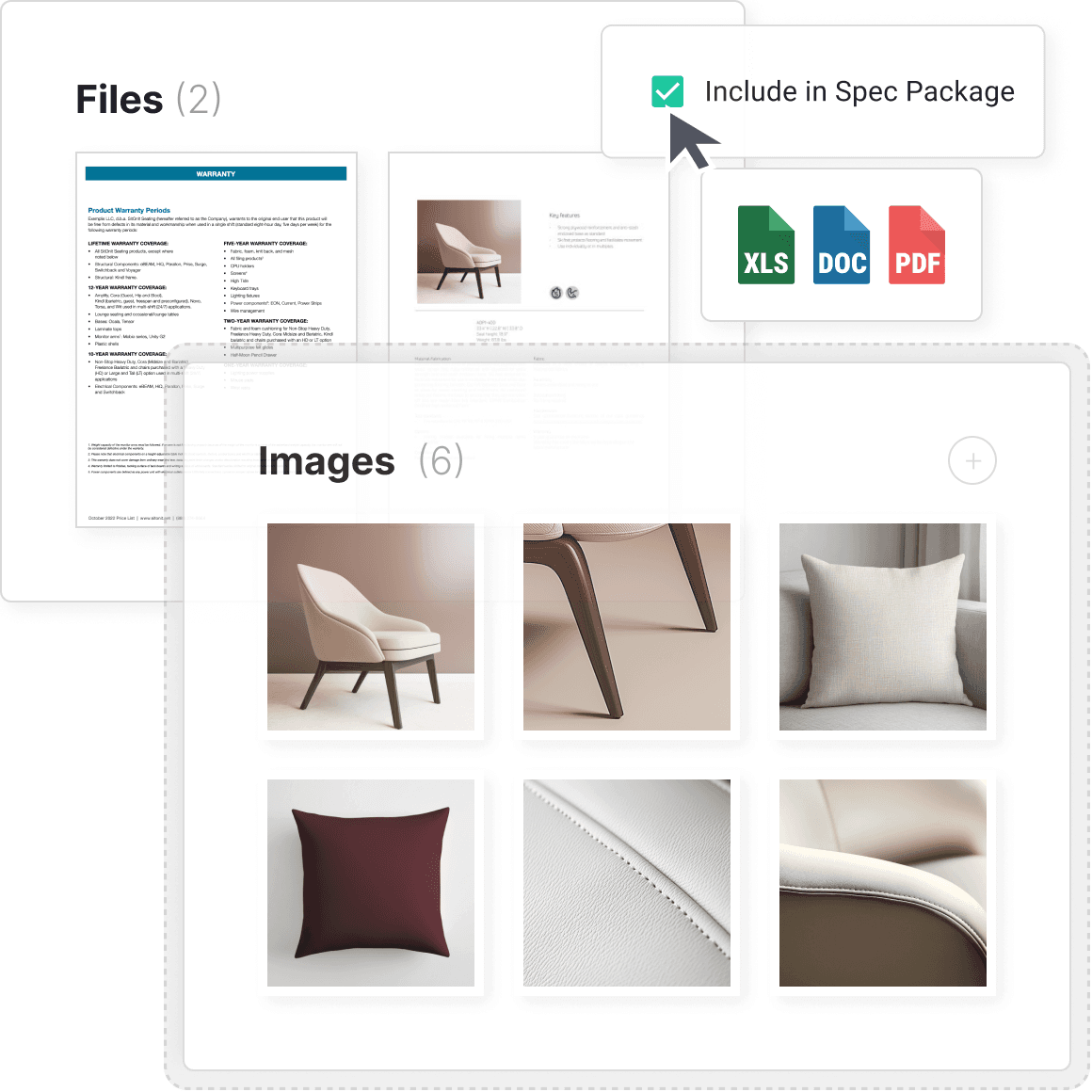
Attachments
Attach Images & files
Clip or upload multiple images to your selections. Attach files such as manufacturer cut sheets, install instructions, or warranty info.
Features include:
Clip or upload up to 9 images per selection
clip or upload multiple files
Include in your spec packages
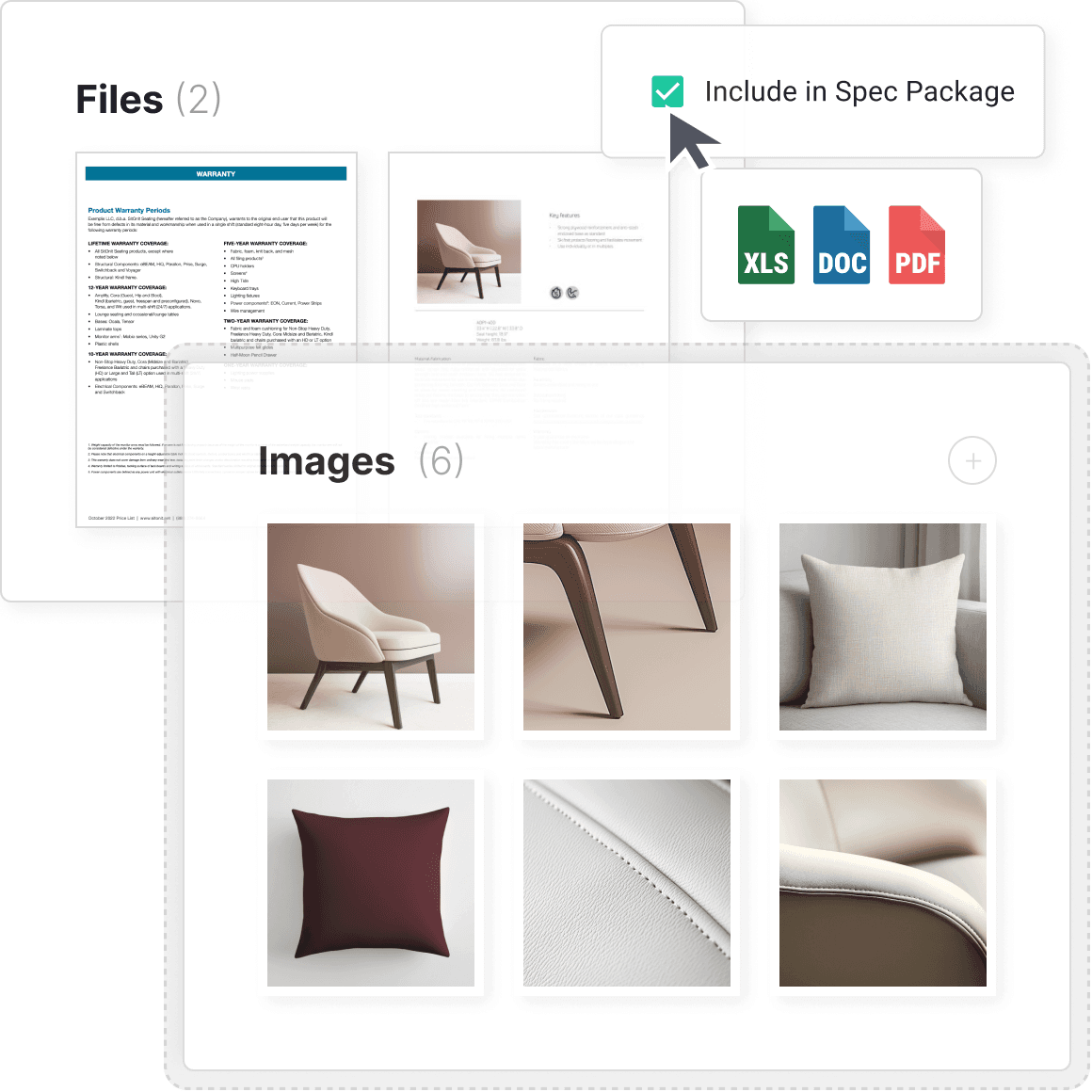
Attachments
Attach Images & files
Clip or upload multiple images to your selections. Attach files such as manufacturer cut sheets, install instructions, or warranty info.
Features include:
Clip or upload up to 9 images per selection
clip or upload multiple files
Include in your spec packages
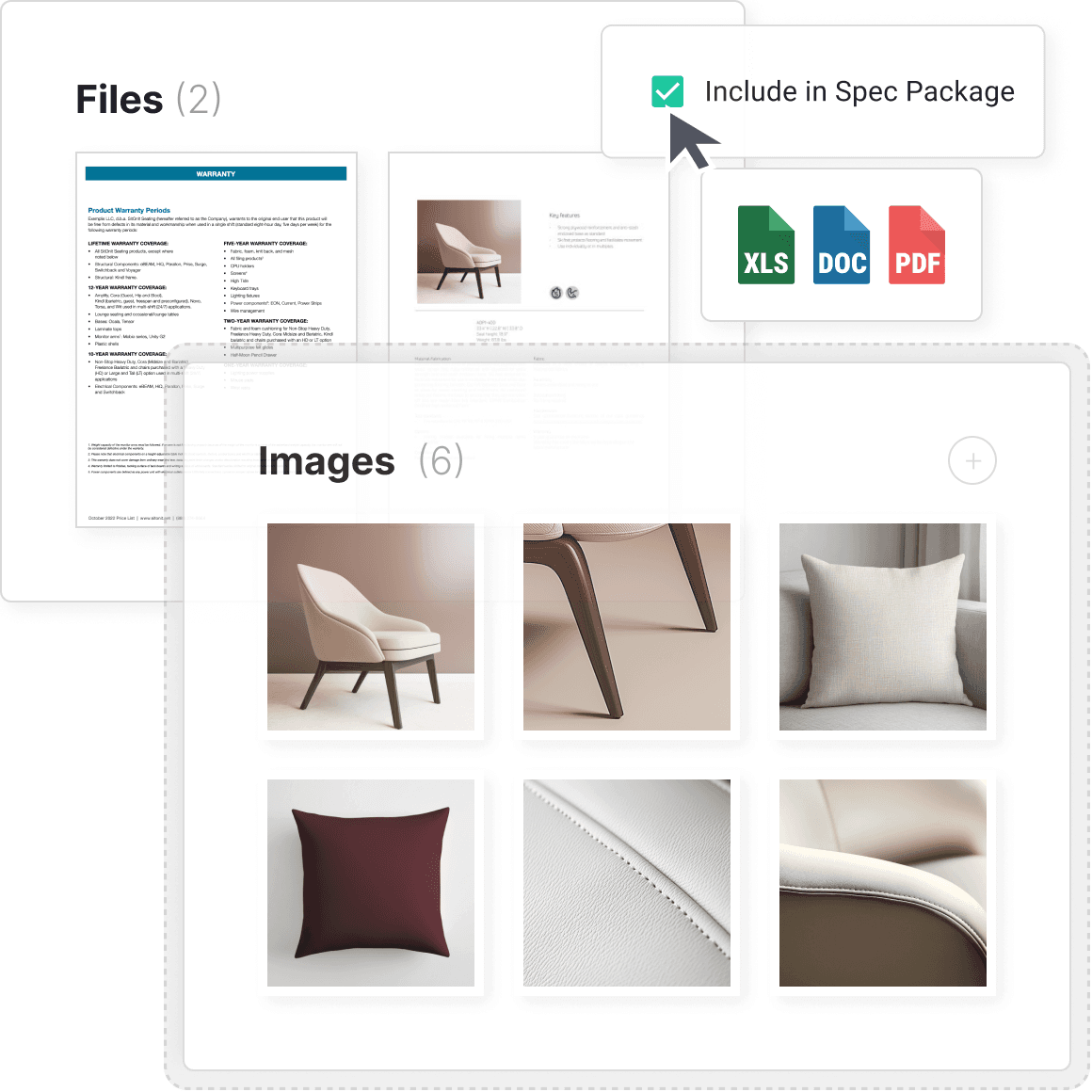
Contacts
Manage vendor information
Keep vendor contact records neat, organized, and searchable from anywhere. Connect vendor records to selections, and include their contact details on your spec sheets and packages.
Features include:
Store addresses, phone numbers, websites and Notes
Include all information on your exports
calculate complex pricing automatically
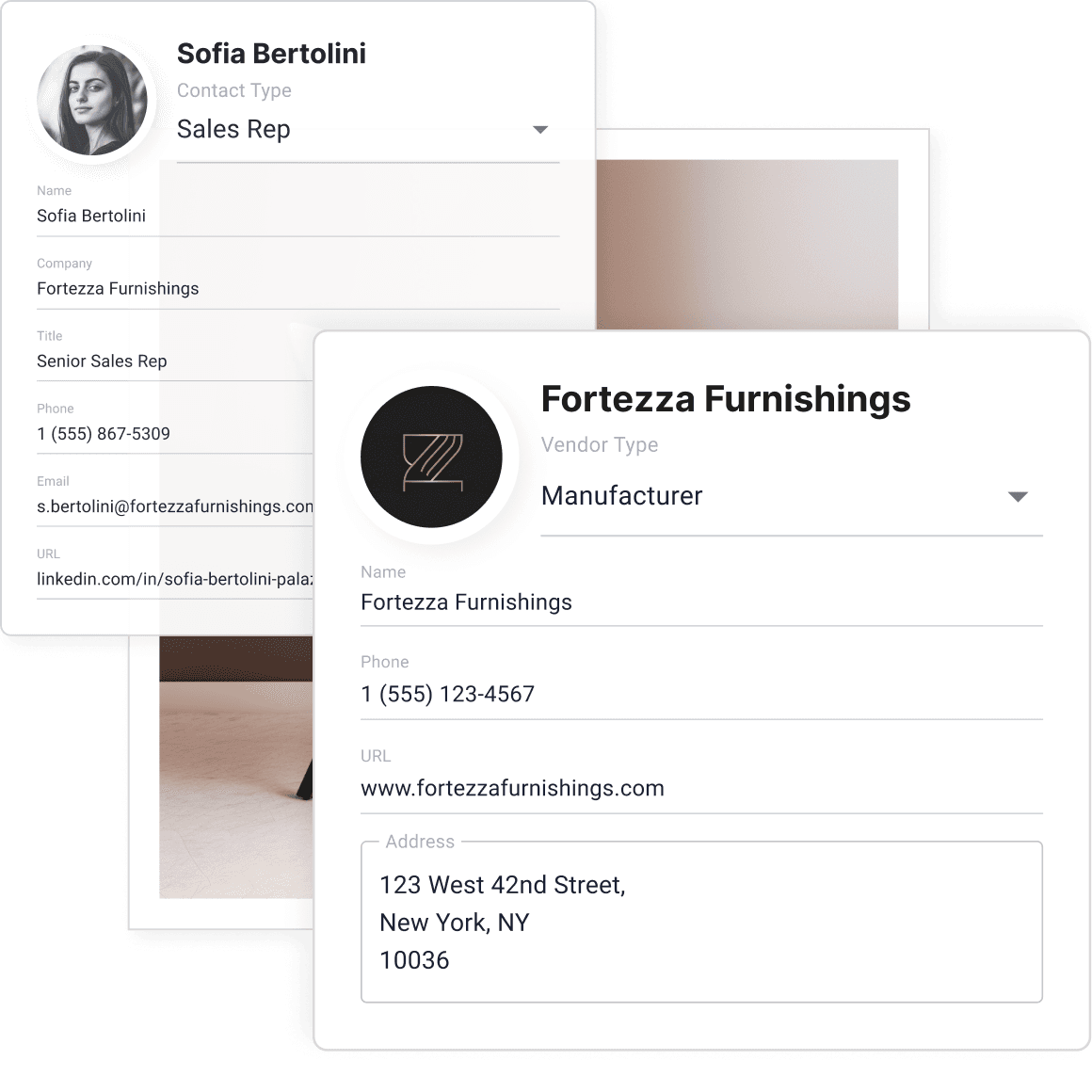
Feature Name
Manage vendor information
Keep vendor contact records neat, organized, and searchable from anywhere. Connect vendor records to selections, and include their contact details on your spec sheets and packages.
Features include:
Store addresses, phone numbers, websites and Notes
Include all information on your exports
calculate complex pricing automatically
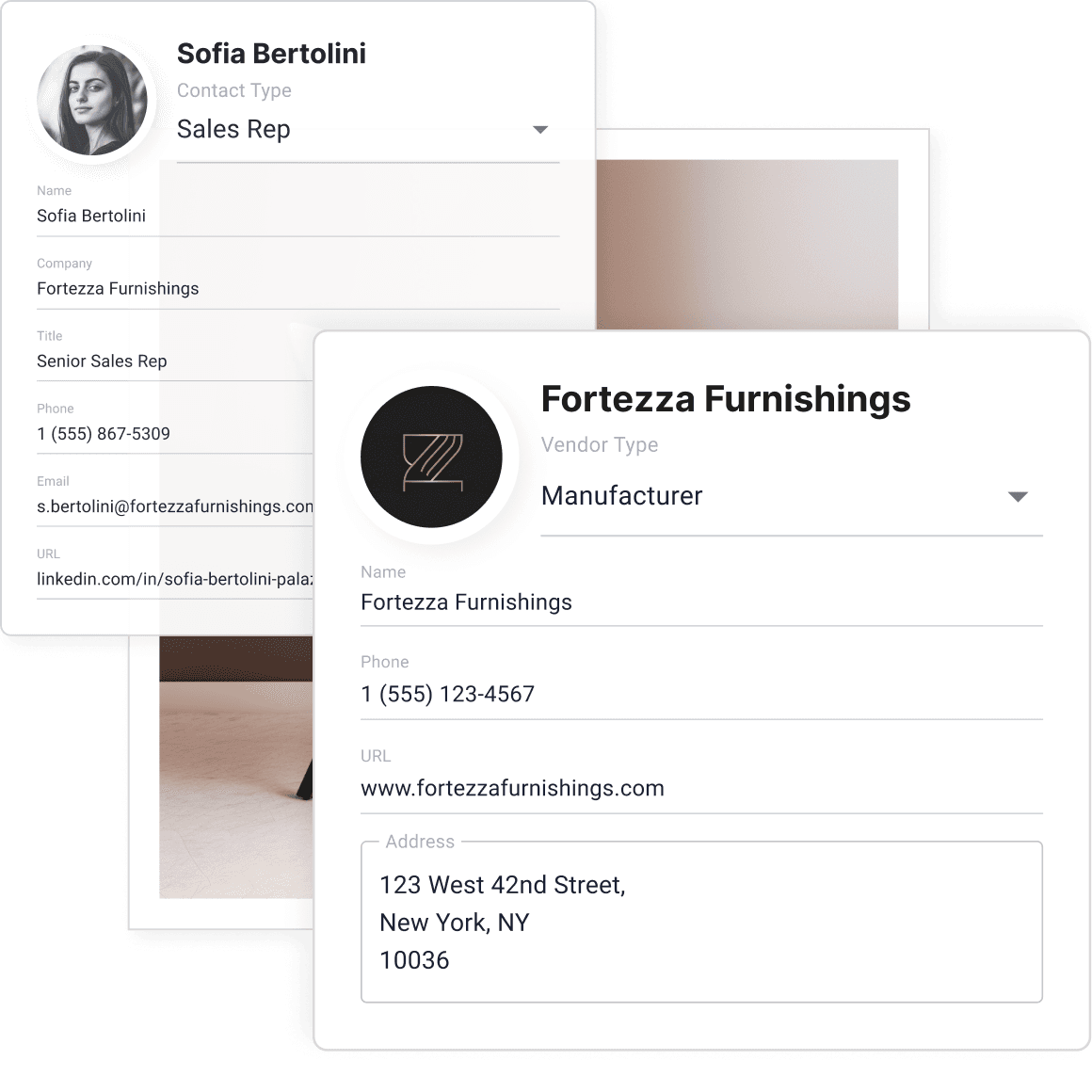
Contacts
Manage vendor information
Keep vendor contact records neat, organized, and searchable from anywhere. Connect vendor records to selections, and include their contact details on your spec sheets and packages.
Features include:
Store addresses, phone numbers, websites and Notes
Include all information on your exports
calculate complex pricing automatically
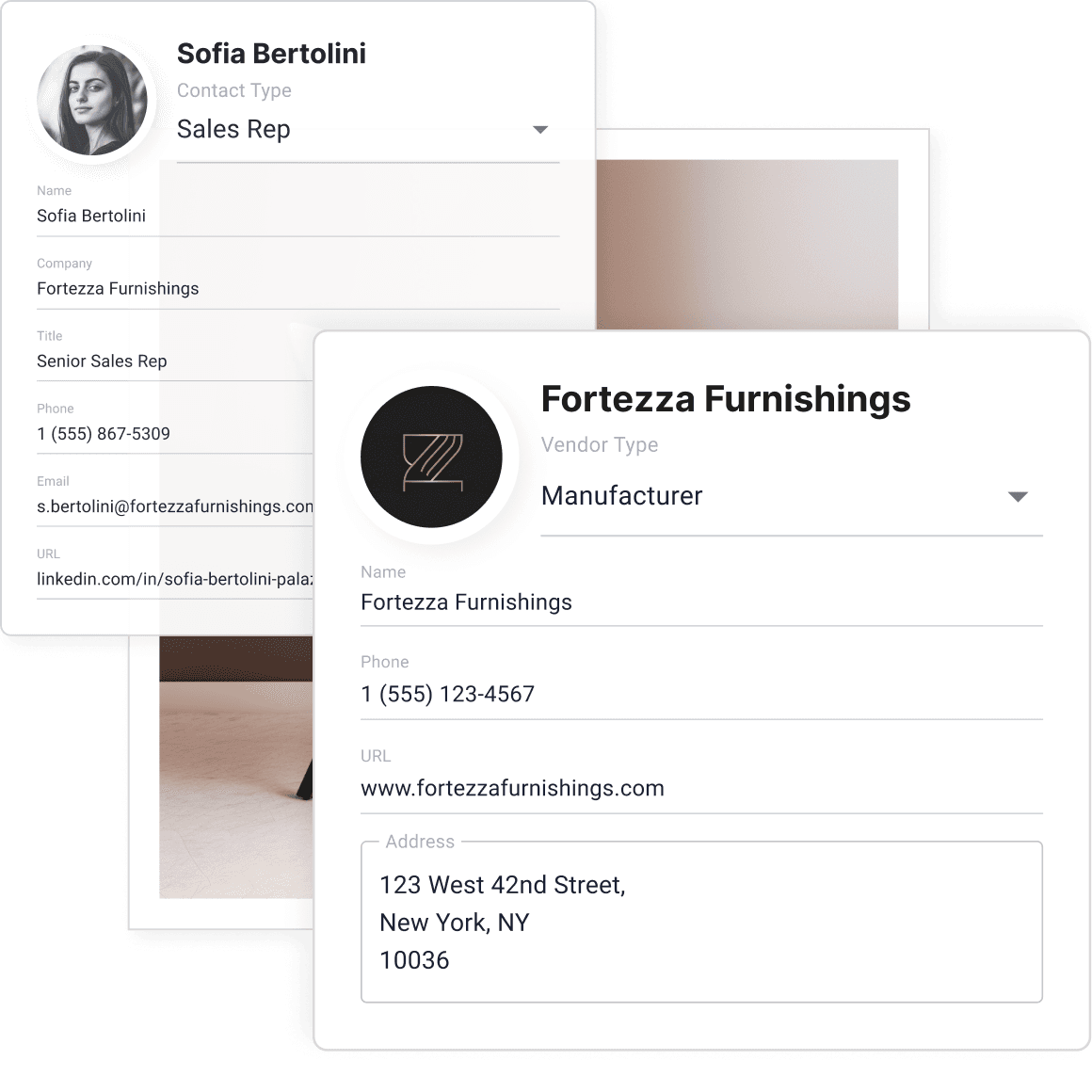
Contacts
Manage vendor information
Keep vendor contact records neat, organized, and searchable from anywhere. Connect vendor records to selections, and include their contact details on your spec sheets and packages.
Features include:
Store addresses, phone numbers, websites and Notes
Include all information on your exports
calculate complex pricing automatically
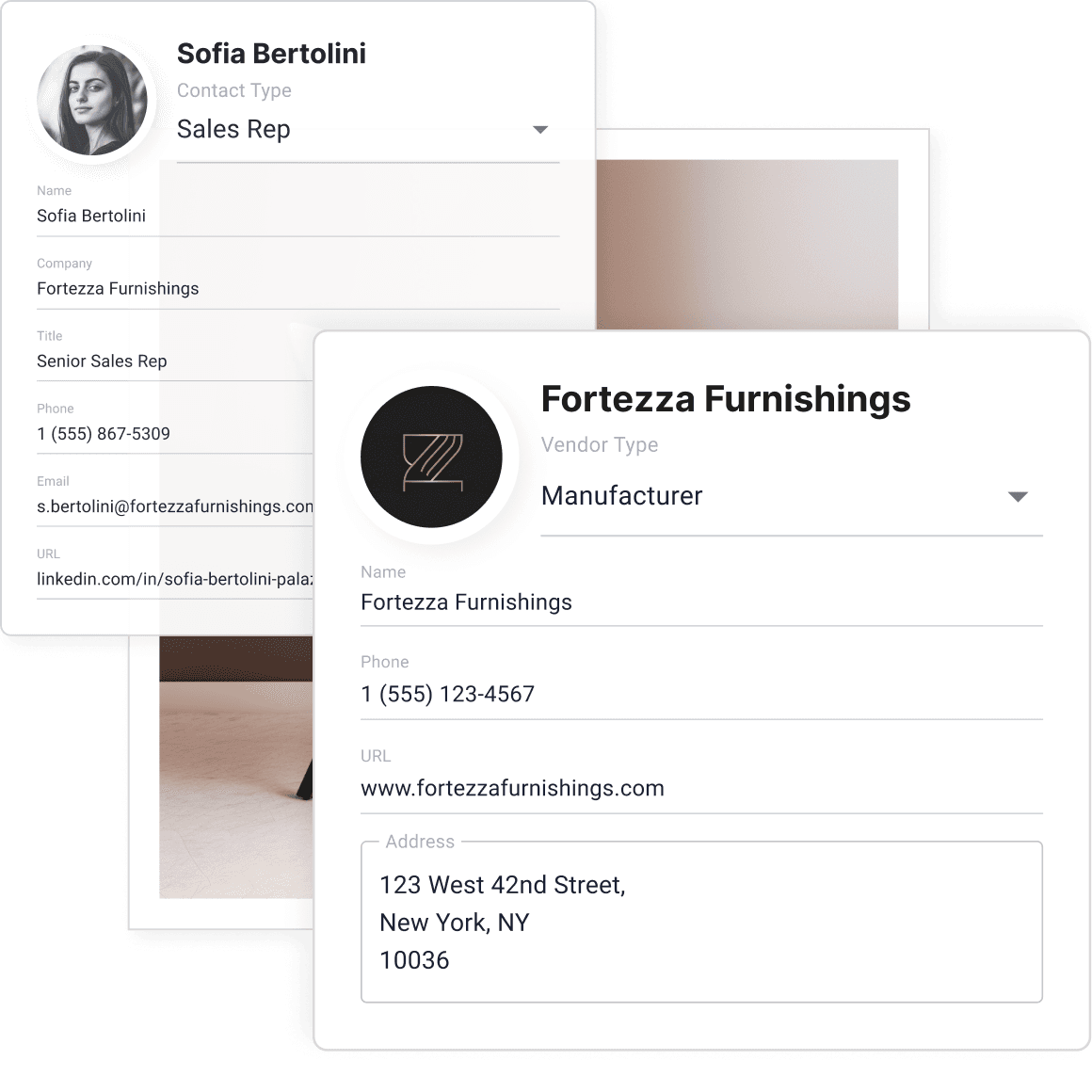
Track
Track selection Stages
Tag selections with statuses that indicate where they fall within your firm’s specification process workflow. Assign dates to any status so your team can be reminded to take the next step in the process.
Features include:
Use statuses to track client or stakeholder approvals
Track selections through your firm’s process
Mark your preferred selection and begin specification
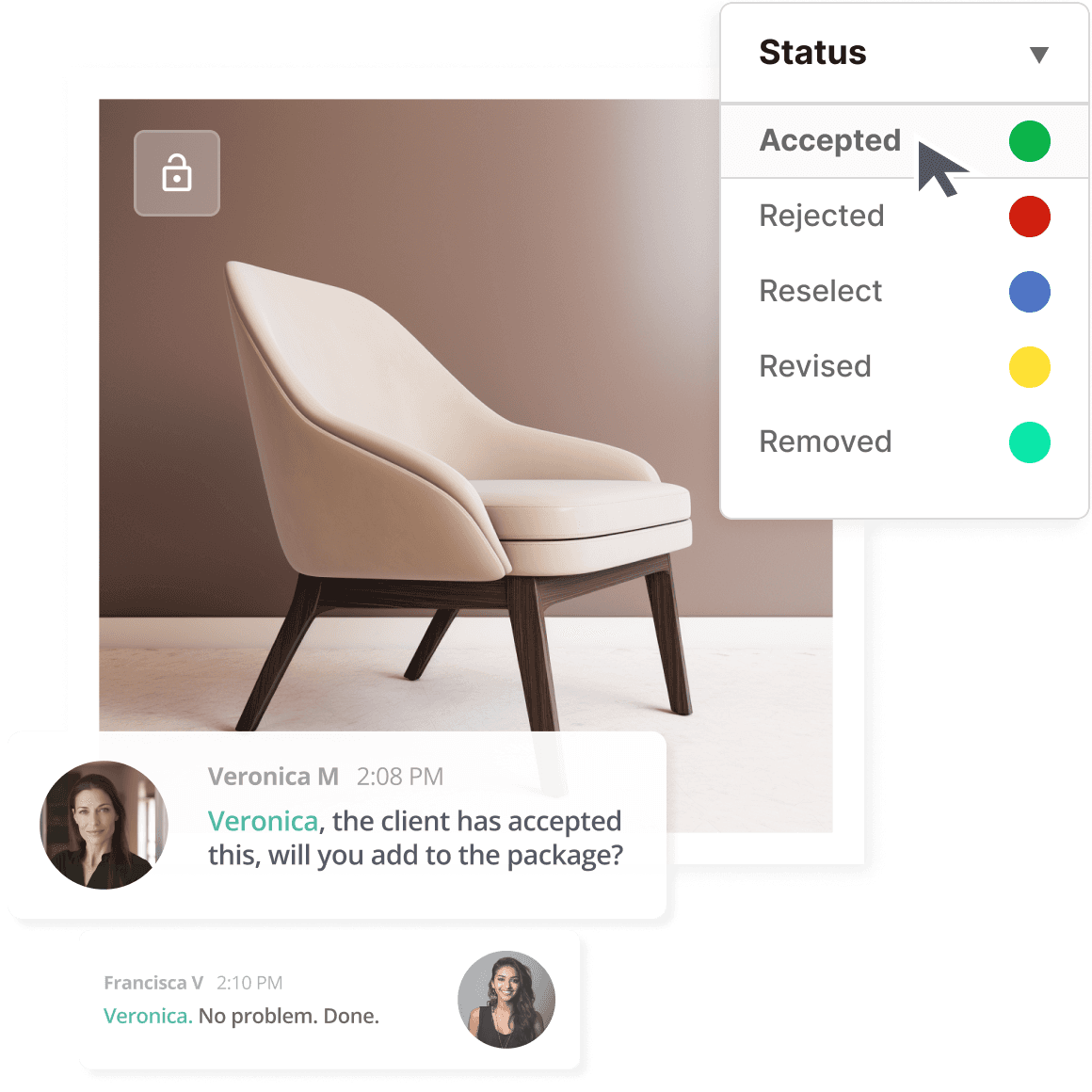
Specify
Track selection Stages
Tag selections with statuses that indicate where they fall within your firm’s specification process workflow. Assign dates to any status so your team can be reminded to take the next step in the process.
Features include:
Use statuses to track client or stakeholder approvals
Track selections through your firm’s process
Mark your preferred selection and begin specification
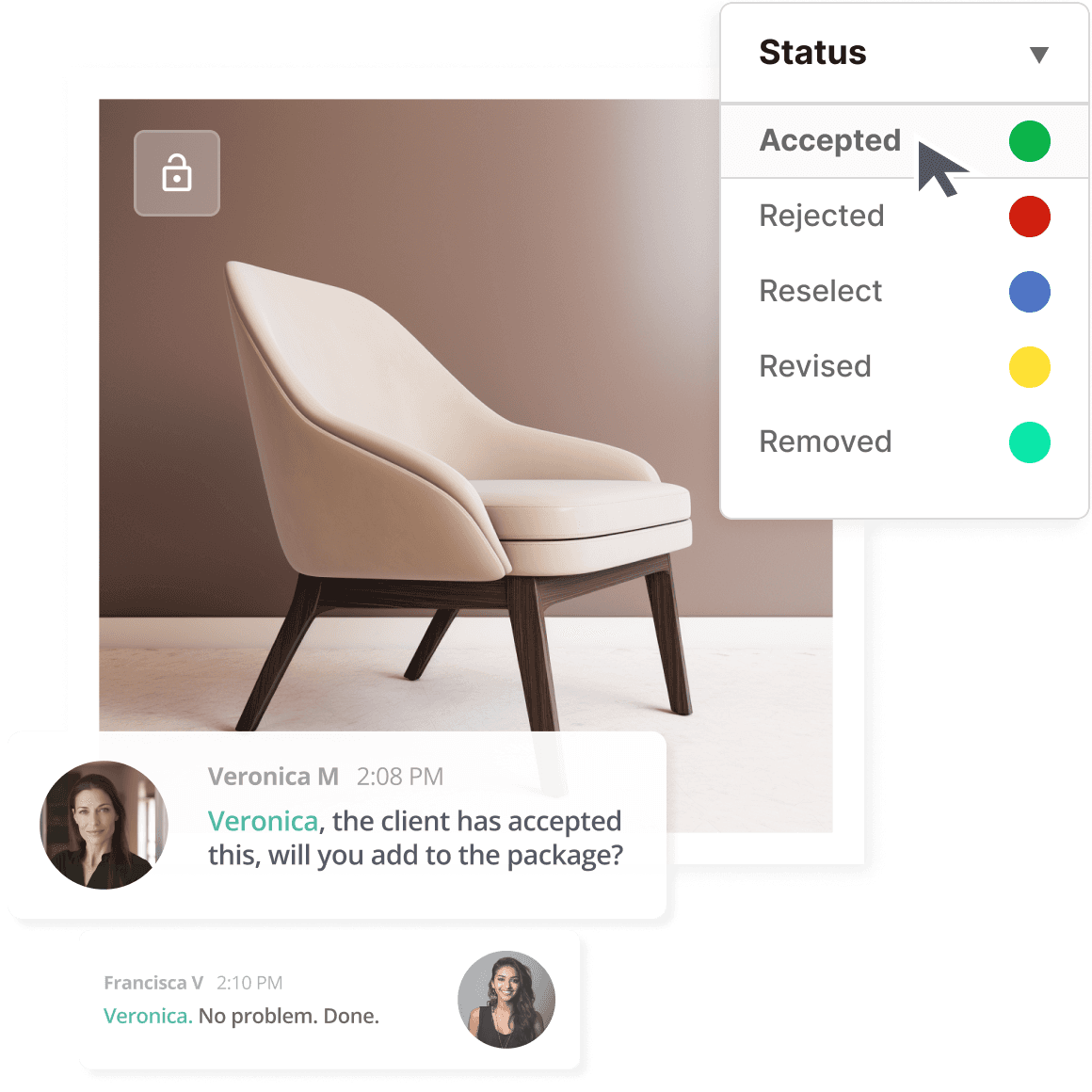
Track
Track selection Stages
Tag selections with statuses that indicate where they fall within your firm’s specification process workflow. Assign dates to any status so your team can be reminded to take the next step in the process.
Features include:
Use statuses to track client or stakeholder approvals
Track selections through your firm’s process
Mark your preferred selection and begin specification
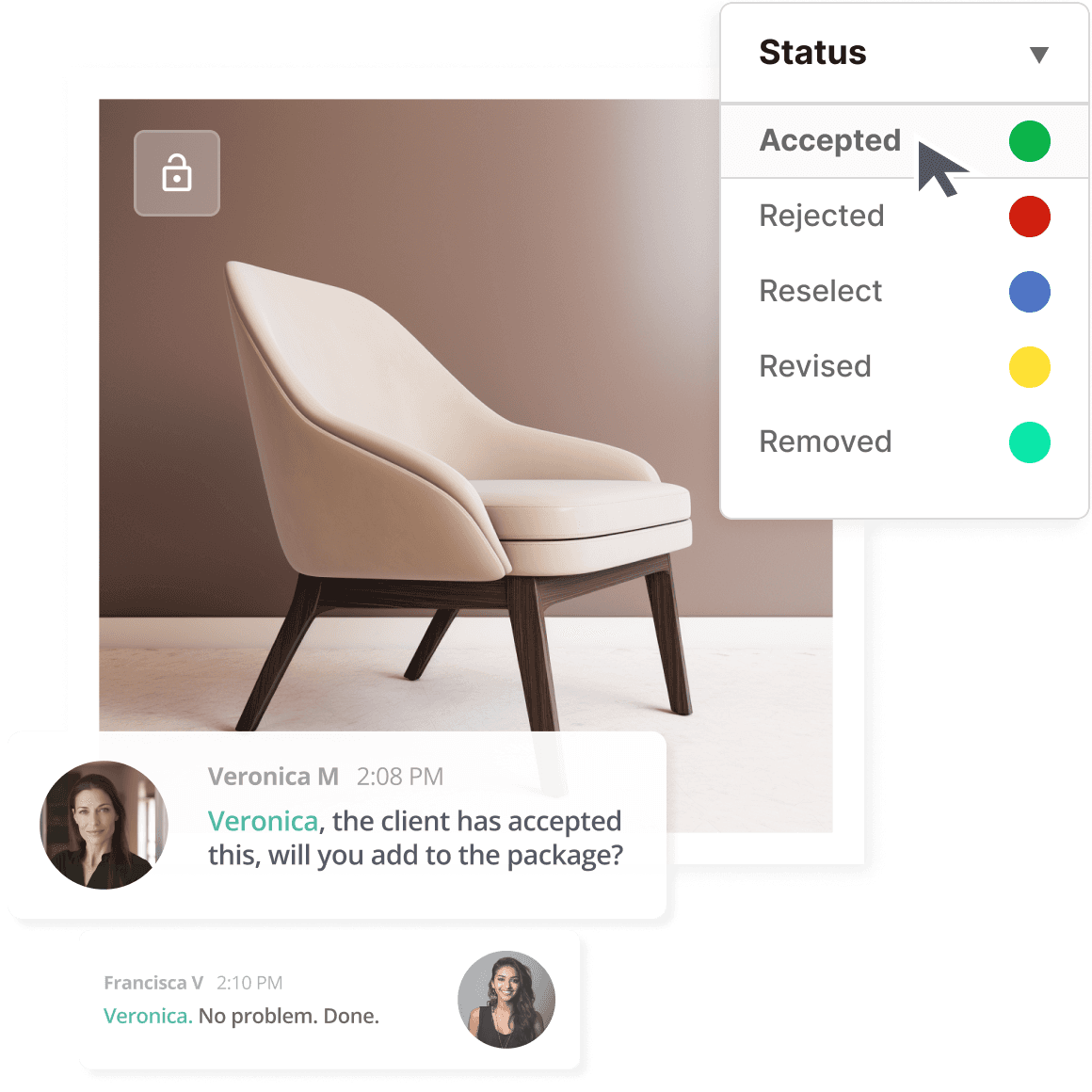
Track
Track selection Stages
Tag selections with statuses that indicate where they fall within your firm’s specification process workflow. Assign dates to any status so your team can be reminded to take the next step in the process.
Features include:
Use statuses to track client or stakeholder approvals
Track selections through your firm’s process
Mark your preferred selection and begin specification
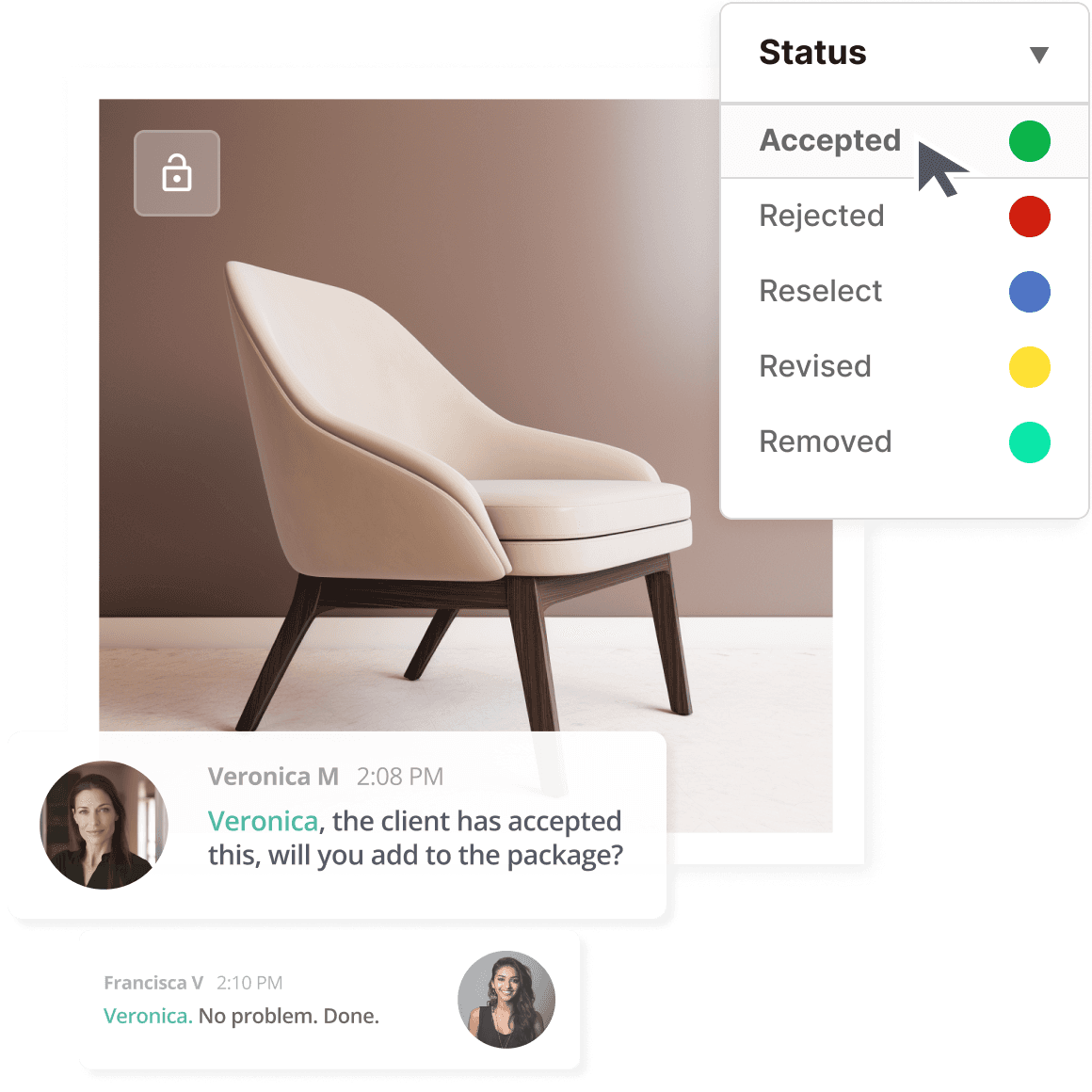
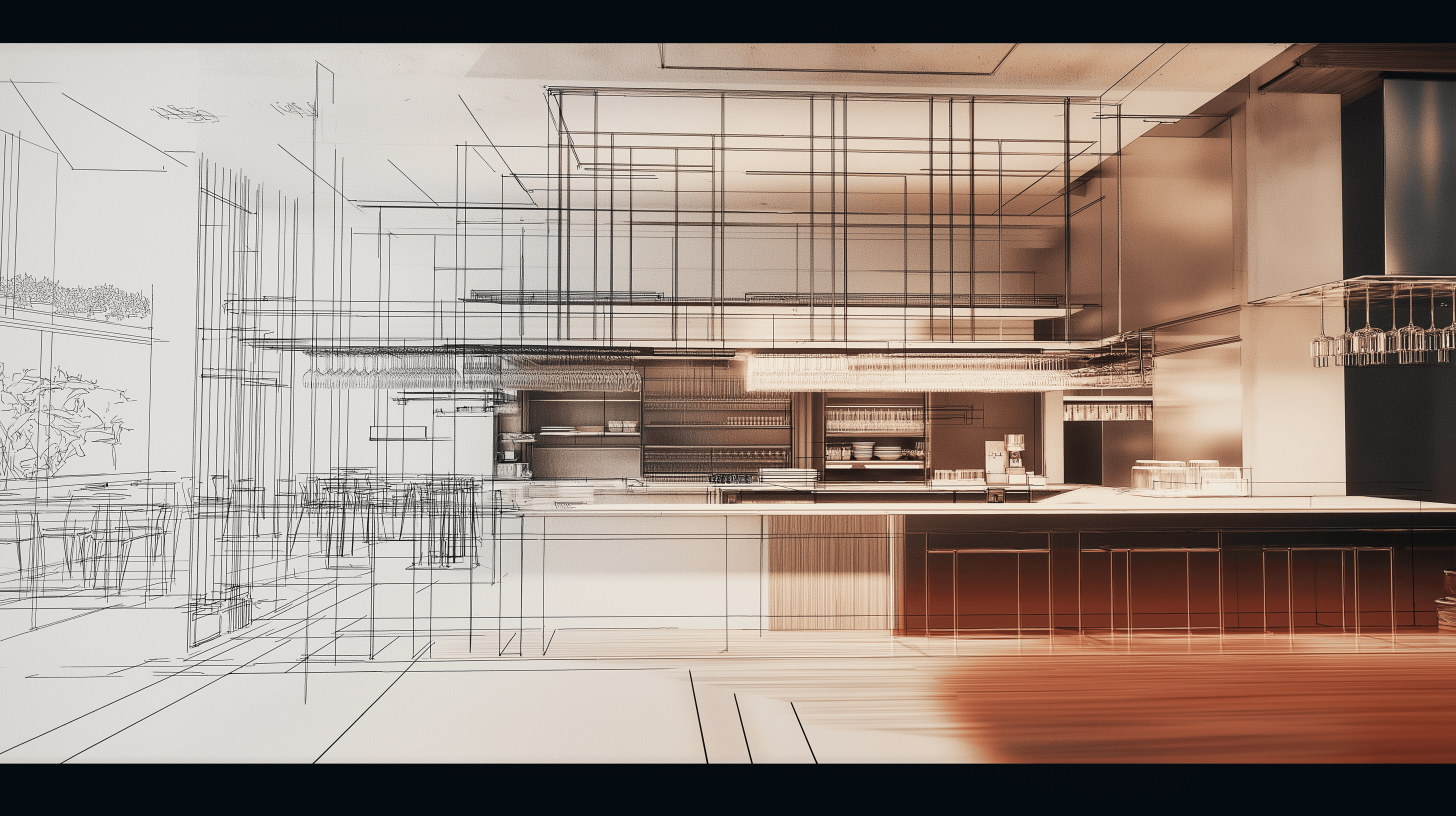
Be Confident Your Data is Accurate and Up-to-Date
Avoid Mistakes
Gather helps your team to avoid costly errors and mis-entered details that can lead to major misunderstandings.
Enter Once & Reuse
Avoid copy-and-paste mistakes that require constant data verification. Just enter data once and the system takes care of everything.
Specs "On Rails"
With Gather you don't have to always remember to include the important details your stakeholders need. Just "set it and forget it".
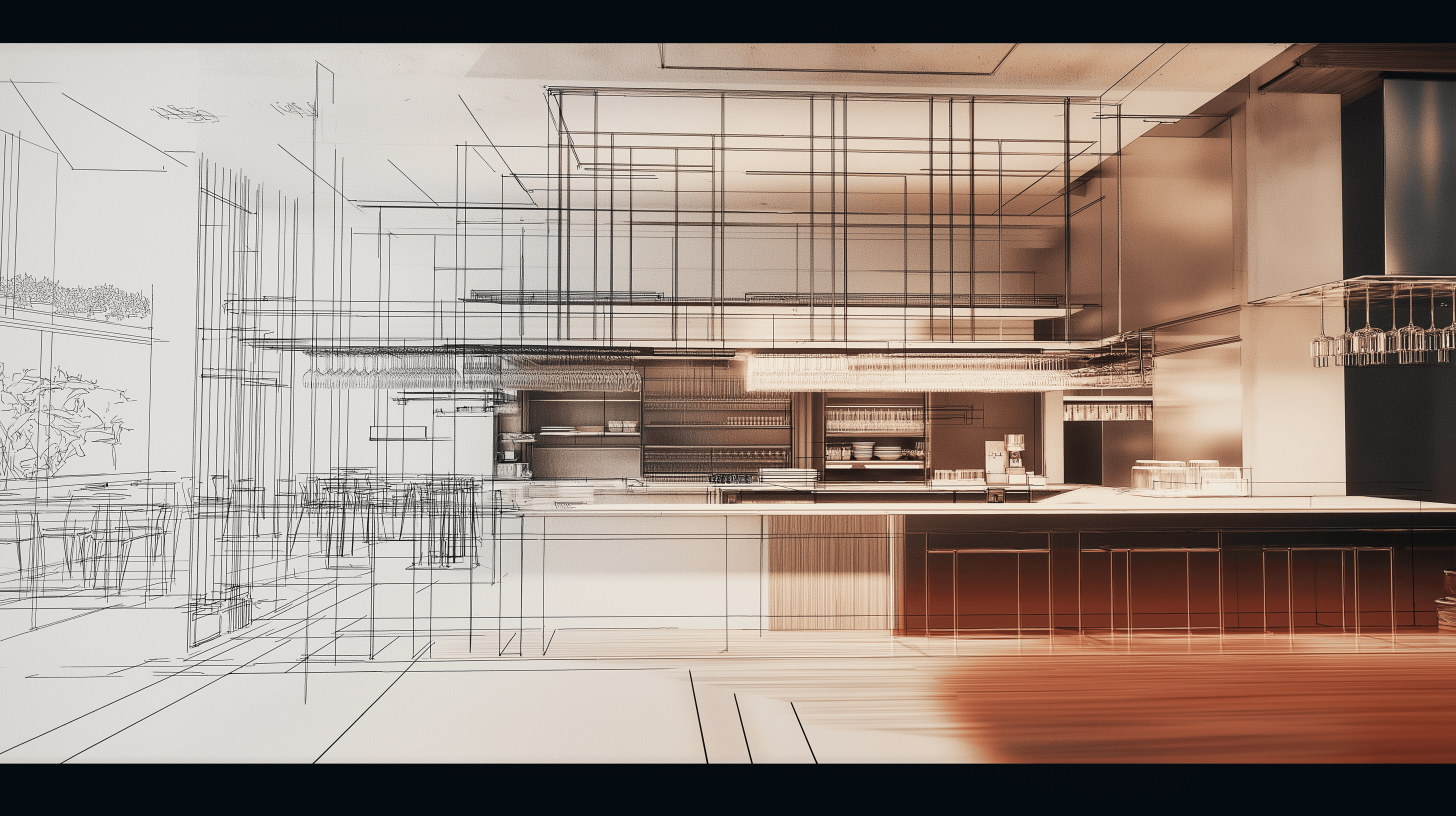
Be Confident Your Data is Accurate and Up-to-Date
Avoid Mistakes
Gather helps your team to avoid costly errors and mis-entered details that can lead to major misunderstandings.
Enter Once & Reuse
Avoid copy-and-paste mistakes that require constant data verification. Just enter data once and the system takes care of everything.
Specs "On Rails"
With Gather you don't have to always remember to include the important details your stakeholders need. Just "set it and forget it".
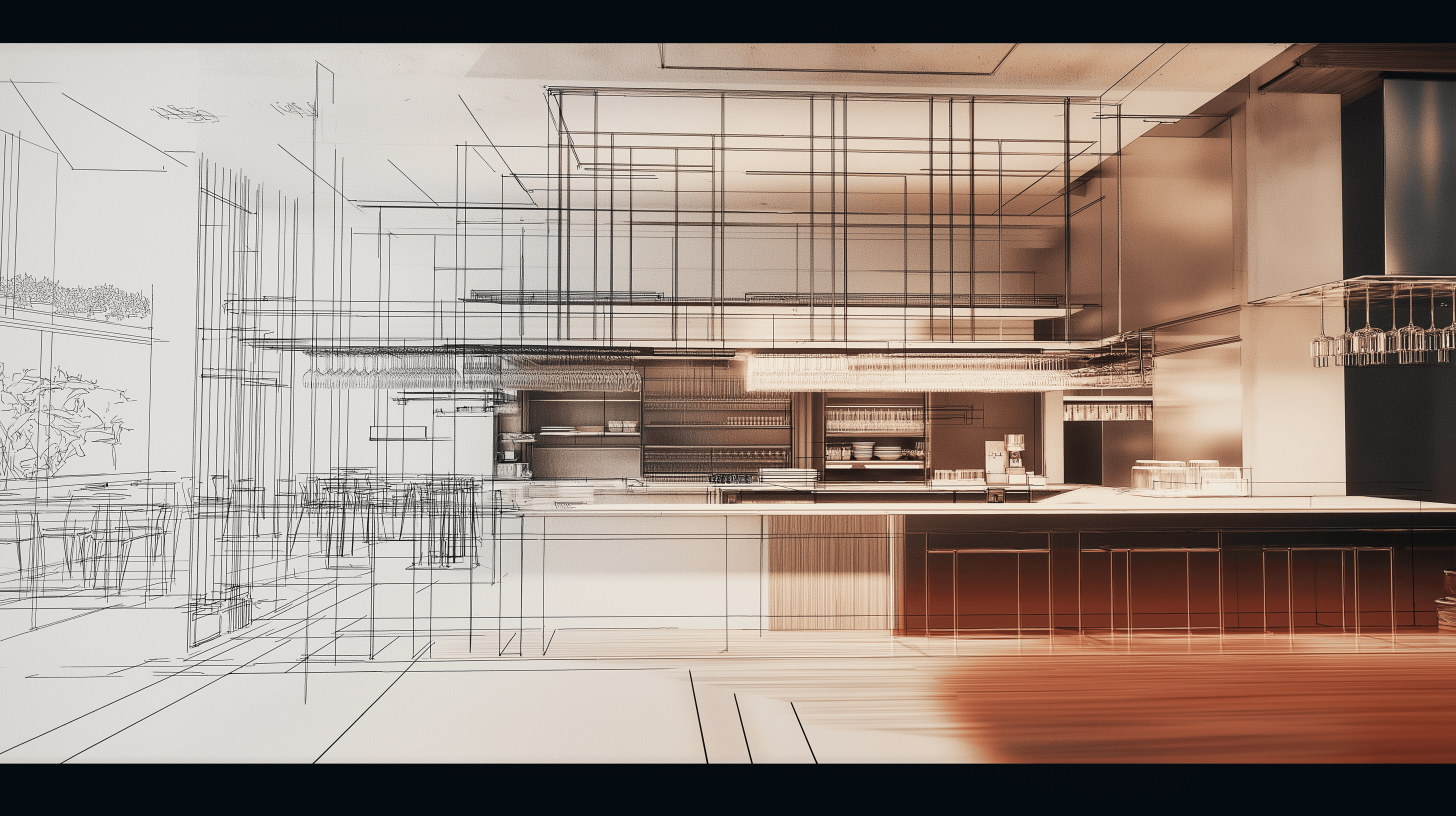
Additional Data Management Features
Pricing Calculators
Calculate quantities, tax, shipping, discounts and markups. Gather auto-calculates project, area and category costs.
File storage
Upload and share files with anyone on your team, including your clients or stakeholders. Organize files into folders and search and find instantly.
Resource Library
All selections that you save to Gather are available in the Library with a simple search. Re-specify selections with the click of a button.
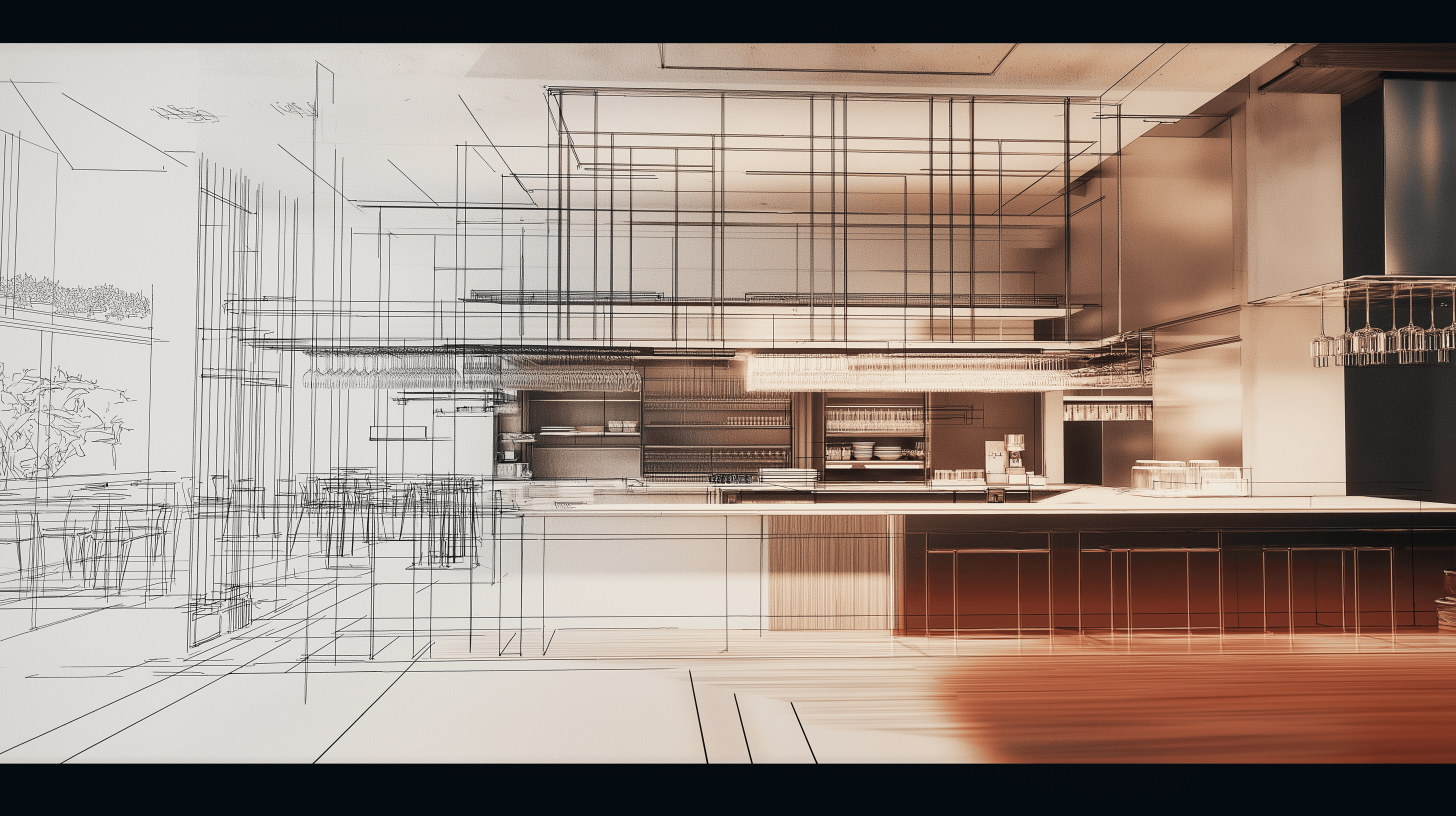
Be Confident Your Data is Accurate and Up-to-Date
Avoid Mistakes
Gather helps your team to avoid costly errors and mis-entered details that can lead to major misunderstandings.
Enter Once & Reuse
Avoid copy-and-paste mistakes that require constant data verification. Just enter data once and the system takes care of everything.
Specs "On Rails"
With Gather you don't have to always remember to include the important details your stakeholders need. Just "set it and forget it".

I can access information when I'm in our Gather account. I can see what furniture other people are pulling for different projects without having to bother them for that information. It’s extremely helpful.
Jacklyn Bacon
|
Interior Designer
|
BVH Architecture

I can access information when I'm in our Gather account. I can see what furniture other people are pulling for different projects without having to bother them for that information. It’s extremely helpful.
Jacklyn Bacon
|
Interior Designer
|
BVH Architecture
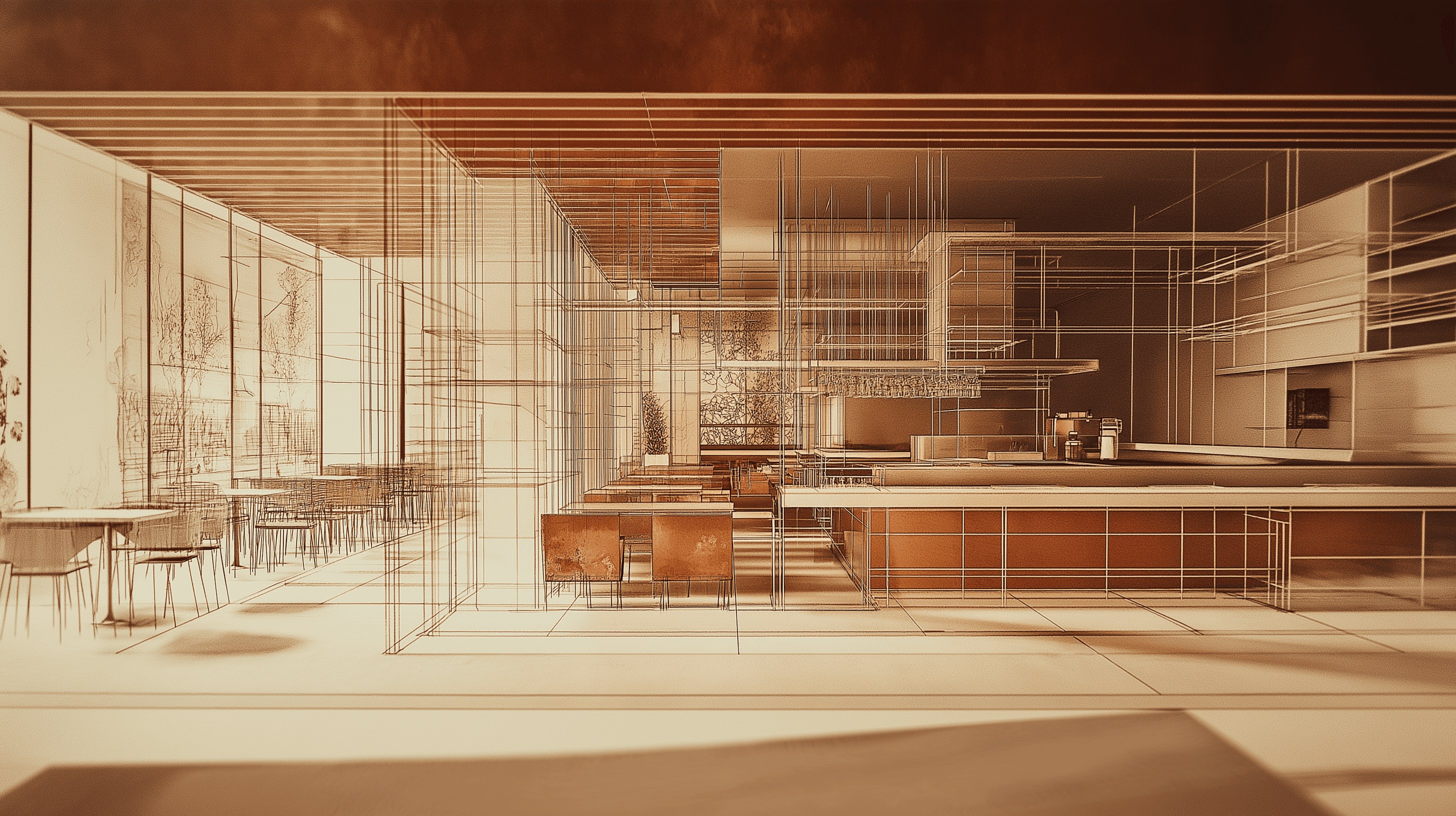
Try Gather for Free
See how Gather can help your design team specify more efficiently, make fewer mistakes, and save countless wasted hours entering data.
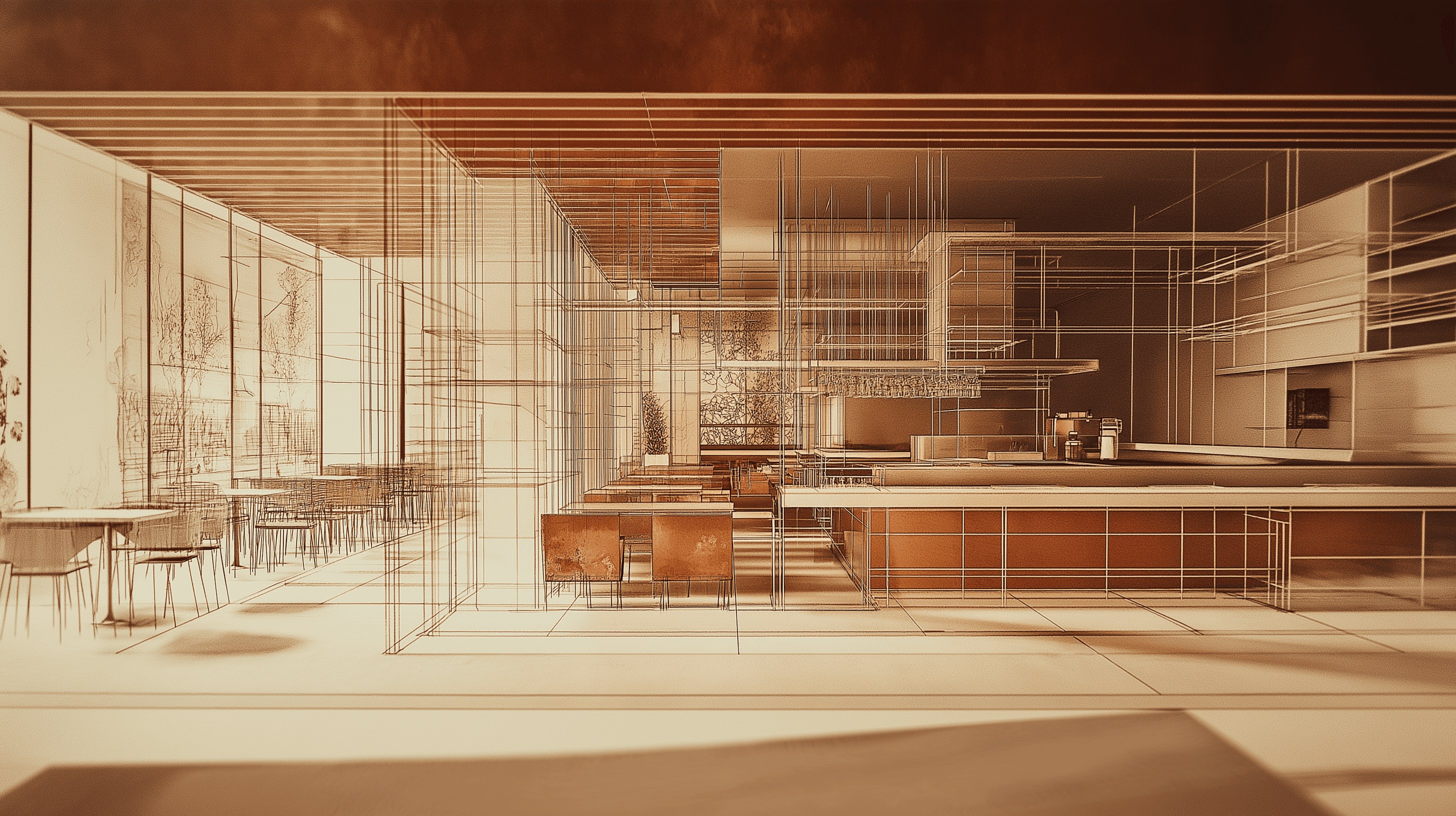
Try Gather for Free
See how Gather can help your design team specify more efficiently, make fewer mistakes, and save countless wasted hours entering data.
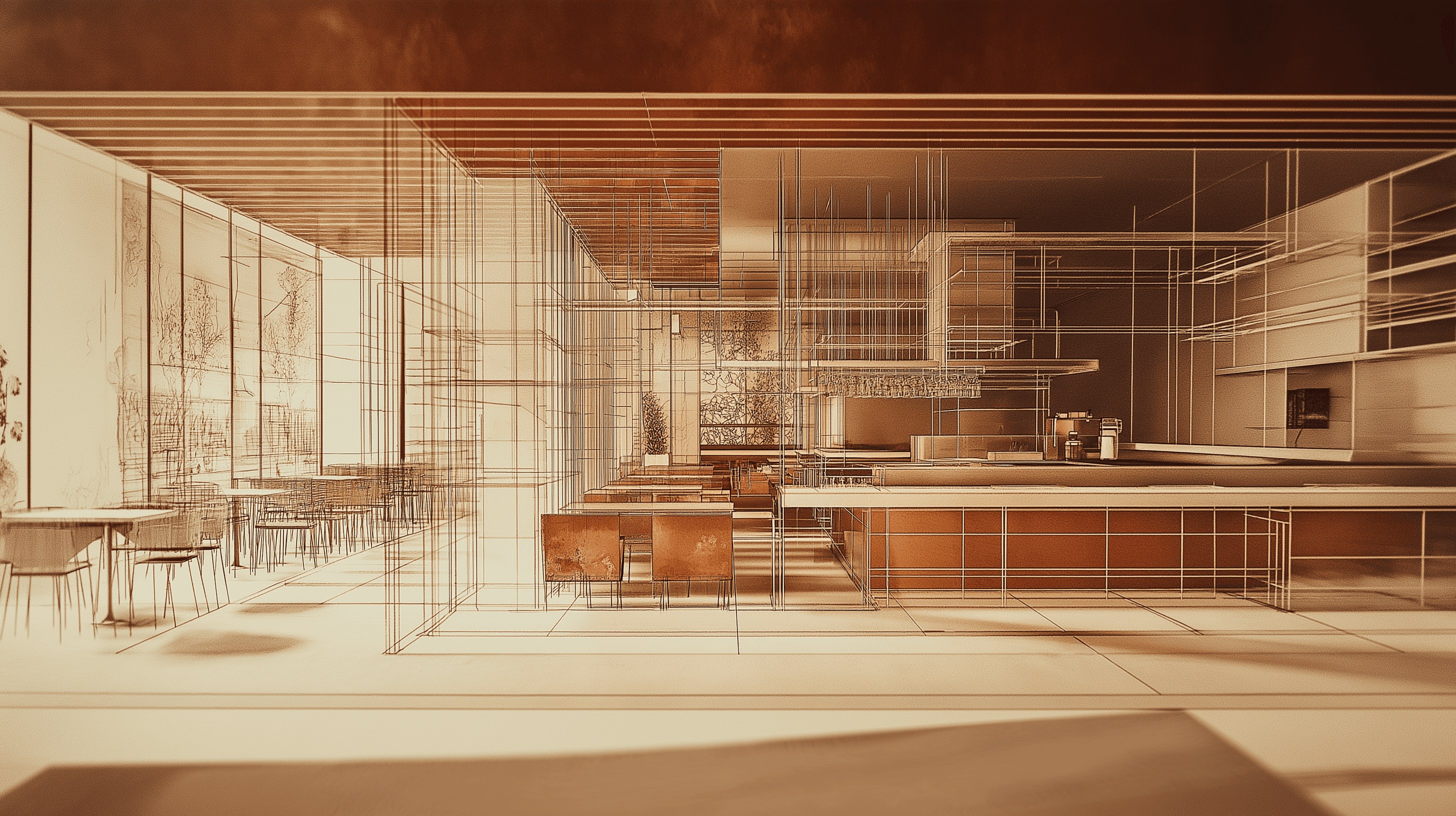
Try Gather for Free
See how Gather can help your design team specify more efficiently, make fewer mistakes, and save countless wasted hours entering data.
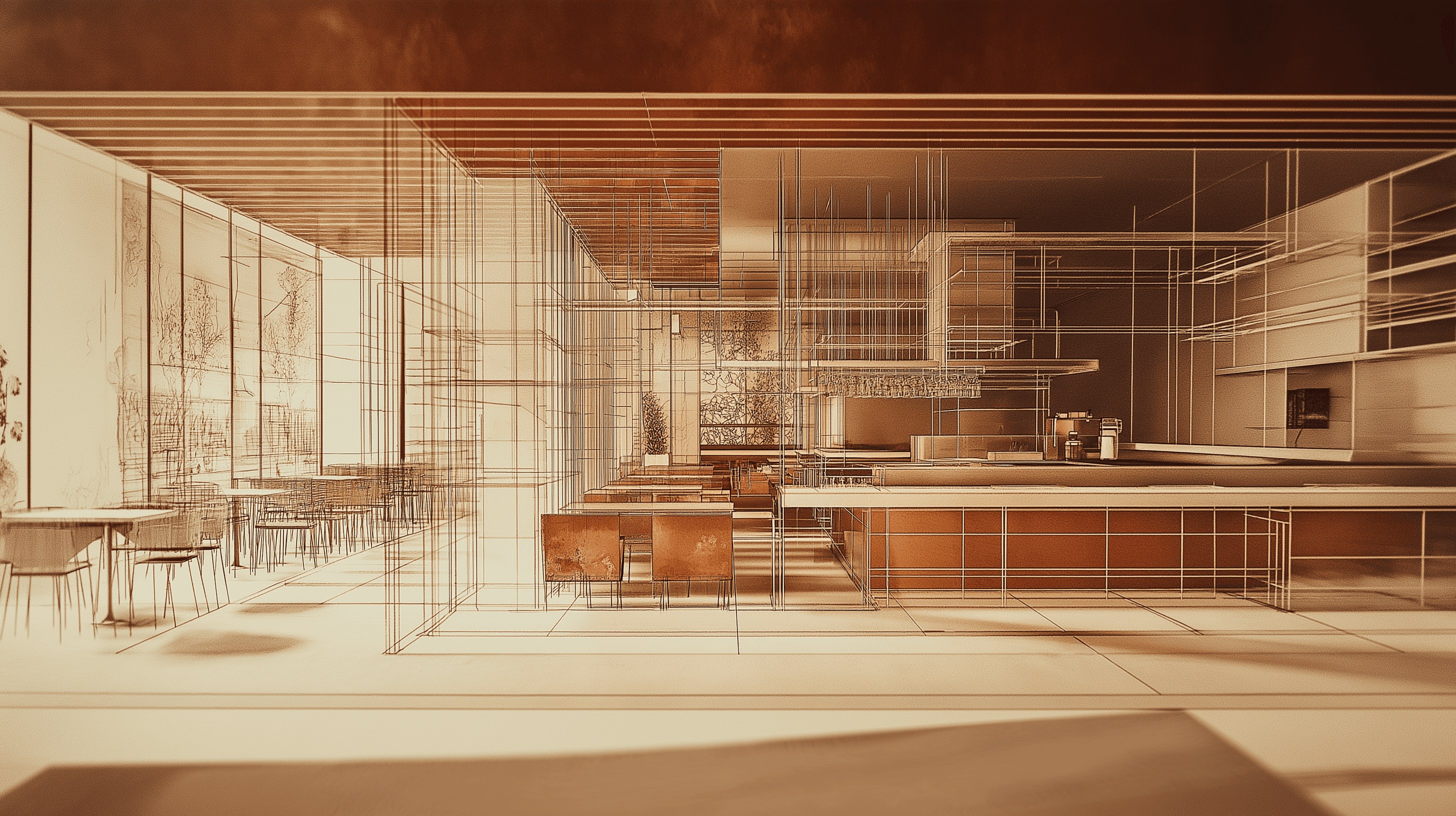
Try Gather for Free
See how Gather can help your design team specify more efficiently, make fewer mistakes, and save countless wasted hours entering data.