Issue Accurate Specifications
Issue complete specification packages and revise them with clear and well-marked revision information.
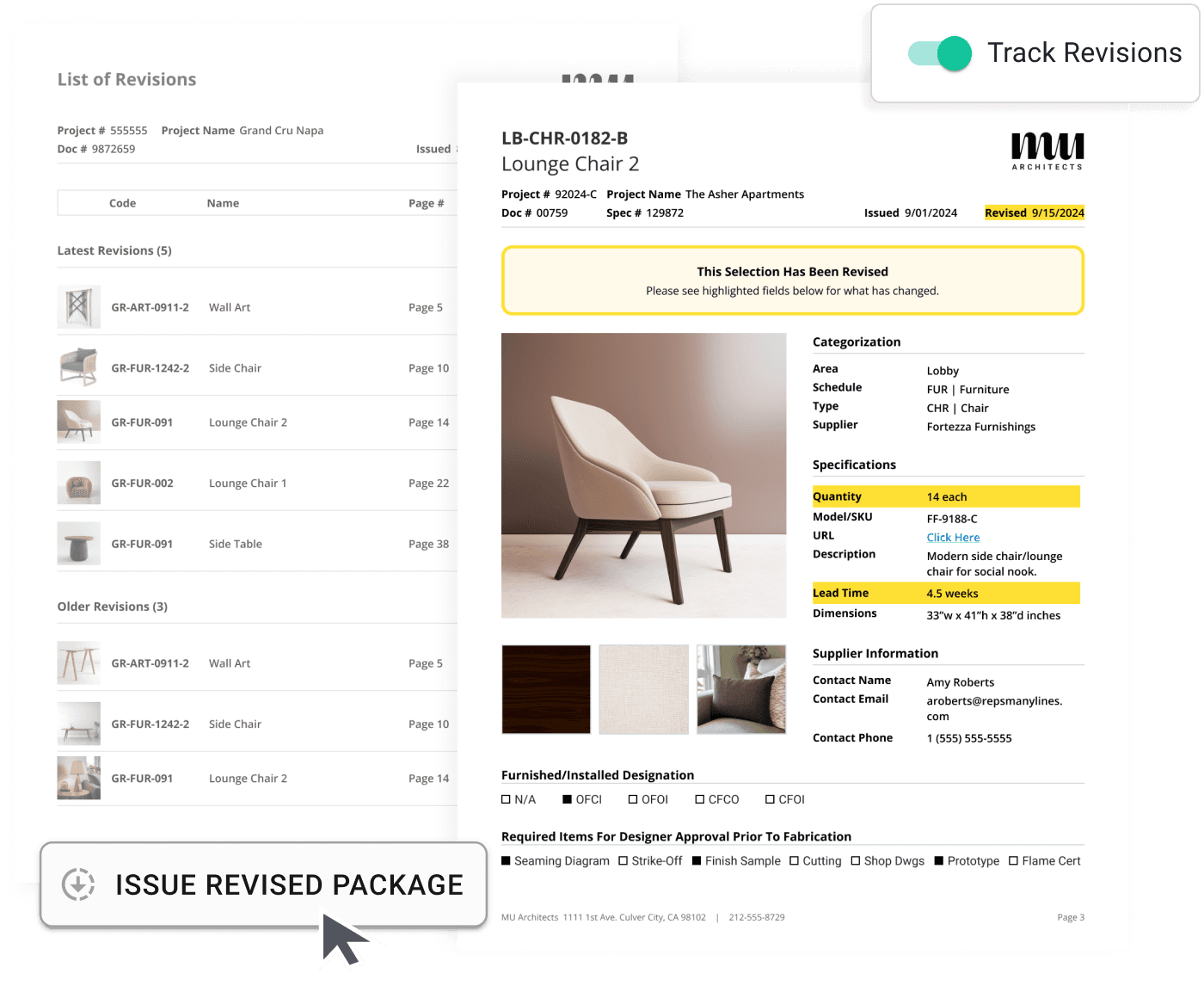
Issue Accurate Specifications
Assign and edit complex FF&E specification data consistantly and avoid critical errors that can cause project delays and cost overruns.
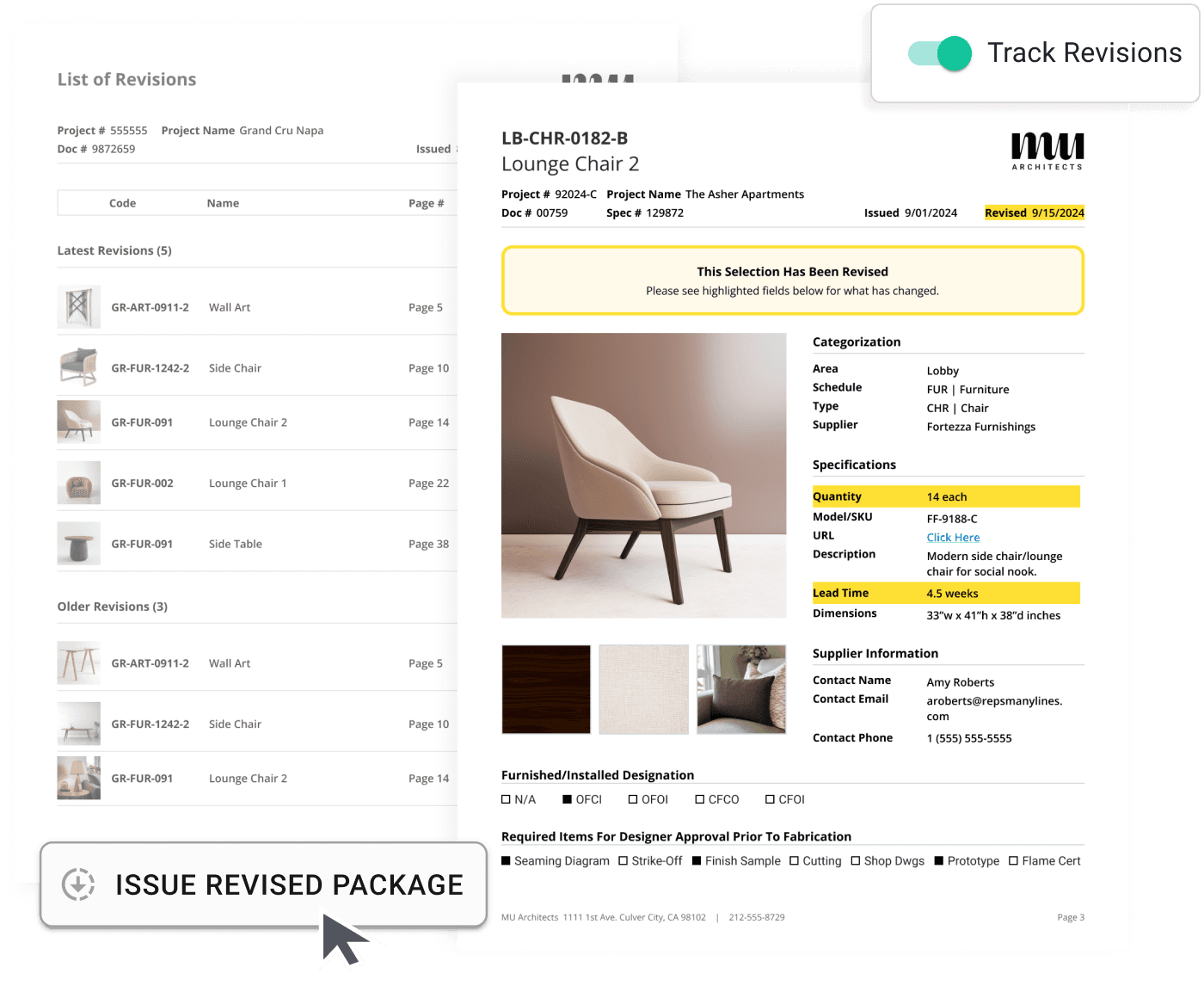
Issue Accurate Specifications
Issue complete specification packages and revise them with clear and well-marked revision information.
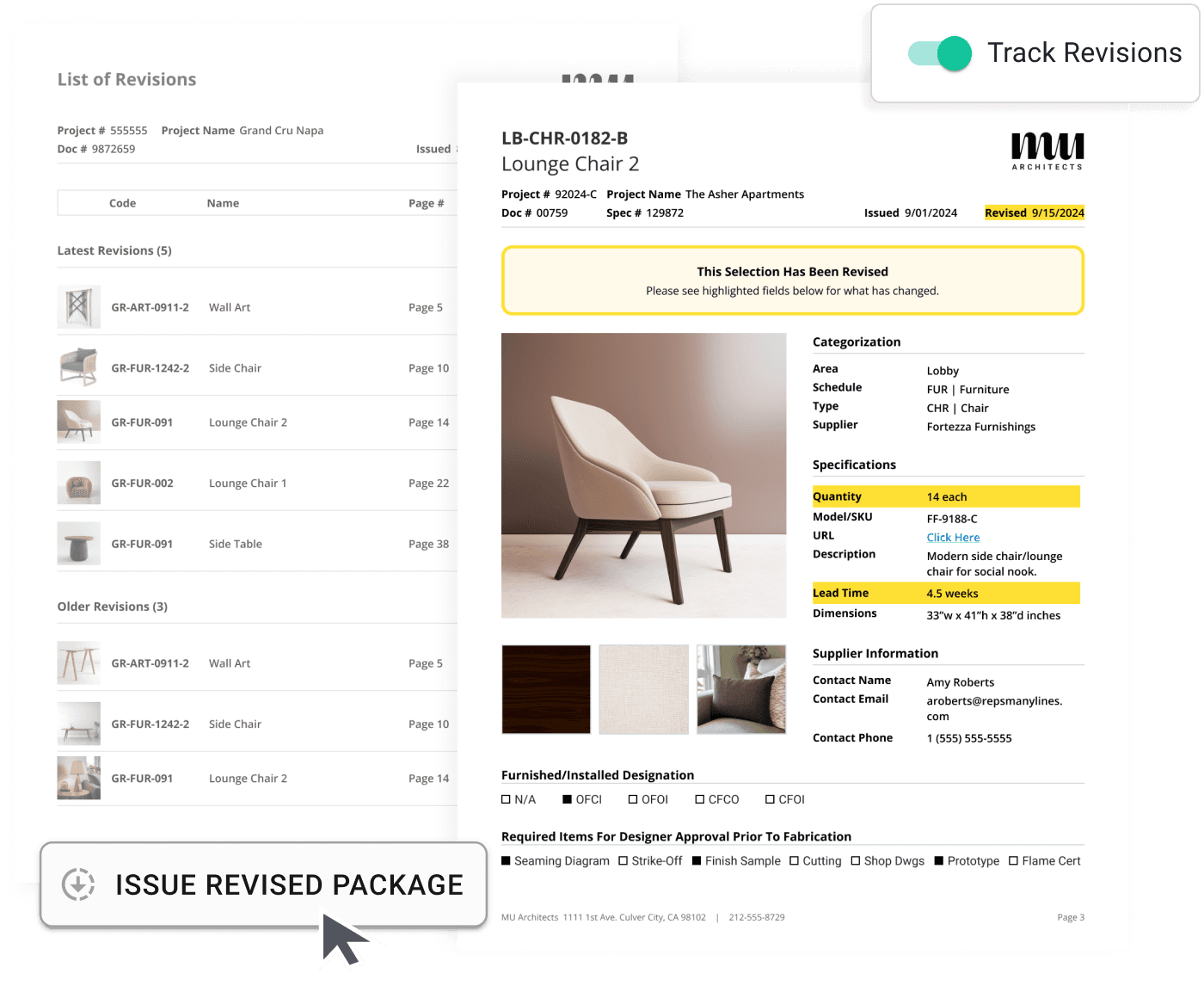
Issue Accurate Specifications
Issue complete specification packages and revise them with clear and well-marked revision information.
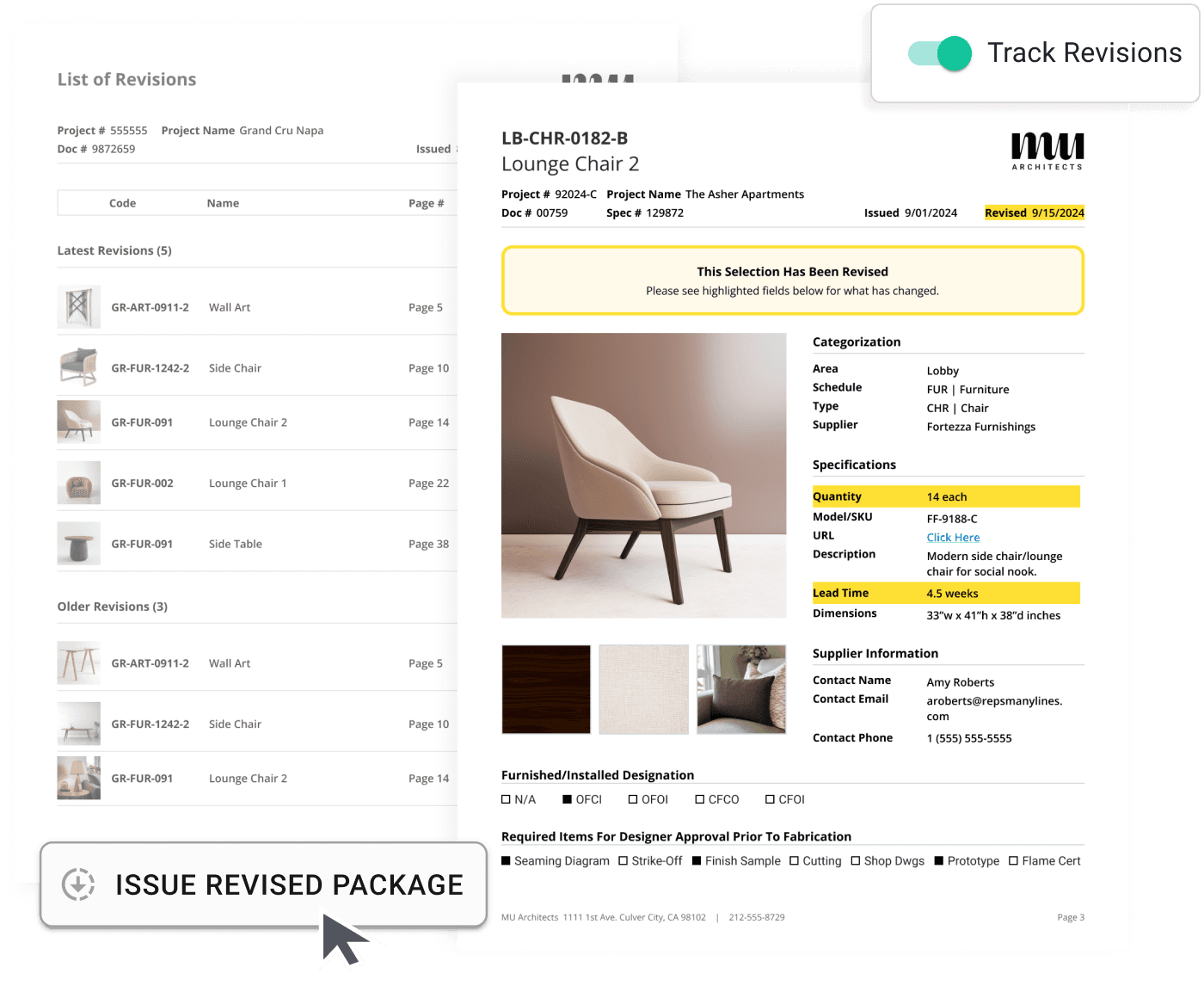

The Gather Spec Issuance Workflow
STEP 1
Specify
Capture all selection details: data fields, images, attachments, submittals, and more.
STEP 2
Issue
Create a “Collection”. Issue spec packages to clients, contractors, or purchasers.
STEP 3
Revise
Add, remove, re-select, or edit selection details. See everything that has been revised.
STEP 4
Re-Issue
Produce spec packages with clearly marked revisions and re-issue with 1 click.

The Gather Spec Issuance Workflow
STEP 1
Specify
Capture all selection details: data fields, images, attachments, submittals, and more.
STEP 2
Issue
Create a “Collection”. Issue spec packages to clients, contractors, or purchasers.
STEP 3
Revise
Add, remove, re-select, or edit selection details. See everything that has been revised.
STEP 4
Re-Issue
Produce spec packages with clearly marked revisions and re-issue with 1 click.

The Gather Spec Issuance Workflow
STEP 1
Specify
Capture all selection details: data fields, images, attachments, submittals, and more.
STEP 2
Issue
Create a “Collection”. Issue spec packages to clients, contractors, or purchasers.
STEP 3
Revise
Add, remove, re-select, or edit selection details. See everything that has been revised.
STEP 4
Re-Issue
Produce spec packages with clearly marked revisions and re-issue with 1 click.

The Gather Spec Issuance Workflow
STEP 1
Source
Capture all selection details: data fields, images, attachments, submittals, and more.
STEP 2
Issue
Create a “Collection”. Issue spec packages to clients, contractors, or purchasers.
STEP 3
Revise
Add, remove, re-select, or edit selection details. See everything that has been revised.
STEP 4
Specify
Produce spec packages with clearly marked revisions and re-issue with 1 click.
Issue
Create flexible specification “Collections”
When you’re ready to move your chosen selections through a formal specification process, add them to a “Collection” so they are easily manageable.
Features include:
Create clearly defined Sets of specs
add, remove and revise within Each collection
Lock selection Data so it is not accidentally edited
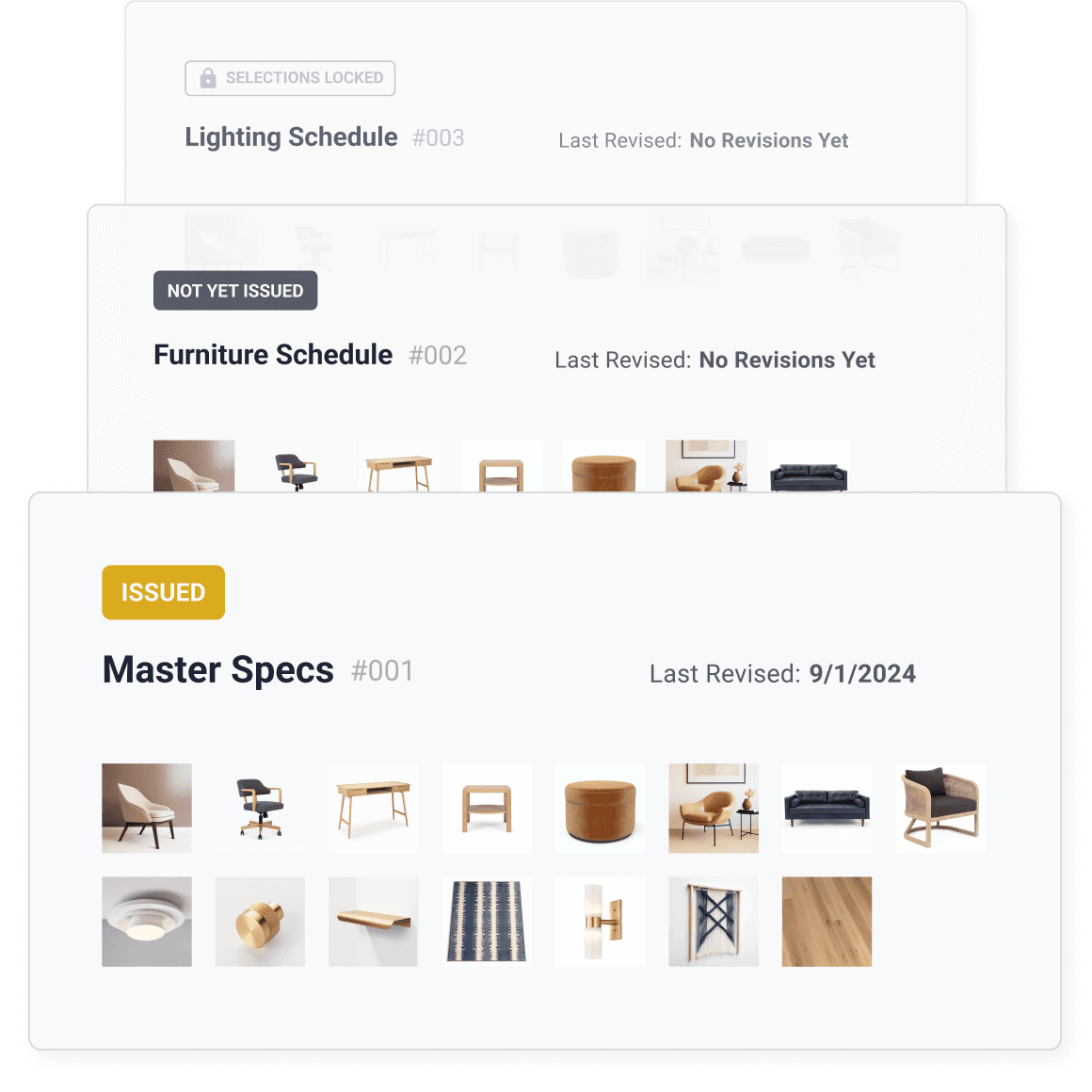
Source
Create flexible specification “Collections”
When you’re ready to move your chosen selections through a formal specification process, add them to a “Collection” so they are easily manageable.
Features include:
Create clearly defined Sets of specs
add, remove and revise within Each collection
Lock selection Data so it is not accidentally edited
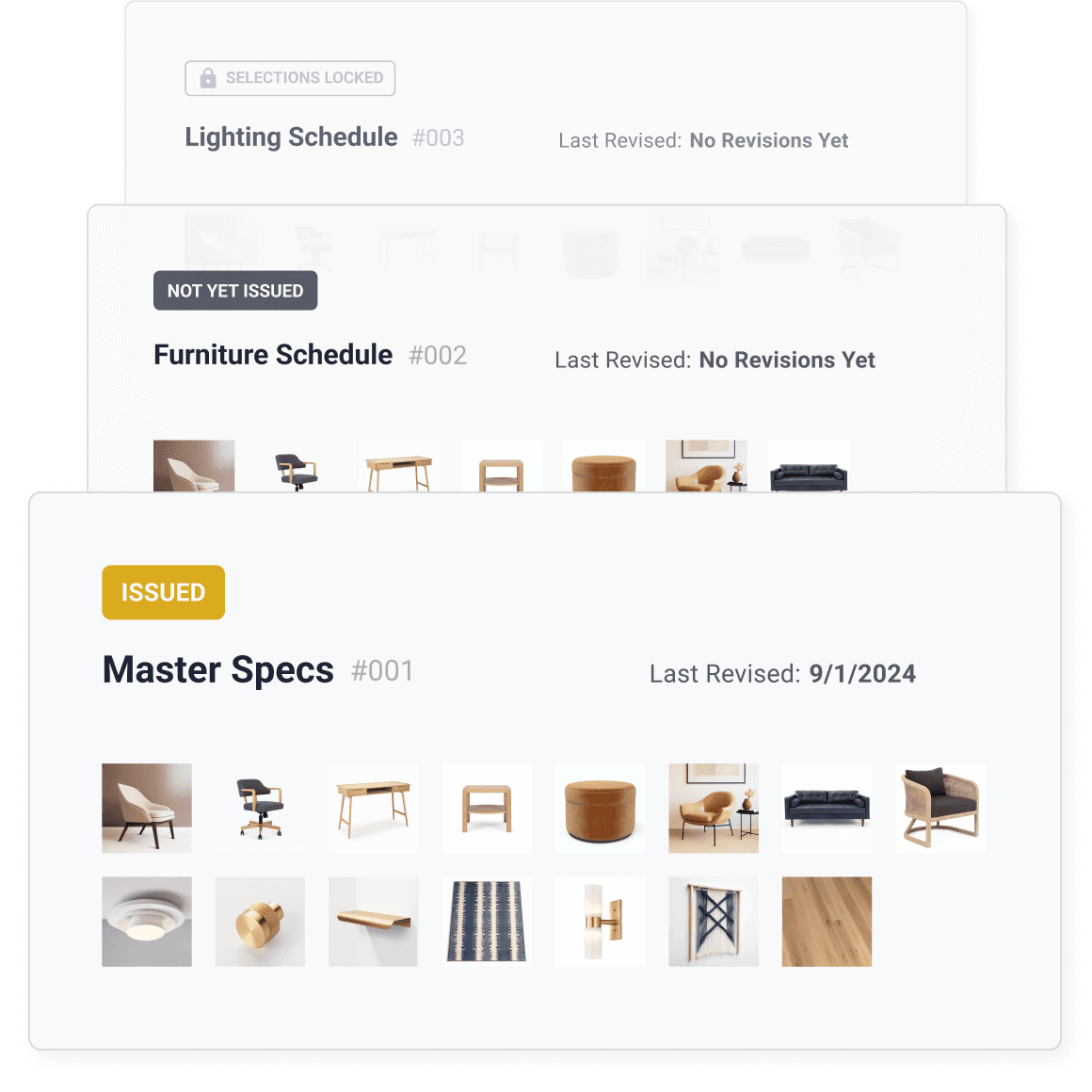
Issue
Create flexible specification “Collections”
When you’re ready to move your chosen selections through a formal specification process, add them to a “Collection” so they are easily manageable.
Features include:
Create clearly defined Sets of specs
add, remove and revise within Each collection
Lock selection Data so it is not accidentally edited
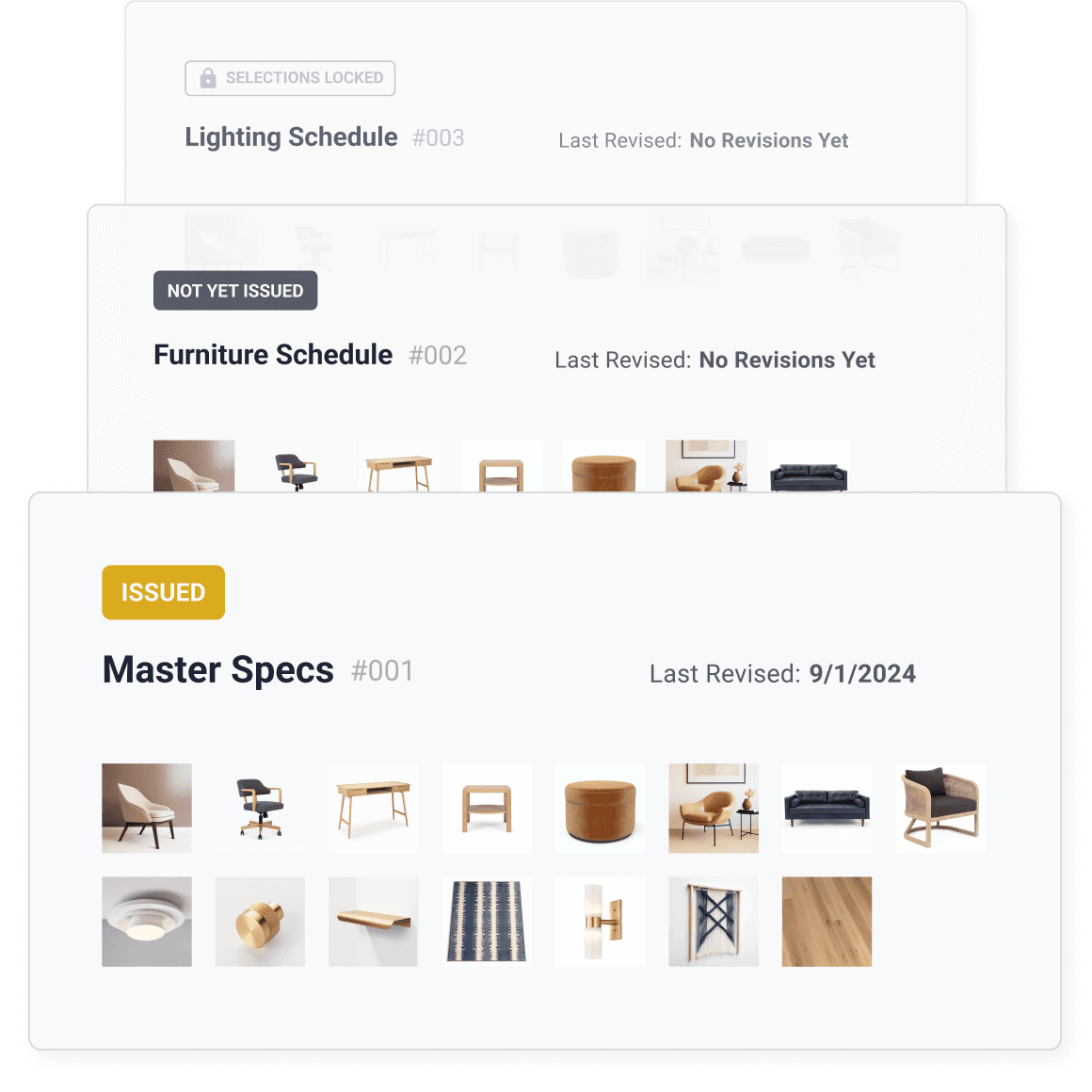
Issue
Create flexible specification “Collections”
When you’re ready to move your chosen selections through a formal specification process, add them to a “Collection” so they are easily manageable.
Features include:
Create clearly defined Sets of specs
add, remove and revise within Each collection
Lock selection Data so it is not accidentally edited
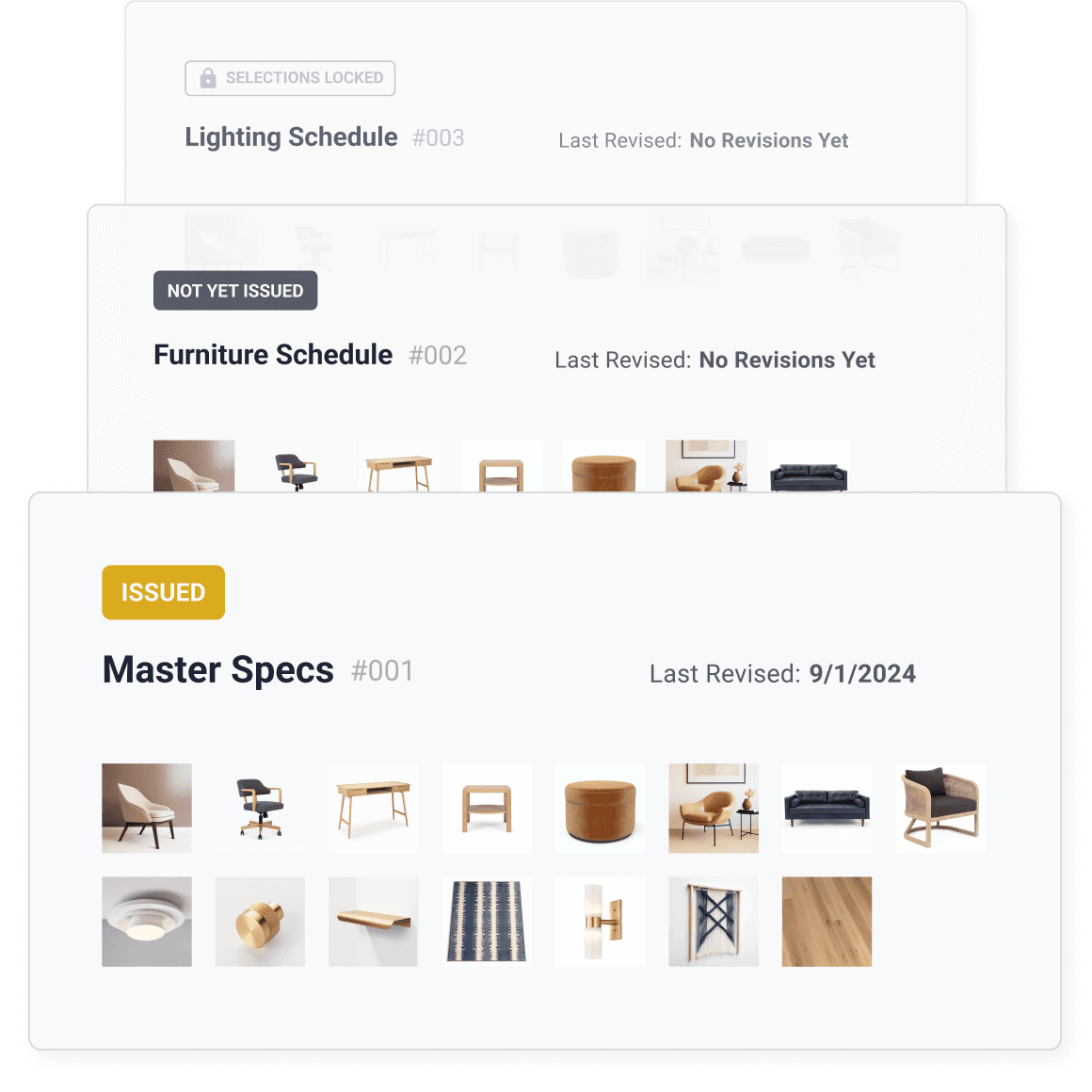
Issue
Issue detailed spec packages
When you are ready to formally issue your specifications, simply click a button to export your collection to a detailed PDF spec package.
Features include:
1-Click spec package export
exports saved and versioned automatically
share with clients, procurement agents, or contractors
Learn About The Other Export Options
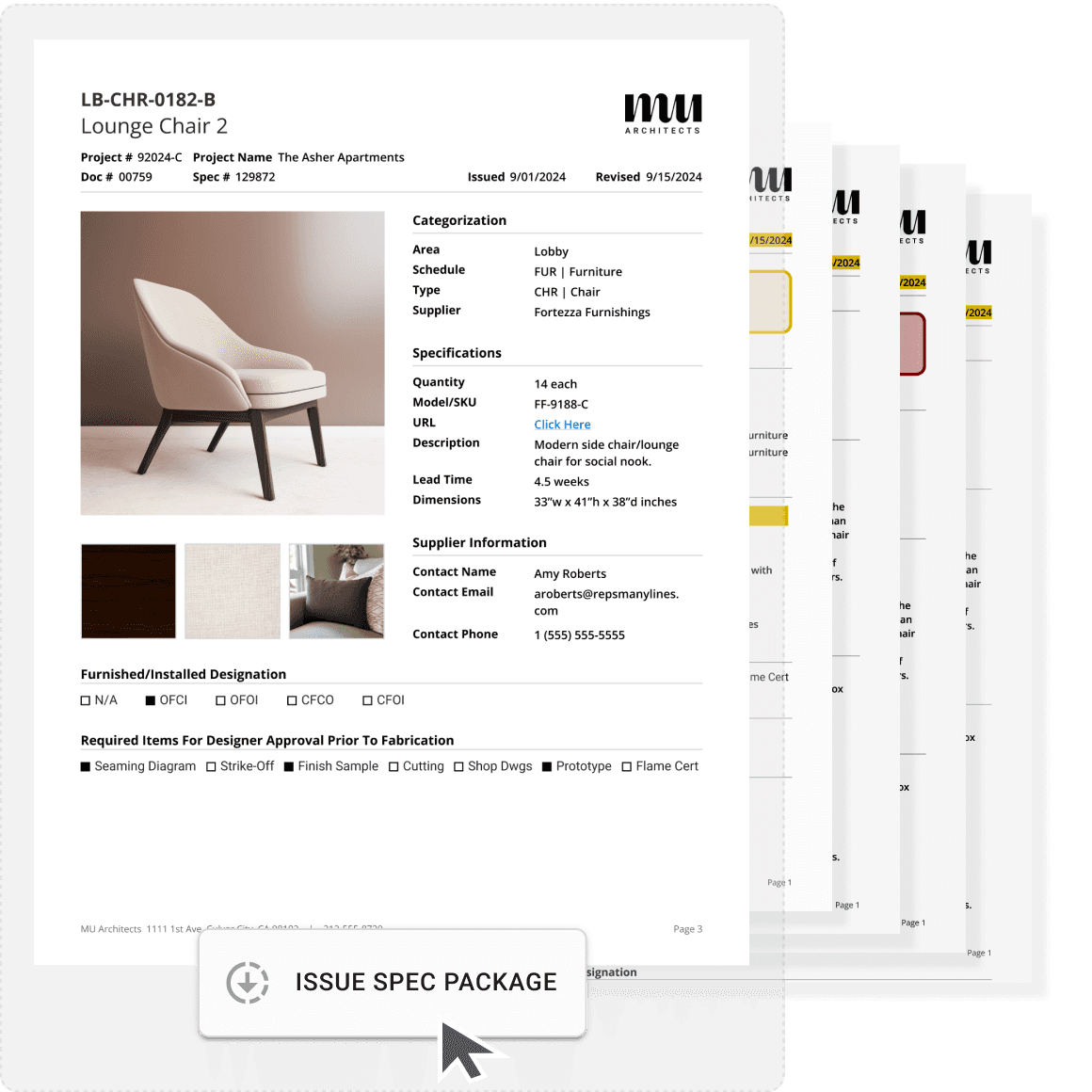
Source
Issue detailed spec packages
When you are ready to formally issue your specifications, simply click a button to export your collection to a detailed PDF spec package.
Features include:
1-Click spec package export
exports saved and versioned automatically
share with clients, procurement agents, or contractors
Learn About The Other Export Options
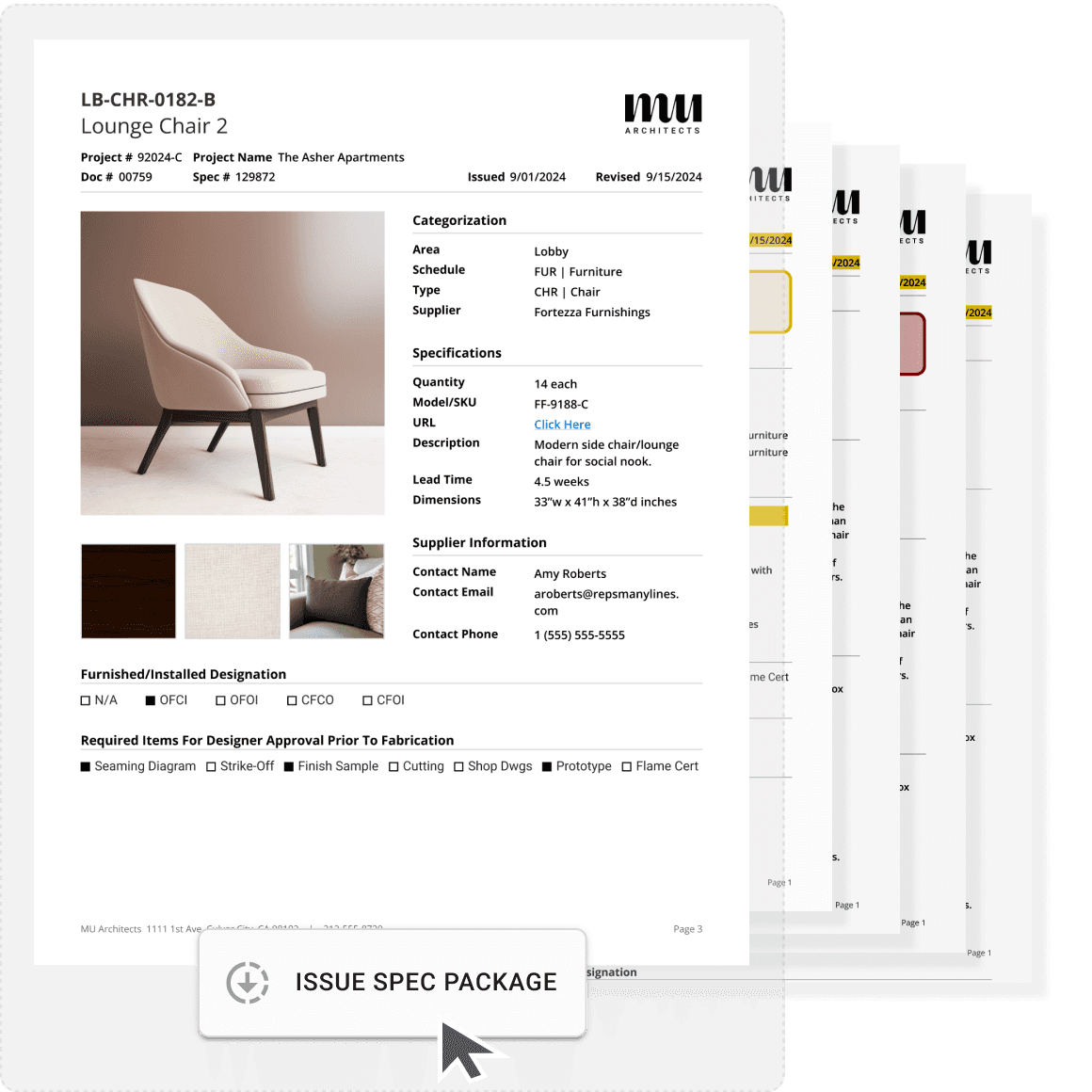
Issue
Issue detailed spec packages
When you are ready to formally issue your specifications, simply click a button to export your collection to a detailed PDF spec package.
Features include:
1-Click spec package export
exports saved and versioned automatically
share with clients, procurement agents, or contractors
Learn About The Other Export Options
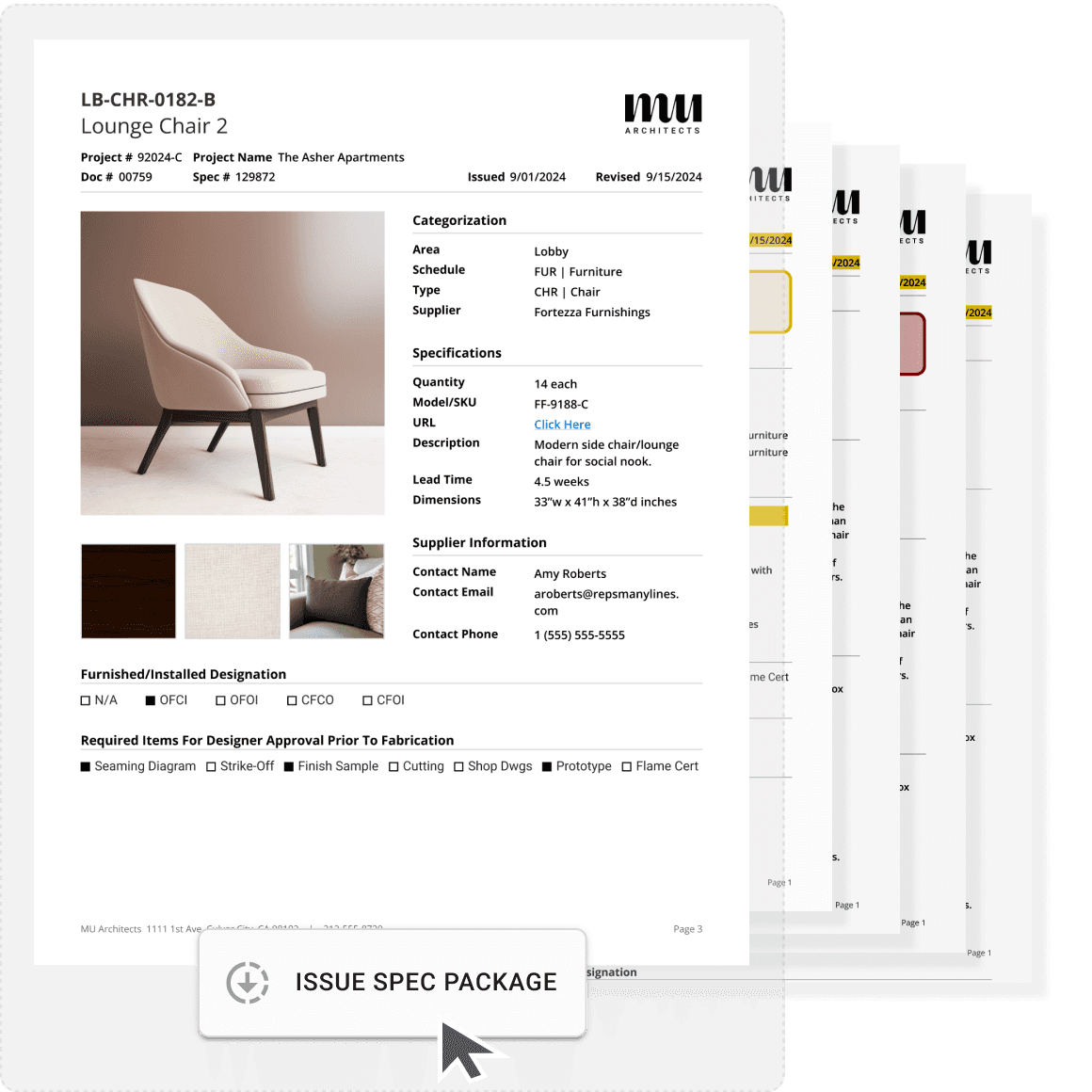
Issue
Issue detailed spec packages
When you are ready to formally issue your specifications, simply click a button to export your collection to a detailed PDF spec package.
Features include:
1-Click spec package export
exports saved and versioned automatically
share with clients, procurement agents, or contractors
Learn About The Other Export Options
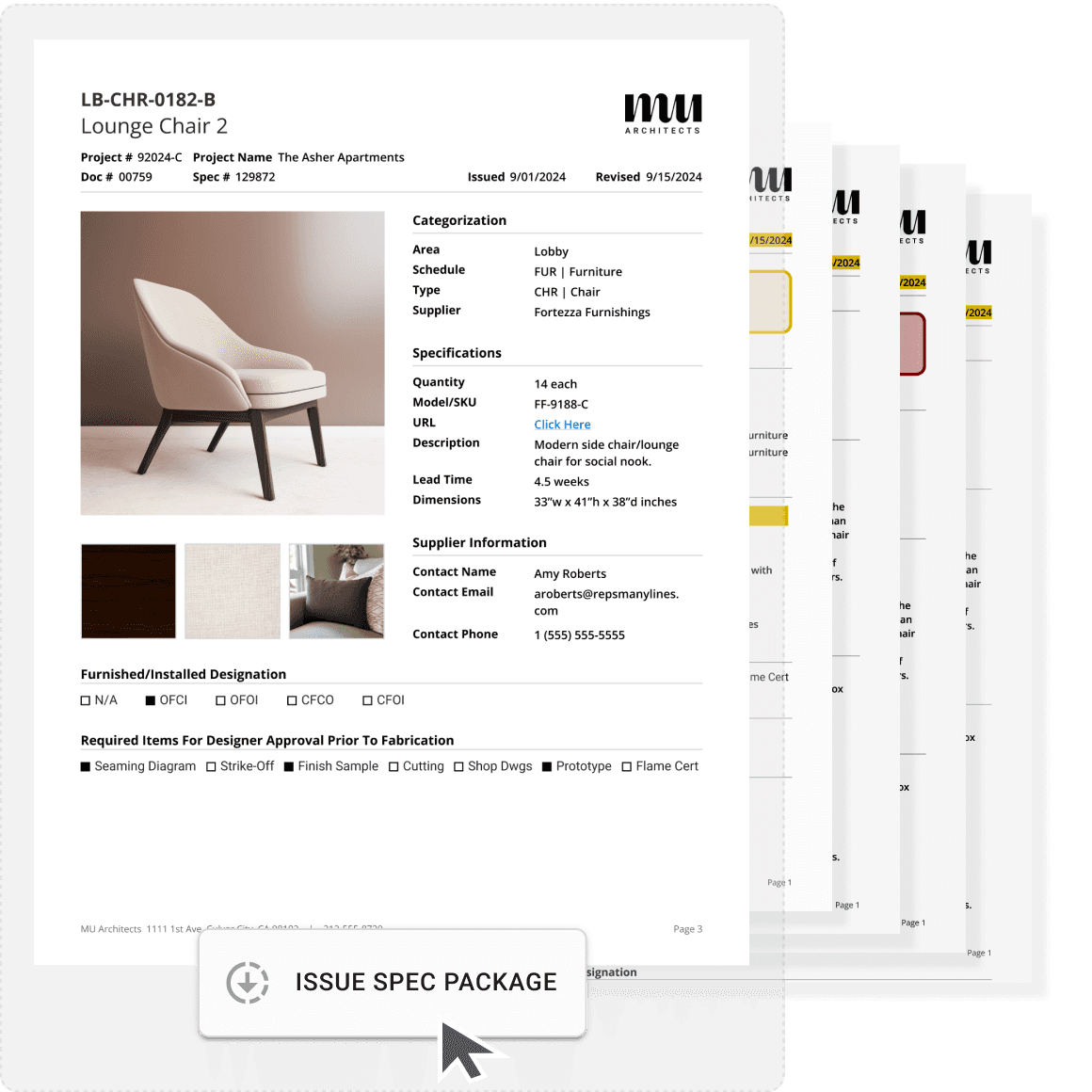
Classify
View and compare every revision that’s made
After initial issuance, Gather begins automatically tracking revisions made to selections within your collection. Every revision detail is marked and visible in a change log for easy reconciliation.
Features include:
add, remove, re-select, or revise selections
All revision details and dates are Auto-Logged
Easily view any revision
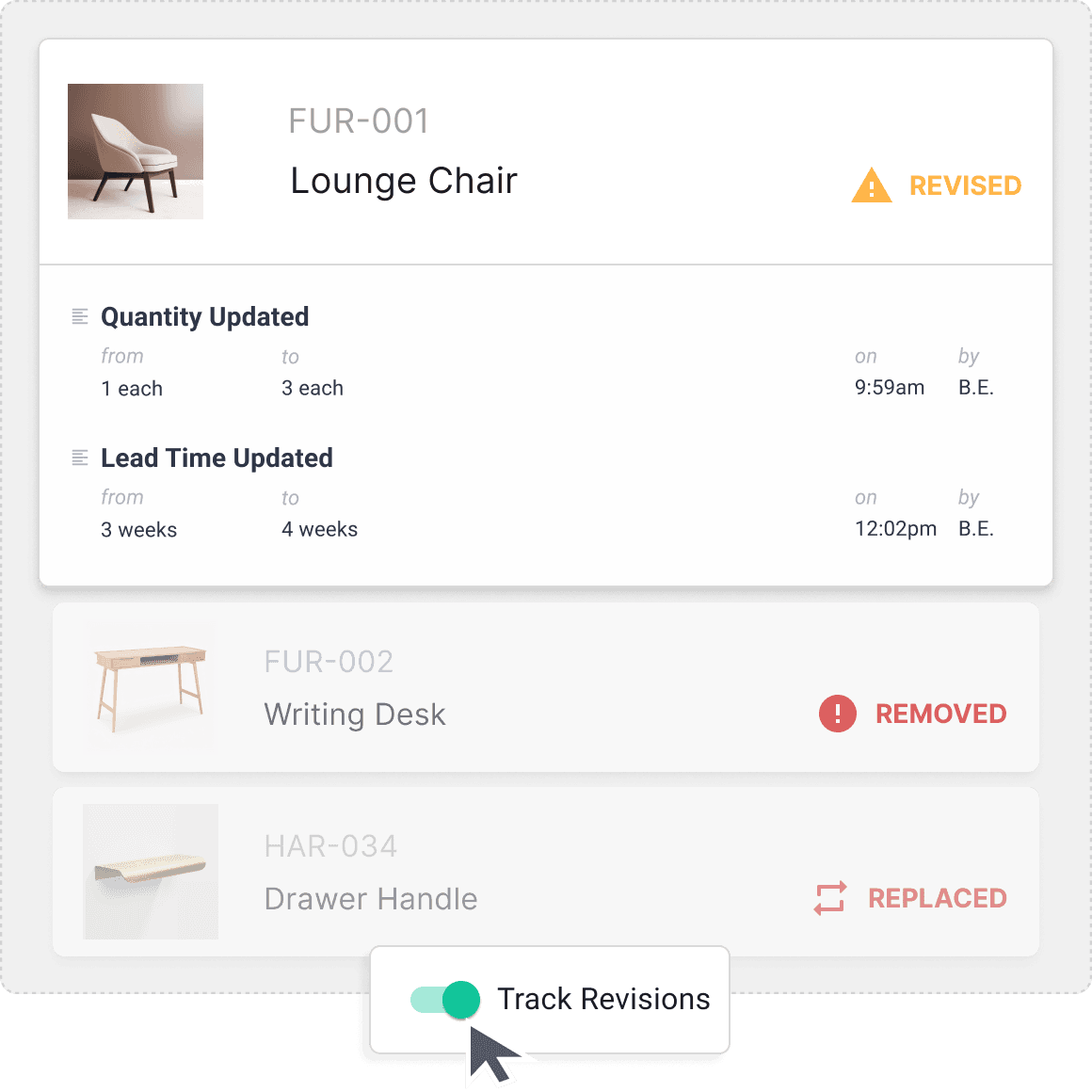
Source
View and compare every revision that’s made
After initial issuance, Gather begins automatically tracking revisions made to selections within your collection. Every revision detail is marked and visible in a change log for easy reconciliation.
Features include:
add, remove, re-select, or revise selections
All revision details and dates are Auto-Logged
Easily view any revision
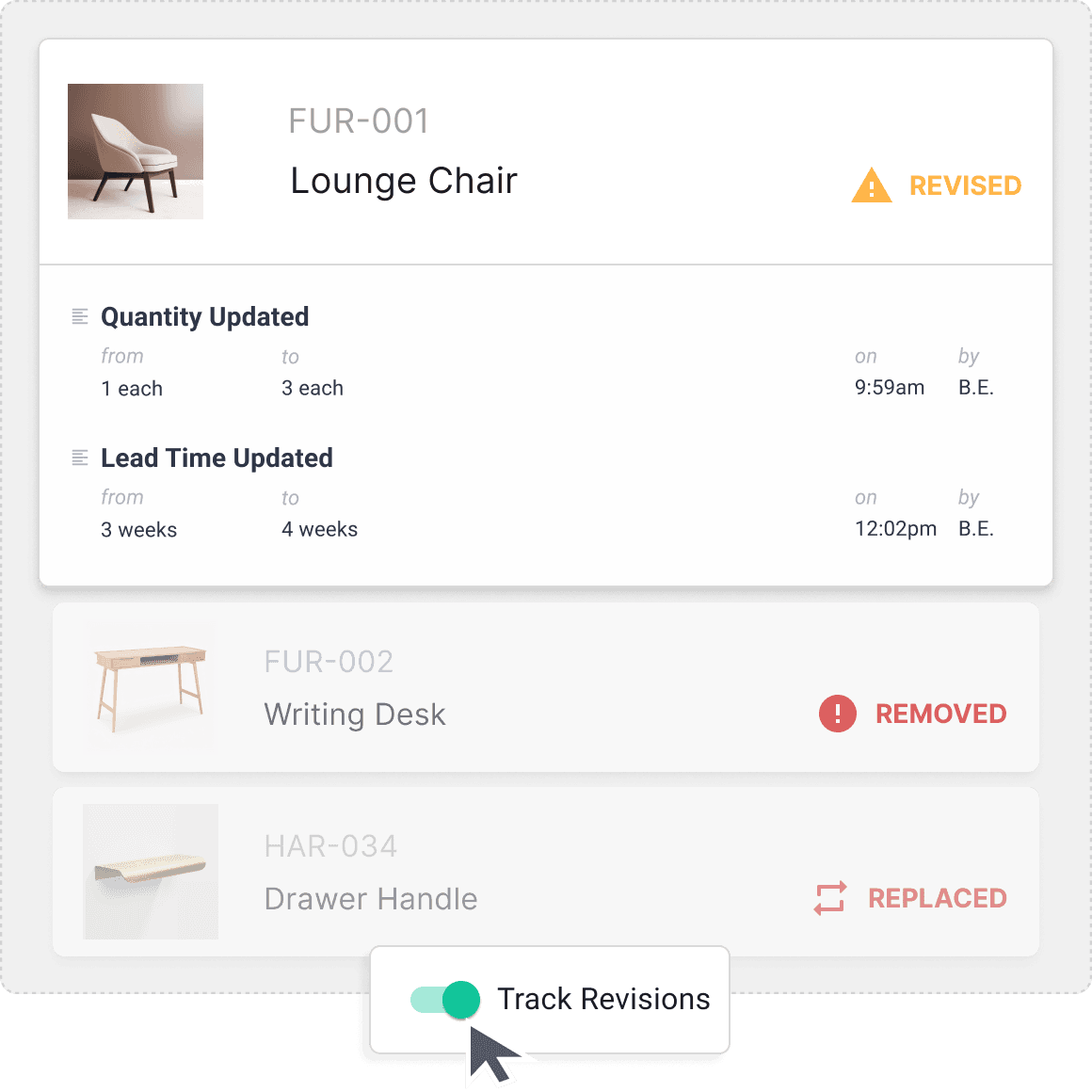
Classify
View and compare every revision that’s made
After initial issuance, Gather begins automatically tracking revisions made to selections within your collection. Every revision detail is marked and visible in a change log for easy reconciliation.
Features include:
add, remove, re-select, or revise selections
All revision details and dates are Auto-Logged
Easily view any revision
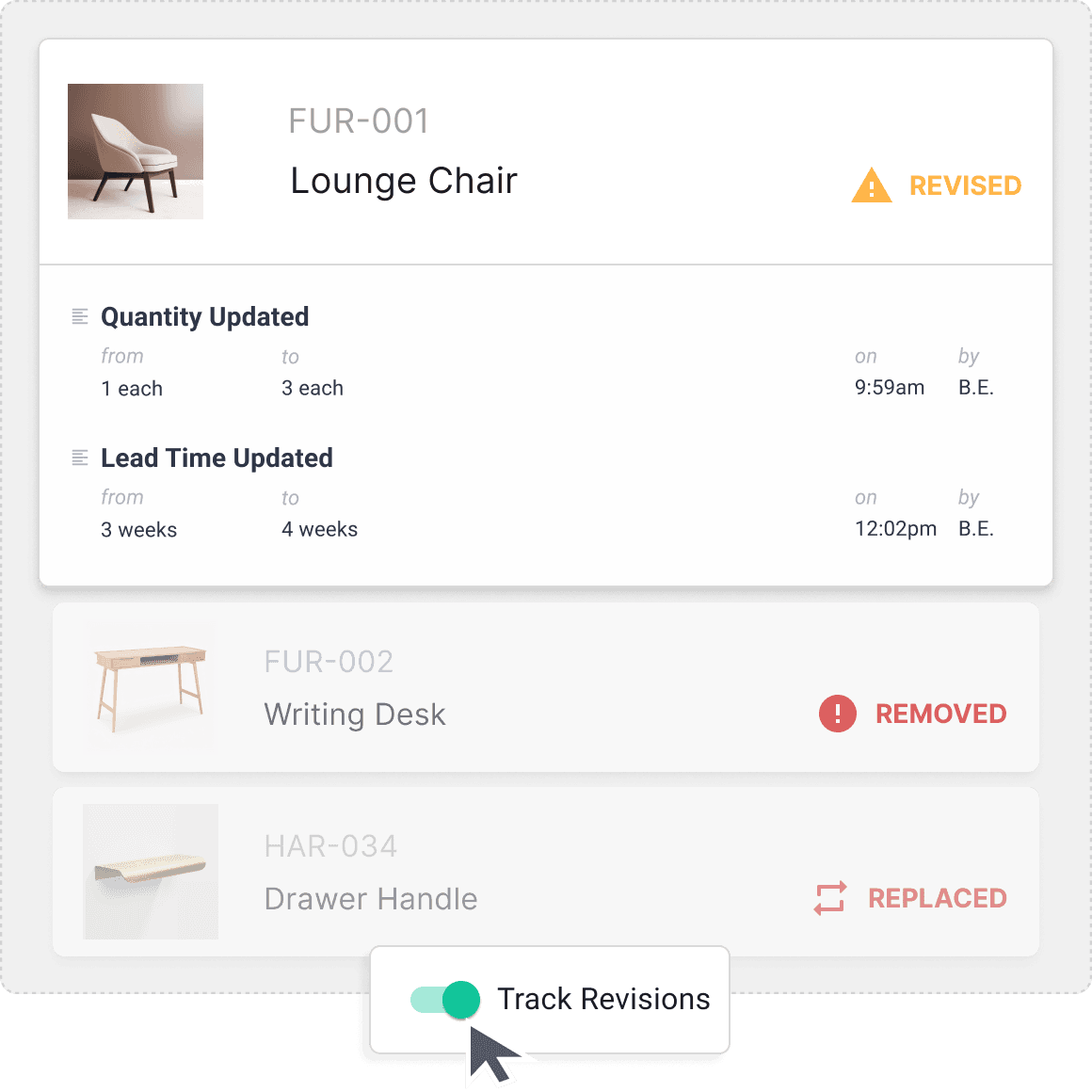
Classify
View and compare every revision that’s made
After initial issuance, Gather begins automatically tracking revisions made to selections within your collection. Every revision detail is marked and visible in a change log for easy reconciliation.
Features include:
add, remove, re-select, or revise selections
All revision details and dates are Auto-Logged
Easily view any revision
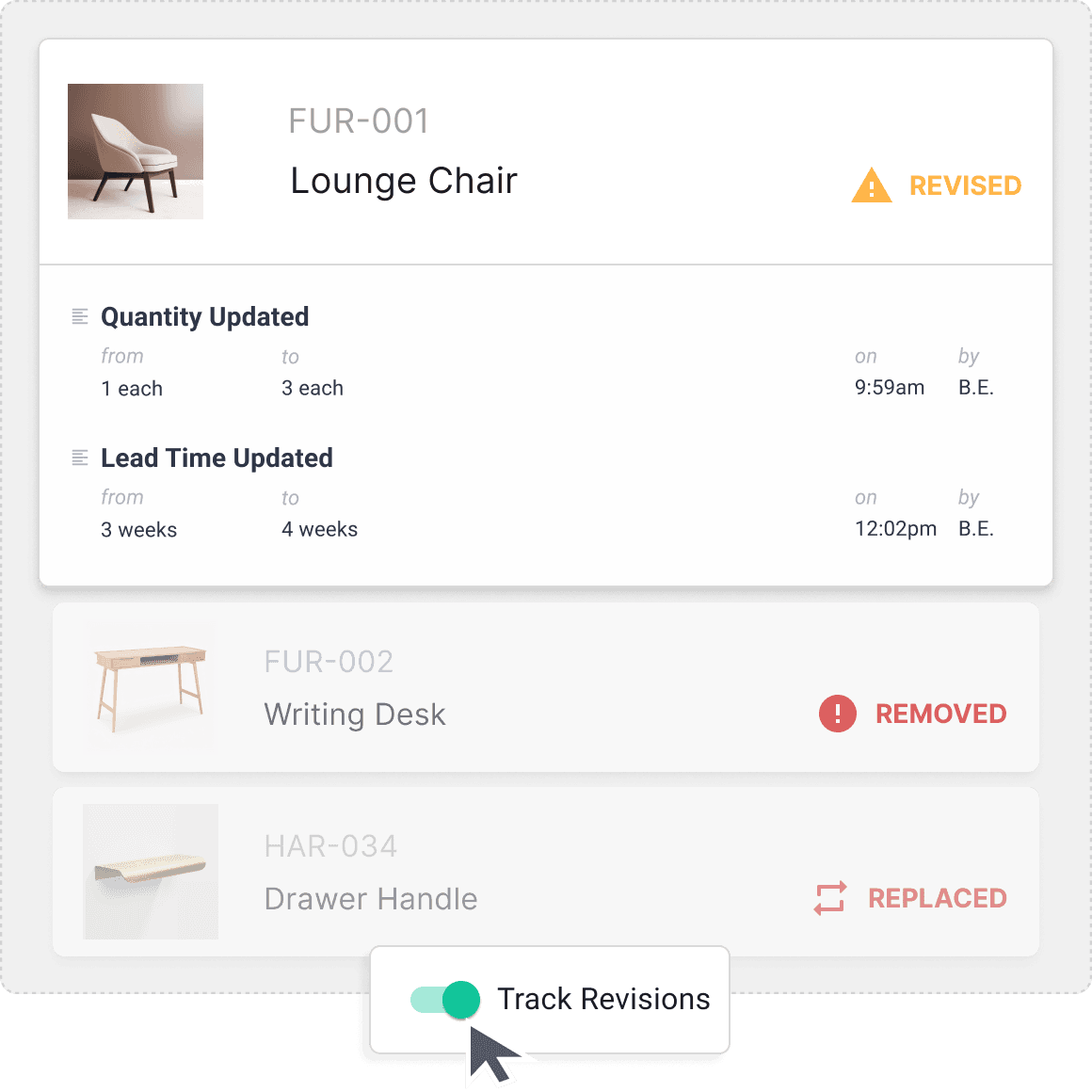
Specify
Lock Selections so they’re not easily revised
Once you have issued a collection, you can lock it’s selections so they are not as easily edited, helping to avoid costly accidents and mistakes.
Features include:
Lock all selections or just some of them
junior-level roles cannot unlock
senior-level roles can unlock but are warned first
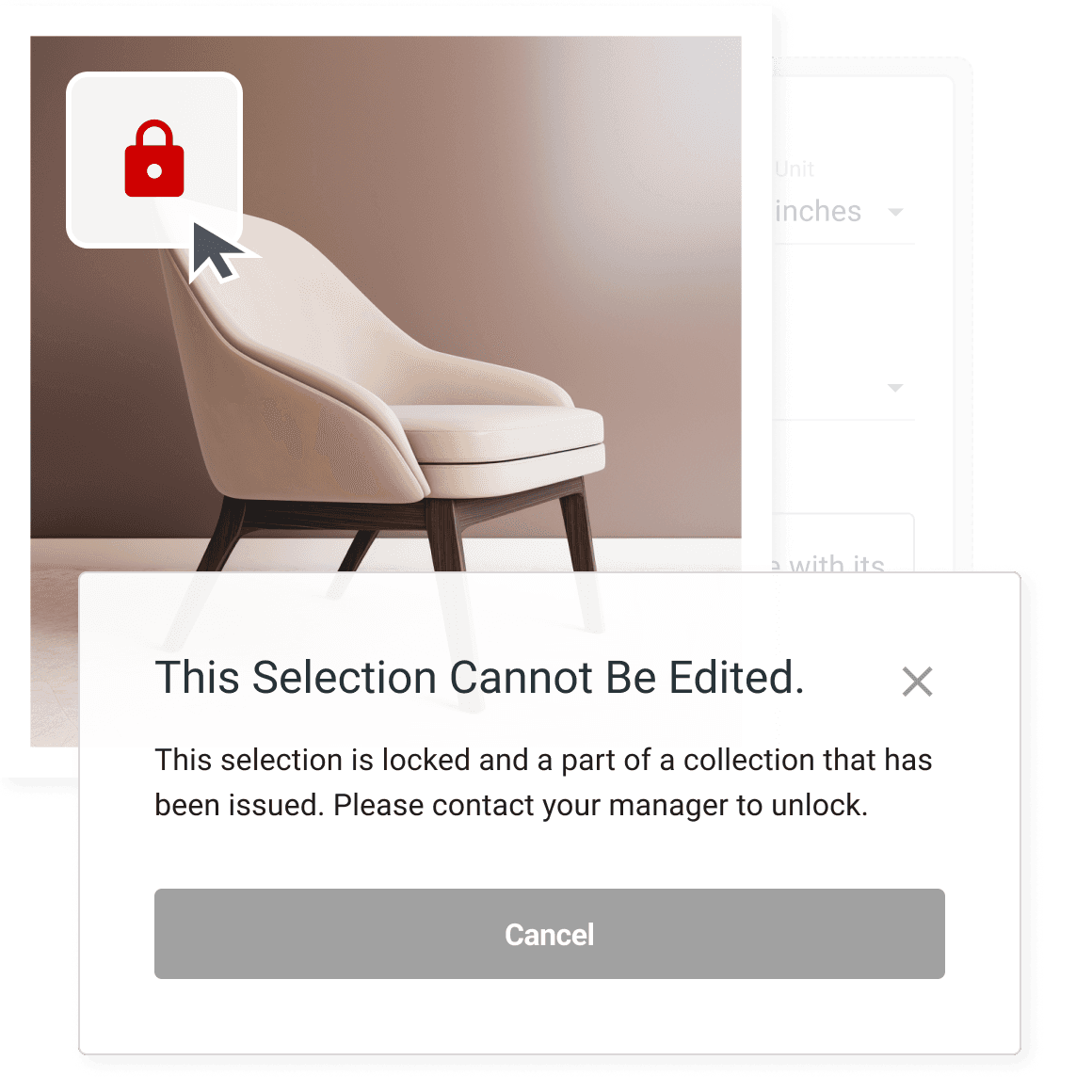
Compare
Lock Selections so they’re not easily revised
Once you have issued a collection, you can lock it’s selections so they are not as easily edited, helping to avoid costly accidents and mistakes.
Features include:
Lock all selections or just some of them
junior-level roles cannot unlock
senior-level roles can unlock but are warned first
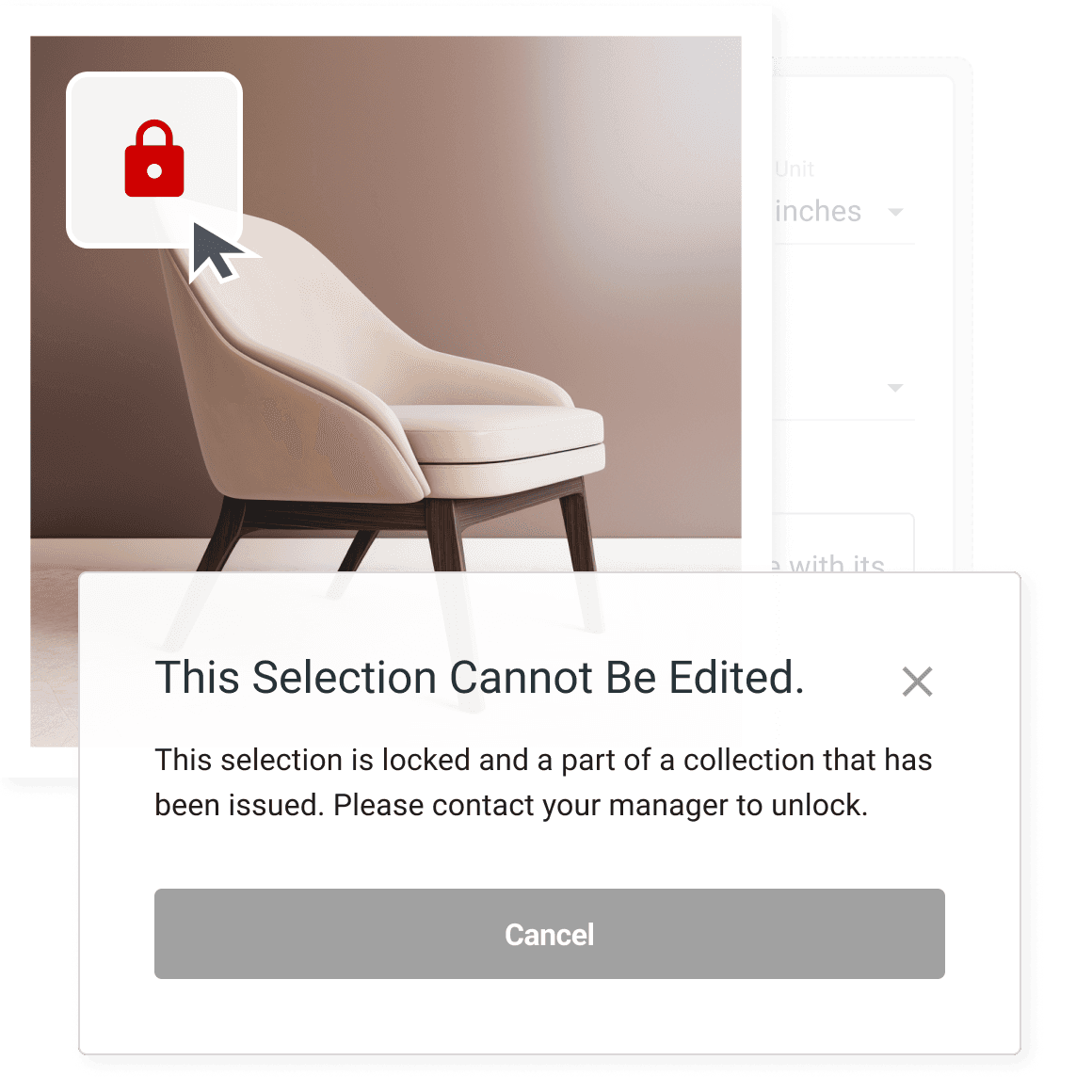
Specify
Lock Selections so they’re not easily revised
Once you have issued a collection, you can lock it’s selections so they are not as easily edited, helping to avoid costly accidents and mistakes.
Features include:
Lock all selections or just some of them
junior-level roles cannot unlock
senior-level roles can unlock but are warned first
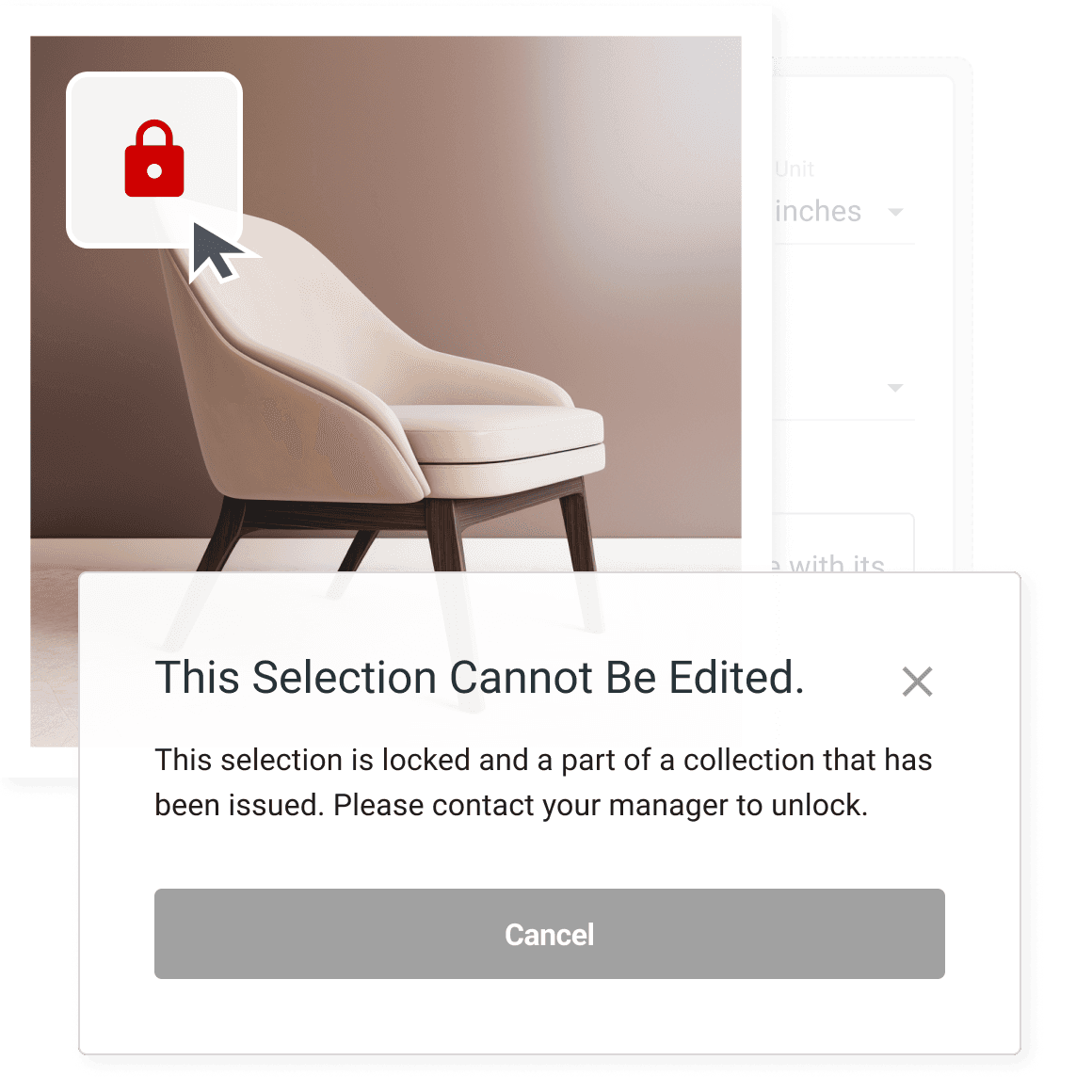
Specify
Lock Selections so they’re not easily revised
Once you have issued a collection, you can lock it’s selections so they are not as easily edited, helping to avoid costly accidents and mistakes.
Features include:
Lock all selections or just some of them
junior-level roles cannot unlock
senior-level roles can unlock but are warned first
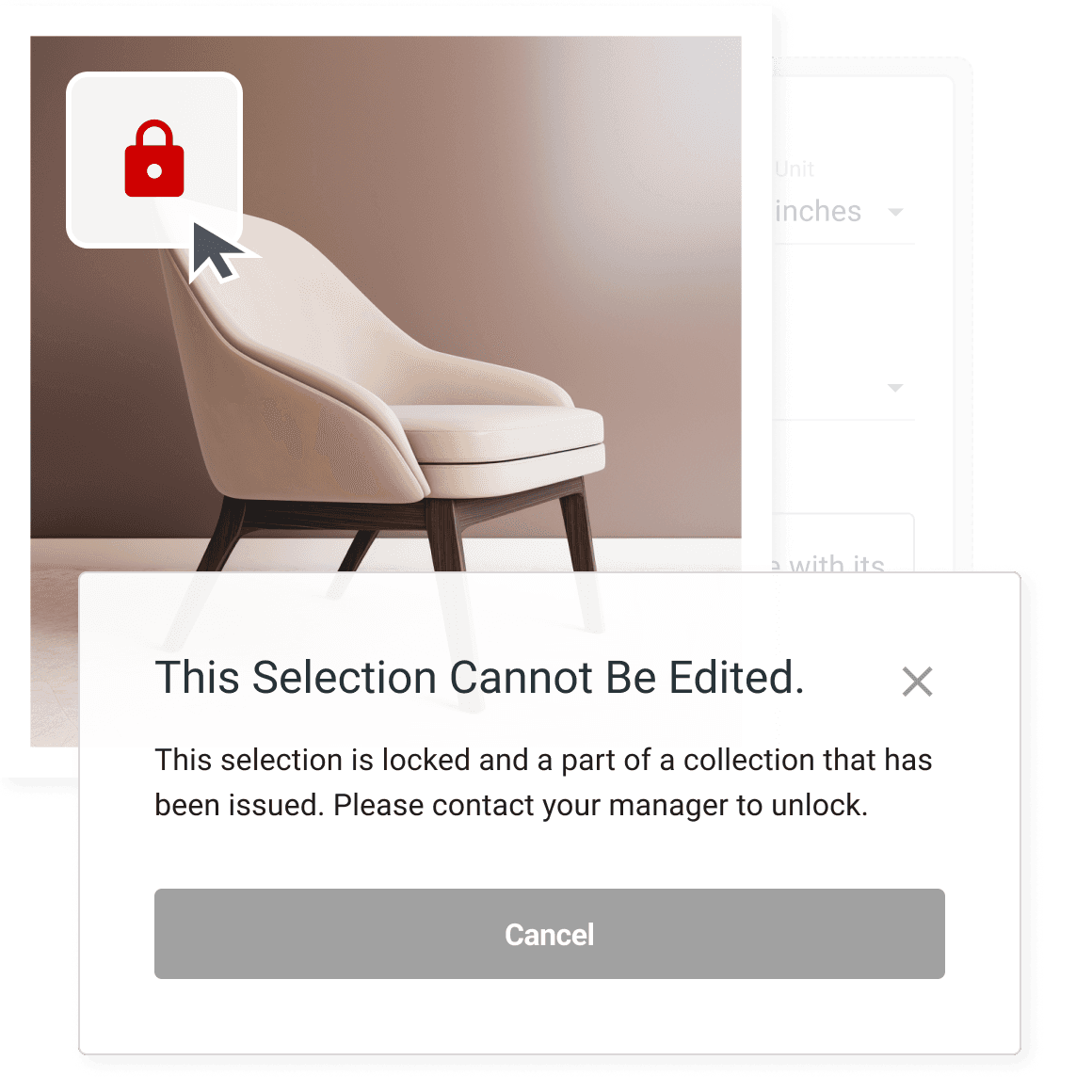
Specify
export revised packages with clearly marked changes
When you export a revised spec package after initial issuance, all revisions will be clearly marked and dated so everyone is clear as to what has changed.
Features include:
Include a revision List Page
Revised Data is highlighted on spec sheets
revision dates Are clearly marked
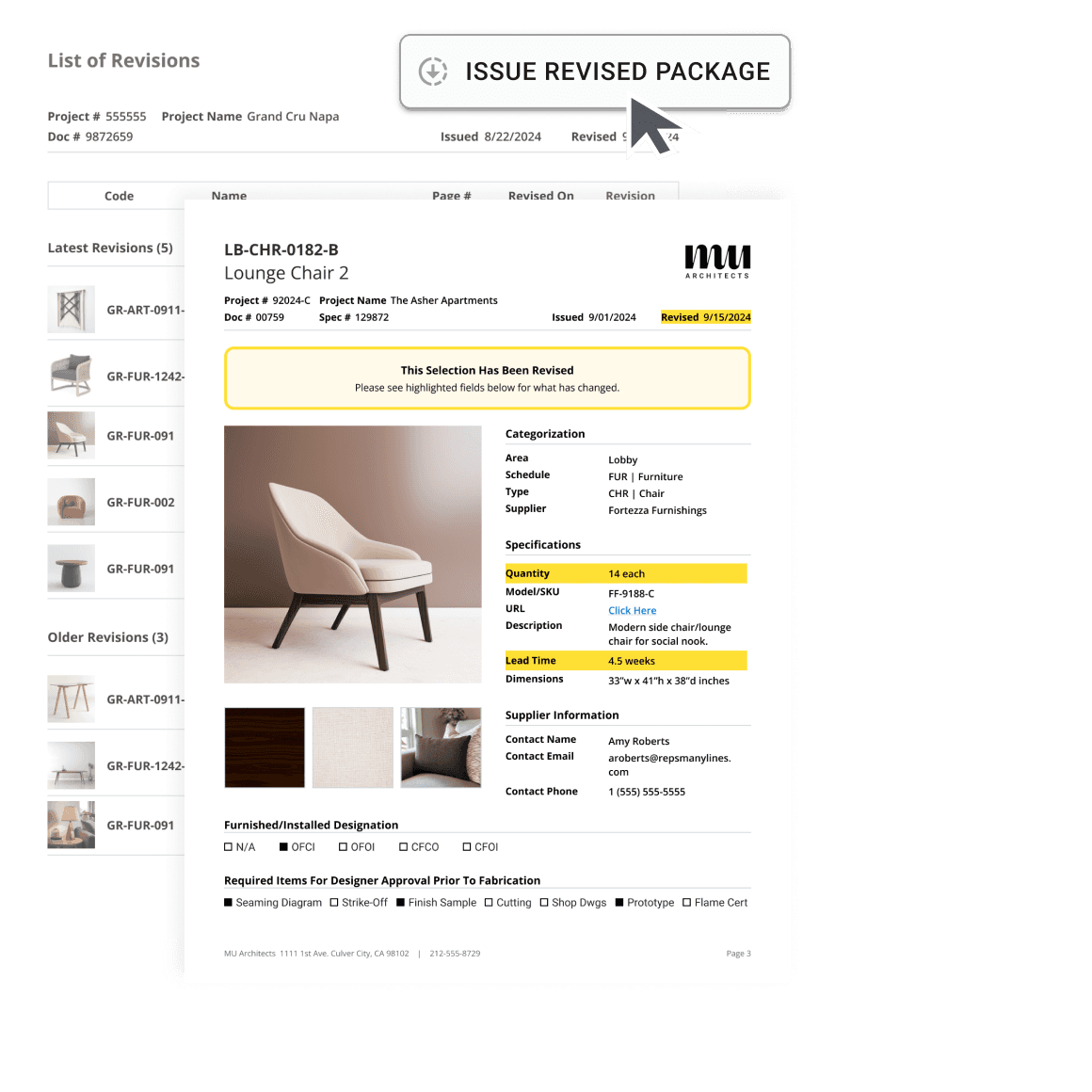
Visualize
export revised packages with clearly marked changes
When you export a revised spec package after initial issuance, all revisions will be clearly marked and dated so everyone is clear as to what has changed.
Features include:
Include a revision List Page
Revised Data is highlighted on spec sheets
revision dates Are clearly marked
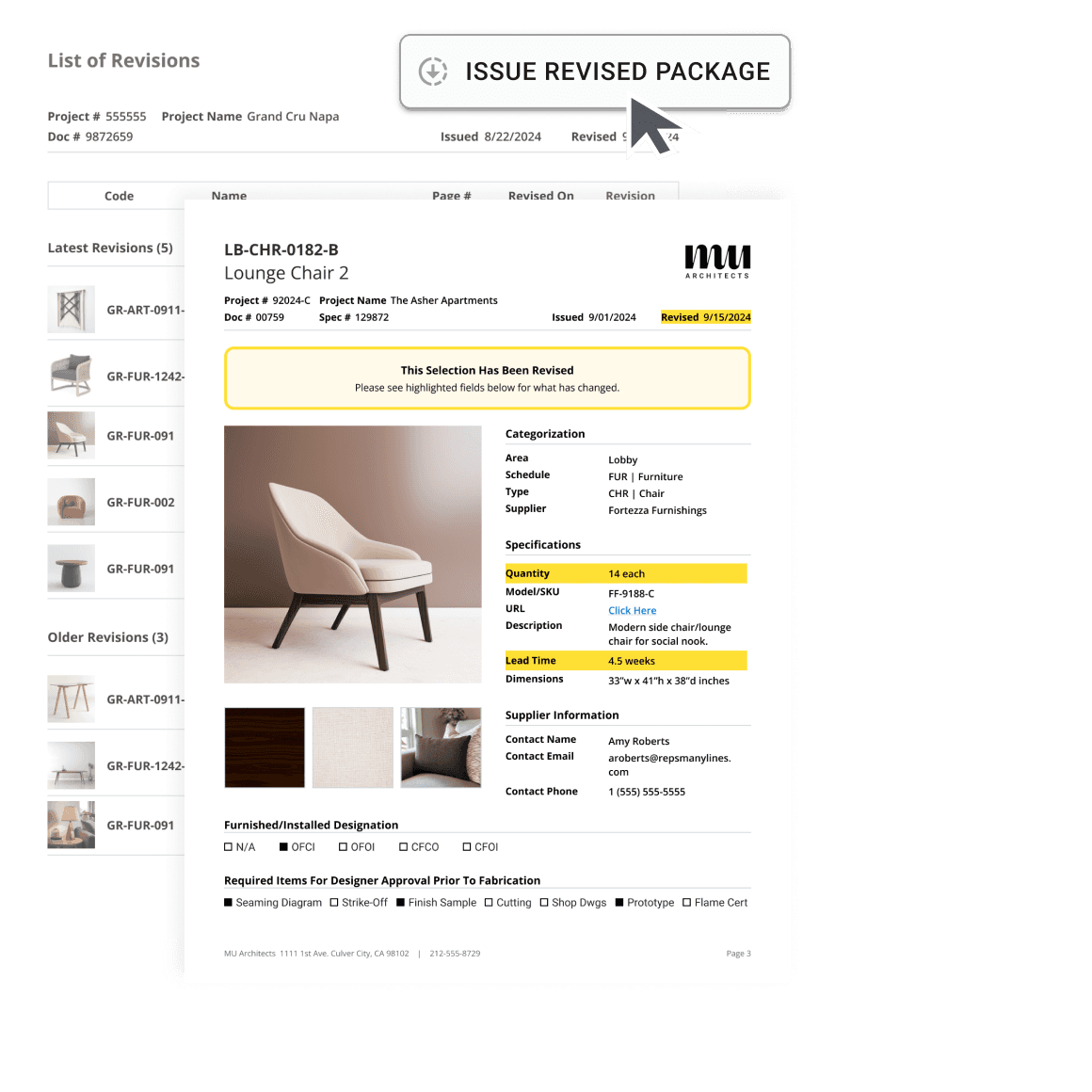
Specify
export revised packages with clearly marked changes
When you export a revised spec package after initial issuance, all revisions will be clearly marked and dated so everyone is clear as to what has changed.
Features include:
Include a revision List Page
Revised Data is highlighted on spec sheets
revision dates Are clearly marked
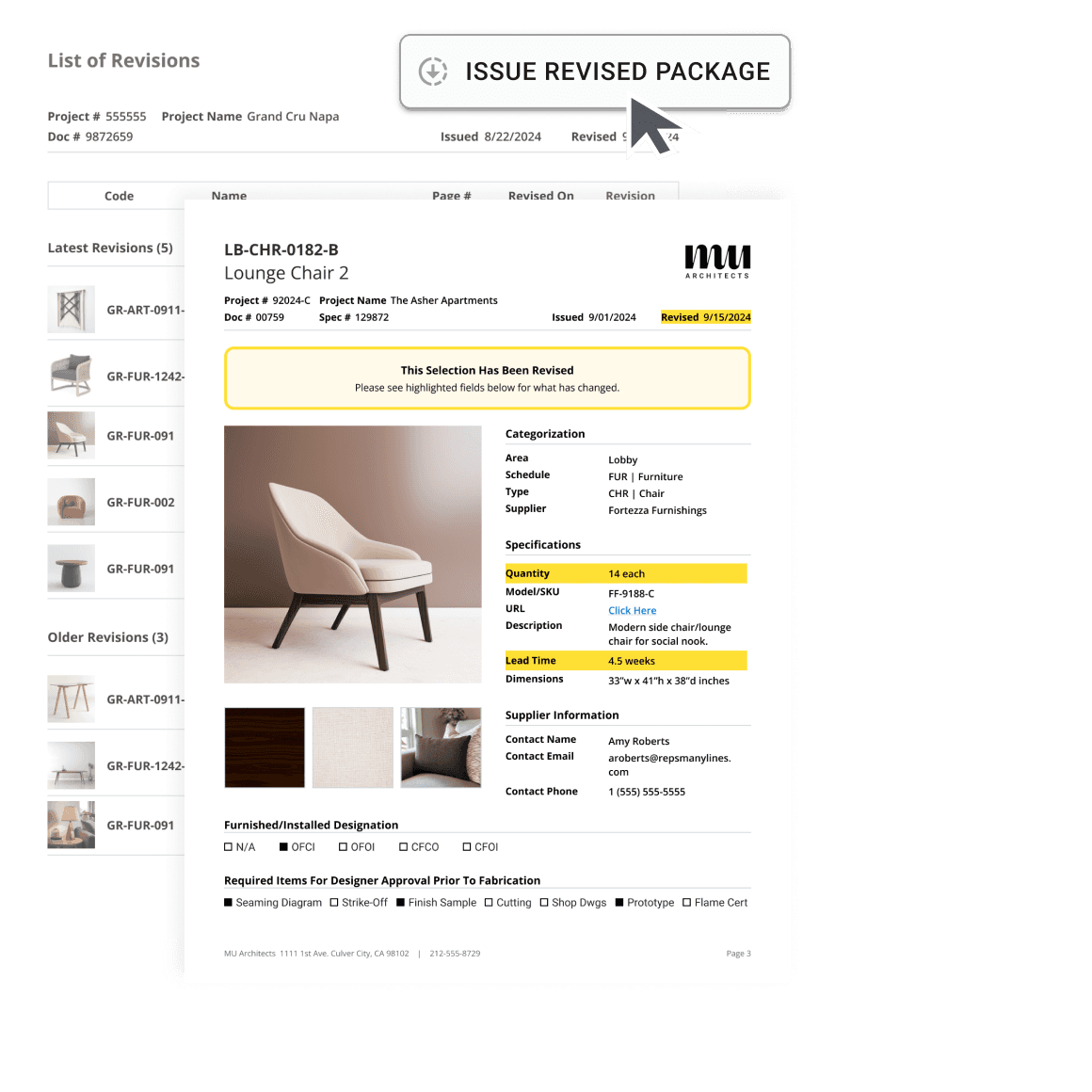
Specify
export revised packages with clearly marked changes
When you export a revised spec package after initial issuance, all revisions will be clearly marked and dated so everyone is clear as to what has changed.
Features include:
Include a revision List Page
Revised Data is highlighted on spec sheets
revision dates Are clearly marked
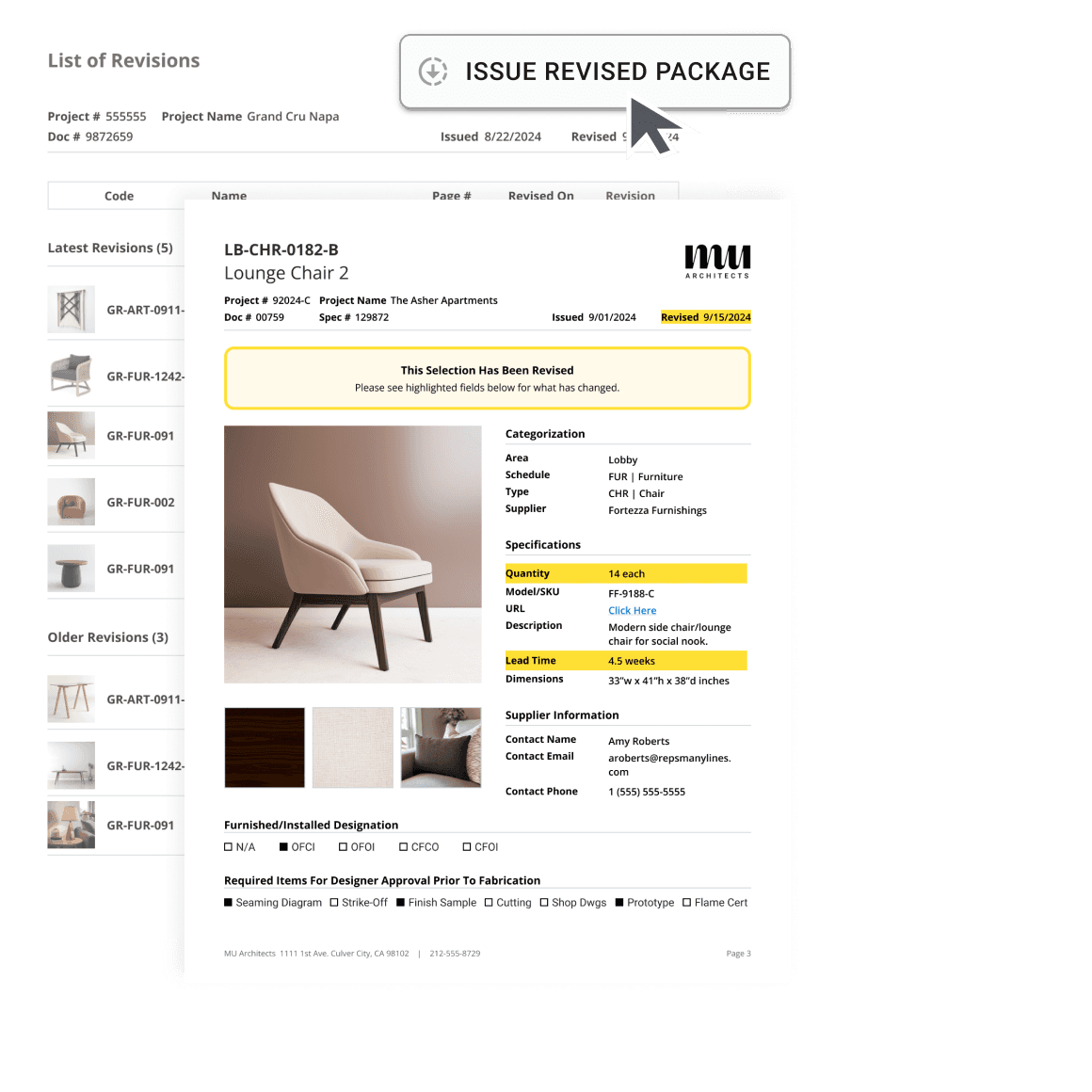

Spec Packages Include...
Cover Sheet
Include a cover sheet with an image, document name, date, and your company’s logo.
Revision List
If you are issuing a revised spec package, choose to include a page of all of the revisions for easy reference.
table of contents
If you choose to you can include a table of contents that lists all of the areas or schedules within your package.
attached files
Include additional attached PDFs such as tear sheets, shop drawings, install instructions, warranty information, etc.
multiple images
Include up to 9 product images per selection to display alternate angles, materials, or colors, or shop drawings.
components
Include related components such as fabric/upholstery or hardware that are related to a selection.

Spec Packages Include...
Cover Sheet
Include a cover sheet with an image, document name, date, and your company’s logo.
Revision List
If you are issuing a revised spec package, choose to include a page of all of the revisions for easy reference.
table of contents
If you choose to you can include a table of contents that lists all of the areas or schedules within your package.
attached files
Include additional attached PDFs such as tear sheets, shop drawings, install instructions, warranty information, etc.
multiple images
Include up to 9 product images per selection to display alternate angles, materials, or colors, or shop drawings.
components
Include related components such as fabric/upholstery or hardware that are related to a selection.

Spec Packages Include...
Cover Sheet
Include a cover sheet with an image, document name, date, and your company’s logo.
Revision List
If you are issuing a revised spec package, choose to include a page of all of the revisions for easy reference.
table of contents
If you choose to you can include a table of contents that lists all of the areas or schedules within your package.
attached files
Include additional attached PDFs such as tear sheets, shop drawings, install instructions, warranty information, etc.
multiple images
Include up to 9 product images per selection to display alternate angles, materials, or colors, or shop drawings.
components
Include related components such as fabric/upholstery or hardware that are related to a selection.

Gather essentially teaches someone how to write a spec. If someone is uneasy about writing specs or afraid of making mistakes, it's perfect—like having a carefully curated checklist that prompts you for all the essential information.
Danielle Vevea
|
Principal Designer
|
Variant

Gather essentially teaches someone how to write a spec. If someone is uneasy about writing specs or afraid of making mistakes, it's perfect—like having a carefully curated checklist that prompts you for all the essential information.
Danielle Vevea
|
Principal Designer
|
Variant

Try Gather for Free
See how Gather can help your design team specify more efficiently, make fewer mistakes, and save countless wasted hours entering data.

Try Gather for Free
See how Gather can help your design team specify more efficiently, make fewer mistakes, and save countless wasted hours entering data.

Try Gather for Free
See how Gather can help your design team specify more efficiently, make fewer mistakes, and save countless wasted hours entering data.