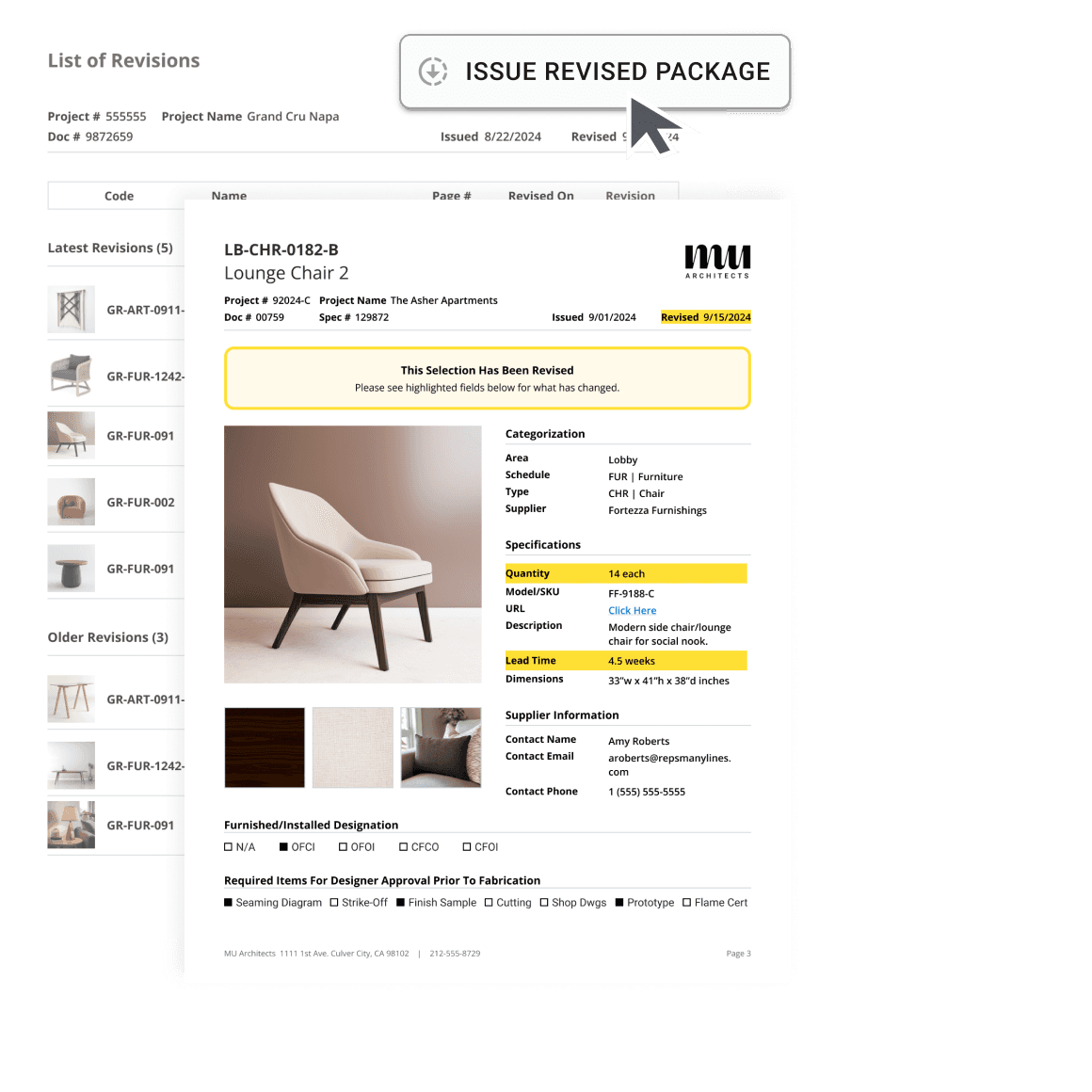Blog
Gather Updates
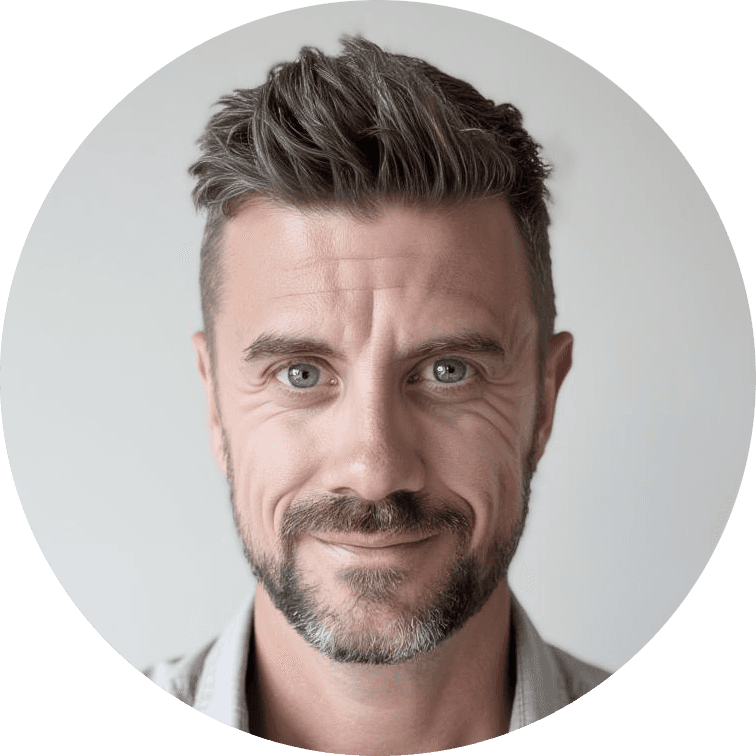
Brian Elliott
The Cost of Inefficiency
Your design team is likely facing an expensive problem.
Many interior design teams still rely heavily on spreadsheets for complex FF&E specification. This reliance is inefficient and clunky. Designers spend too much time hunting for details and fixing errors instead of focusing on design work.
The sad truth is, writing specifications manually is slowing your team down. Continuing outdated and manual processes can waste up to 5–6 hours a week per person.
Firms that wish to stay competitive should consider using FF&E specification software that was specifically made for their professional workflows.
One such tool is Gather, a powerful, yet refreshingly simple-to-use FF&E specification platform built by and for designers. It can streamline materials selection, data management, and document creation and get your team out of spreadsheet hell.
Your Spreadsheet’s Fatal Flaw…Errors
Spreadsheets cannot enforce consistency or accuracy. This adds unnecessary risk to every project.
Spreadsheets are a Source of Costly Mistakes
FF&E specifications built in Excel or Google Sheets are prone to errors.
Inconsistency is the main culprit. If a designer includes only bare-bones information, they may miss critical details that can derail the specification or procurement process and lead to substantial cost overruns.
When data is entered and then copied and pasted repeatedly, mistakes are inevitable.
Spreadsheets Offer a Lack of Accountability and Guidance
Spreadsheets offer no guidance or support. They lack prompts to help your team collect the correct information. Designers must consistently remember to include essential details that stakeholders require.
If a less experienced team member is uneasy about writing specs or afraid of making mistakes, the spreadsheet offers no assistance or guardrails.
Gather’s Antidote: The "Specs On Rails" System
Gather essentially teaches someone how to write a professional spec. It functions like a carefully curated checklist. It provides you with a list of essential details that must be entered.

This system lets users know exactly what information should be entered. It ensures the team is not missing any important spec detail. These carefully crafted workflows minimize mistakes and ensure accuracy.
Spreadsheet Data is Not Visual
For designers, spreadsheets can be frustrating and ugly. They are often overwhelming and hard to look at.
Designers need to visualize selections. They need to SEE how selections look together side-by-side.
Gather’s Antidote: Visual Specification
Gather features a visual-first drag-and-drop interface. Designers can use the Pinboard View to organize selections by area. This lets you see the item picture alongside data.

The platform is also quite visually appealing. Users tell us that using Gather "feels like you're online shopping".
The Collaboration and Workflow Breakdown
The spreadsheet model relies on a patchwork of disconnected tools. This forces teams into slow, laborious workflows.
Fragmented Data Silos
A typical workflow could, for example, rely on a mix of InDesign, spreadsheets, and Word documents.
Information must be constantly updated in all these different tools. This creates duplicate work. Hunting for selection details becomes an endless, frustrating task. Key information can be locked behind one person's computer or trapped in some lost email thread.
Slow Collaboration
Using file-based software like InDesign means only one person can be in a file at a time. This severely limits team efficiency.
Gather’s Antidote: Real-Time Teamwork
Gather is a cloud-based platform, which means your entire team can contribute simultaneously. The platform even offers real-time chat functionality built right in. This saves significant time when you need to track down an approval or an important discussion.

Team members can access critical information wherever they happen to be. This prevents resource "silos". The team has full visibility to the latest notes and status updates.
Painful Document Generation
Generating polished documents requires multiple steps. Teams often print out the Excel/Google sheet, then print the cut sheet from each specific website. This requires deleting, re-saving, or moving files to a different folder and renaming everything. This process can be painful and is often never completed.
For busy firms, manual specification generation is too slow. Documents can take hours just to edit and review.
Gather’s Antidote: One-Click Issuance
Gather simplifies furniture and material specification. It streamlines document creation.
Gather generates commercial-grade spec packages with one click. You can customize all data that is exported. You can save presets for 1-click exports. Reports are automatically saved in the cloud and versioned.

Gather Was Designed For FF&E Specification
Gather is powerful FF&E specification software designed for interior design and architecture teams. It is engineered to solve the exact problems spreadsheets create.
Founded by Designers That Hate Clunky Software
Gather was born out of frustration. Scottie, one of Gather’s co-founders was annoyed with the tools she was using in her design career. Those tools were hard to use, ugly, and slow.
Gather invests heavily in the user experience. We refuse to compromise by dealing with clunky software. Gather is powerful AND thoughtfully designed, qualities that are hard to find in other ff&e specification tools.
Easy Adoption, Fast Results
Switching software can sometimes be a hassle. But Gather's design makes implementation easy. The interface is intuitive and user-friendly.
Onboarding a new employee is super easy, and new team members pick it up quickly.
Designers often find that they actually enjoy specifying once they switch to Gather. The platform is fast, snappy, and fun.
Commercial-Grade Accuracy
Gather’s tools help you manage spec data for even the most demanding projects. Gather’s design allows firms to handle the complexities of commercial specifications without the cumbersome systems of the past.
Key Gather features that ensure precision:
Customizable Data Fields. These ensure you capture every detail with precision.
Submittals and Instructions. You can provide custom instructions to vendors and procurement specialists.
Real-Time Cost Analysis. Make sure the math is right when calculating costs. Teams gain confidence in turning specs around quickly because there is less room for error.
Today's FF&E specification complexities require a dedicated solution, not a general tool like Excel. Stop relying on systems that waste time and introduce costly errors. Gather provides the efficiency, visual organization, and data control your firm needs.
Tired of Clunky Software?
See how Gather can help your design team specify more efficiently, make fewer mistakes, and save countless wasted hours entering data.