Source Online 4x Faster
Gather’s Web Clipper Chrome Extension allows your team to easily collect images, product details, and attachments from your favorite vendor websites.
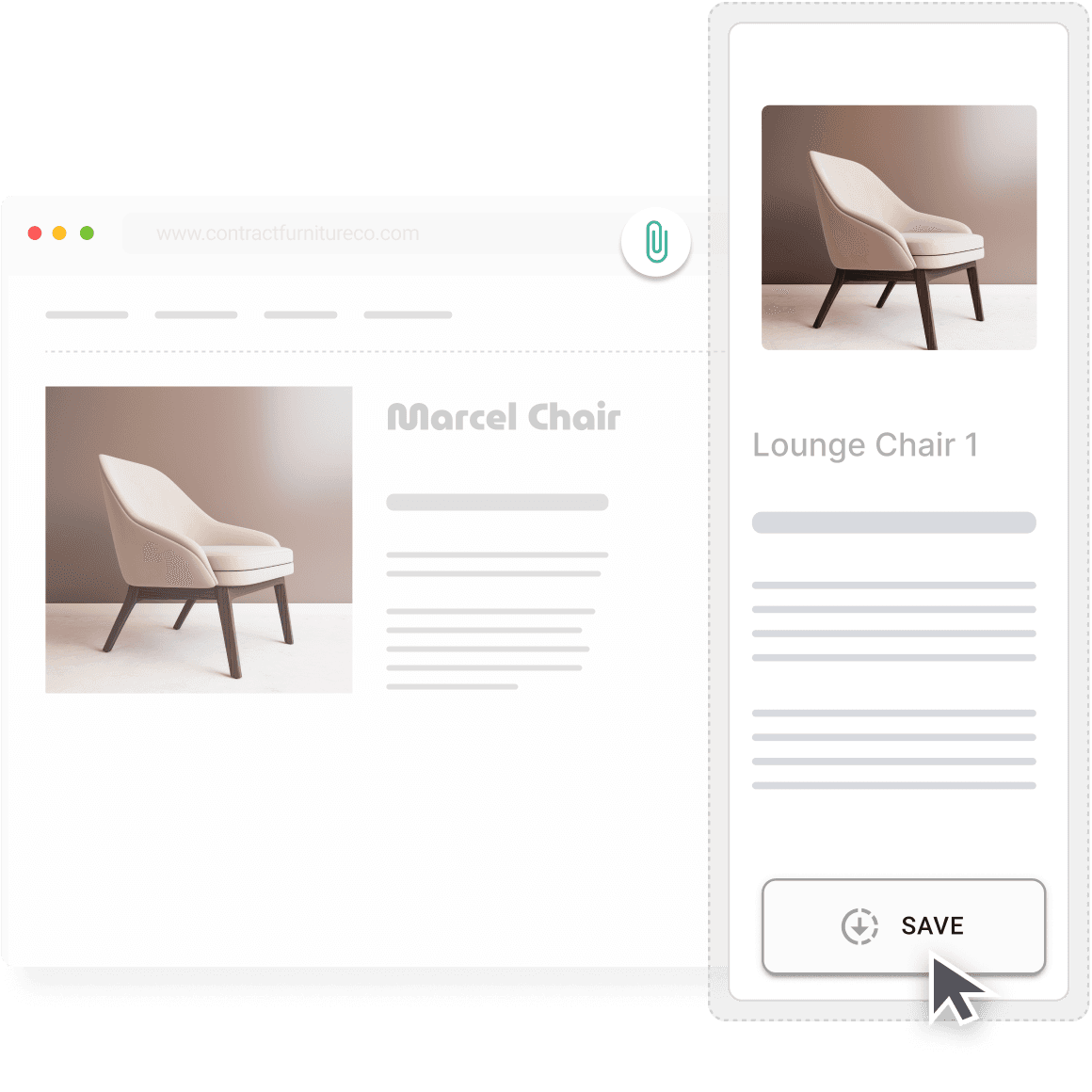
Source Online 4x Faster
Gather’s Web Clipper Chrome Extension allows your team to easily collect images, product details, and attachments from your favorite vendor websites.
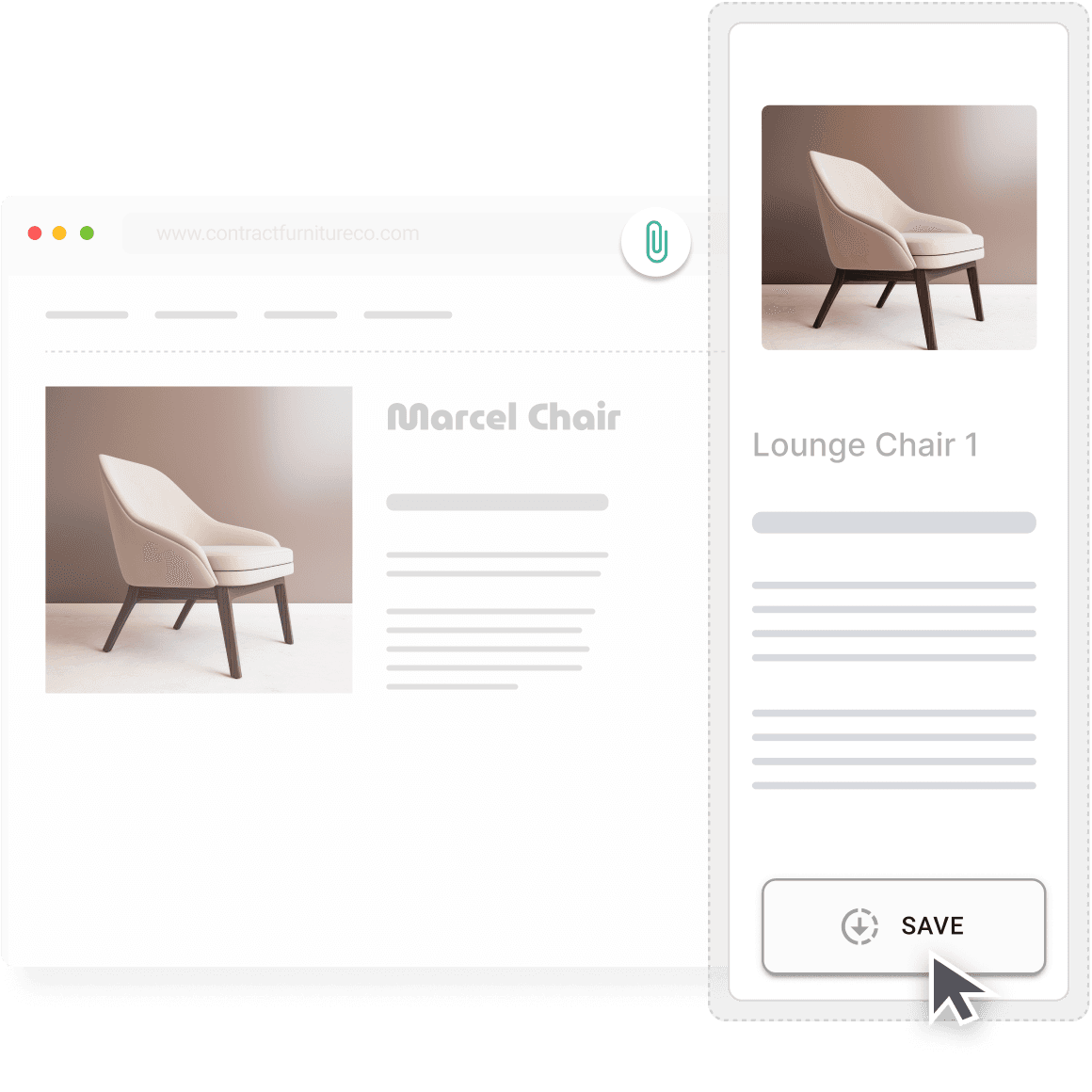
Source Online 4x Faster
Gather’s Web Clipper Chrome Extension allows your team to easily collect images, product details, and attachments from your favorite vendor websites.
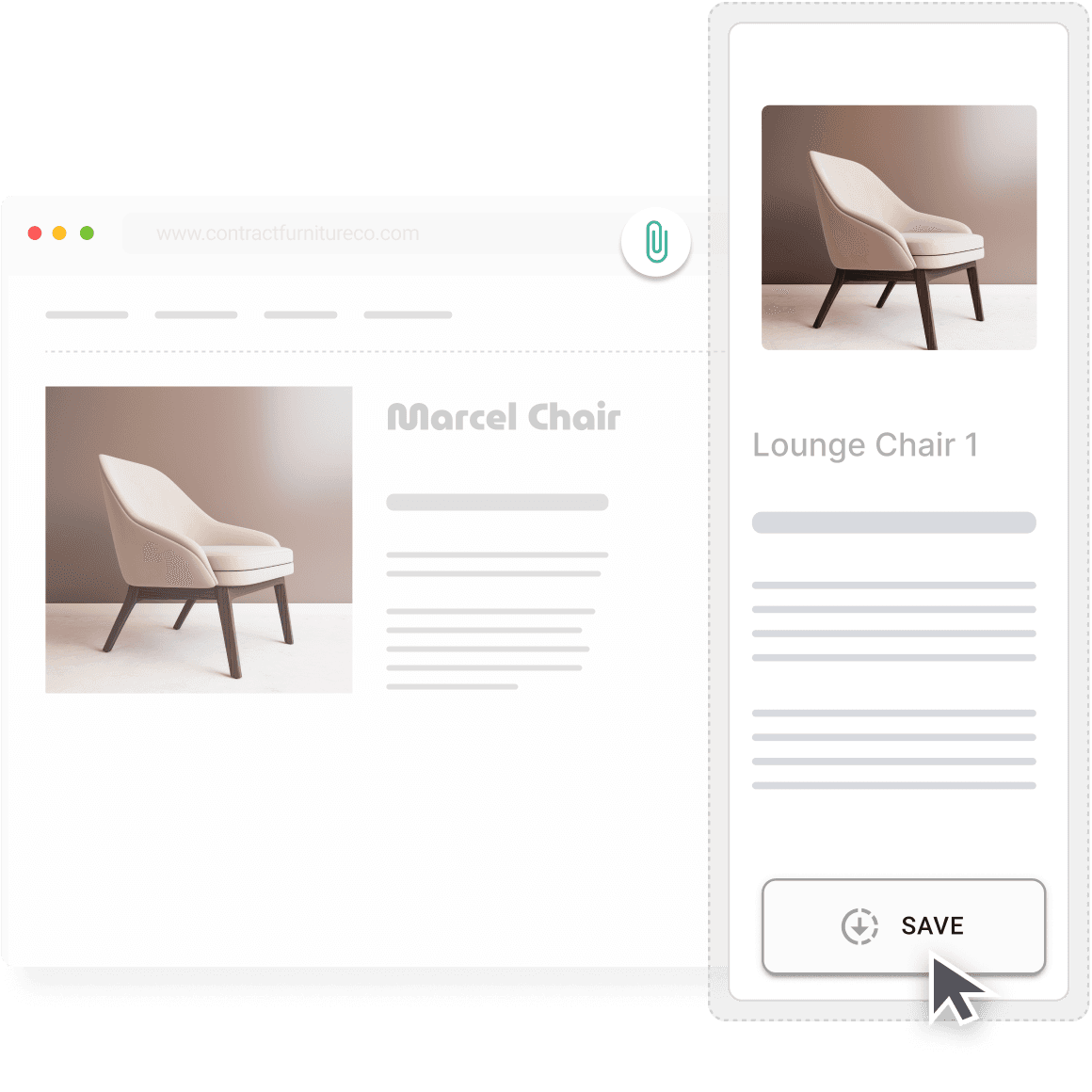
Source Online 4x Faster
Gather’s Web Clipper Chrome Extension allows your team to easily collect images, product details, and attachments from your favorite vendor websites.
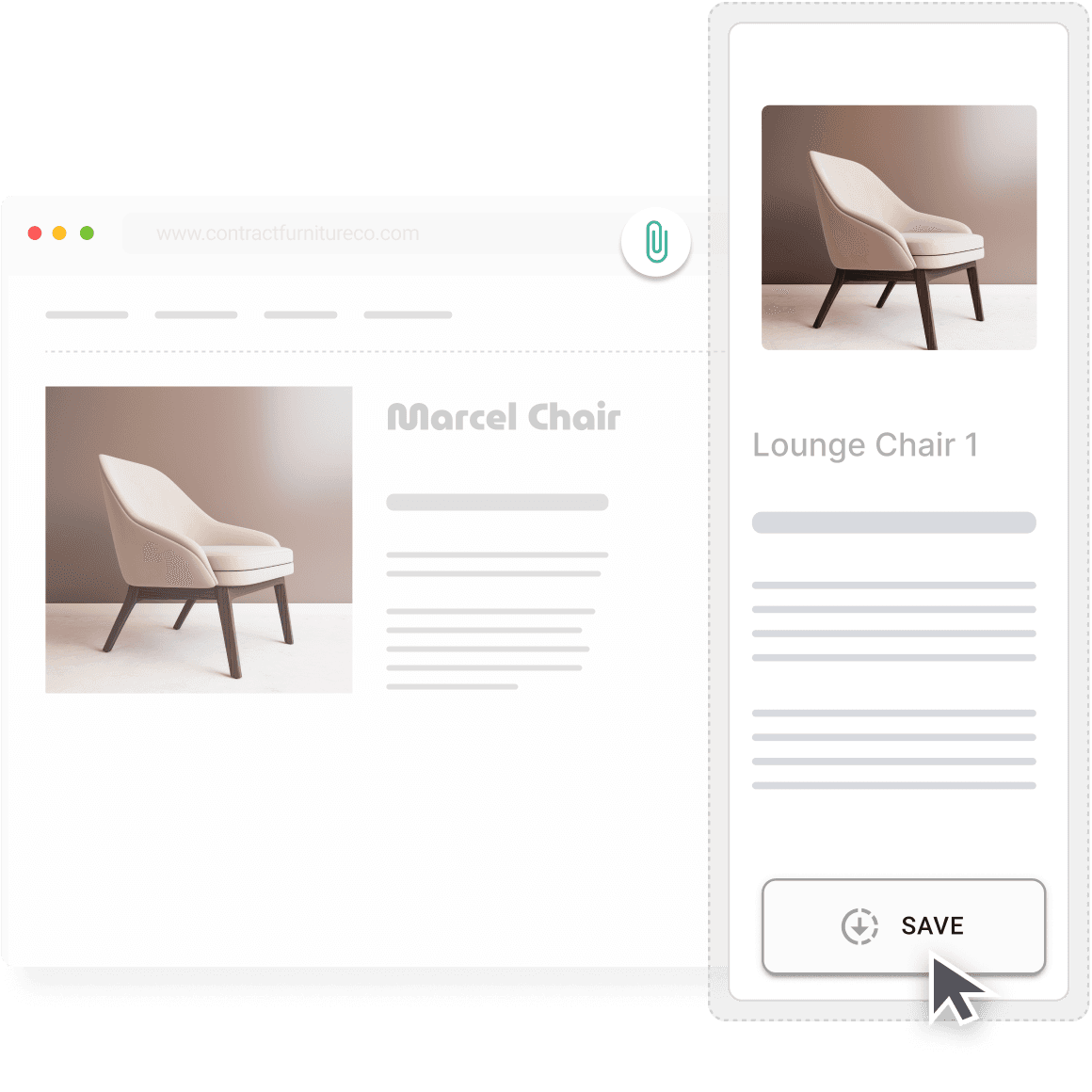
Watch How it works (2 min)
Watch How it works
(2 min)
See how your team can save images, text, and attachments quickly using the Gather Web Clipper Chrome extension.
Save Multiple Product Images
Easily collect images from a supplier web page in just a few clicks.
Automatically scrapes the page for images
Clip up to 9 images
Save high resolution images
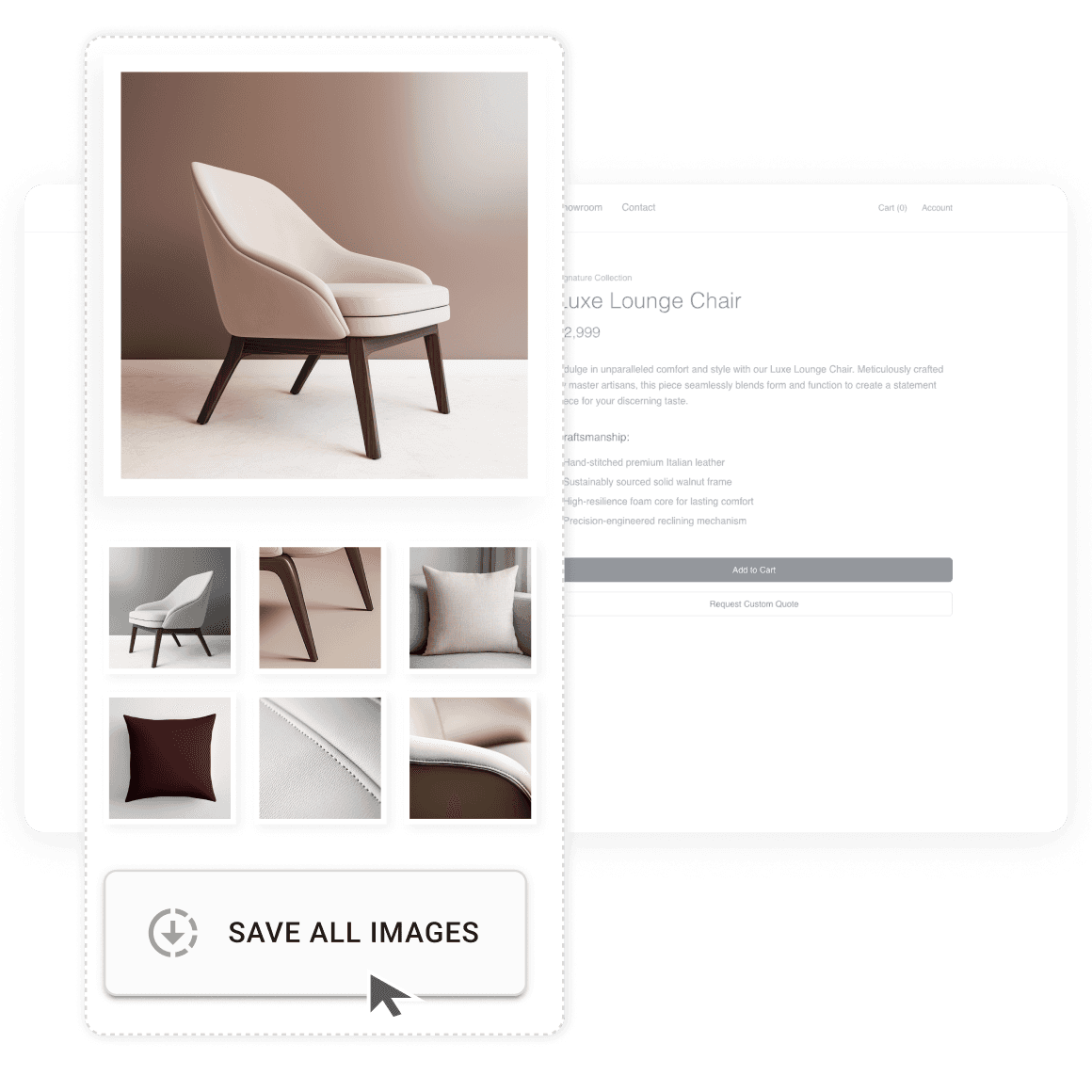
Source
Save Multiple Product Images
Easily collect images from a supplier web page in just a few clicks.
Automatically scrapes the page for images
Clip up to 9 images
Save high resolution images
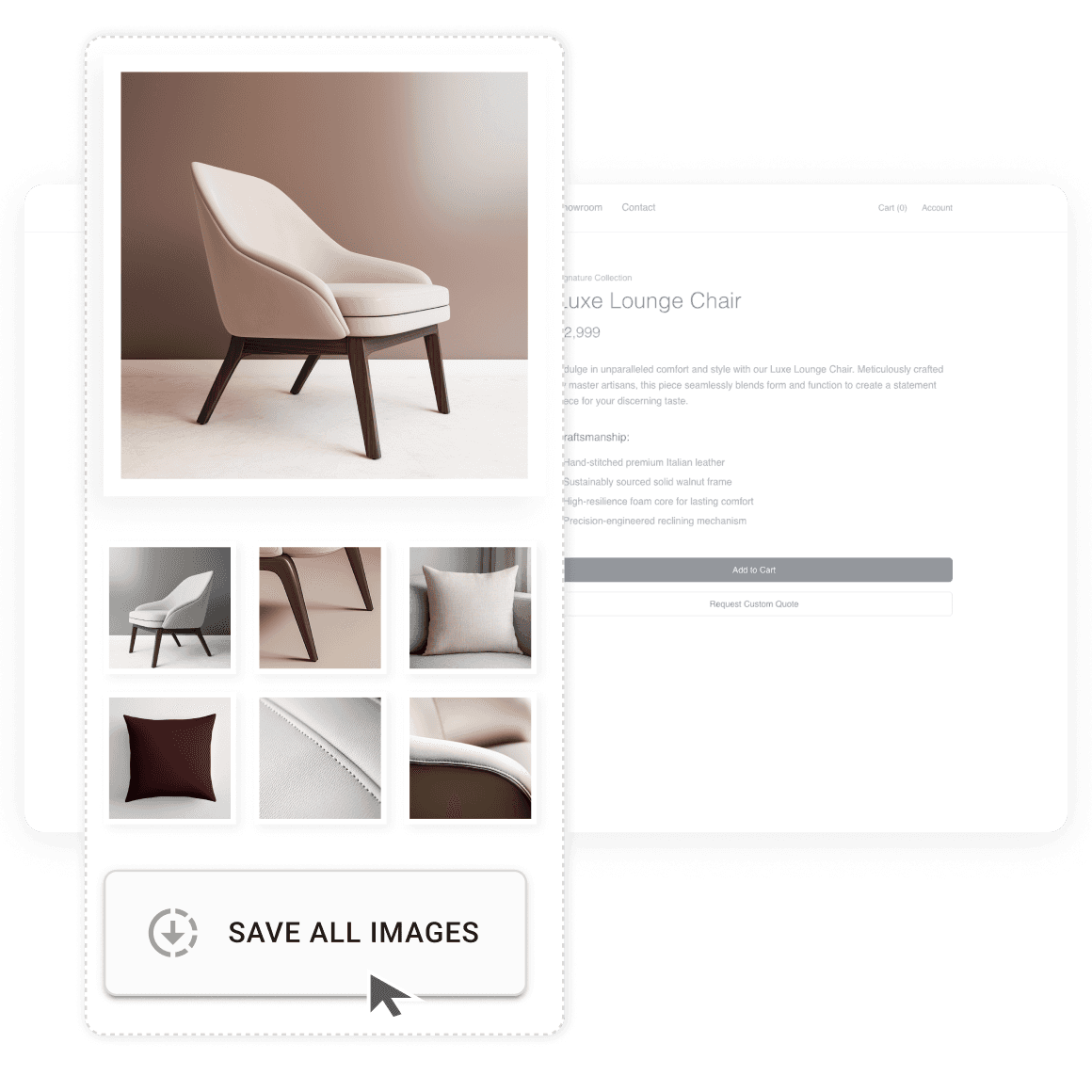
Save Multiple Product Images
Easily collect images from a supplier web page in just a few clicks.
Automatically scrapes the page for images
Clip up to 9 images
Save high resolution images
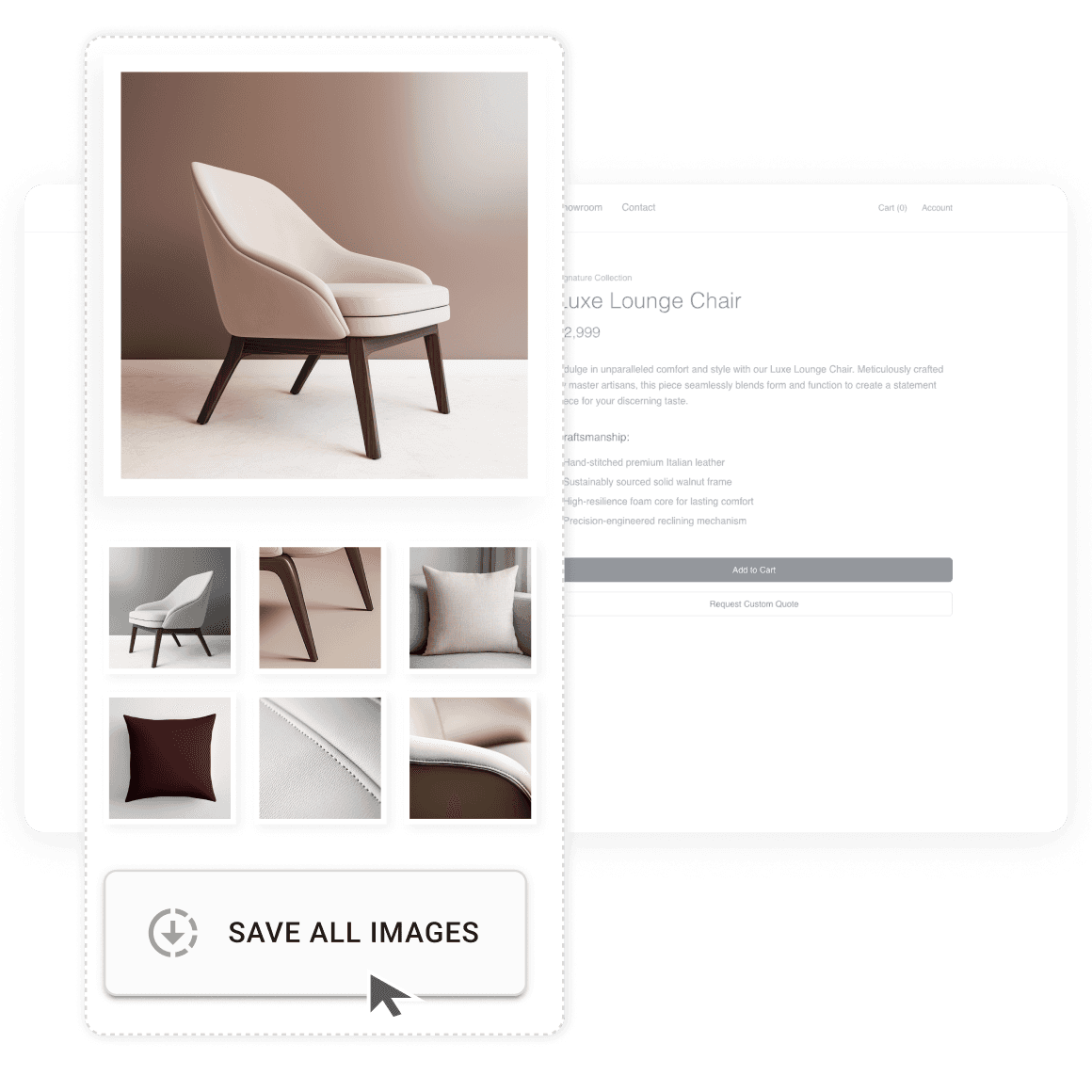
Save Multiple Product Images
Easily collect images from a supplier web page in just a few clicks.
Automatically scrapes the page for images
Clip up to 9 images
Save high resolution images
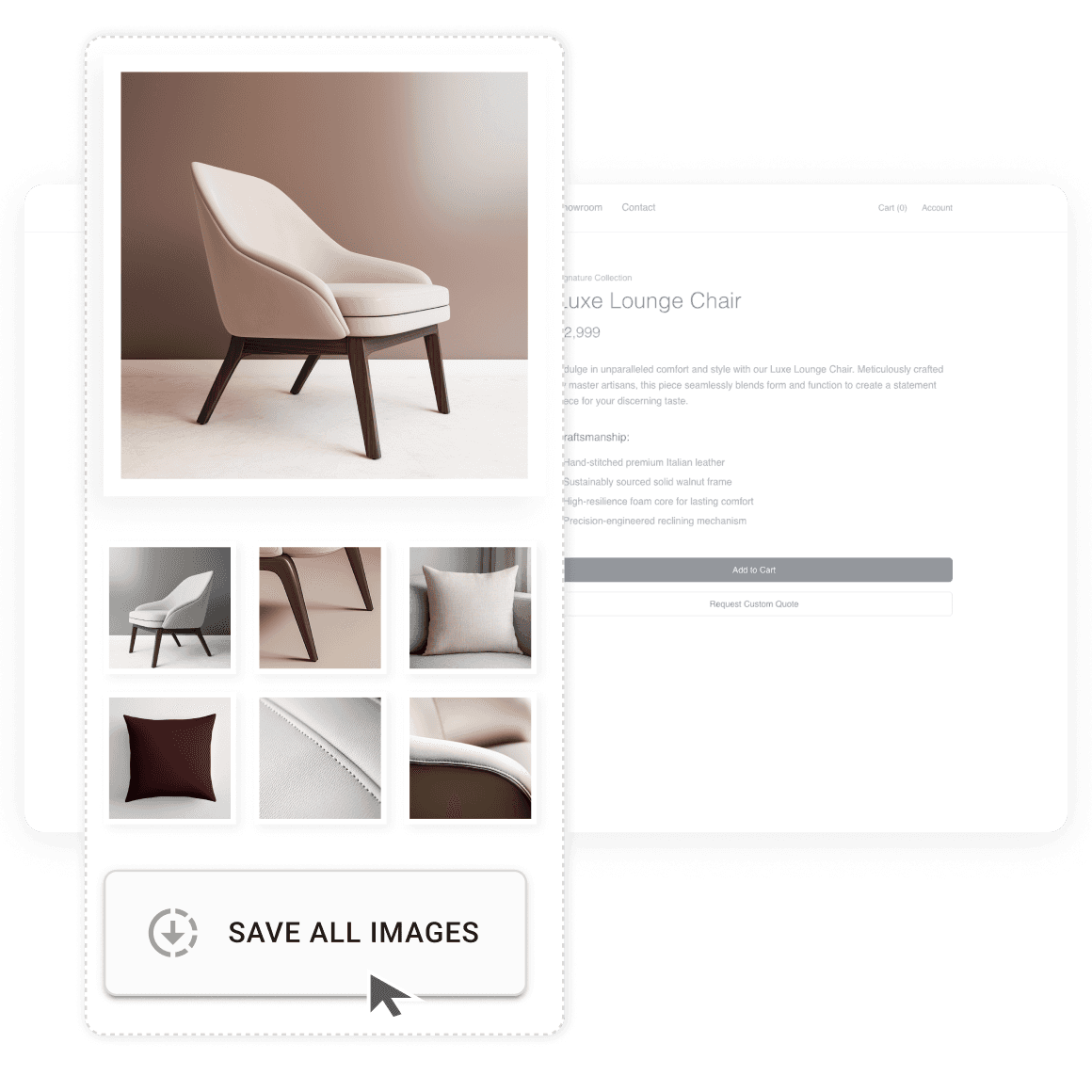
Save All Product Details
Clip selection details simply by selecting text on the page. Save to our pre-defined fields, or create your own custom fields.
Save description, dimensions, finishes, and more
Create your own custom fields to save to
Automatically populates details from many sites
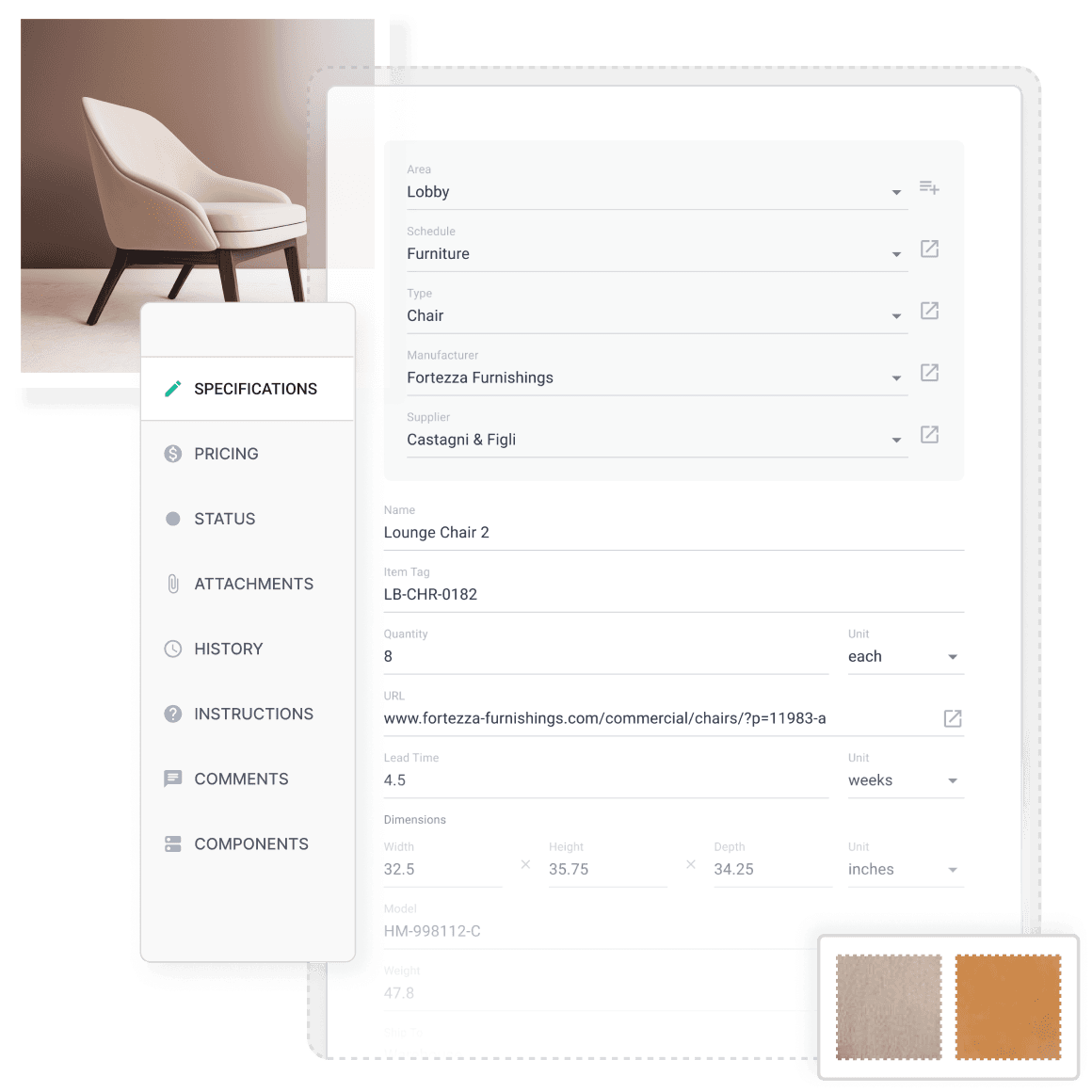
Compare
Save All Product Details
Clip selection details simply by selecting text on the page. Save to our pre-defined fields, or create your own custom fields.
Save description, dimensions, finishes, and more
Create your own custom fields to save to
Automatically populates details from many sites
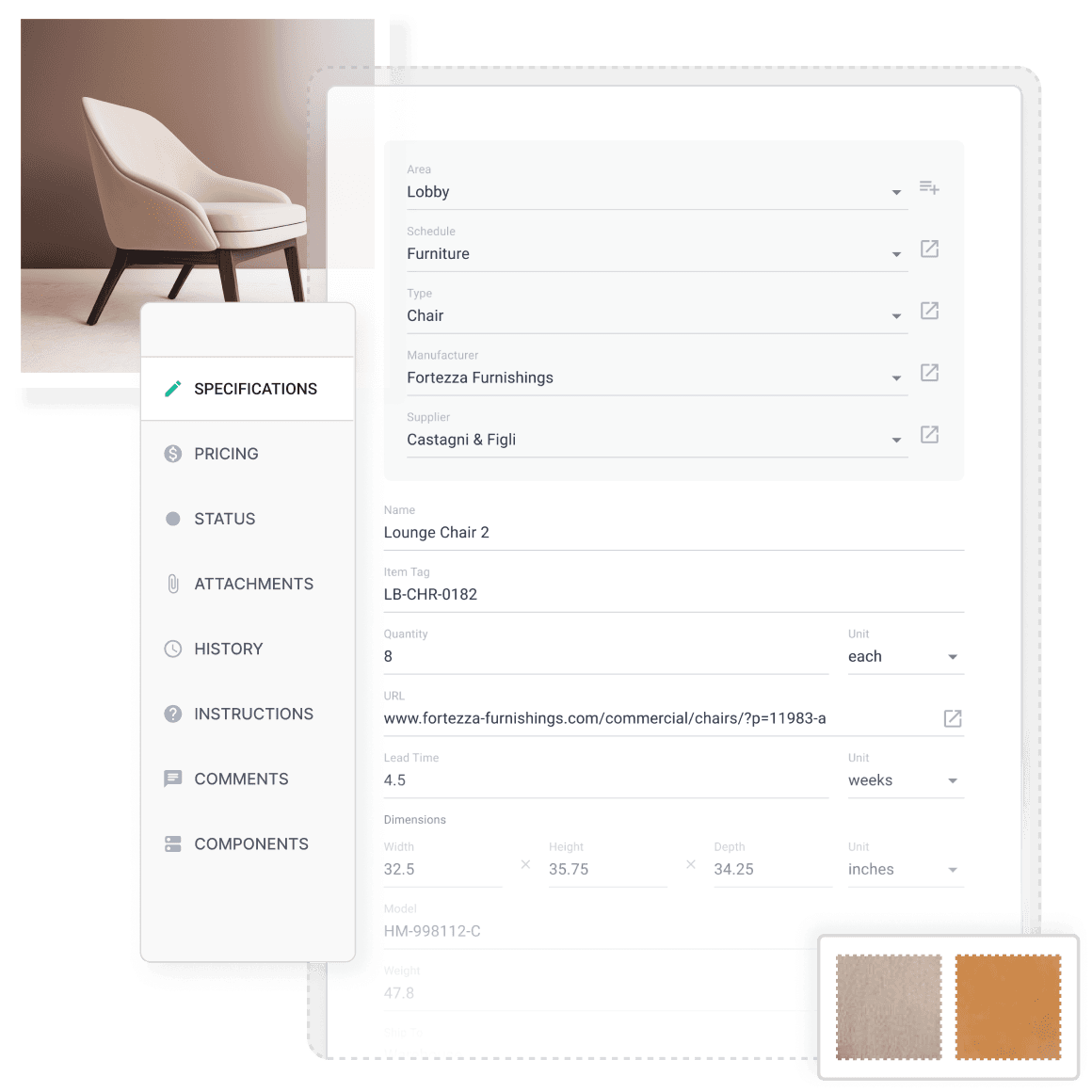
Save All Product Details
Clip selection details simply by selecting text on the page. Save to our pre-defined fields, or create your own custom fields.
Save description, dimensions, finishes, and more
Create your own custom fields to save to
Automatically populates details from many sites
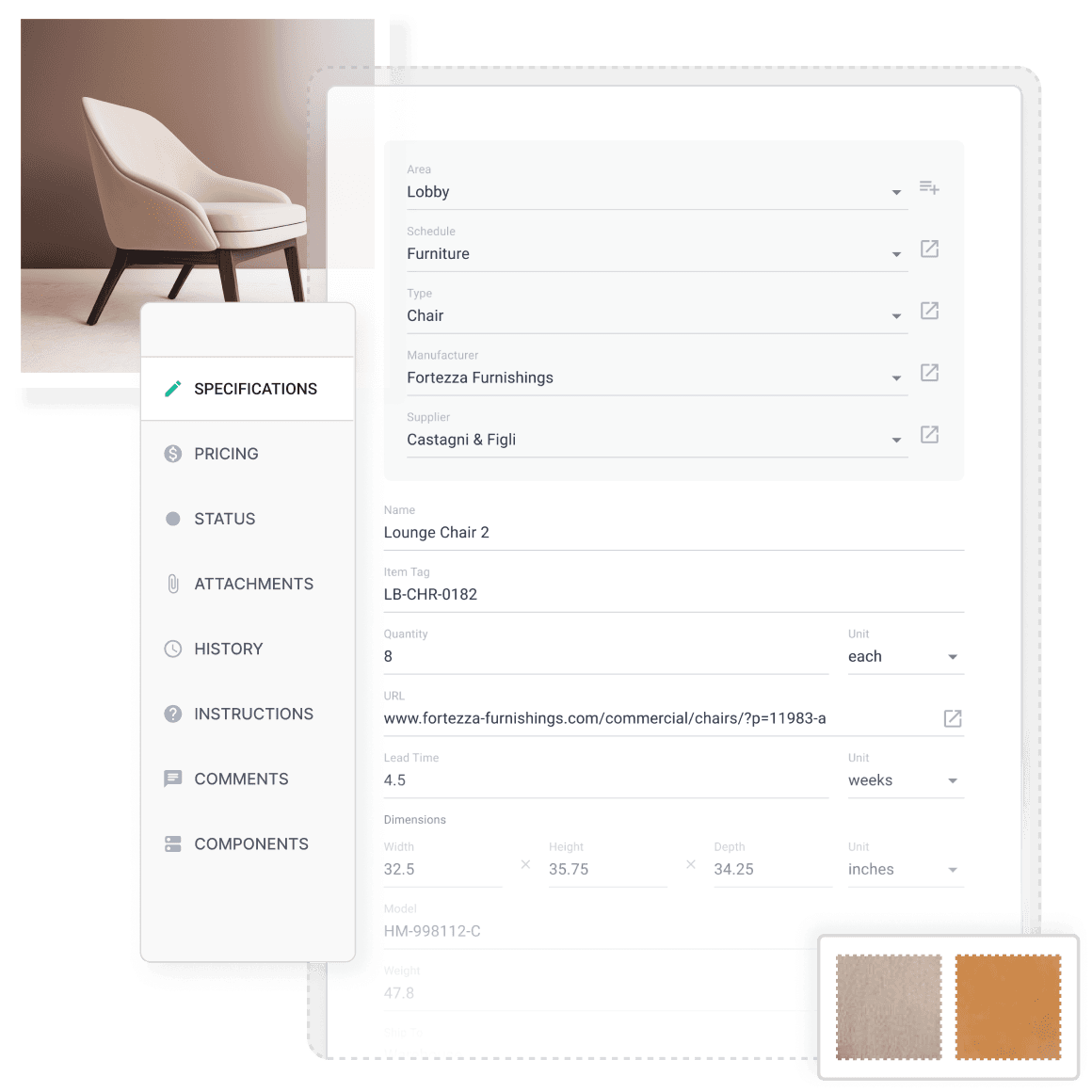
Save All Product Details
Clip selection details simply by selecting text on the page. Save to our pre-defined fields, or create your own custom fields.
Save description, dimensions, finishes, and more
Create your own custom fields to save to
Automatically populates details from many sites
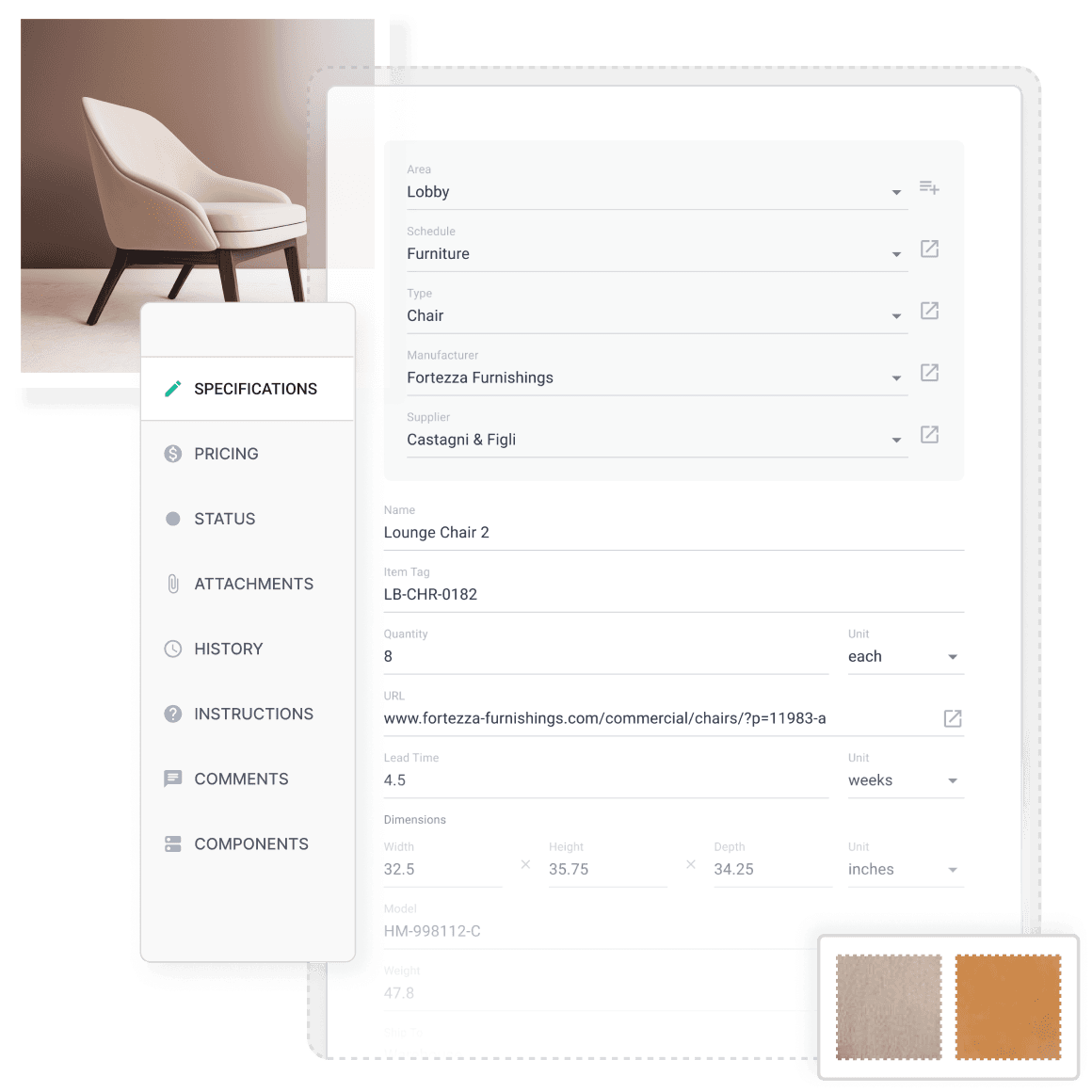
Save Files From the Webpage
Save multiple PDF attachments such as manufacturer spec sheets, install instructions or warranty information from sites that offer these downloads.
Automatically scrapes PDF files from the page
Save as many PDF attachments as you want
Include attachments in your spec packages
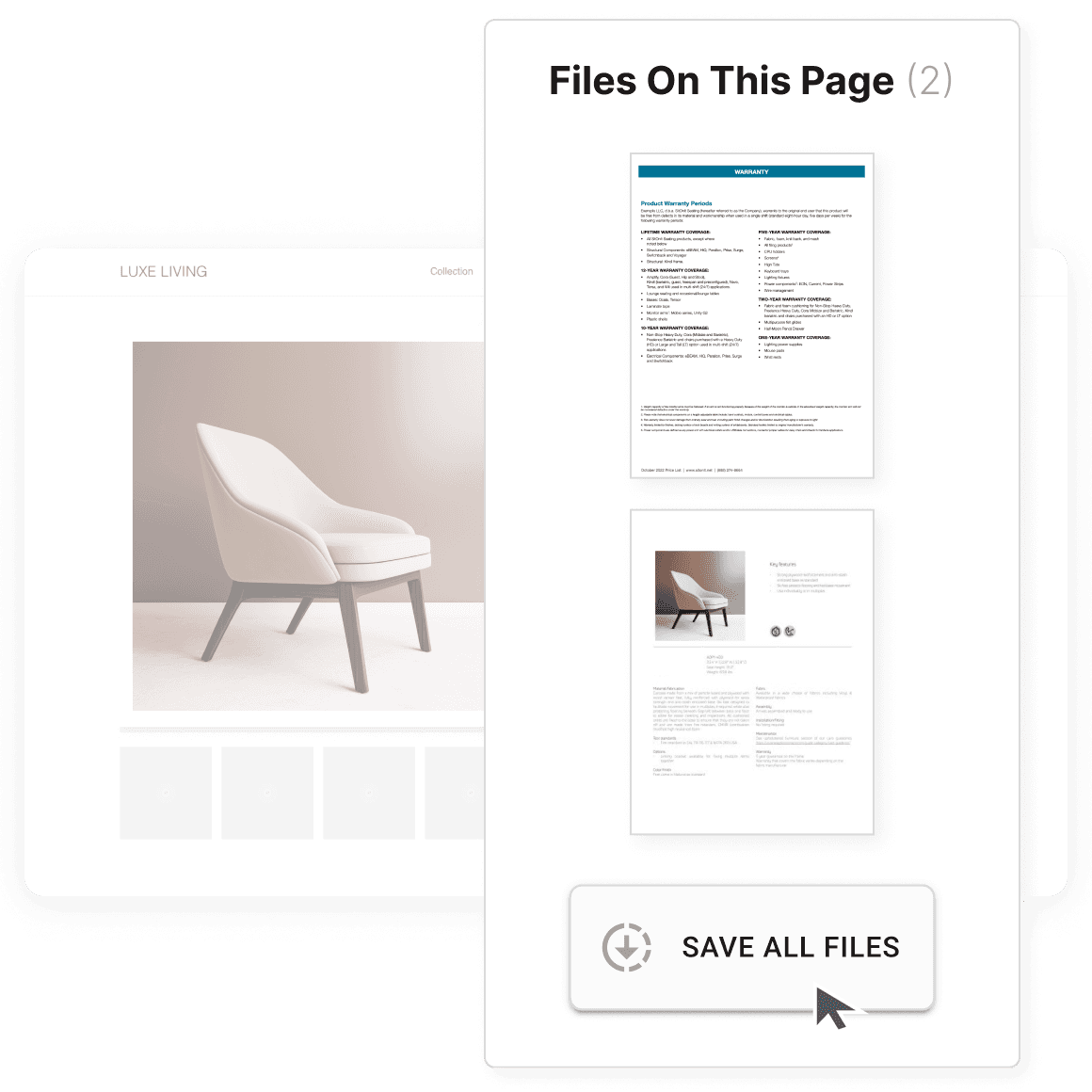
Visualize
Save Files From the Webpage
Save multiple PDF attachments such as manufacturer spec sheets, install instructions or warranty information from sites that offer these downloads.
Automatically scrapes PDF files from the page
Save as many PDF attachments as you want
Include attachments in your spec packages
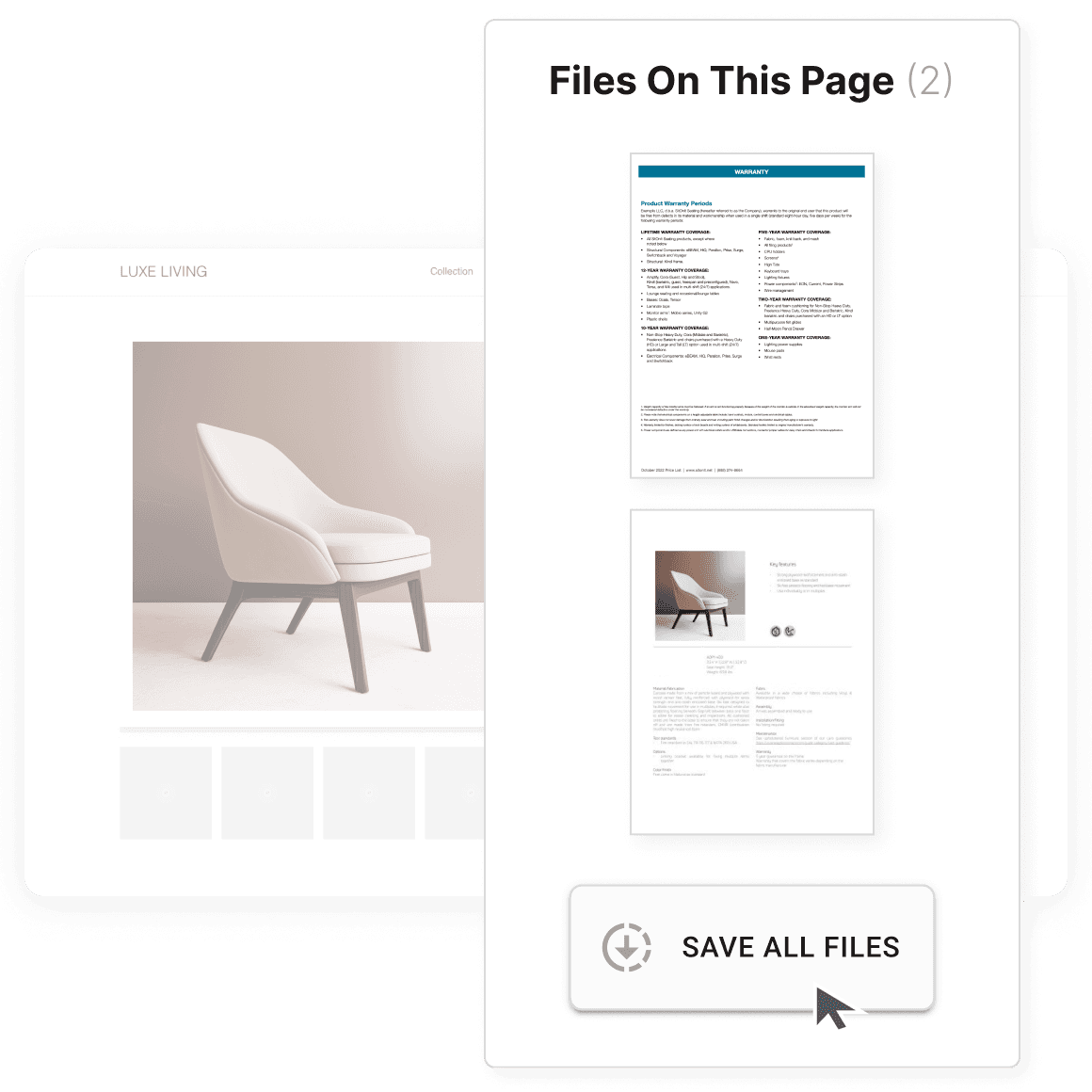
Save Files From the Webpage
Save multiple PDF attachments such as manufacturer spec sheets, install instructions or warranty information from sites that offer these downloads.
Automatically scrapes PDF files from the page
Save as many PDF attachments as you want
Include attachments in your spec packages
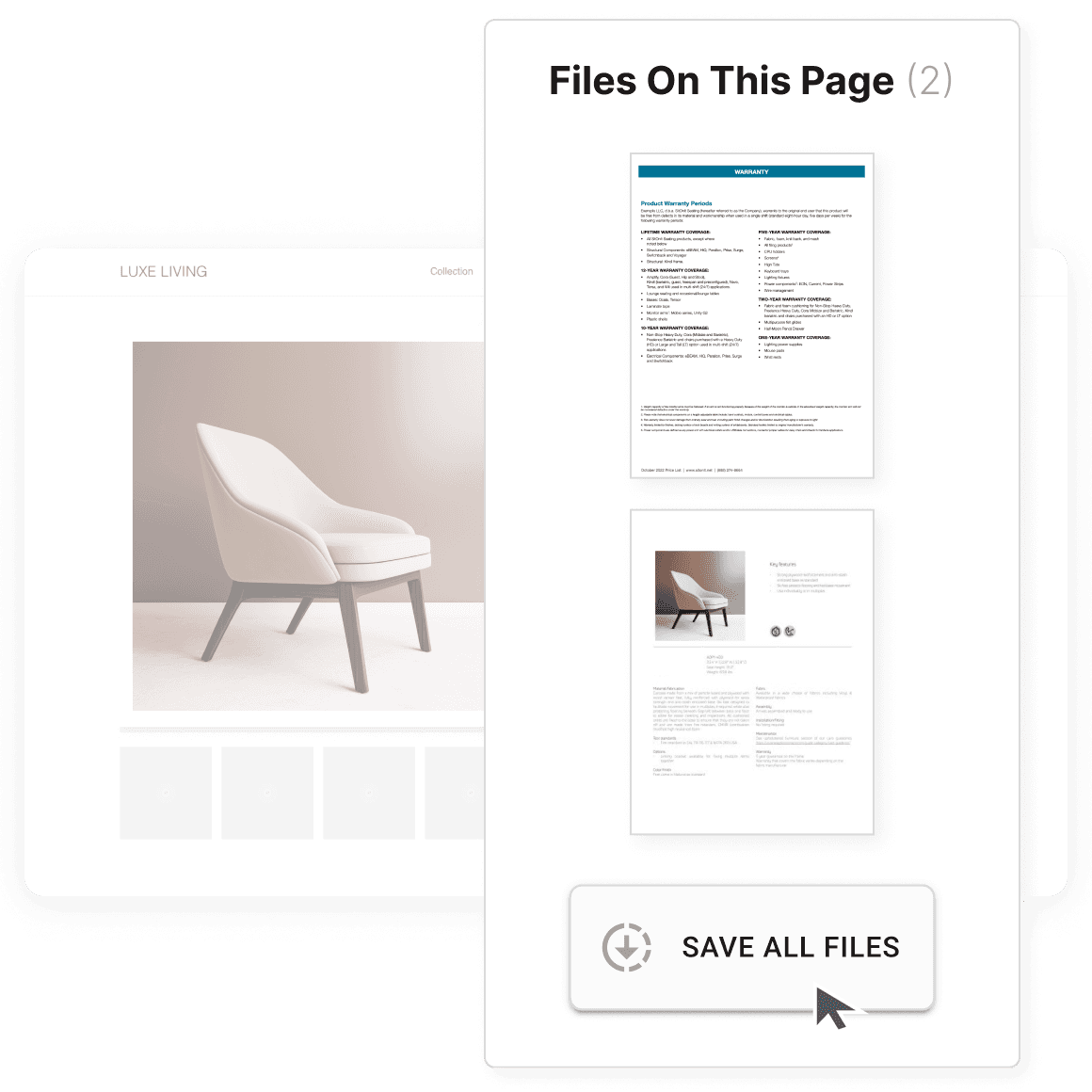
Save Files From the Webpage
Save multiple PDF attachments such as manufacturer spec sheets, install instructions or warranty information from sites that offer these downloads.
Automatically scrapes PDF files from the page
Save as many PDF attachments as you want
Include attachments in your spec packages
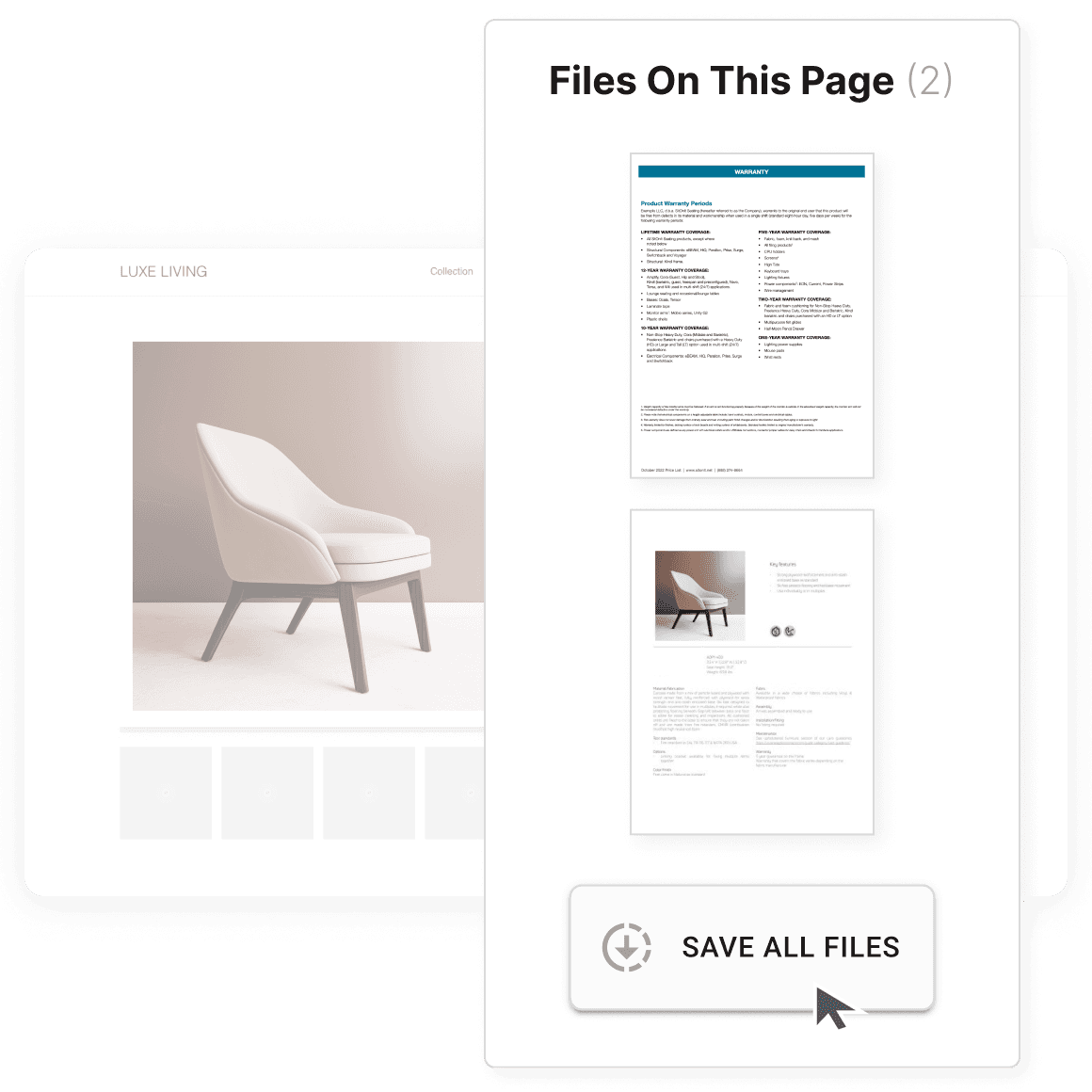
Save to a Shared Team Resource Library
Every designer on your team can collect products online and they’ll be saved to your firm-wide library so any other team member can use them in future projects.
Re-specify selections from previous projects
Eliminate re-entry of data
Easily find selections
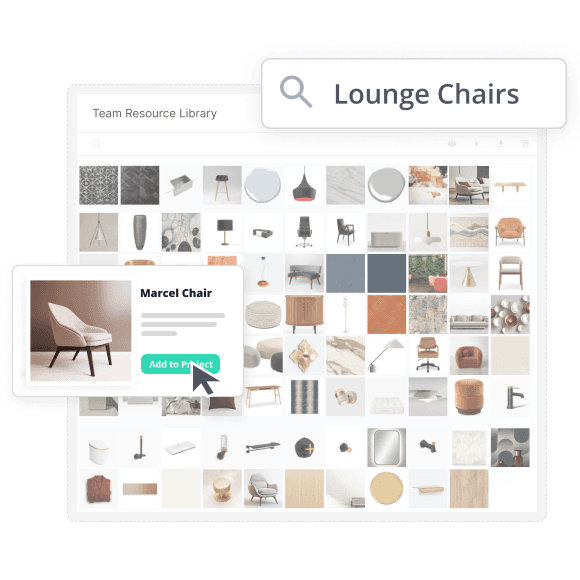
Save to a Shared Team Resource Library
Every designer on your team can collect products online and they’ll be saved to your firm-wide library so any other team member can use them in future projects.
Re-specify selections from previous projects
Eliminate re-entry of data
Easily find selections
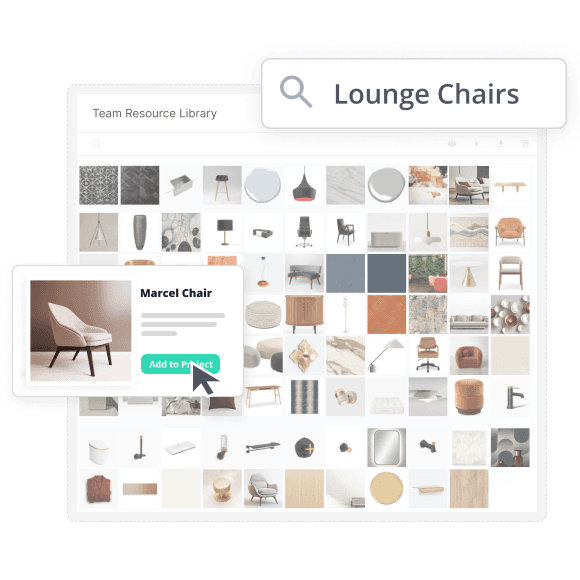
Save to a Shared Team Resource Library
Every designer on your team can collect products online and they’ll be saved to your firm-wide library so any other team member can use them in future projects.
Re-specify selections from previous projects
Eliminate re-entry of data
Easily find selections
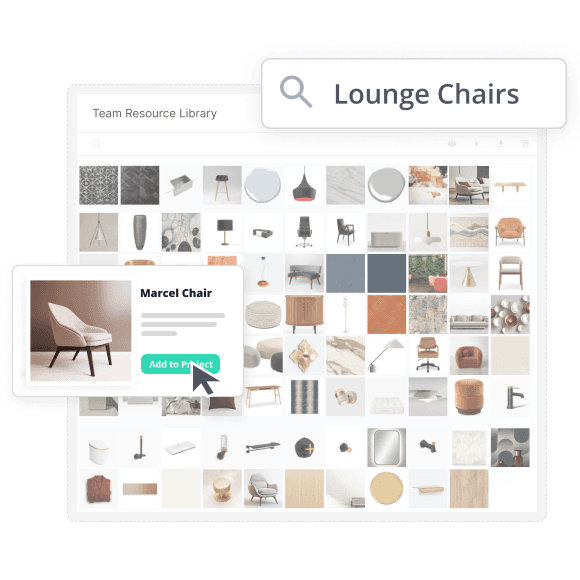
Save to a Shared Team Resource Library
Every designer on your team can collect products online and they’ll be saved to your firm-wide library so any other team member can use them in future projects.
Re-specify selections from previous projects
Eliminate re-entry of data
Easily find selections
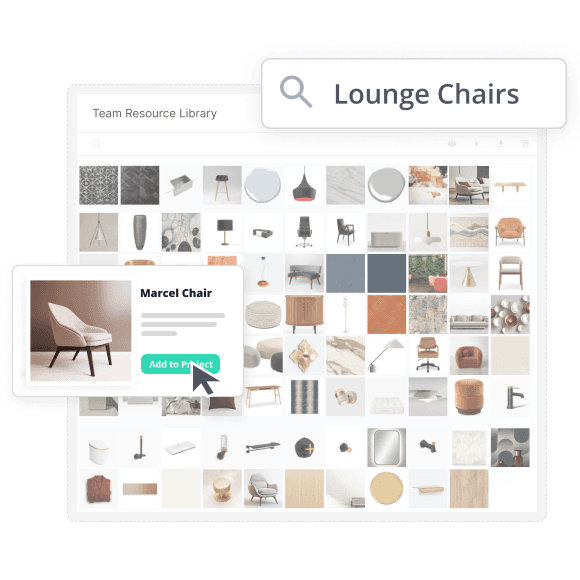

After You've Clipped From the Web...
Compare Options
Compare selection options and discuss with your team before moving to specification.
Finalize The Details
Narrow your selection decisions, categorize them, and add finishing touches.
Generate Specs
Issue your finalized selections to a comprehensive spec package and track revisions.

After You've Clipped From the Web...
Compare Options
Compare selection options and discuss with your team before moving to specification.
Finalize The Details
Narrow your selection decisions, categorize them, and add finishing touches.
Generate Specs
Issue your finalized selections to a comprehensive spec package and track revisions.

After You've Clipped From the Web...
Compare Options
Compare selection options and discuss with your team before moving to specification.
Finalize The Details
Narrow your selection decisions, categorize them, and add finishing touches.
Generate Specs
Issue your finalized selections to a comprehensive spec package and track revisions.

After You've Clipped From the Web...
Compare Options
Compare selection options and discuss with your team before moving to specification.
Finalize The Details
Narrow your selection decisions, categorize them, and add finishing touches.
Generate Specs
Issue your finalized selections to a comprehensive spec package and track revisions.

Having Gather has given us an incredible amount of efficiency throughout our design process.
Tania Martin
|
Director of Interior Design
|
The UP Studio

Having Gather has given us an incredible amount of efficiency throughout our design process.
Tania Martin
|
Director of Interior Design
|
The UP Studio

Try Gather for Free
See how Gather can help your design team specify more efficiently, make fewer mistakes, and save countless wasted hours entering data.

Try Gather for Free
See how Gather can help your design team specify more efficiently, make fewer mistakes, and save countless wasted hours entering data.

Try Gather for Free
See how Gather can help your design team specify more efficiently, make fewer mistakes, and save countless wasted hours entering data.

Try Gather for Free
See how Gather can help your design team specify more efficiently, make fewer mistakes, and save countless wasted hours entering data.