Specify with great detail & Precision
Selections are the very heart of Gather. Store and edit complex data, track stages, chat about the details with your team and more.
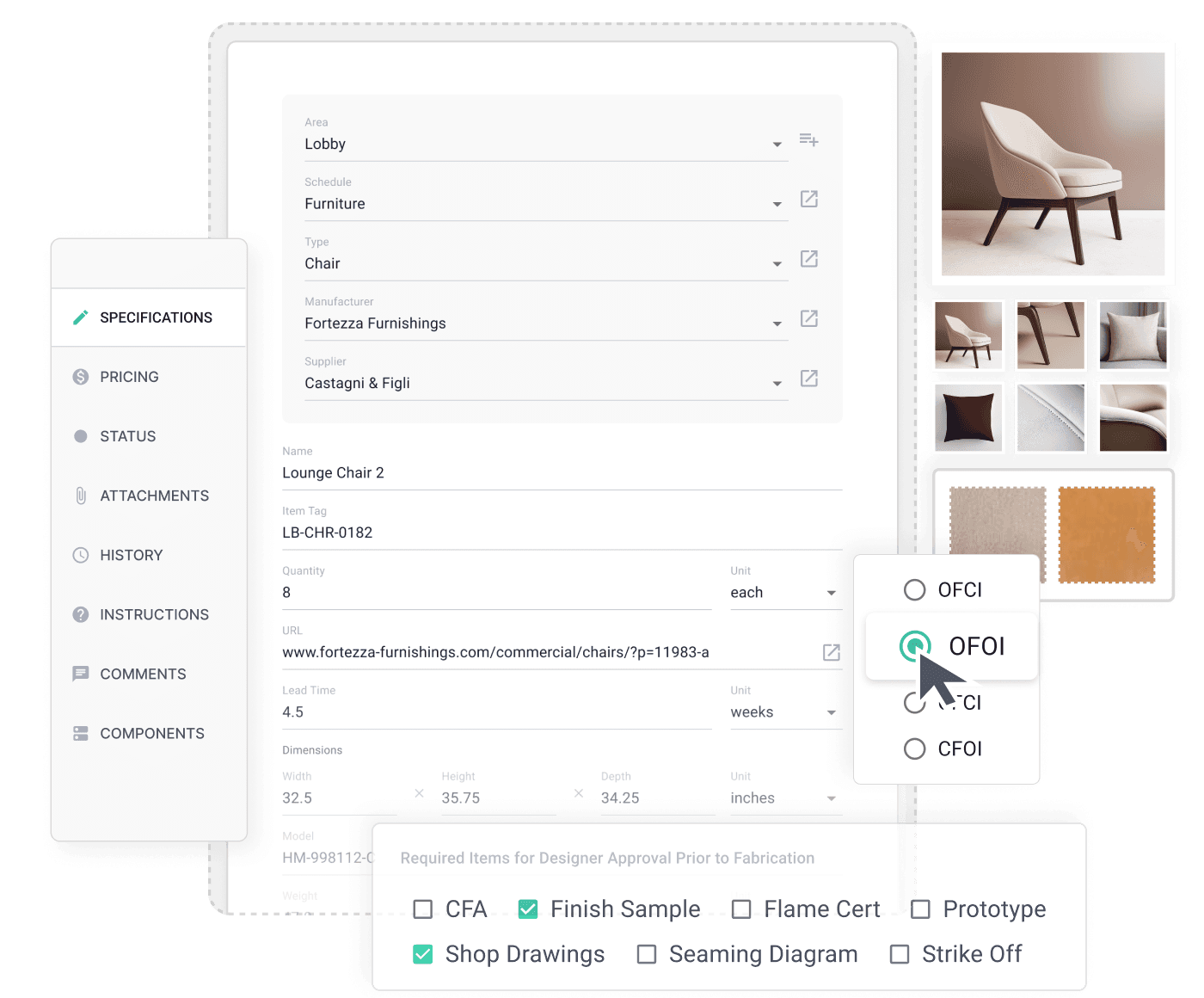
Specify with great detail & Precision
Selections are the very heart of Gather. Store and edit complex data, track stages, chat about the details with your team and more.
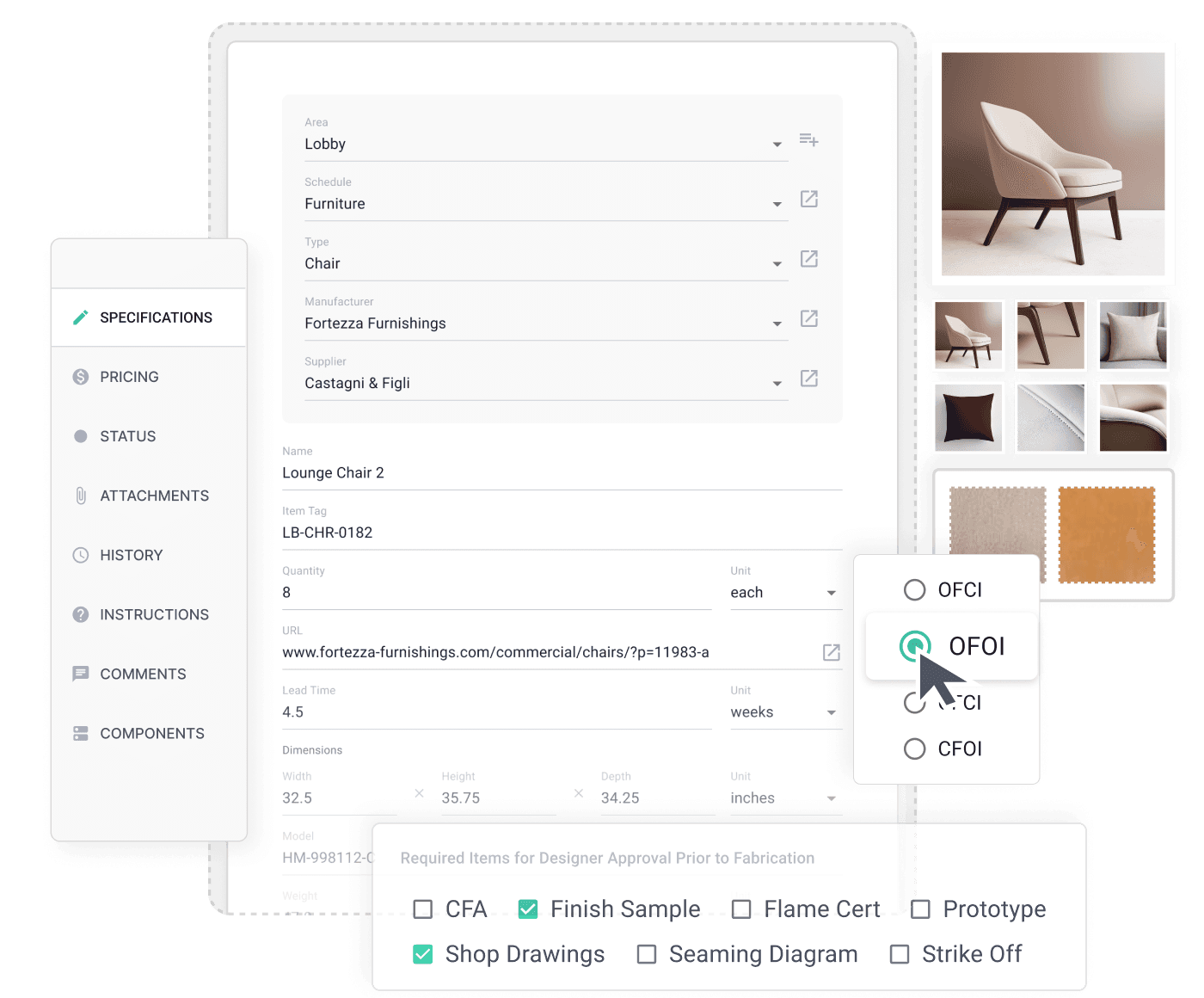
Specify with great detail & Precision
Selections are the very heart of Gather. Store and edit complex data, track stages, chat about the details with your team and more.
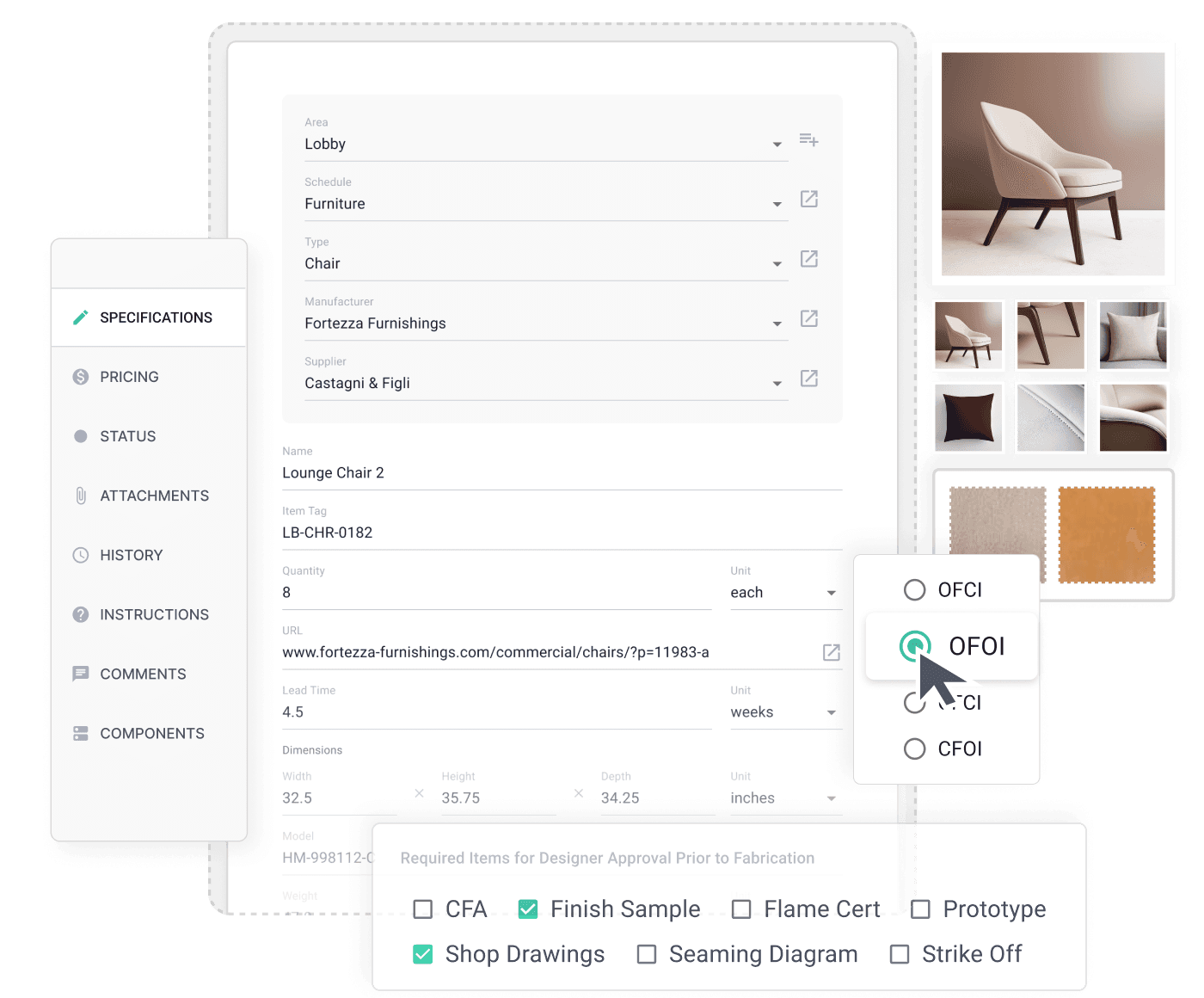
Specify with great detail & Precision
Selections are the very heart of Gather. Store and edit complex data, track stages, chat about the details with your team and more.
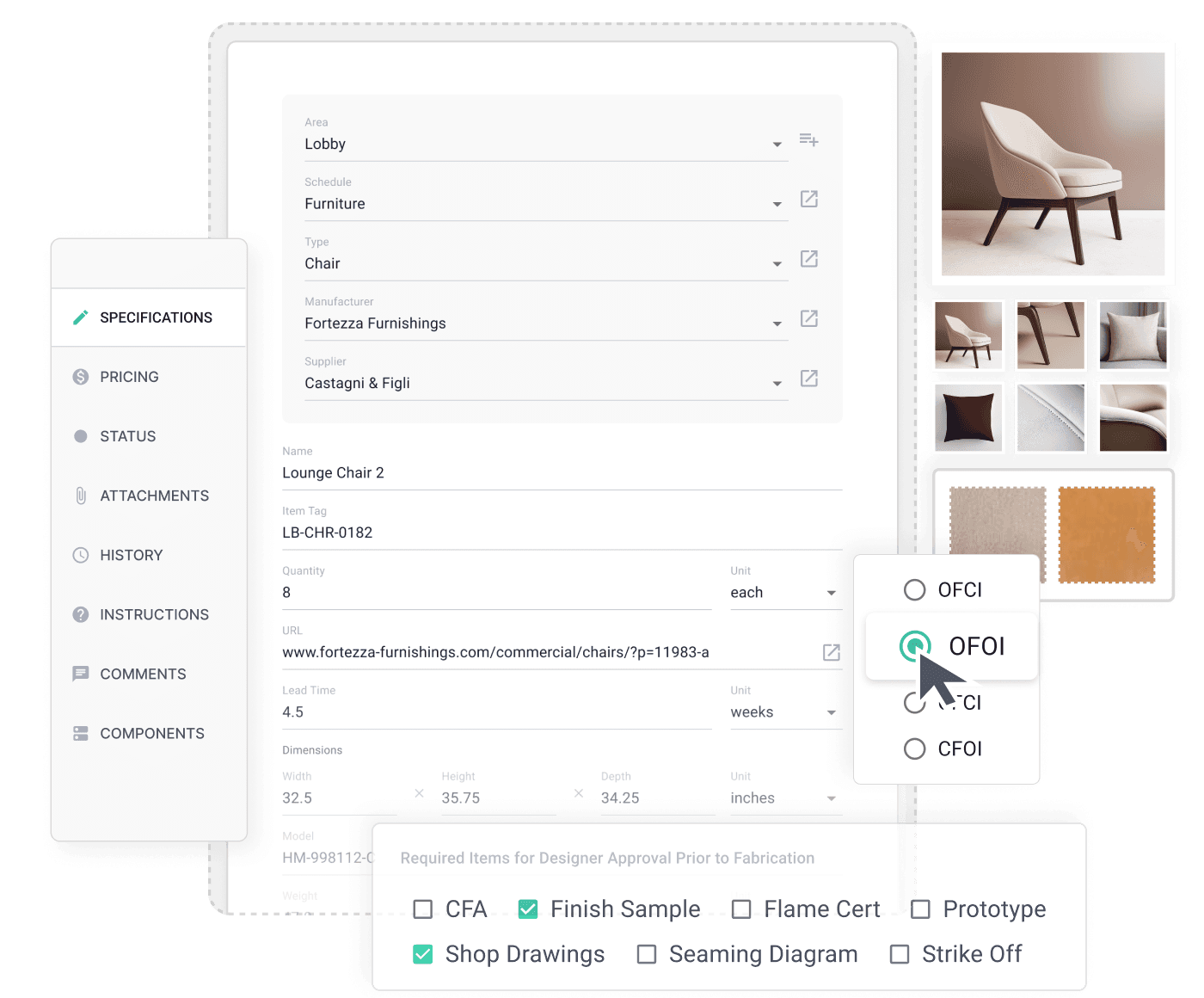
Data Management
Add & Edit Complex Selection Data
Gather allows you and your team to quickly add and edit spec information once and then re-use it again and again.
Spec Fields
Submittals & Instructions
Pricing Calculations
Learn More about Data Management
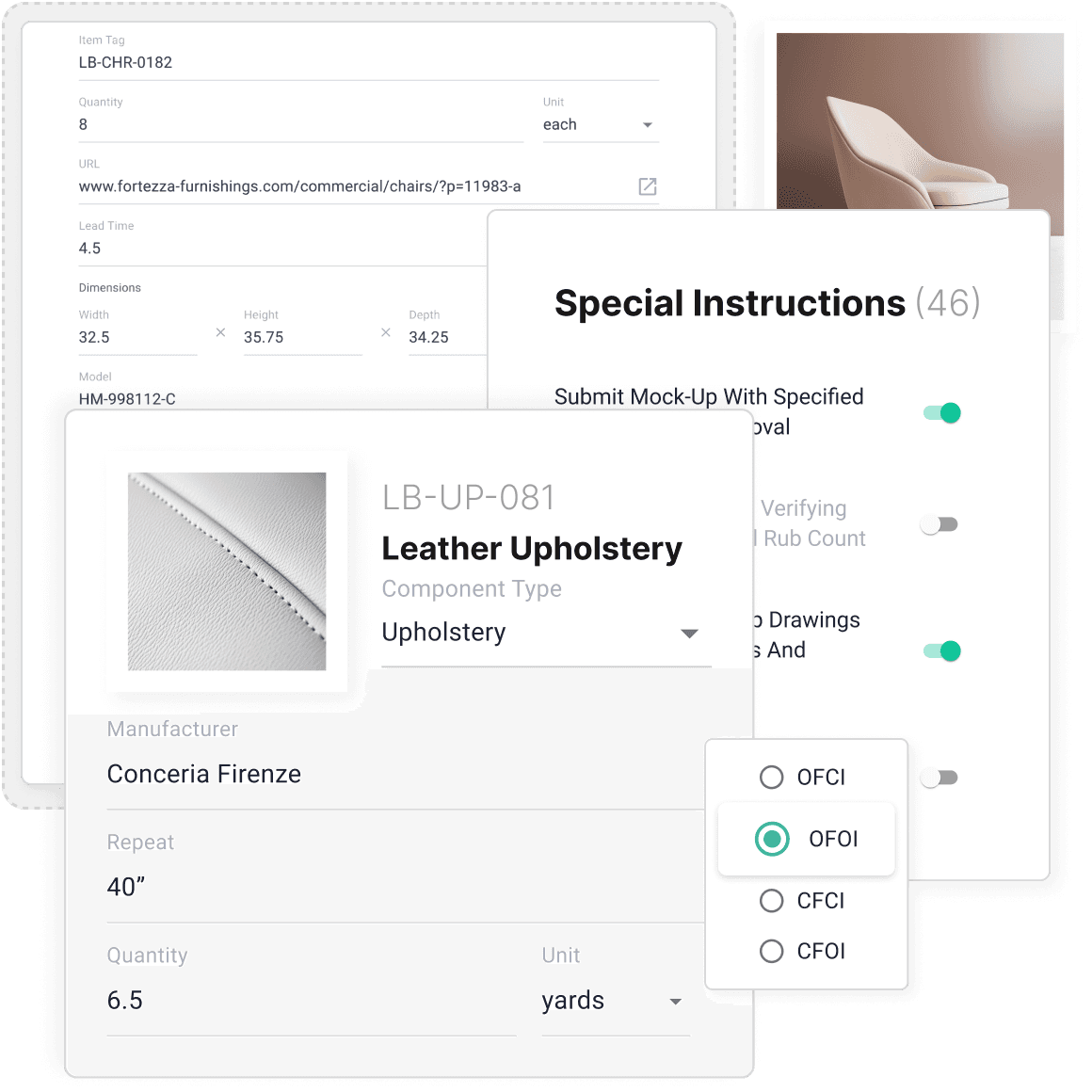
Source
Add & Edit Complex Selection Data
Gather allows you and your team to quickly add and edit spec information once and then re-use it again and again.
Spec Fields
Submittals & Instructions
Pricing Calculations
Learn More about Data Management
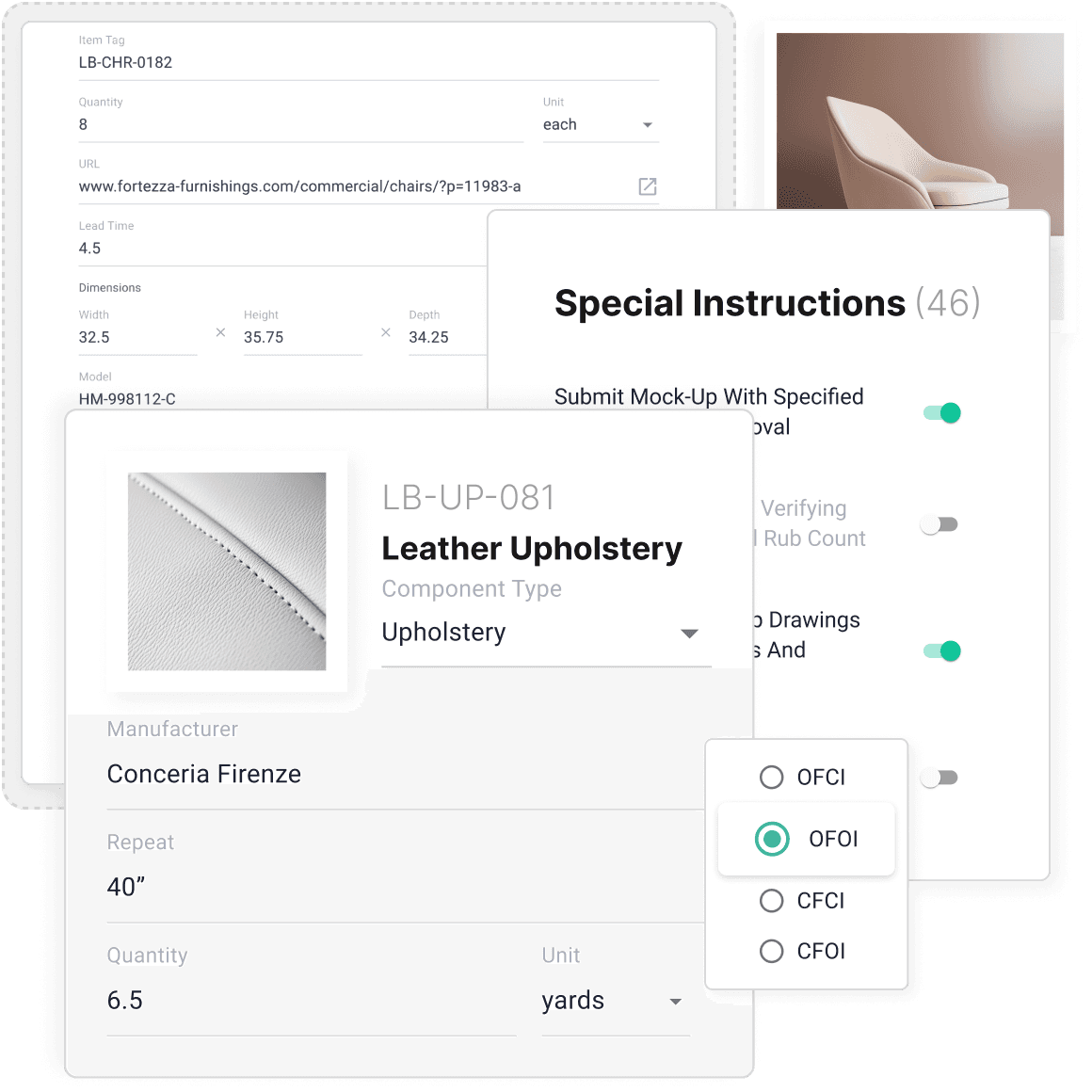
Data Management
Add & Edit Complex Selection Data
Gather allows you and your team to quickly add and edit spec information once and then re-use it again and again.
Spec Fields
Submittals & Instructions
Pricing Calculations
Learn More about Data Management
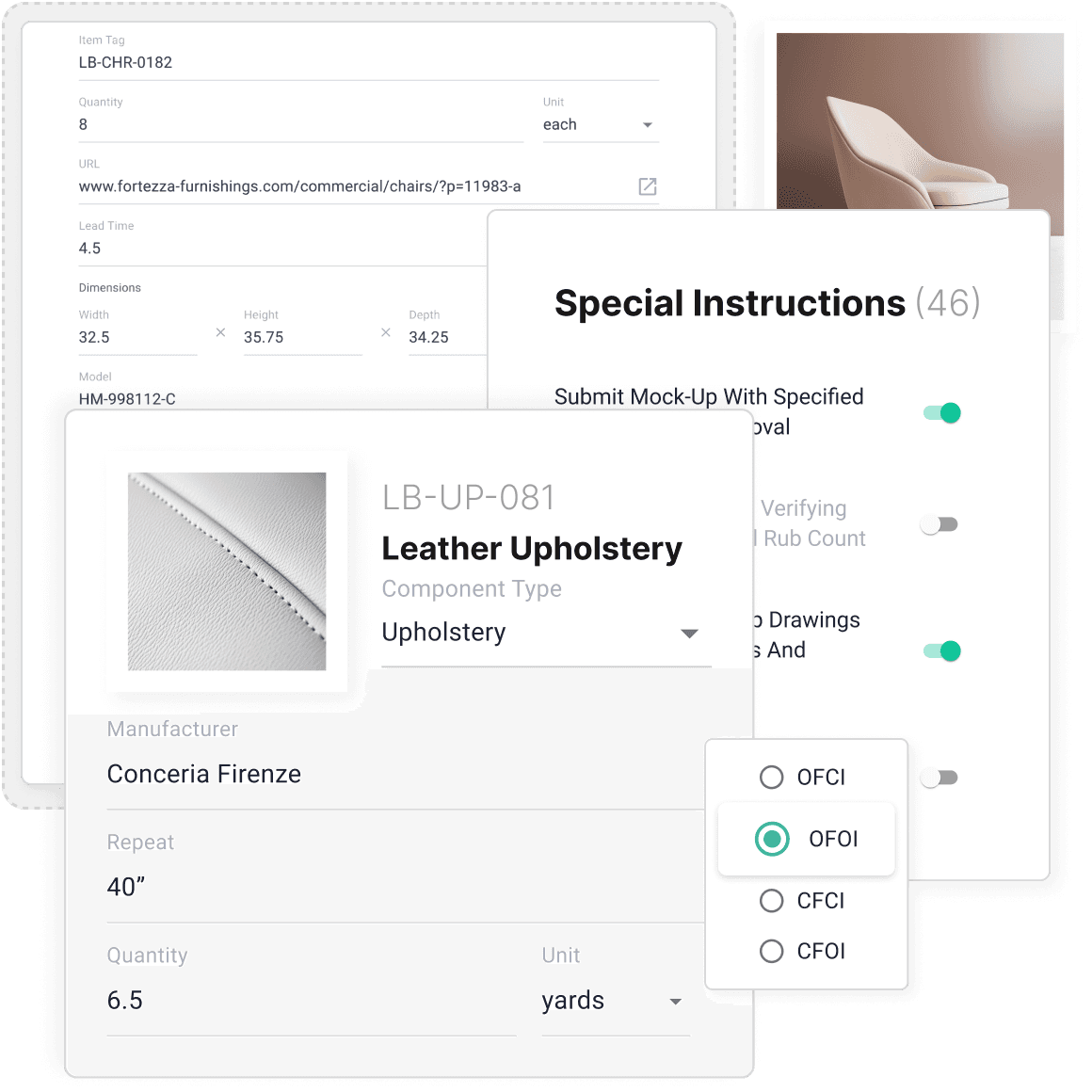
Data Management
Add & Edit Complex Selection Data
Gather allows you and your team to quickly add and edit spec information once and then re-use it again and again.
Spec Fields
Submittals & Instructions
Pricing Calculations
Learn More about Data Management
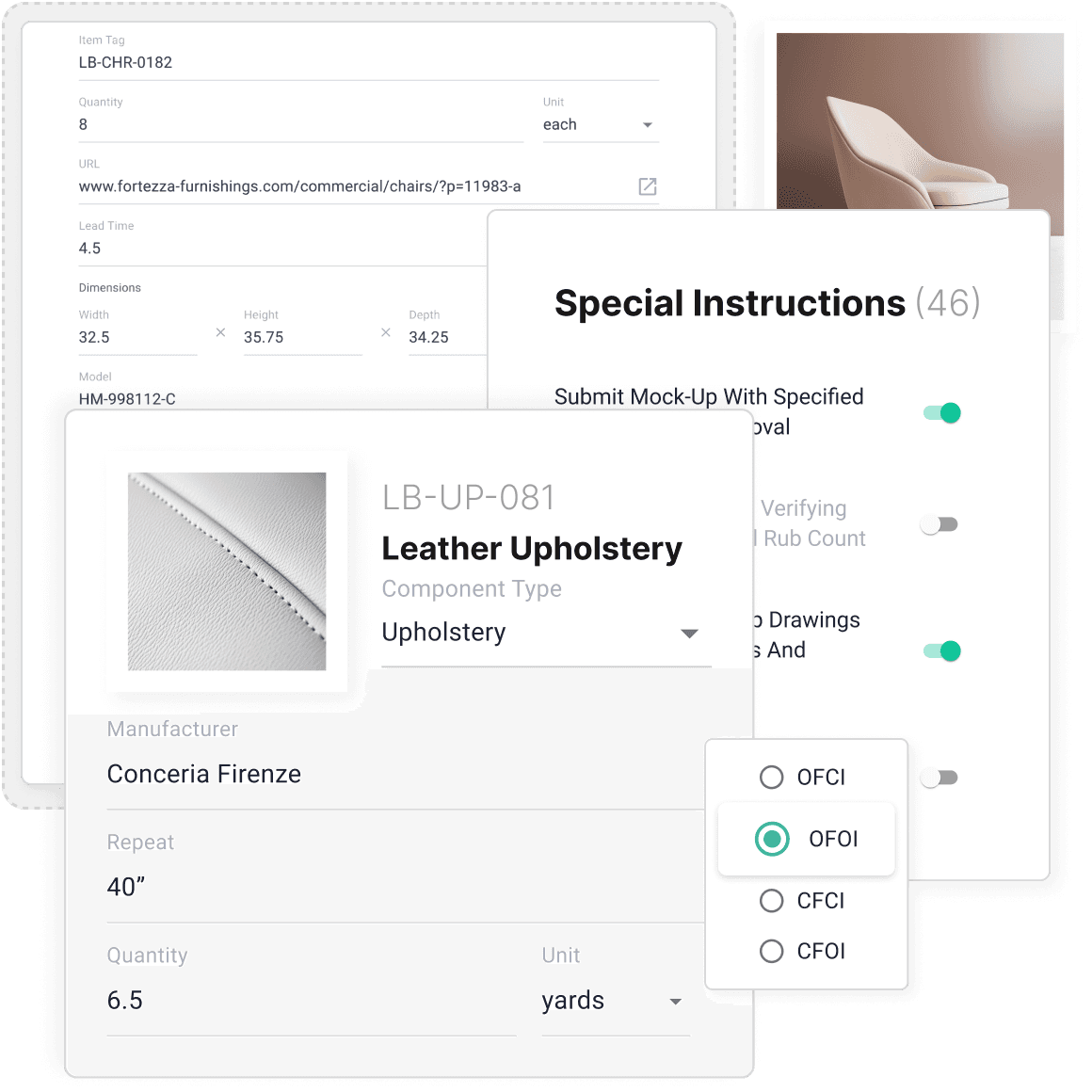
Data Management
Include Multiple Images
Add multiple images to your selections such as alternate views, upholsteries, and other details.
All images can appear on your exports
Easily edit and reorder images
Save high resolution images

Source
Include Multiple Images
Add multiple images to your selections such as alternate views, upholsteries, and other details.
All images can appear on your exports
Easily edit and reorder images
Save high resolution images

Data Management
Include Multiple Images
Add multiple images to your selections such as alternate views, upholsteries, and other details.
All images can appear on your exports
Easily edit and reorder images
Save high resolution images

Data Management
Include Multiple Images
Add multiple images to your selections such as alternate views, upholsteries, and other details.
All images can appear on your exports
Easily edit and reorder images
Save high resolution images

Attachments
Attach Files to Selections
Attach files such as manufacturer cut sheets, install instructions, warranty information, or anything else you might want to reference.
Include Files in your Spec Packages
Share atttachments with your team and client
See all attachments from the global files manager
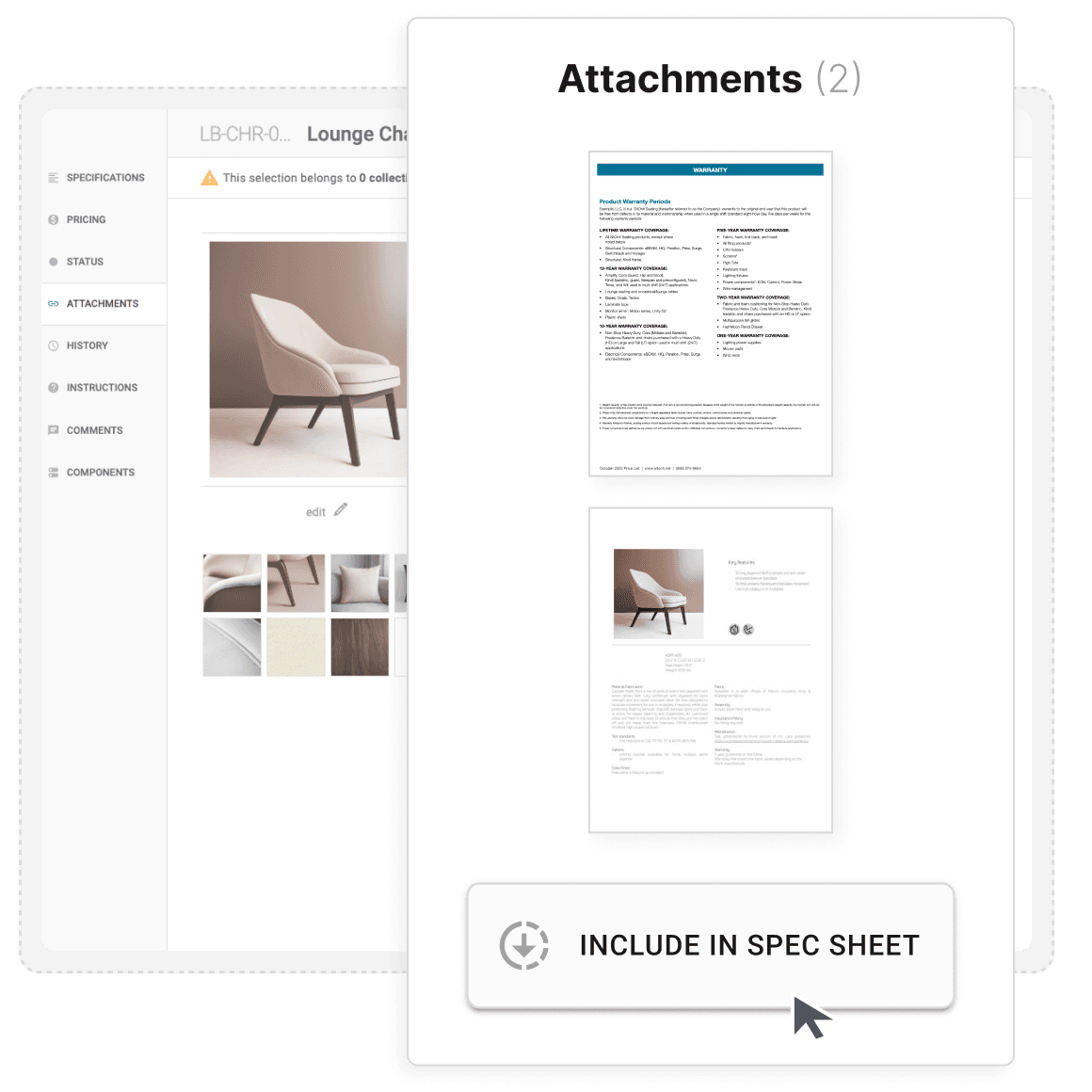
Source
Attach Files to Selections
Attach files such as manufacturer cut sheets, install instructions, warranty information, or anything else you might want to reference.
Include Files in your Spec Packages
Share atttachments with your team and client
See all attachments from the global files manager
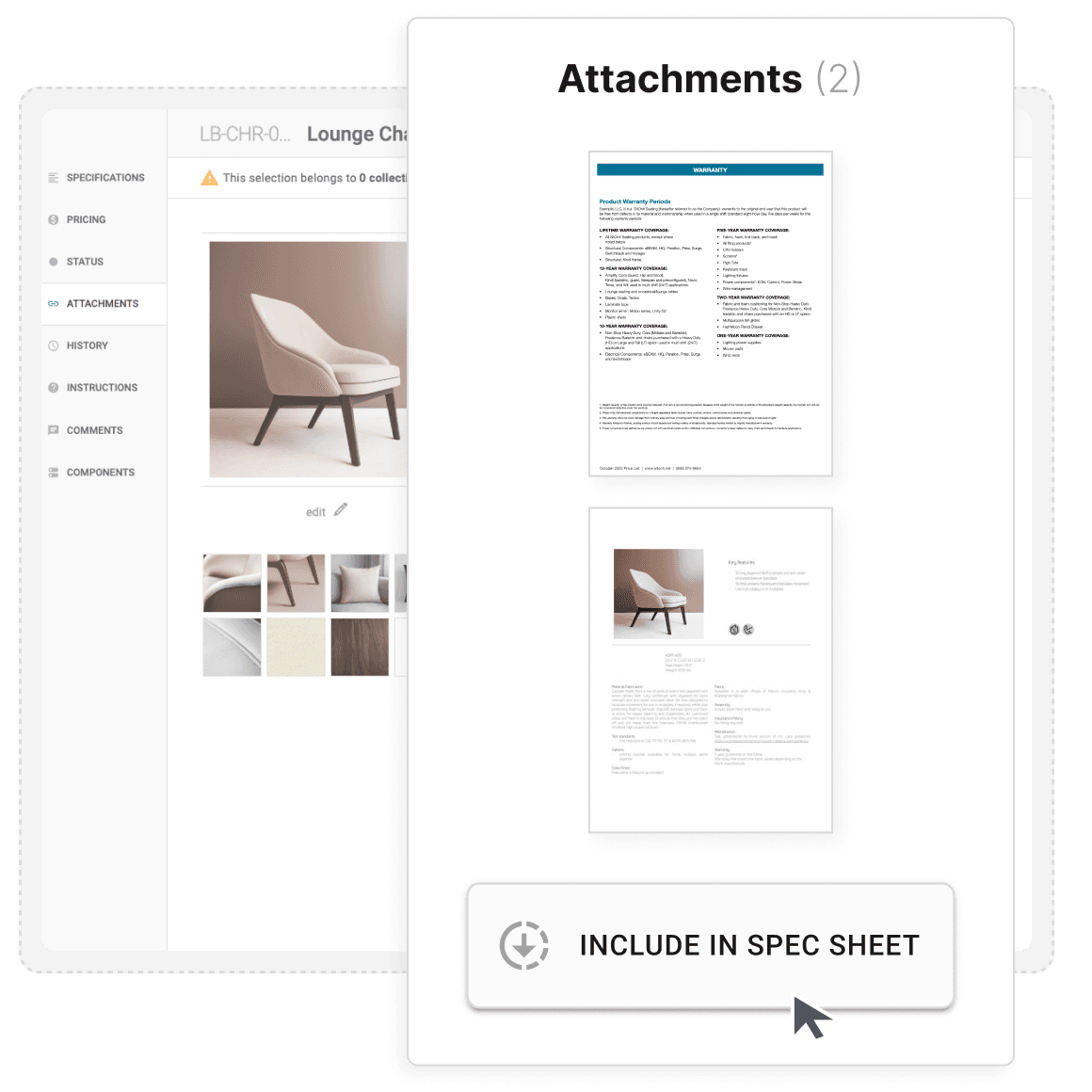
Attachments
Attach Files to Selections
Attach files such as manufacturer cut sheets, install instructions, warranty information, or anything else you might want to reference.
Include Files in your Spec Packages
Share atttachments with your team and client
See all attachments from the global files manager
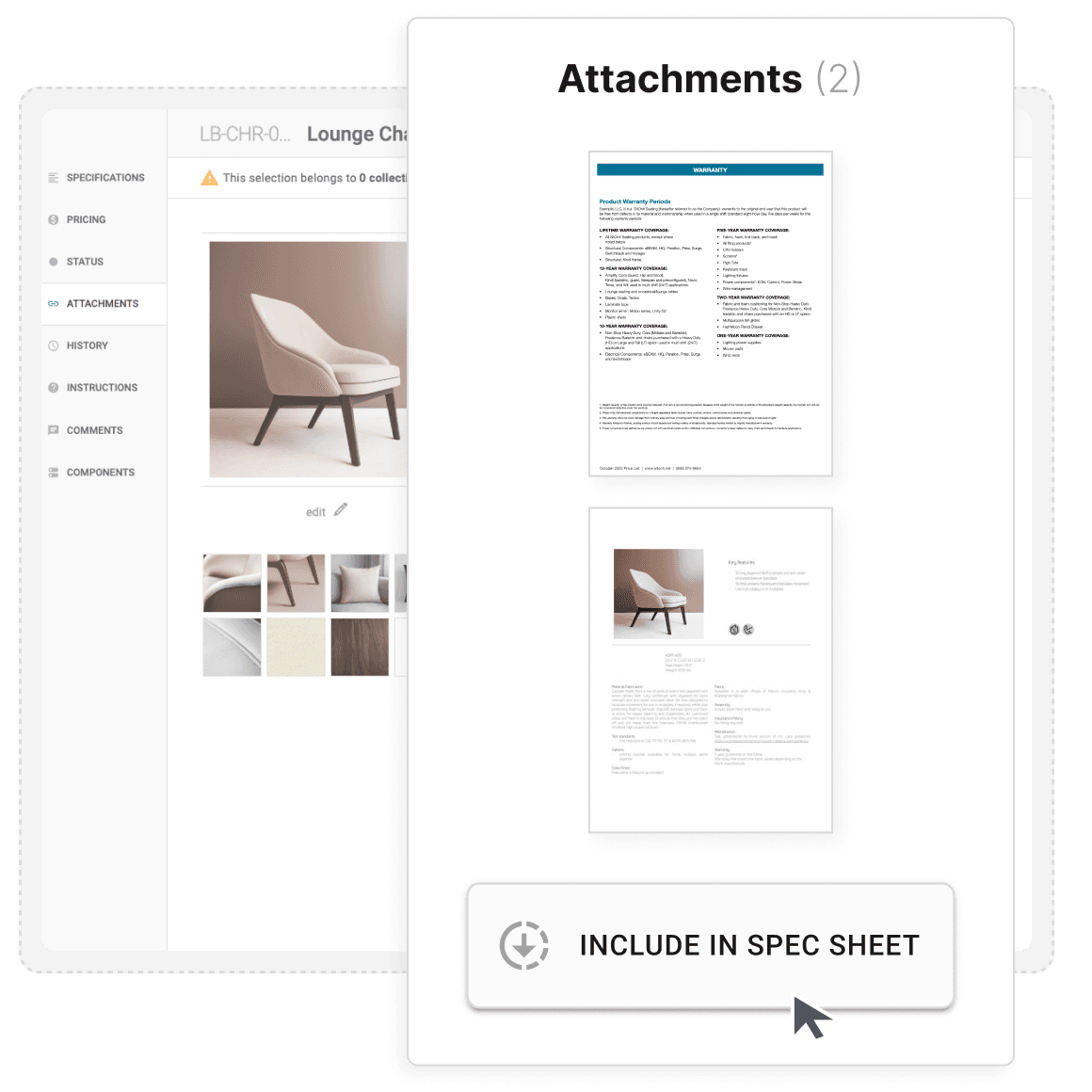
Attachments
Attach Files to Selections
Attach files such as manufacturer cut sheets, install instructions, warranty information, or anything else you might want to reference.
Include Files in your Spec Packages
Share atttachments with your team and client
See all attachments from the global files manager
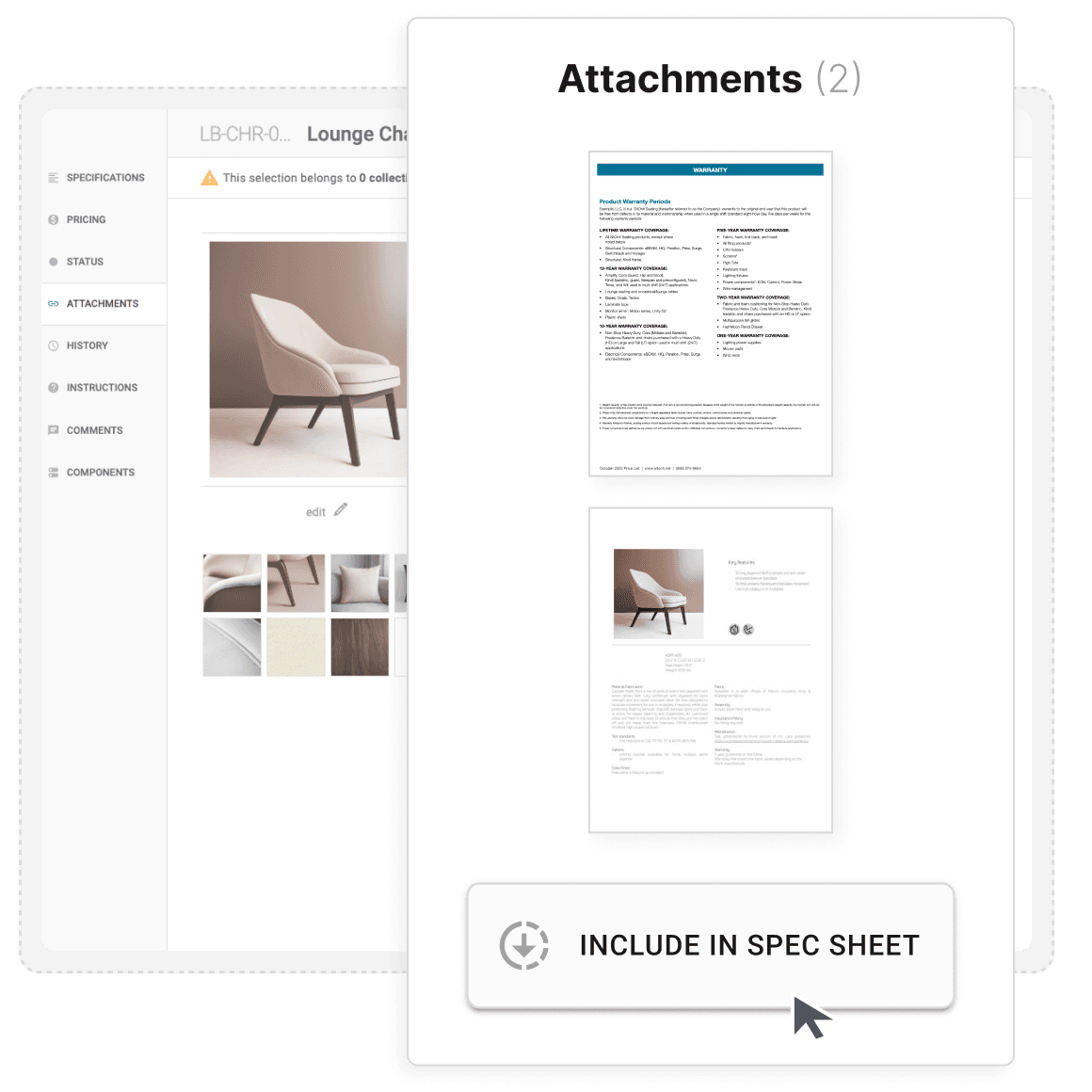
Status & Stages
Track selection Stages
Tag selections with statuses that indicate where they fall within your firm’s specification process workflow. Assign dates to any status so your team can be reminded to take the next step in the process.
Features include:
Use statuses to track client or stakeholder approvals
Track selections through your firm’s process
Mark your preferred selection and begin specification
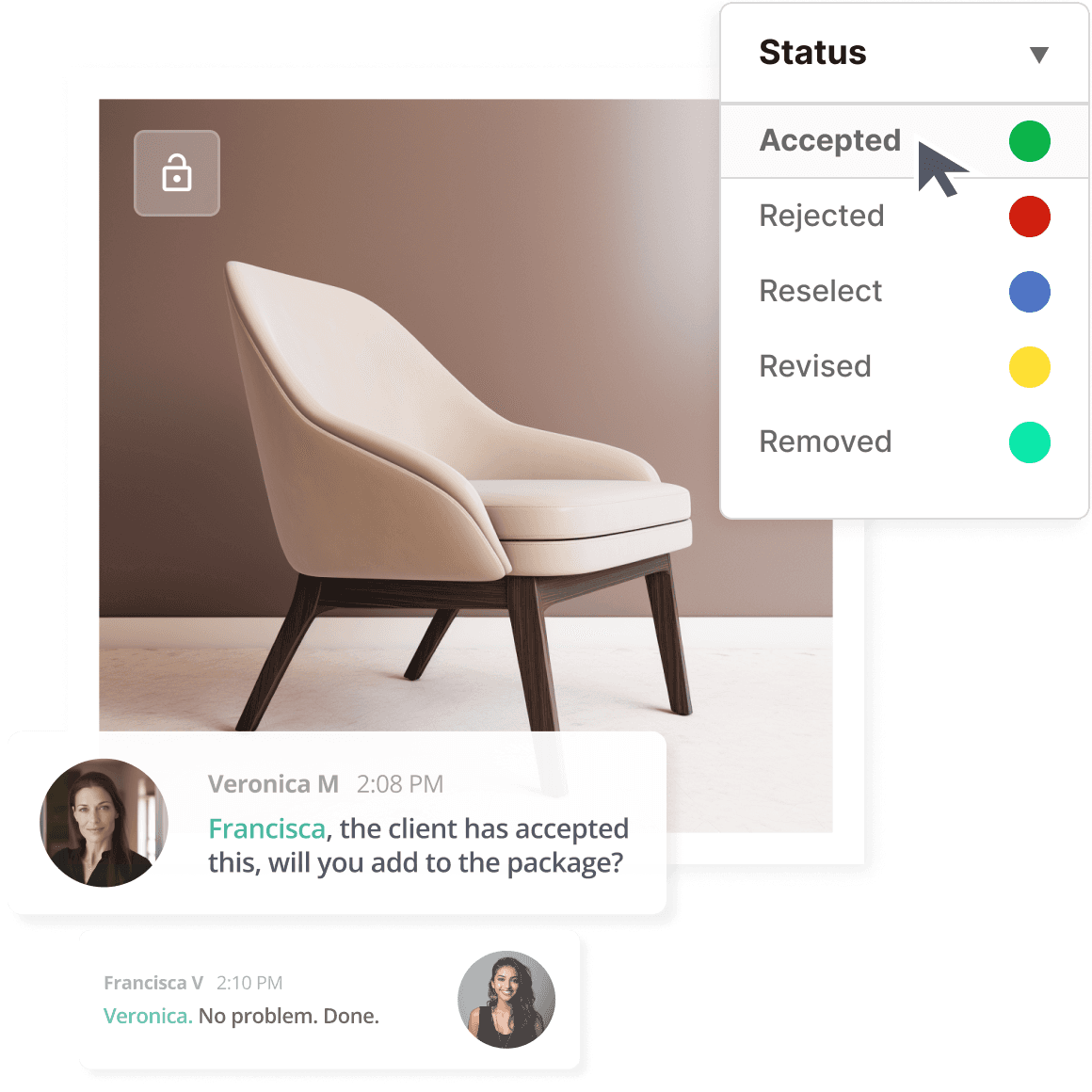
Specify
Track selection Stages
Tag selections with statuses that indicate where they fall within your firm’s specification process workflow. Assign dates to any status so your team can be reminded to take the next step in the process.
Features include:
Use statuses to track client or stakeholder approvals
Track selections through your firm’s process
Mark your preferred selection and begin specification
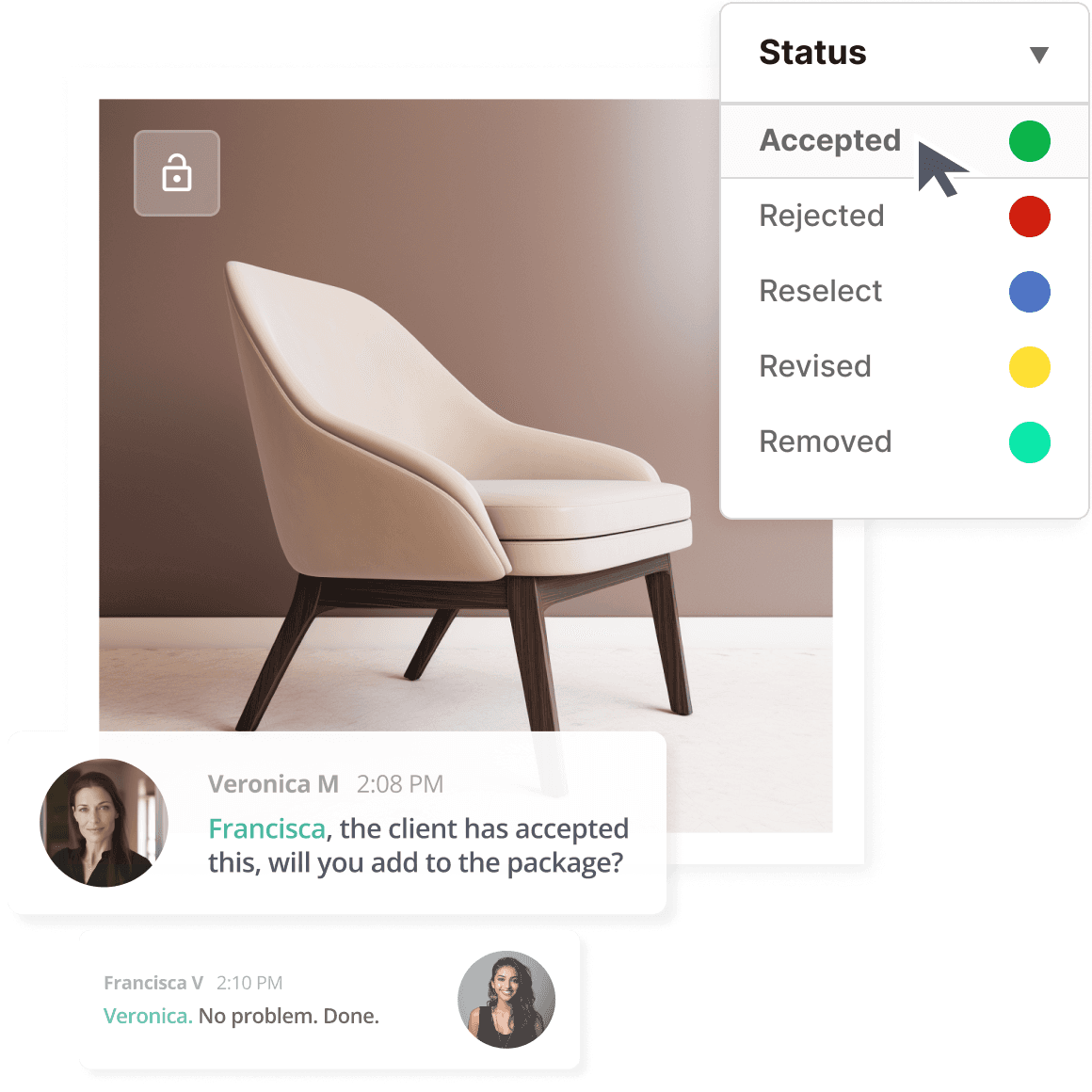
Status & Stages
Track selection Stages
Tag selections with statuses that indicate where they fall within your firm’s specification process workflow. Assign dates to any status so your team can be reminded to take the next step in the process.
Features include:
Use statuses to track client or stakeholder approvals
Track selections through your firm’s process
Mark your preferred selection and begin specification
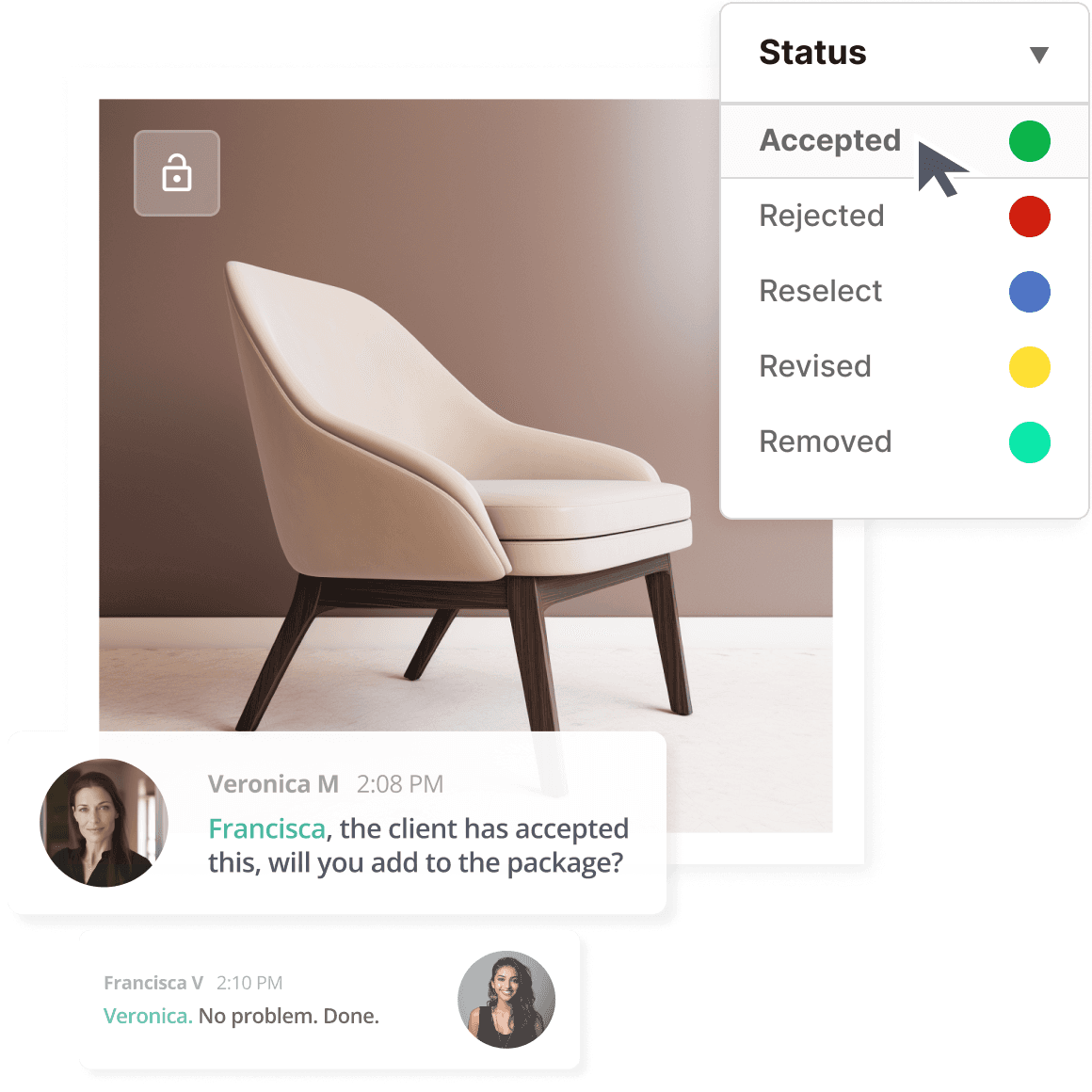
Status & Stages
Track selection Stages
Tag selections with statuses that indicate where they fall within your firm’s specification process workflow. Assign dates to any status so your team can be reminded to take the next step in the process.
Features include:
Use statuses to track client or stakeholder approvals
Track selections through your firm’s process
Mark your preferred selection and begin specification
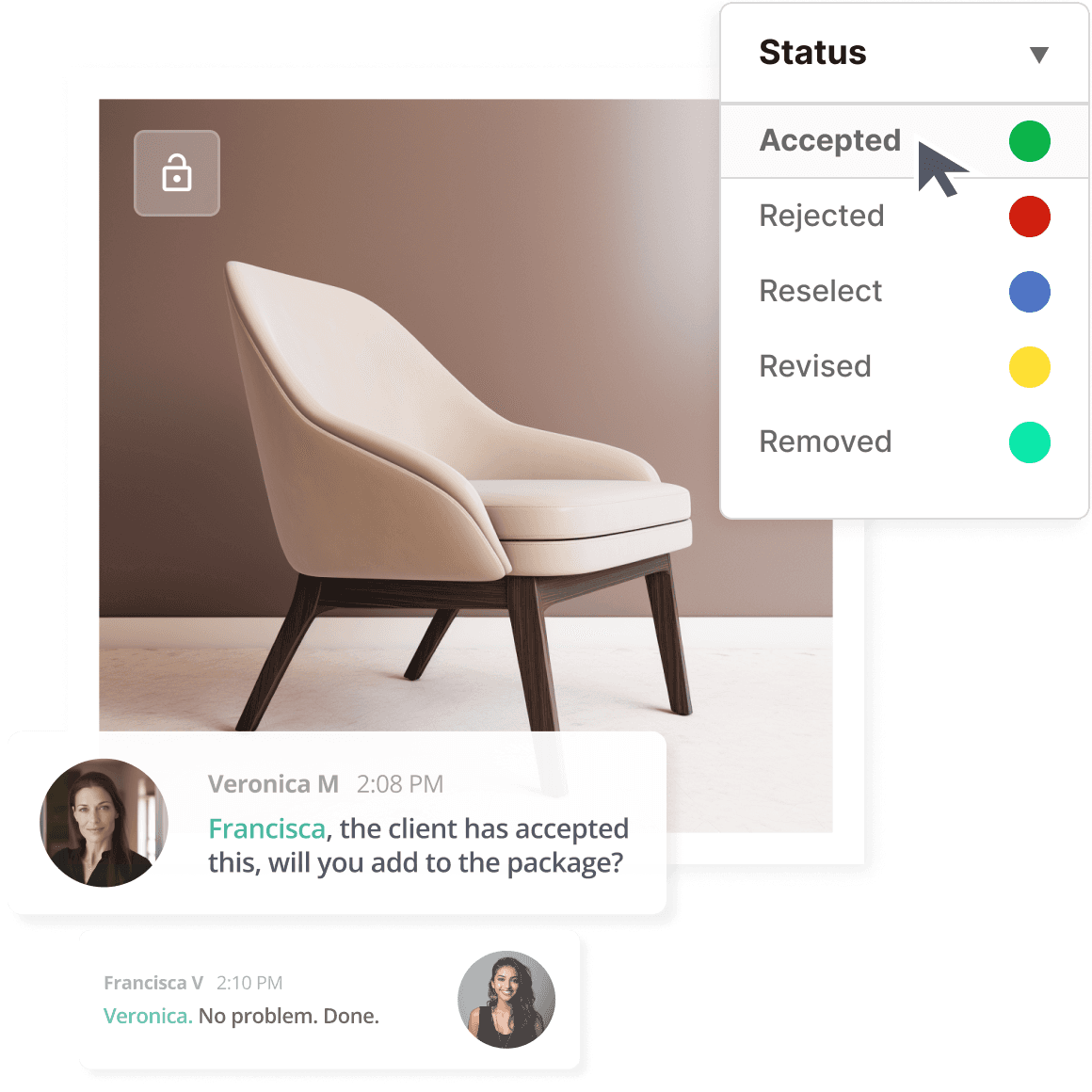
History Logs
Review Every Change that Has Ever Been Made
Gather keeps a detailed change log for all of the updates and actions you make to a selection.
All Changes to Data Fields are logged
Actions taken, such as archiving and issuance
Filter and find any edit that has been made
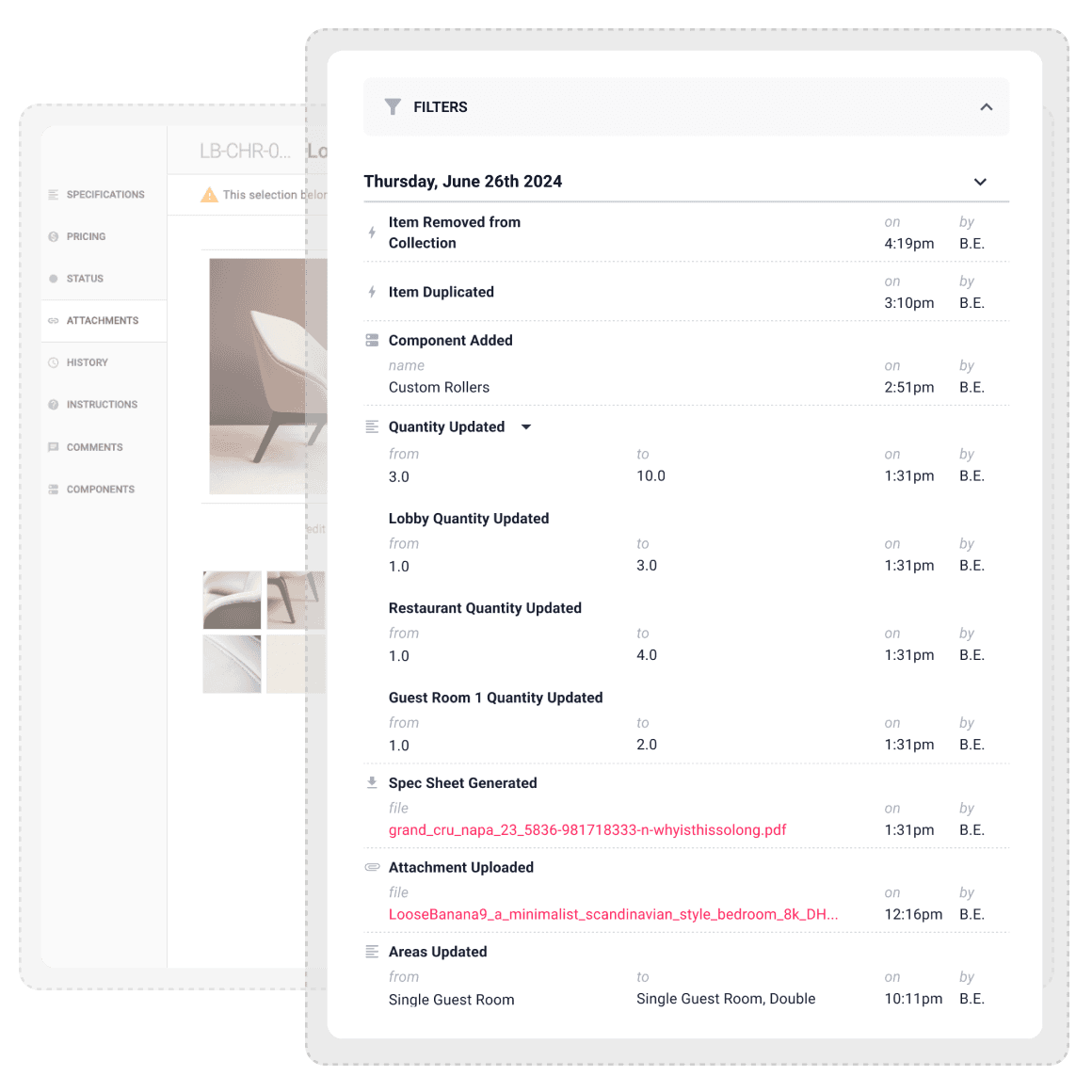
Source
Review Every Change that Has Ever Been Made
Gather keeps a detailed change log for all of the updates and actions you make to a selection.
All Changes to Data Fields are logged
Actions taken, such as archiving and issuance
Filter and find any edit that has been made
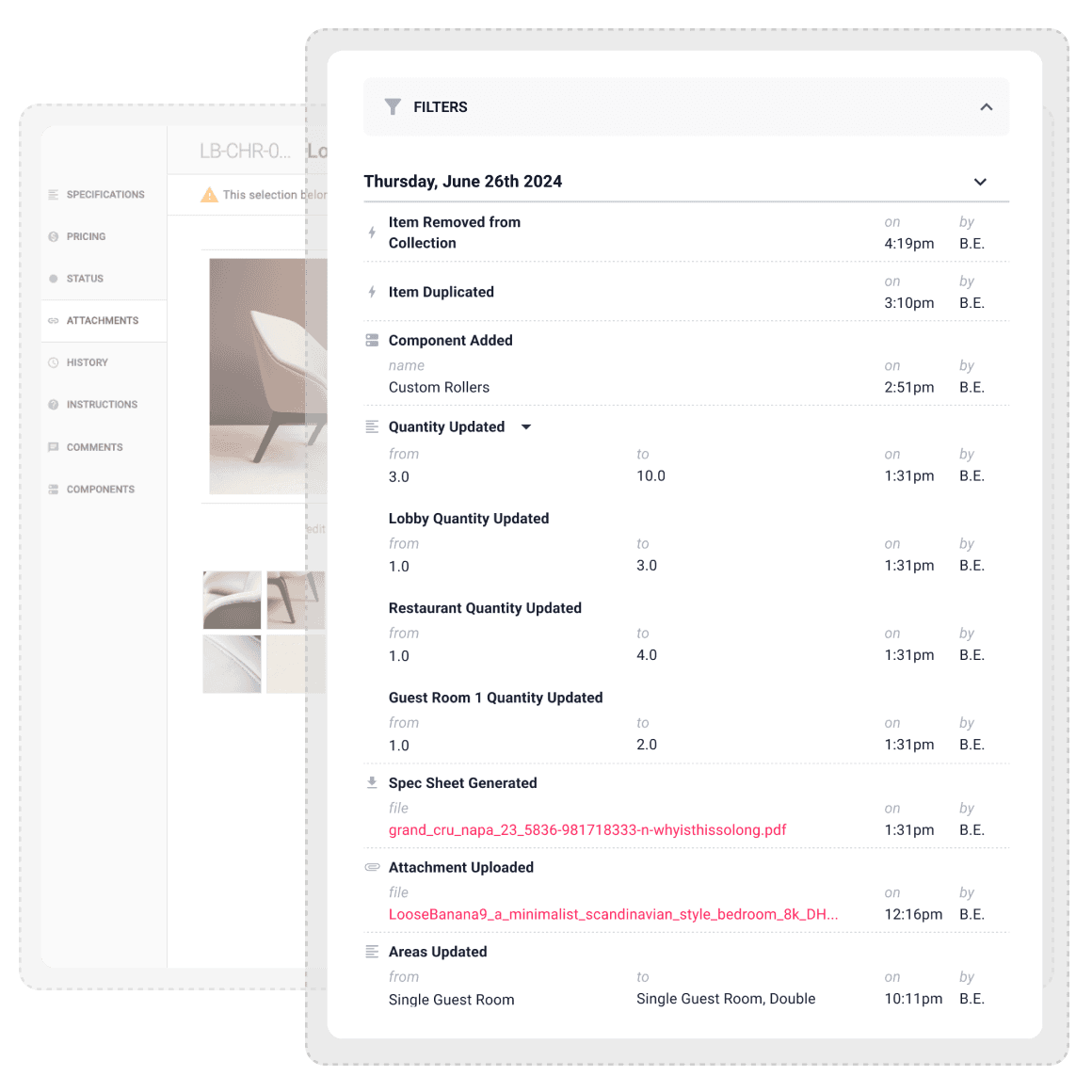
History Logs
Review Every Change that Has Ever Been Made
Gather keeps a detailed change log for all of the updates and actions you make to a selection.
All Changes to Data Fields are logged
Actions taken, such as archiving and issuance
Filter and find any edit that has been made
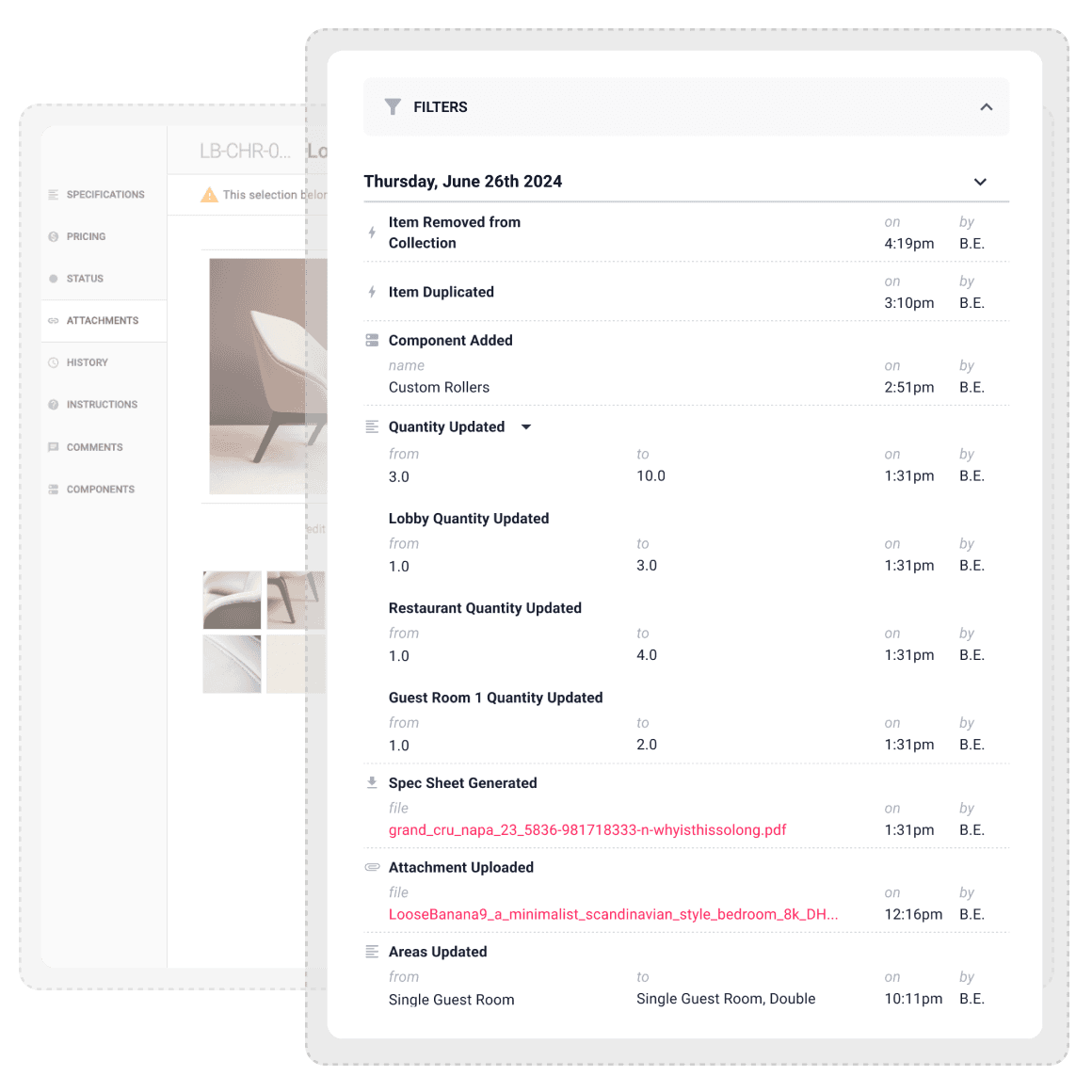
History Logs
Review Every Change that Has Ever Been Made
Gather keeps a detailed change log for all of the updates and actions you make to a selection.
All Changes to Data Fields are logged
Actions taken, such as archiving and issuance
Filter and find any edit that has been made
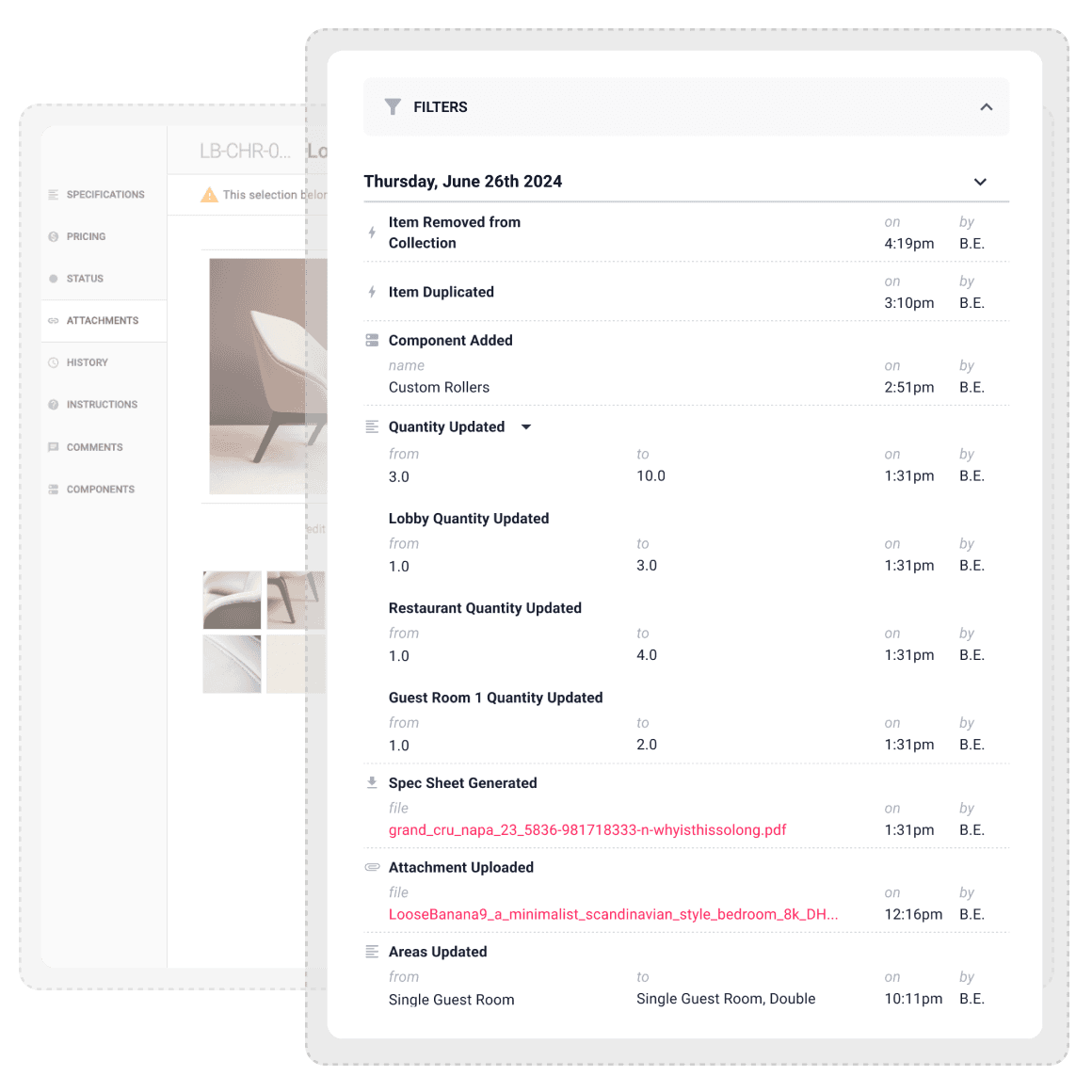
Chat
Chat with your team and clients
Every selection has real-time chat functionality built right in, so it's easy to keep all of your conversations easy to find and organize.
Automatically scrapes the page for images
Clip up to 9 images
Save high resolution images
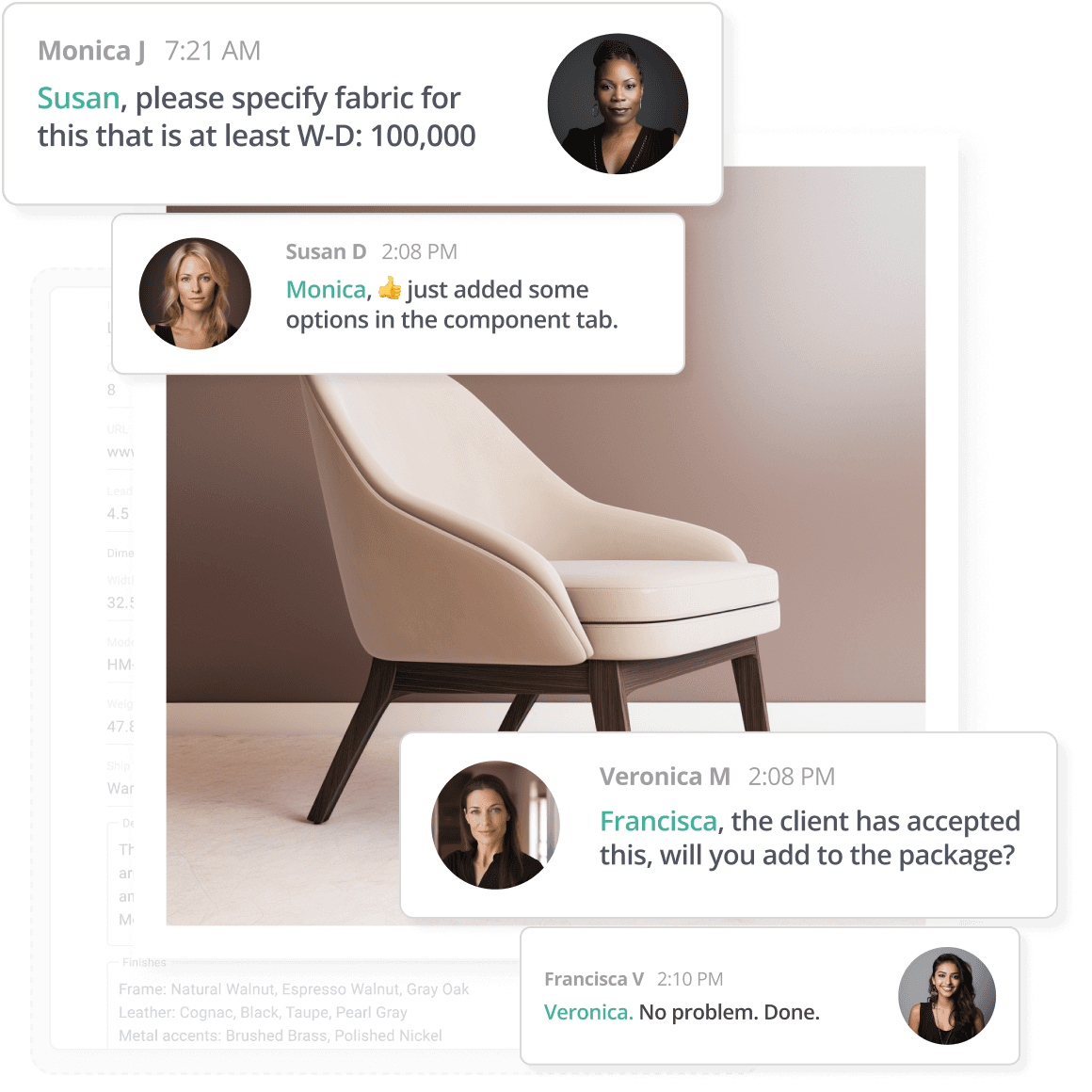
Source
Chat with your team and clients
Every selection has real-time chat functionality built right in, so it's easy to keep all of your conversations easy to find and organize.
Automatically scrapes the page for images
Clip up to 9 images
Save high resolution images
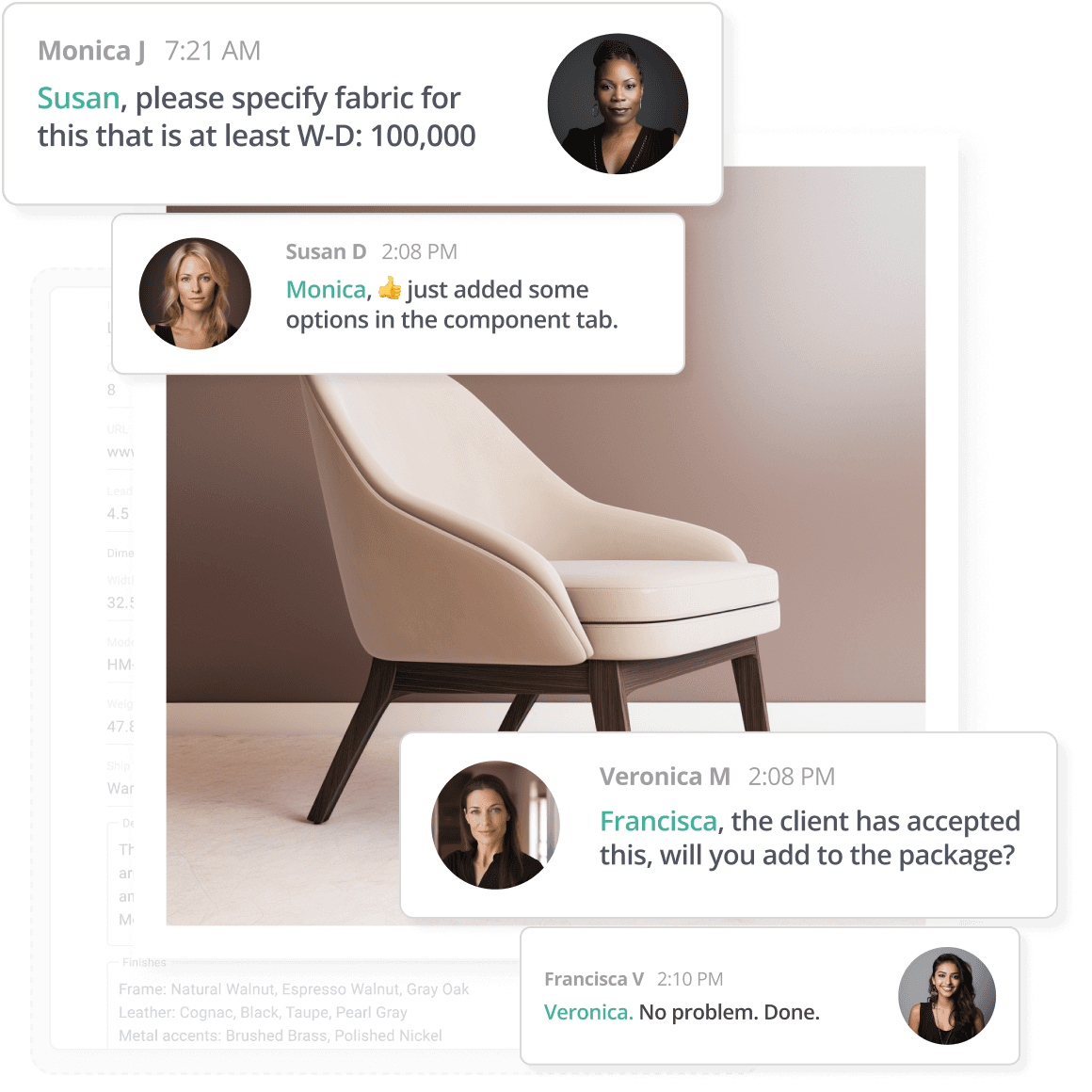
Chat
Chat with your team and clients
Every selection has real-time chat functionality built right in, so it's easy to keep all of your conversations easy to find and organize.
Automatically scrapes the page for images
Clip up to 9 images
Save high resolution images
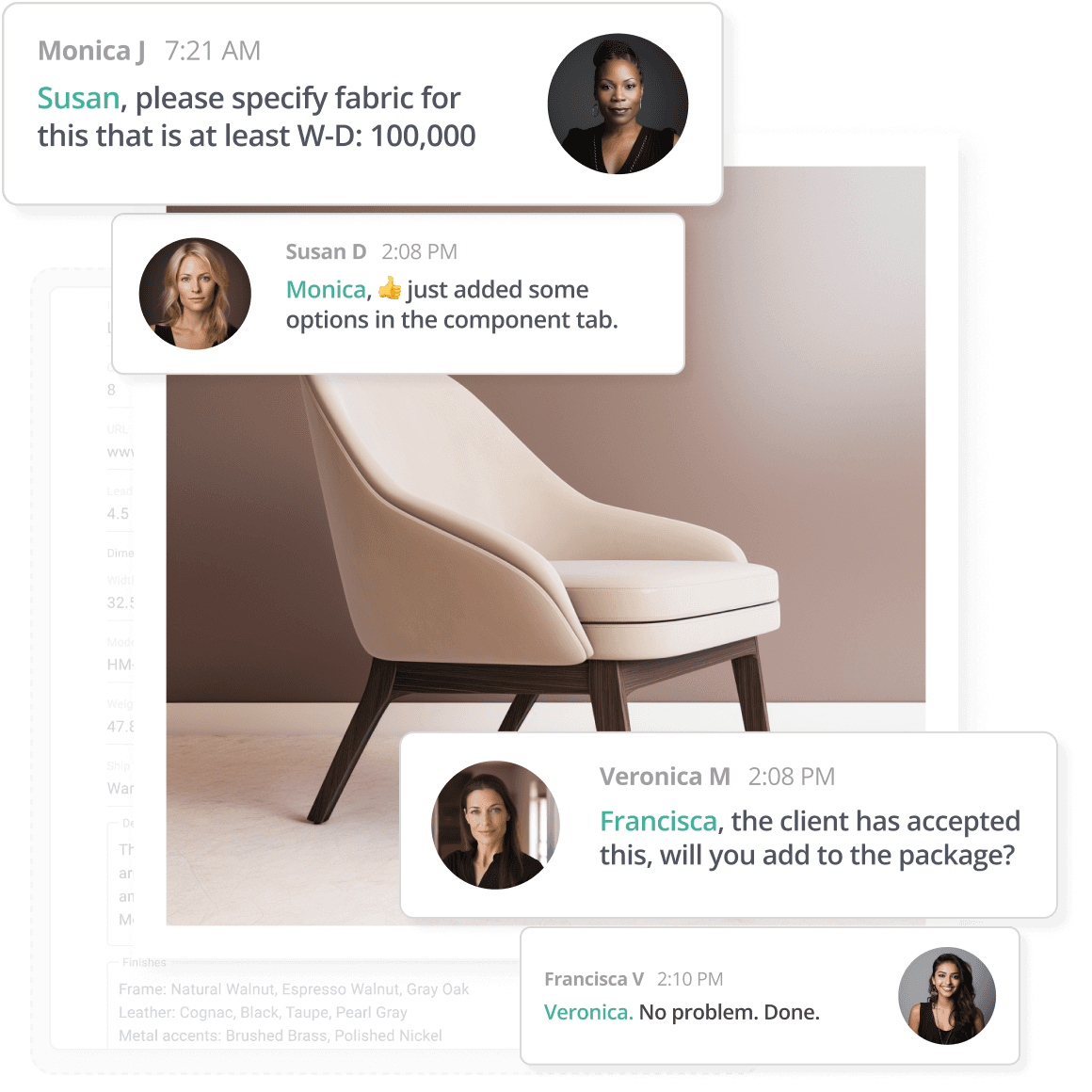
Chat
Chat with your team and clients
Every selection has real-time chat functionality built right in, so it's easy to keep all of your conversations easy to find and organize.
Automatically scrapes the page for images
Clip up to 9 images
Save high resolution images
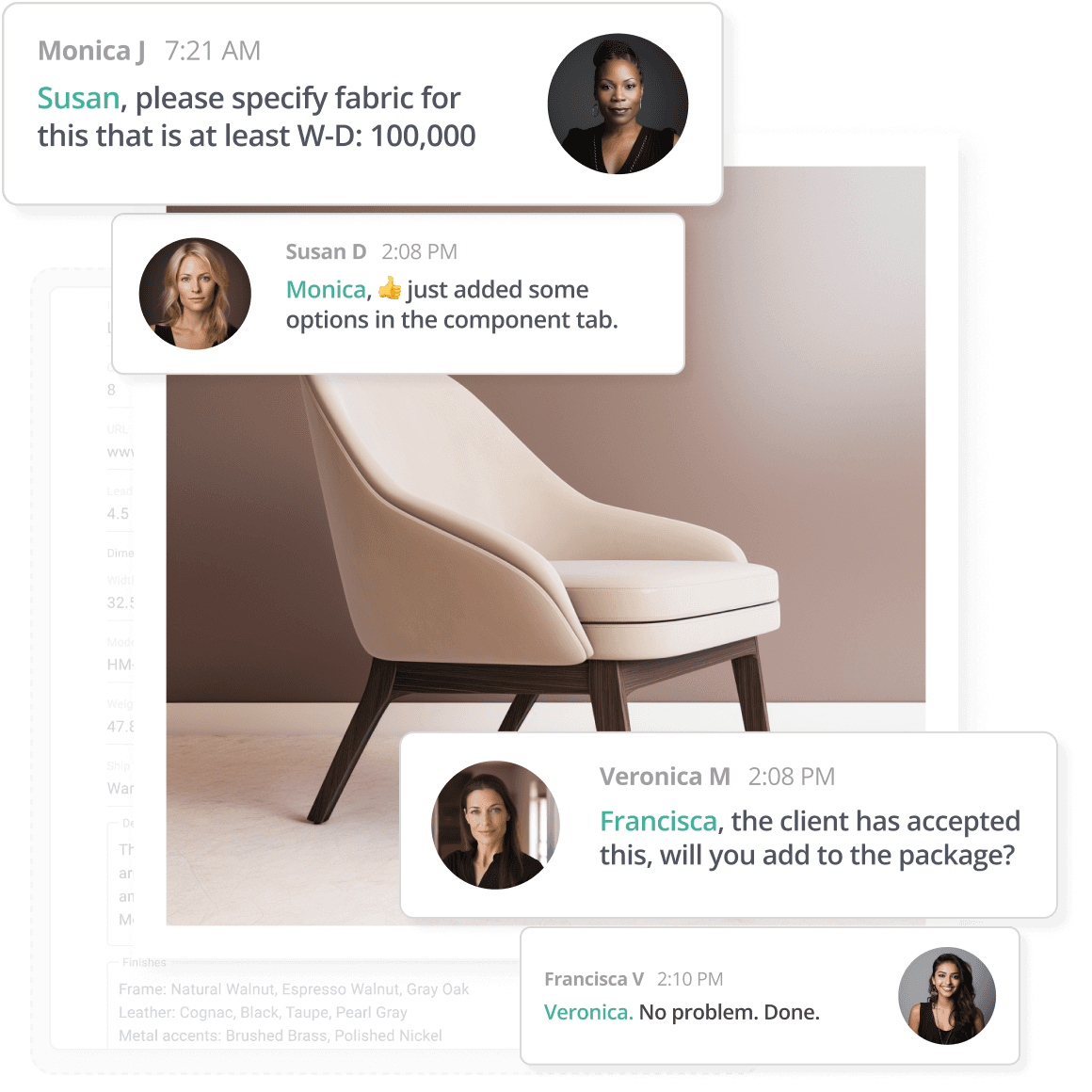
Export
Generate Detailed Spec and Image Sheets
Export detailed, highly customizable spec sheets with just a few clicks.
Automatically scrapes the page for images
Clip up to 9 images
Save high resolution images
Over a dozen export templates to choose from
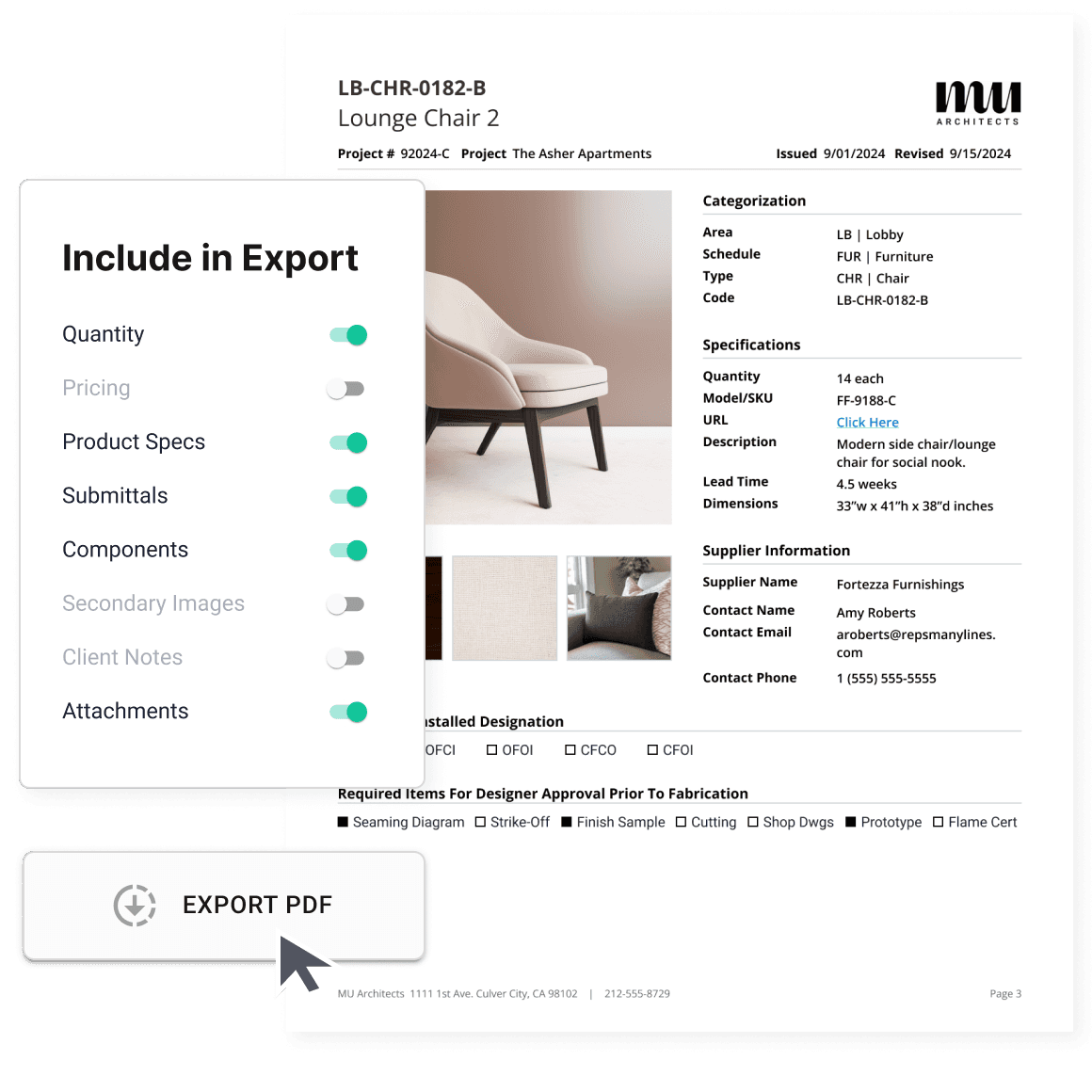
Source
Generate Detailed Spec and Image Sheets
Export detailed, highly customizable spec sheets with just a few clicks.
Automatically scrapes the page for images
Clip up to 9 images
Save high resolution images
Over a dozen export templates to choose from
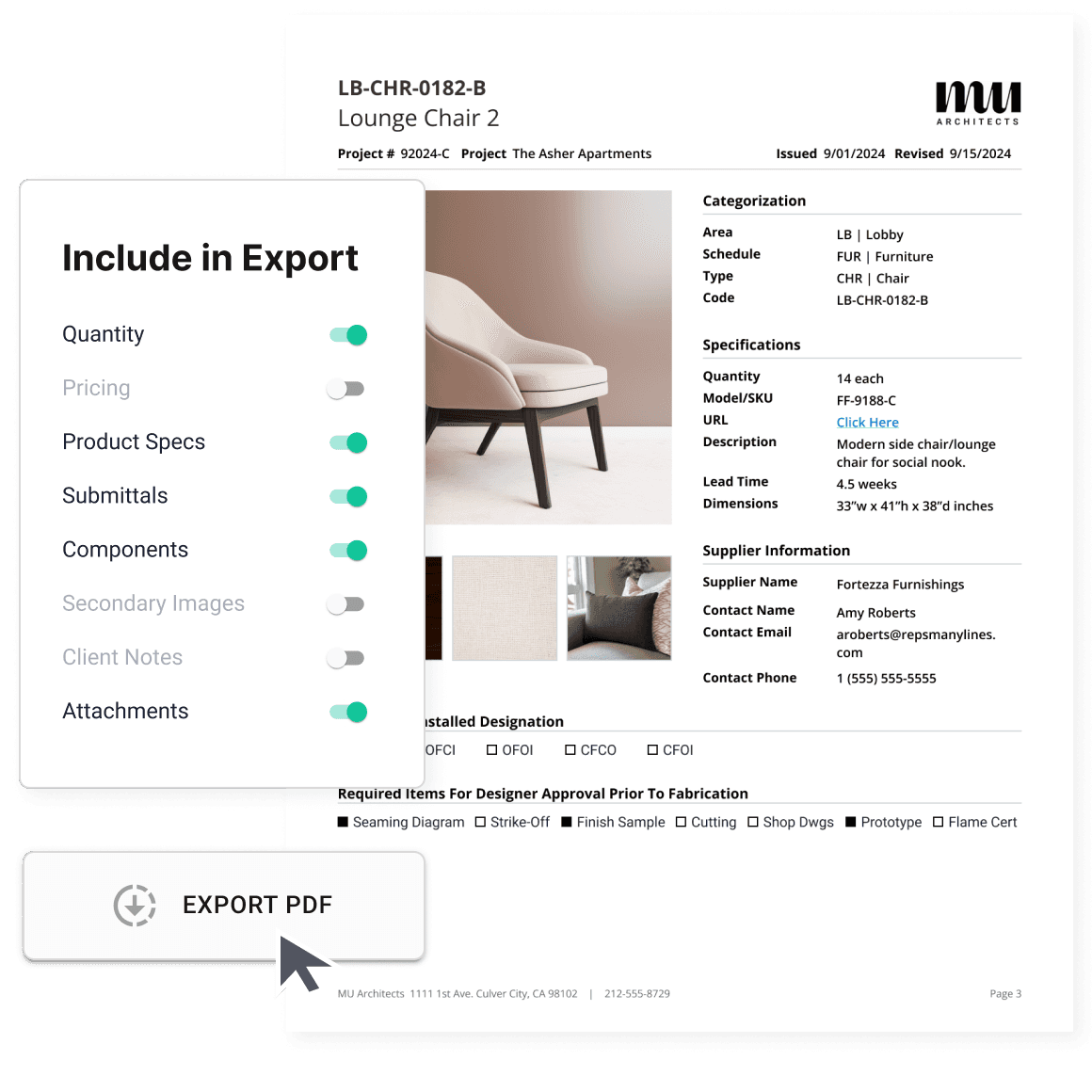
Export
Generate Detailed Spec and Image Sheets
Export detailed, highly customizable spec sheets with just a few clicks.
Automatically scrapes the page for images
Clip up to 9 images
Save high resolution images
Over a dozen export templates to choose from
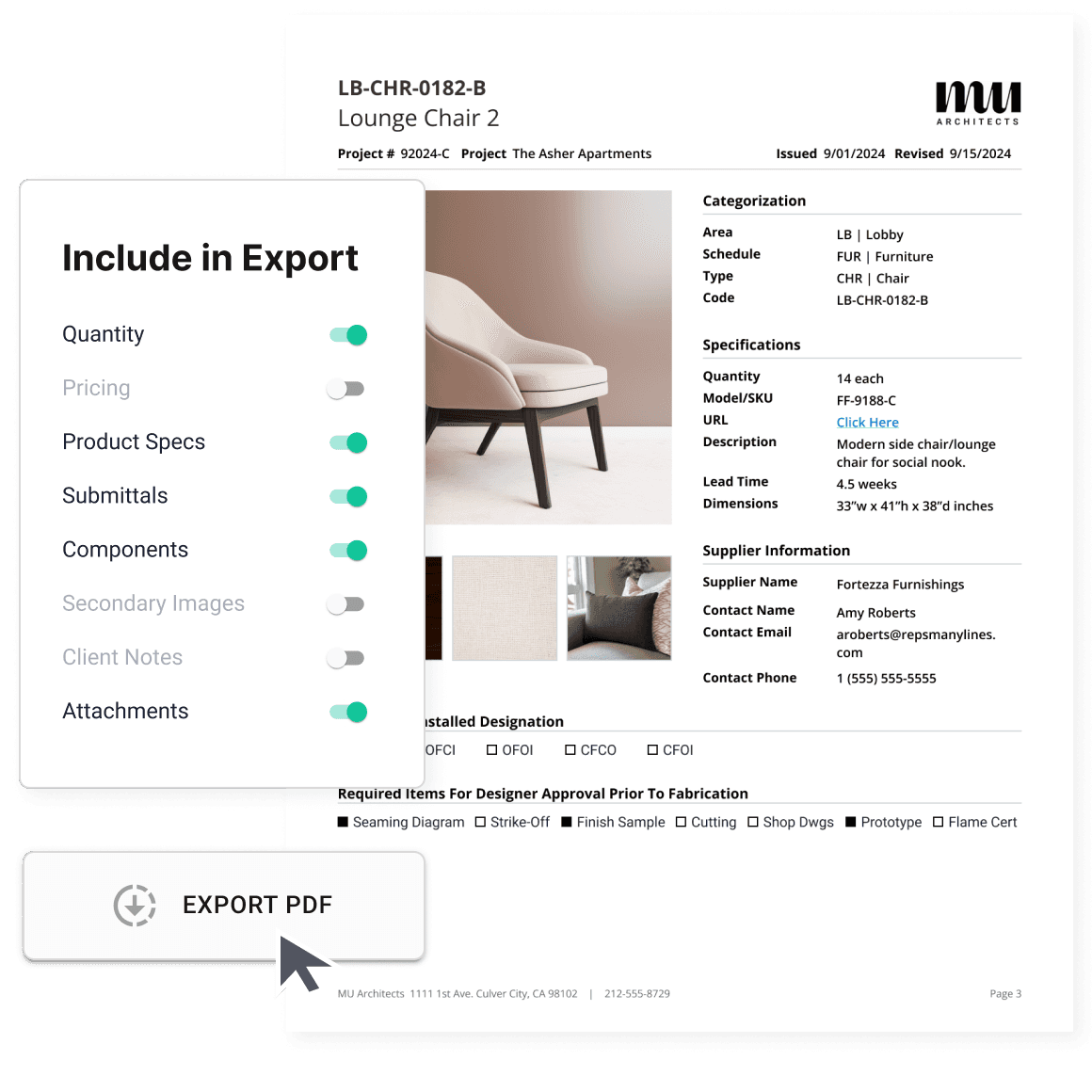
Export
Generate Detailed Spec and Image Sheets
Export detailed, highly customizable spec sheets with just a few clicks.
Automatically scrapes the page for images
Clip up to 9 images
Save high resolution images
Over a dozen export templates to choose from
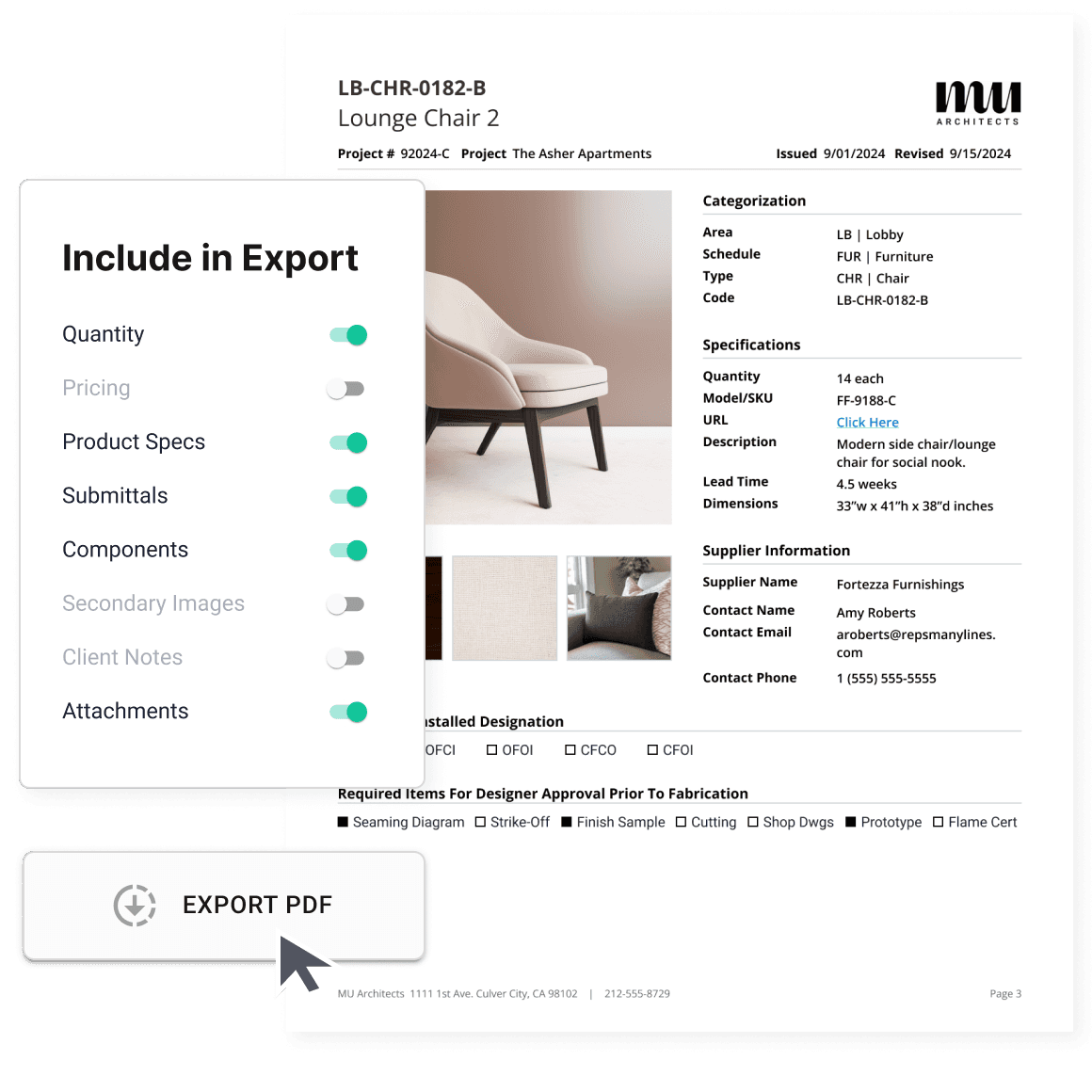

After You've Clipped From the Web...
Compare Options
Compare selection options and discuss with your team before moving to specification.
Finalize The Details
Narrow your selection decisions, categorize them, and add finishing touches.
Generate Specs
Issue your finalized selections to a comprehensive spec package and track revisions.

After You've Clipped From the Web...
Compare Options
Compare selection options and discuss with your team before moving to specification.
Finalize The Details
Narrow your selection decisions, categorize them, and add finishing touches.
Generate Specs
Issue your finalized selections to a comprehensive spec package and track revisions.

I can access information when I'm in our Gather account. I can see what furniture other people are pulling for different projects without having to bother them for that information. It’s extremely helpful.
Jacklyn Bacon
|
Interior Designer
|
BVH Architecture

I can access information when I'm in our Gather account. I can see what furniture other people are pulling for different projects without having to bother them for that information. It’s extremely helpful.
Jacklyn Bacon
|
Interior Designer
|
BVH Architecture

Try Gather for Free
See how Gather can help your design team specify more efficiently, make fewer mistakes, and save countless wasted hours entering data.

Try Gather for Free
See how Gather can help your design team specify more efficiently, make fewer mistakes, and save countless wasted hours entering data.

Try Gather for Free
See how Gather can help your design team specify more efficiently, make fewer mistakes, and save countless wasted hours entering data.

Try Gather for Free
See how Gather can help your design team specify more efficiently, make fewer mistakes, and save countless wasted hours entering data.