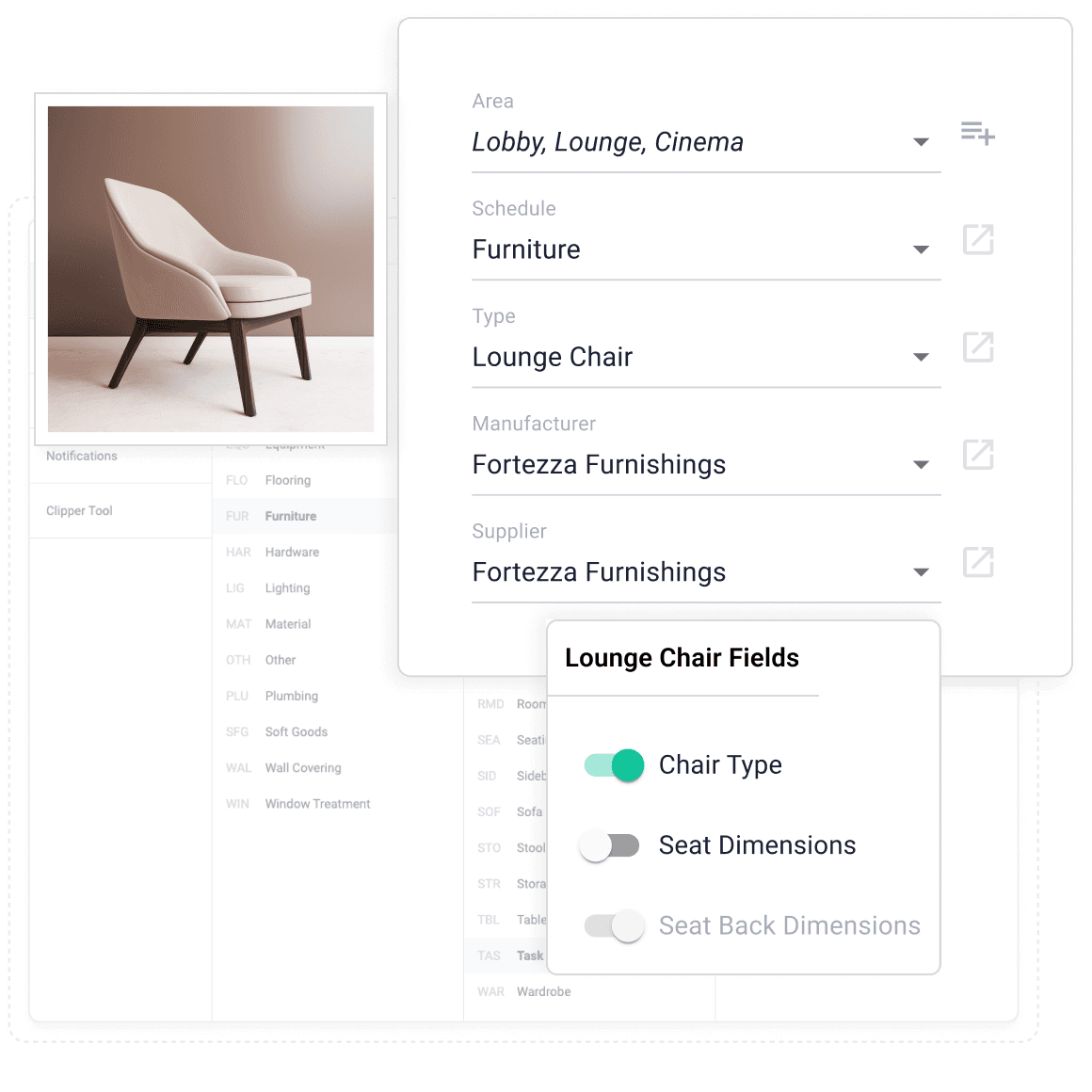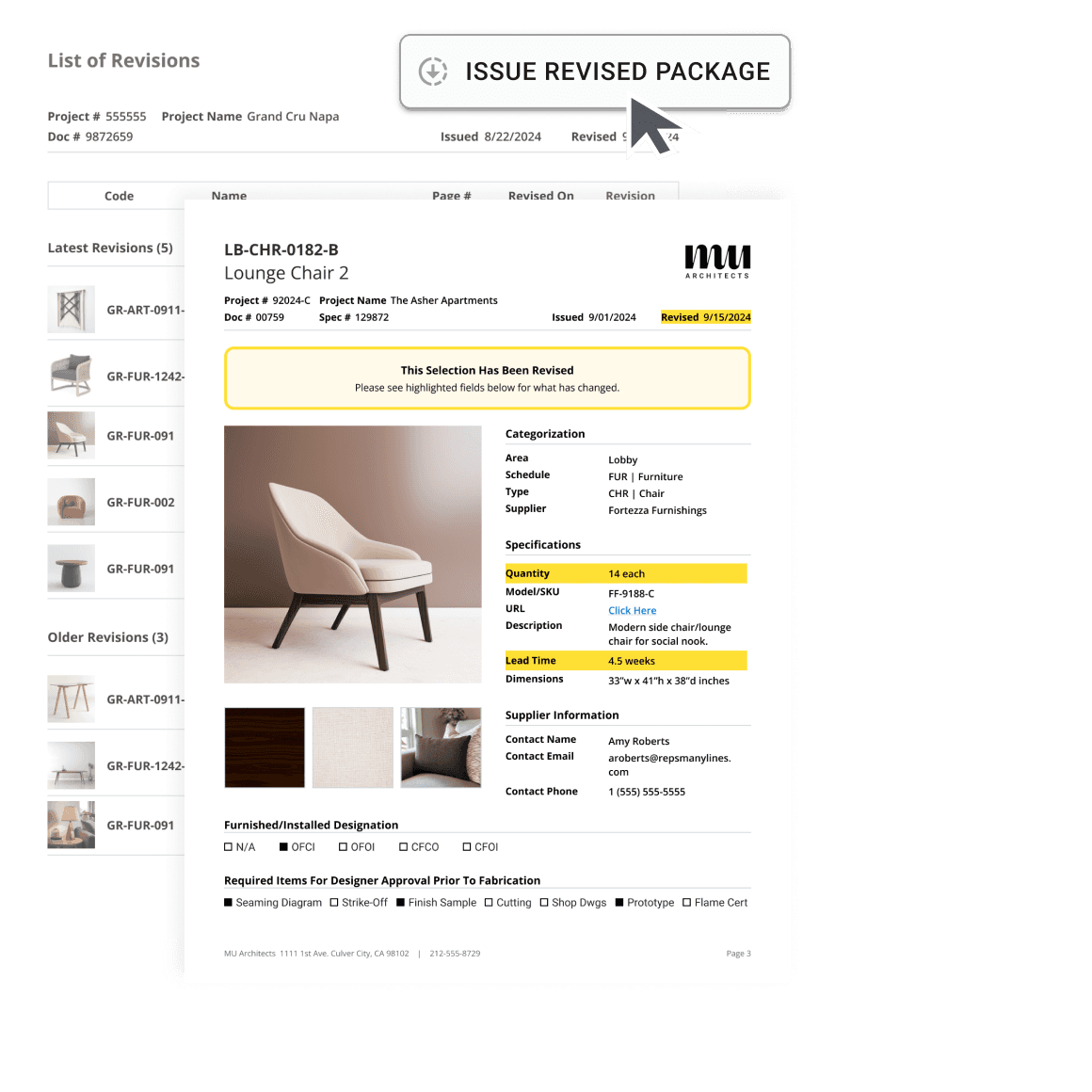Blog
Gather Updates
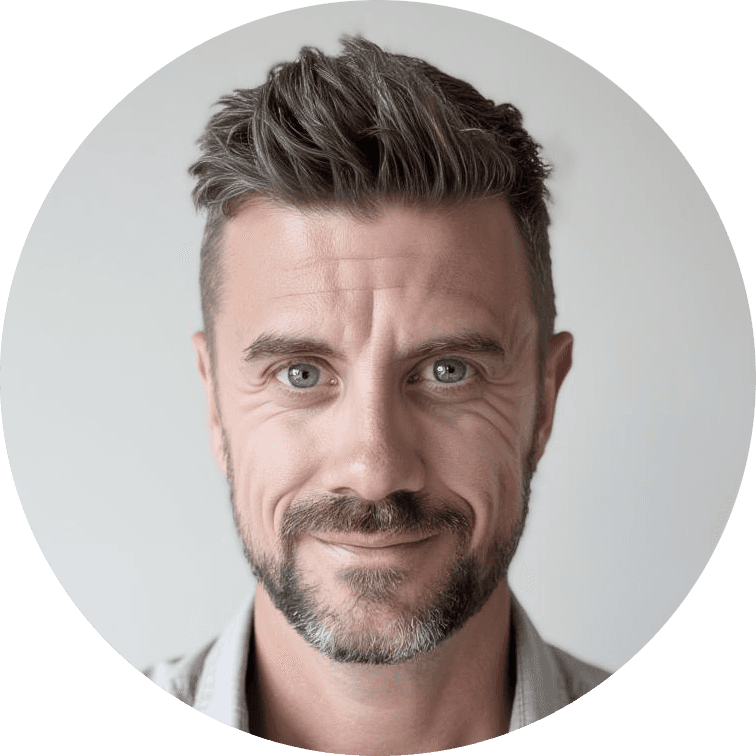
Aug 21, 2024
Brian Elliott
One of the problems our customers have consistently told us they face is the challenge of organizing and tracking diverse FF&E items efficiently. Interior designers often struggle with inflexible systems that don’t accommodate the unique characteristics of different product categories.
This can lead to inconsistent data entry, difficulty in finding information quickly, and challenges in creating comprehensive reports. We’ve listened to these concerns and developed a solution to address them head-on.
So, we’re thrilled to announce a MAJOR upgrade to Gather’s classification system.
This powerful new set of features brings complete flexibility and control to your FF&E project data.
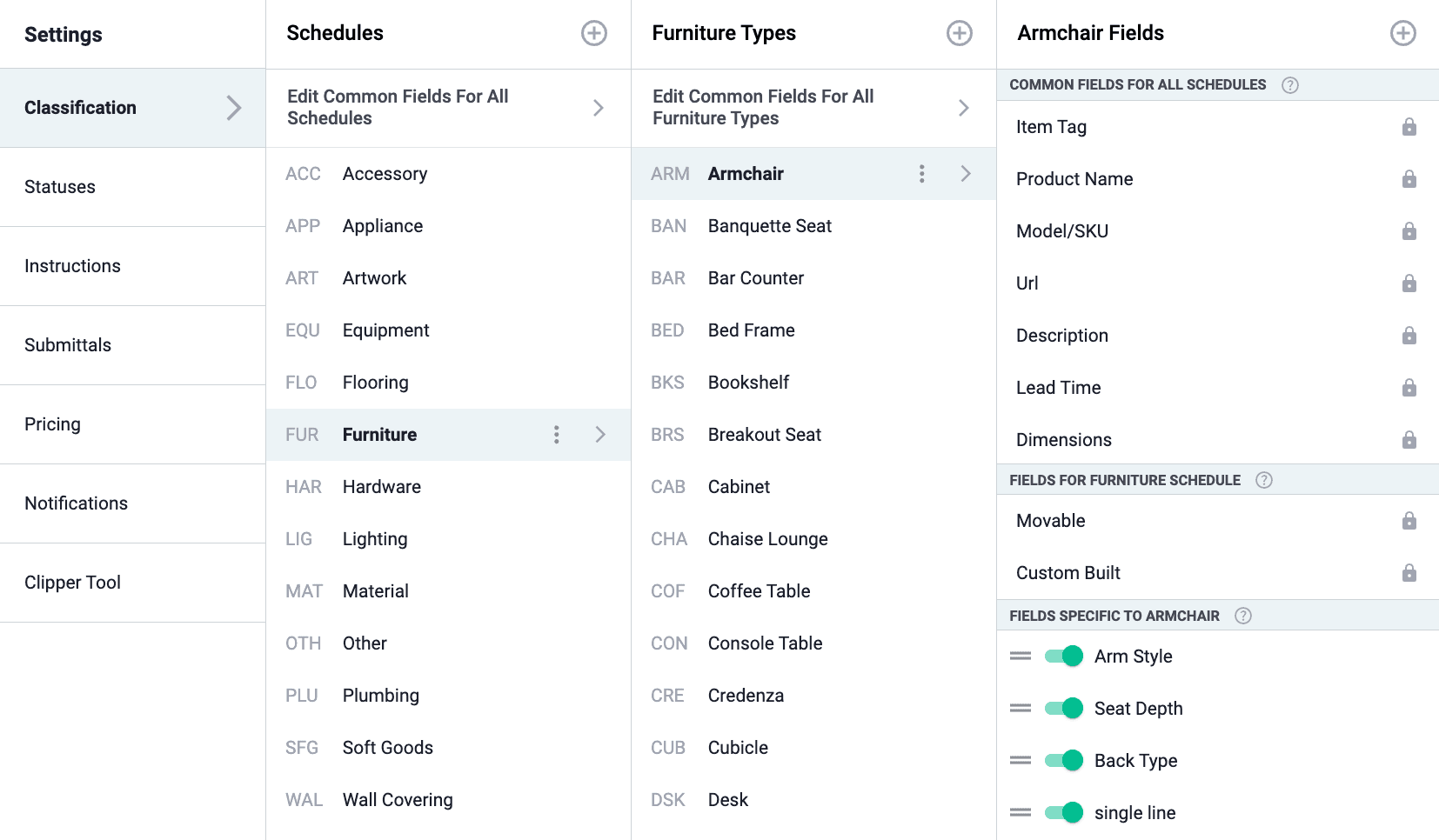
Let’s dive into how it works and how it can benefit your interior design team…
Introducing Schedules
In response to the need for better organization, we’ve introduced ‘Schedules’ as a parent category to ‘Type’. Schedules represent broad categories of FF&E items, such as Furniture, Lighting, or Equipment. This new layer of classification allows for more intuitive grouping of related items.
For example, within the Lighting schedule, you might have types like Pendants, Table Lamps, and Sconces. This parent-child relationship between Schedules and Types provides a clear, hierarchical structure to your FF&E data, making it easier to manage and navigate large projects with diverse item categories.
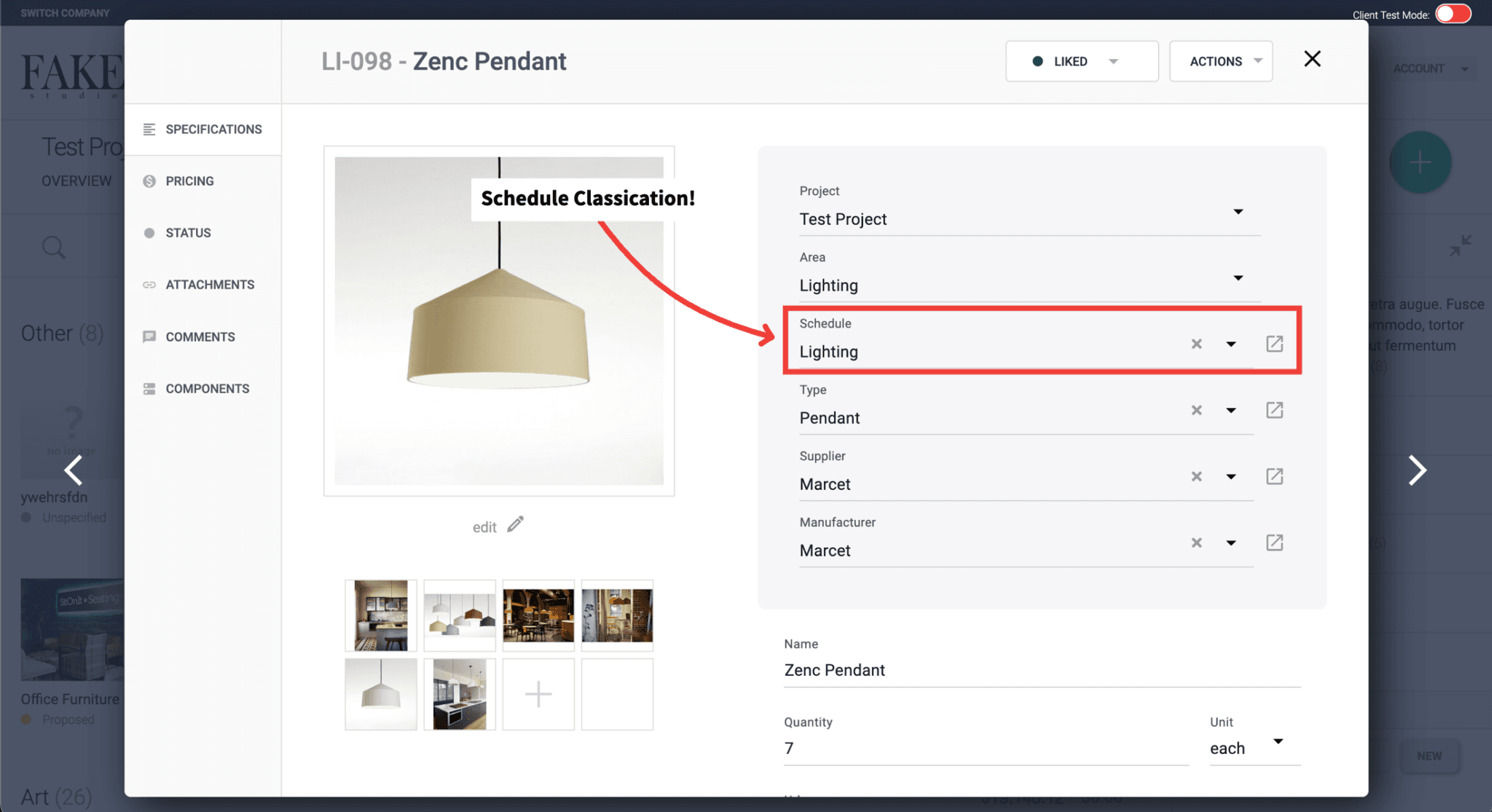
Completely Customizable Data Fields
The new system introduces a three-tier classification structure, that allows you and your team to add specific data fields:
General level (applies to all items)
With Gather’s new Type system, you can add and organize common fields that generally adhere to any item type, such as: Quantity, Tag, Dimensions, Color, etc.
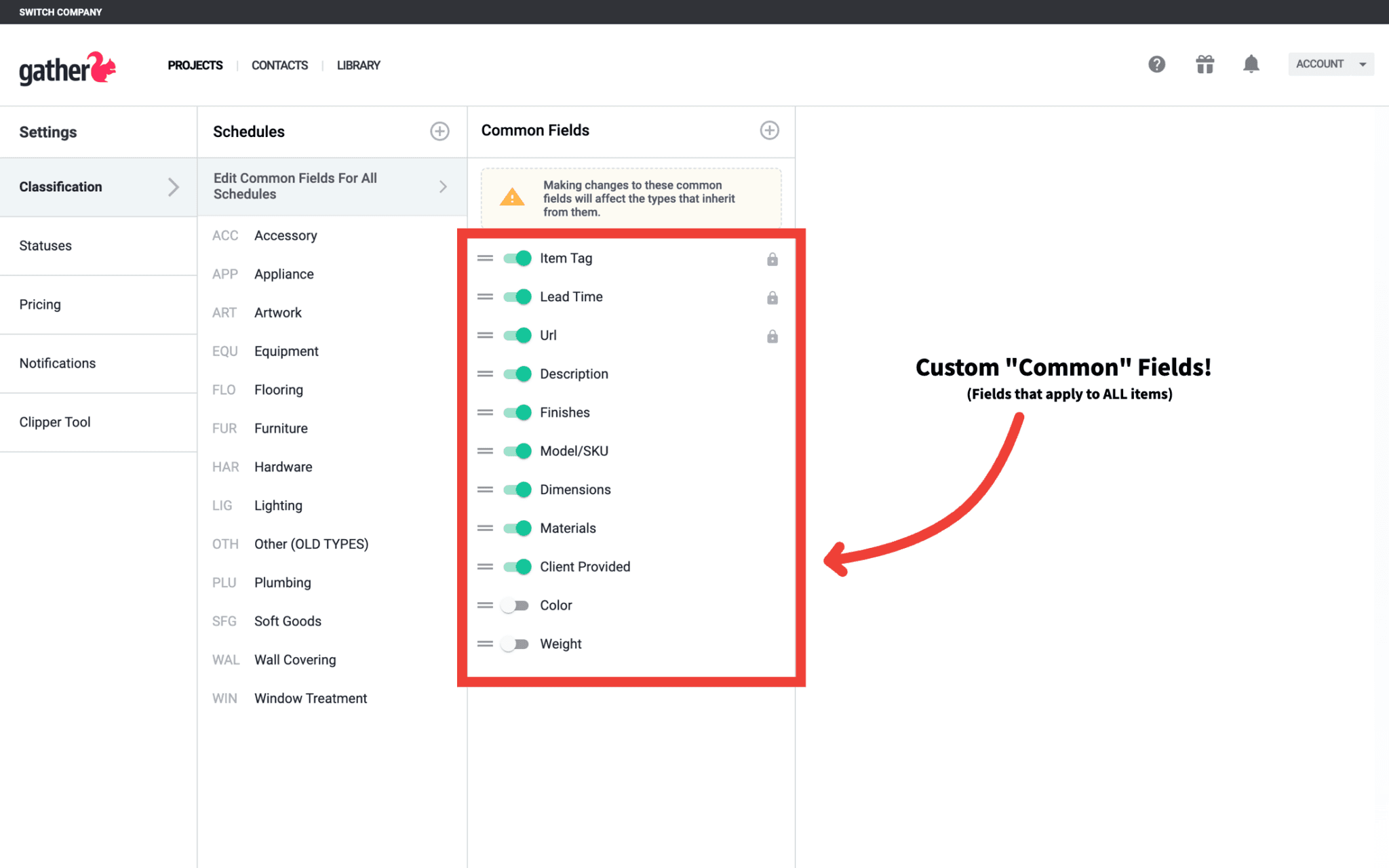
Schedule level (e.g., Lighting)
You can also add specific fields to a particular schedule, so anytime you classify an item as having that Schedule, specialized fields will become available.
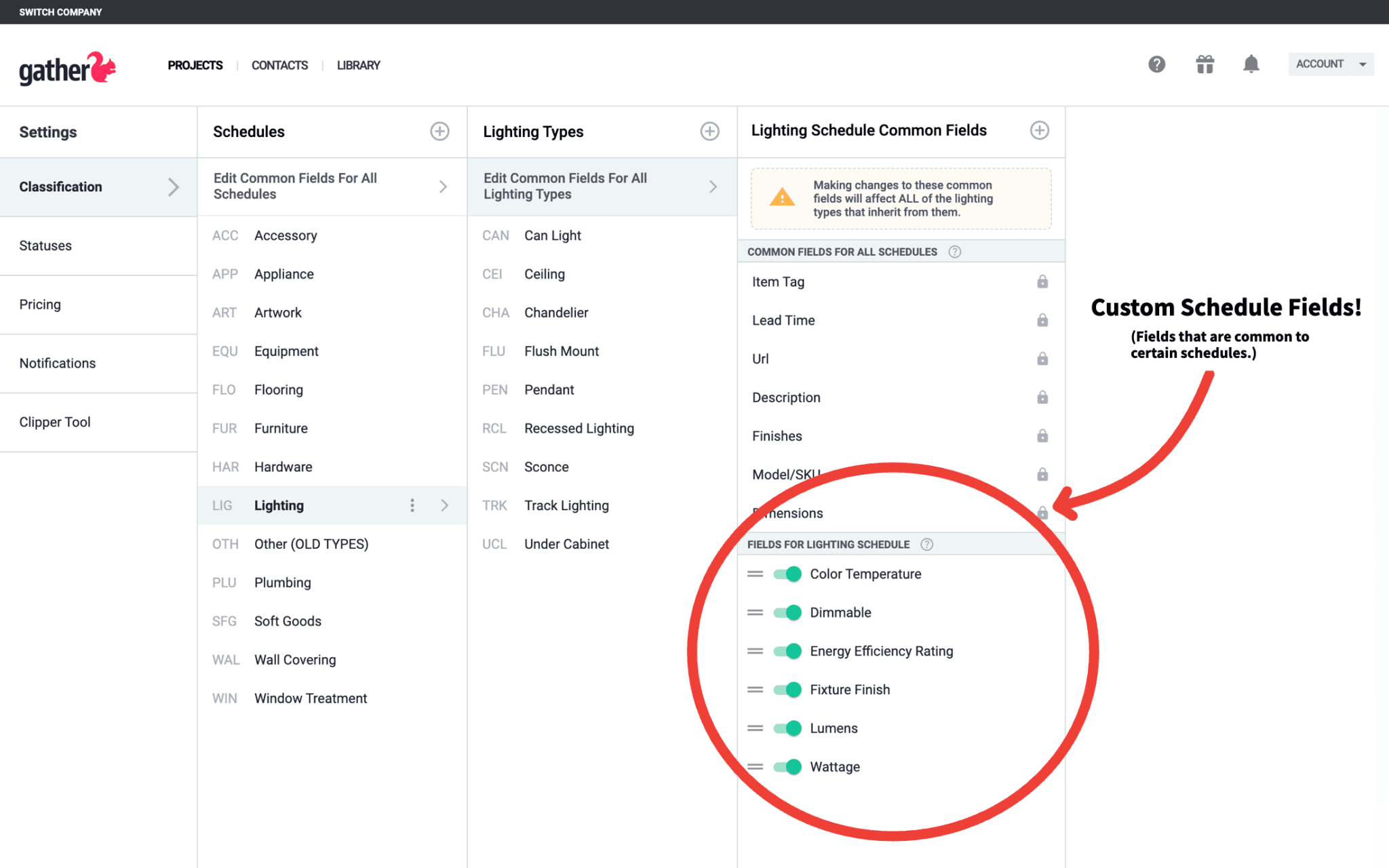
Type level (e.g., Pendant)
Lastly, when you really need complete control, specify fields that belong to a very specific type, such as a Pendant.
This hierarchy allows for a very precise degree of organization and data management of your FF&E items.
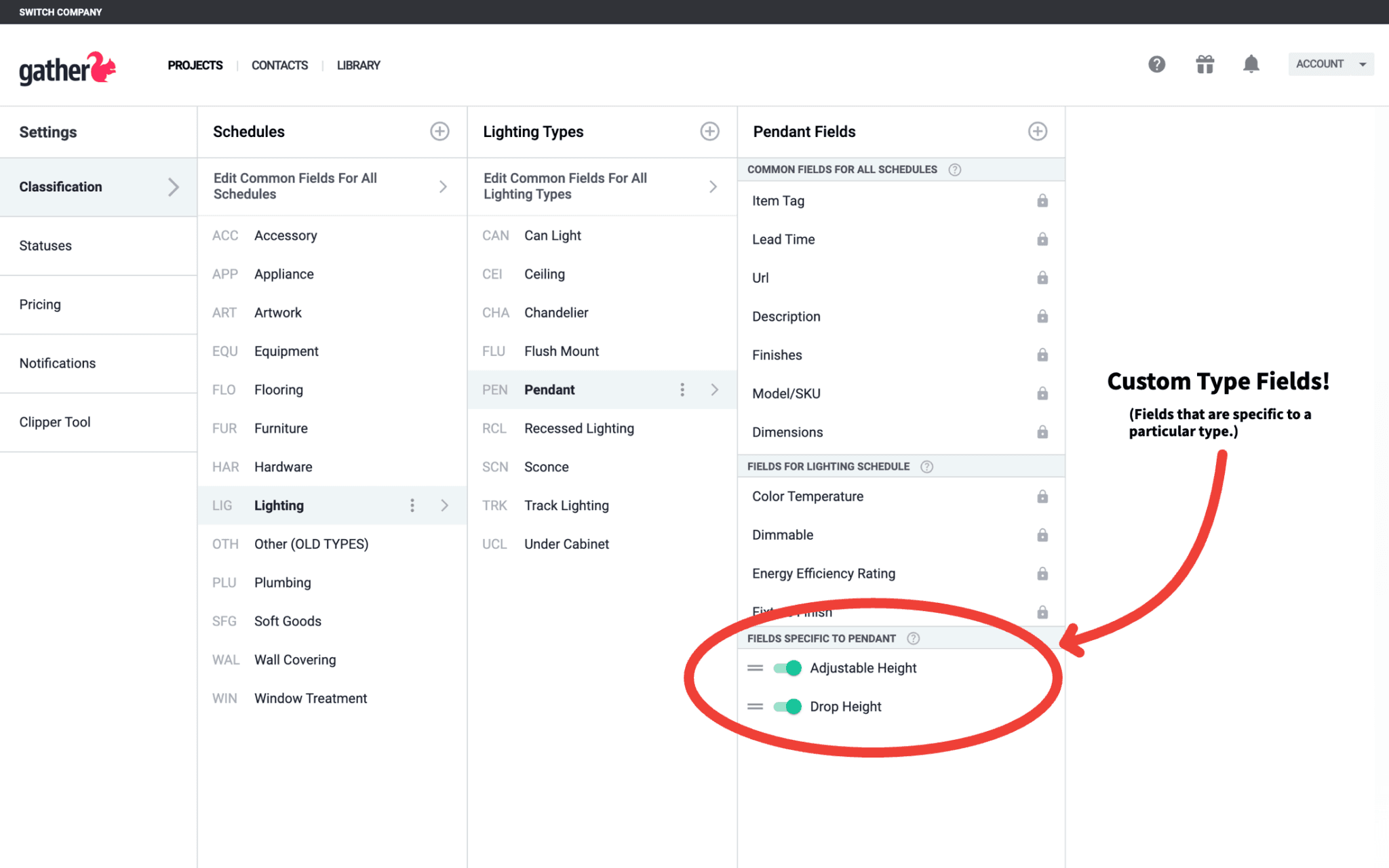
New Field Types
We’ve also introduced new input field types to capture different kinds of unique data. Let’s explore each type and its potential uses.
Single-line Text
This field type is perfect for brief, concise information. For example, you might use a single-line text field to record the finish of a piece of furniture or the color of a fabric.
Multi-line Text
When you need more space to elaborate, the multi-line text field is ideal. It’s great for detailed product descriptions, care instructions, or installation notes. Interior designers might use this for recording client preferences or special considerations for a particular item.
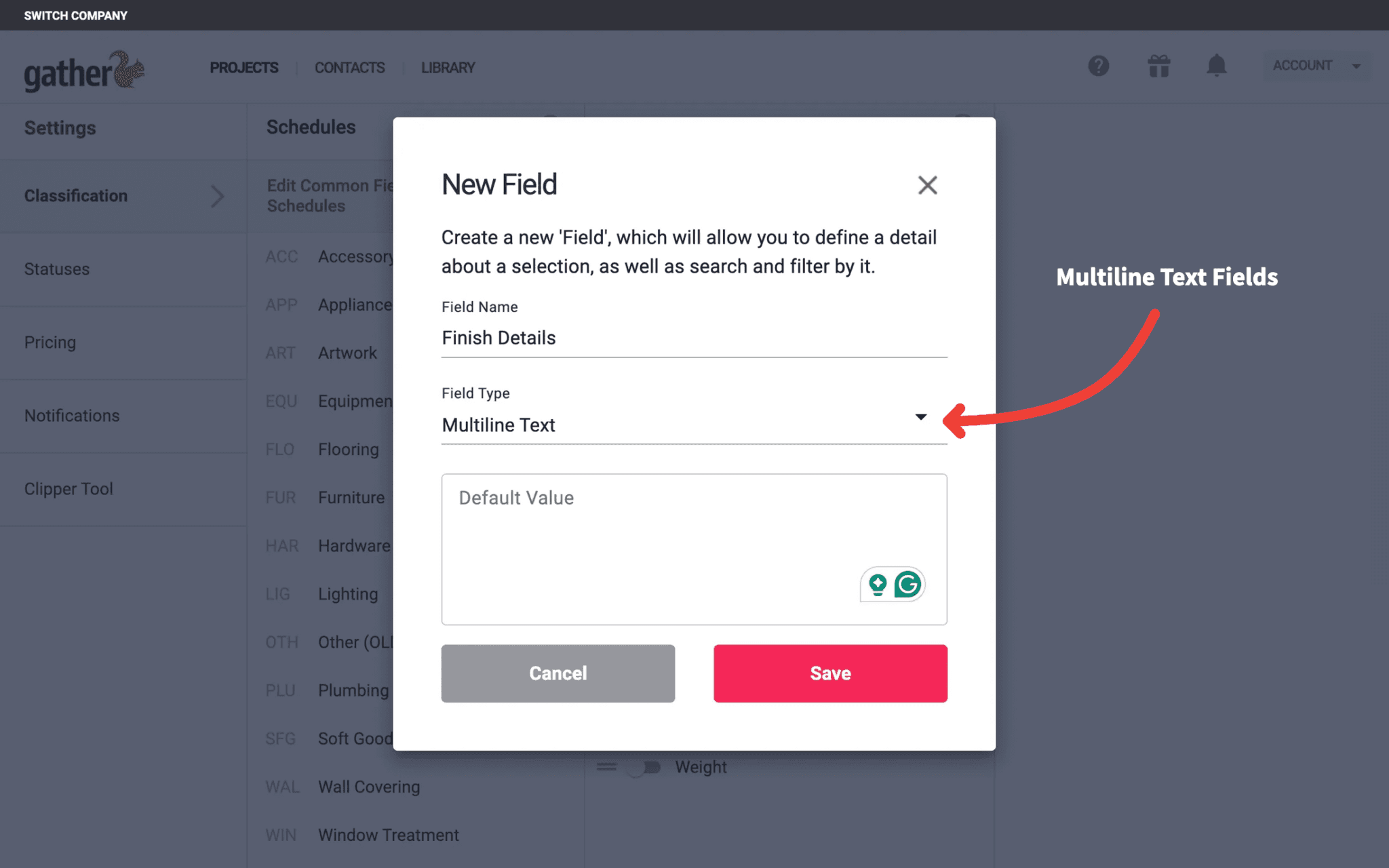
Numbers
Numerical data is crucial in FF&E specification. Use this field type for quantities or any other numerical value. For instance, you could track the weight capacity of a chair, or the year an item was manufactured.
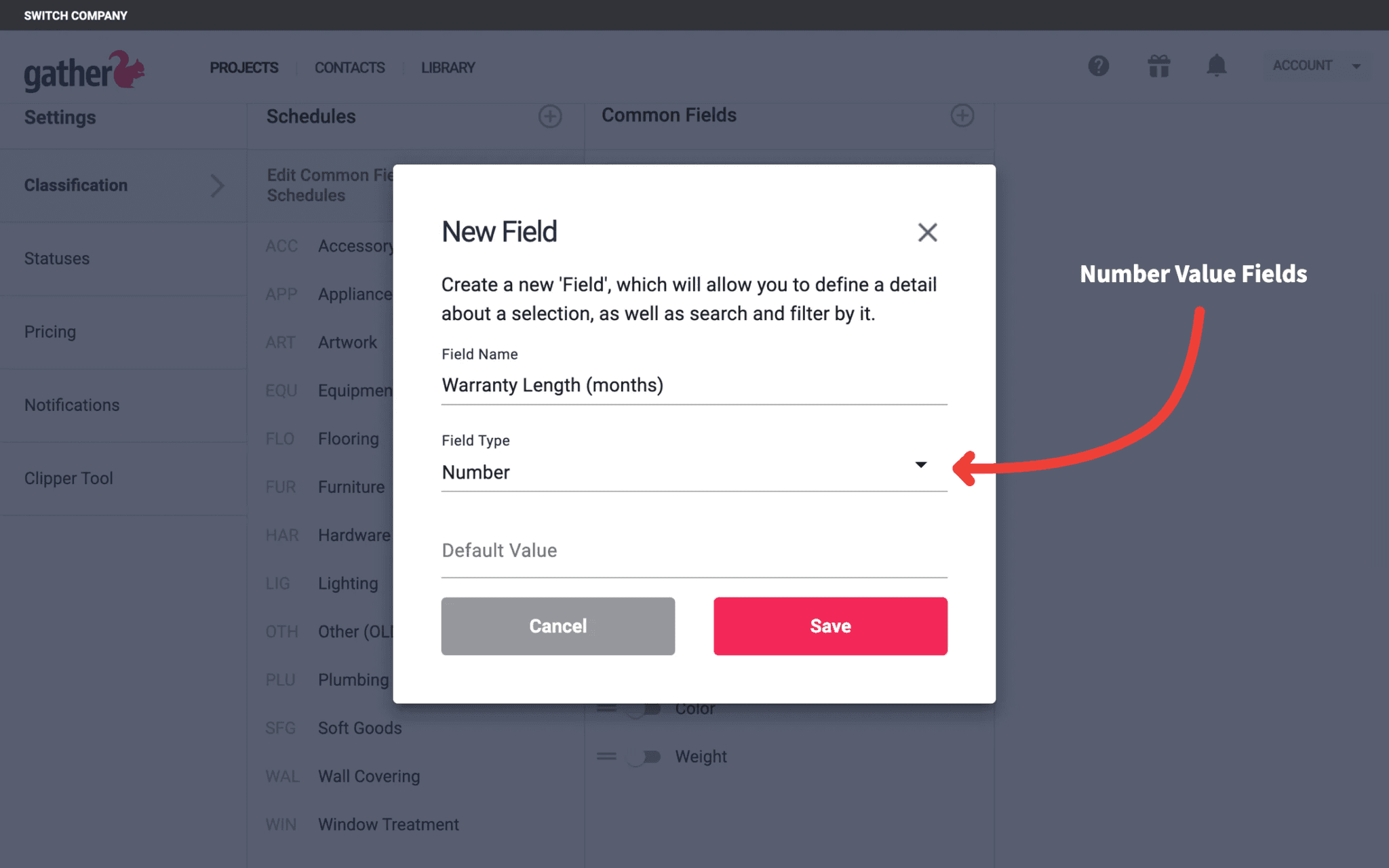
True or False Values
Sometimes you just need a simple yes or no. This field type is perfect for quick checks like “Is this item in stock?” or “Does this require assembly?” It’s also useful for tracking whether an item meets specific project requirements, such as sustainability certifications.
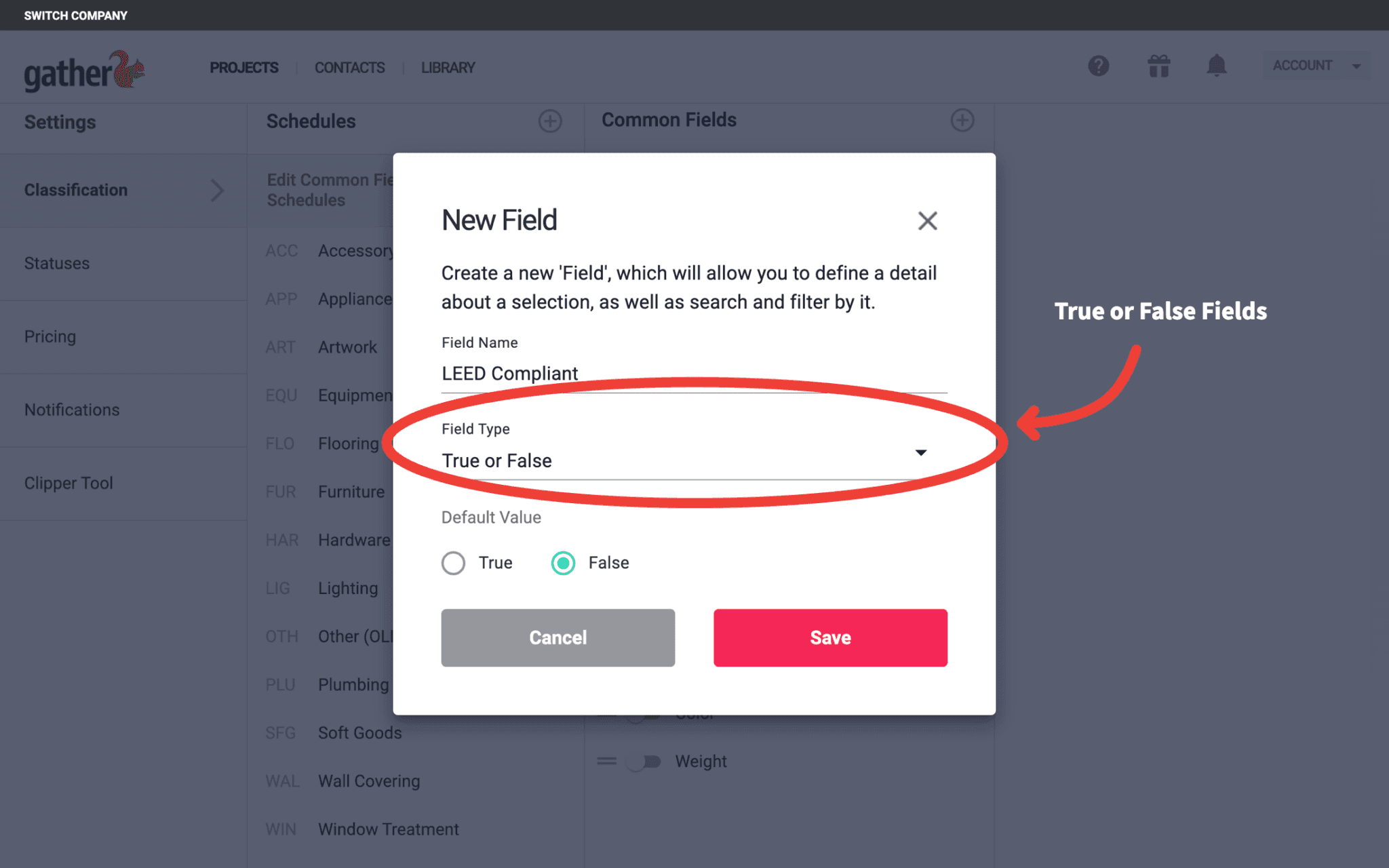
Options
Options allows you to create predefined lists for your team to select from. It’s ideal for standardizing inputs across your projects. You might use it for selection of ship to locations, whether an item has standard hardware, or choosing from standard finishes.
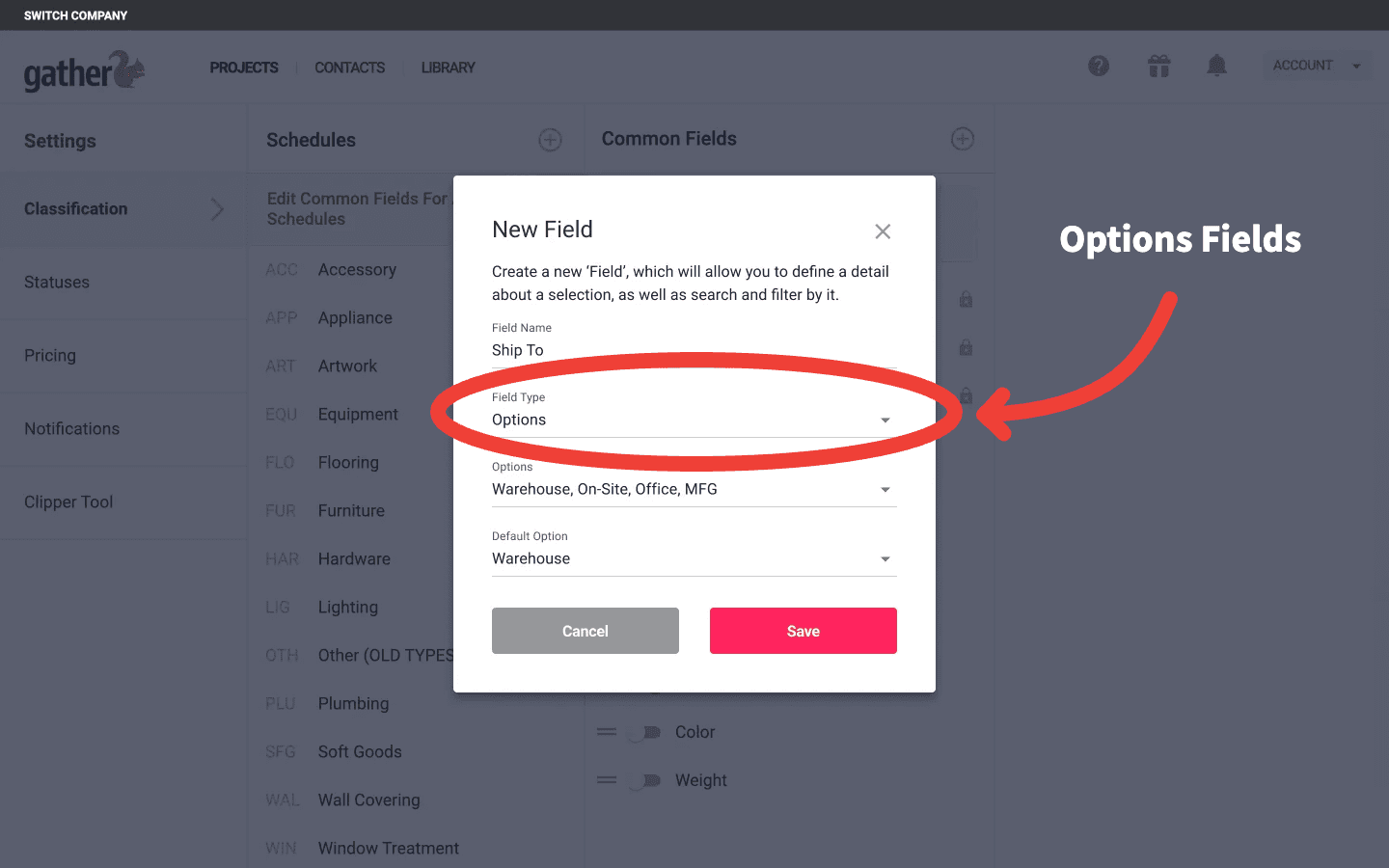
Number + Unit Fields
This versatile field type will be a game-changer for tracking various units. Beyond the examples provided, interior designers might use it for designating specific measurements of fabrics, paint, or boxes of tile amongst many other possible uses.
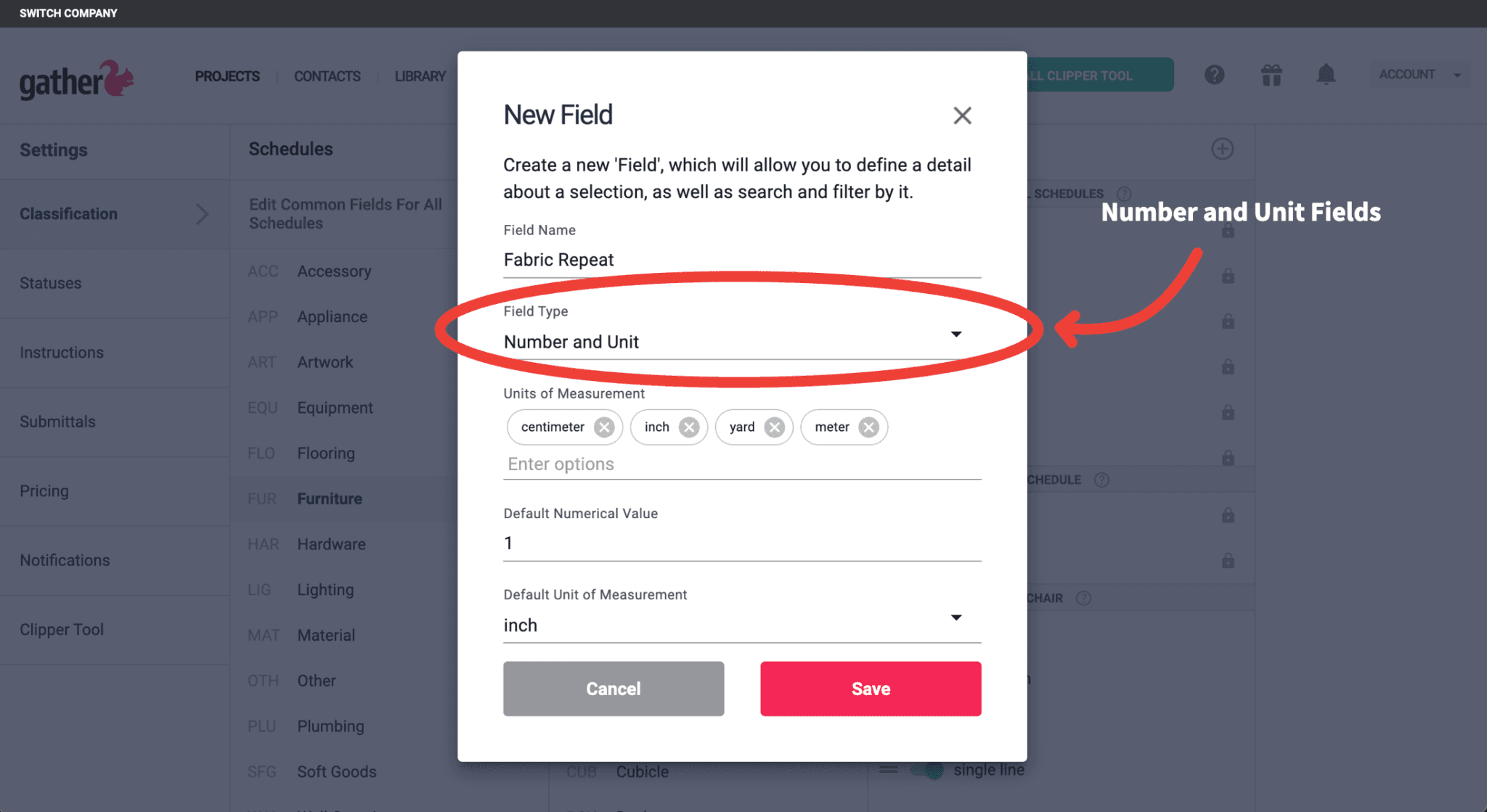
Dimensions
Perfect for recording complex measurements, this field type will be especially useful for custom pieces or when you need to specify multiple different dimensions for various components or aspects of an item.
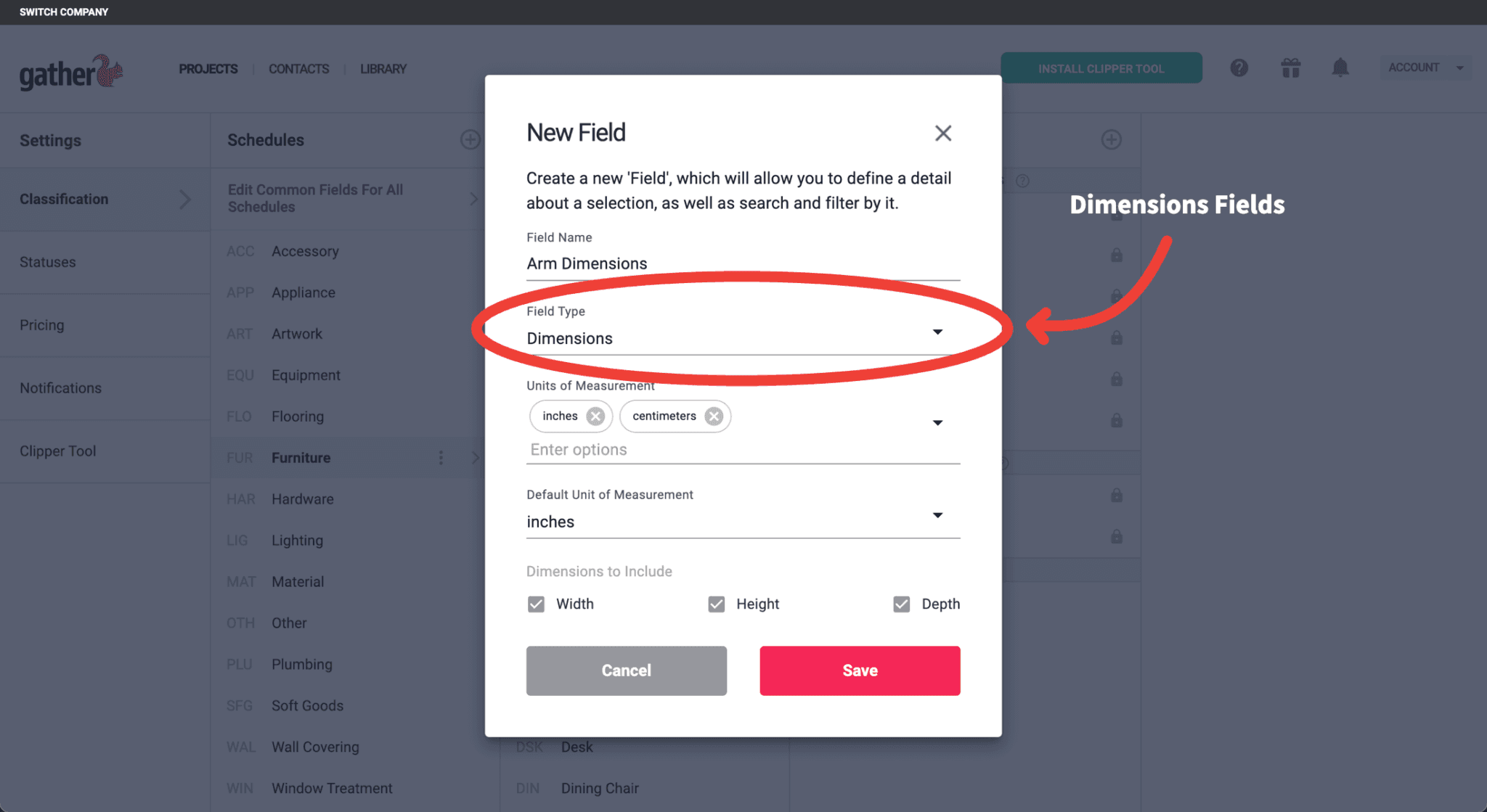
More Amazing Capabilities
Improved Item Classification
When you view an item in your product board or spreadsheet view, you’ll now see options for both “Schedule” and “Type”. This creates a clear parent-child relationship between categories.
Customizable Schedules & Types
In the settings, you’ll find a list of pre-set schedules. These come standard with Gather, but you can easily add or customize them to fit your needs. Each schedule now has a customizable code for better classification on documents.
Clipper Tool Integration
The new classification system is fully integrated with Gather’s clipper tool. You can add schedules, types, and custom fields directly while clipping items from the web.
Enhanced Document Export
As always, you can export your data to create FF&E documents. The new system allows for even more customization of what information appears on these exports.
A More Advanced Set of Product Filters
We’ve rebuilt the filters that allow you to find specific sets of items within your Product Board. It’s now more powerful, precise and easier to use.
Looking Ahead
This is just the beginning of many exciting updates coming to Gather. We’re constantly working to improve our platform to make your FF&E specification process smoother and more efficient.
If you’re not already a customer, please give Gather a trial free for 14 days by signing up here and lock in these great new capabilities.
As always, we remain committed to helping interior design teams like yours specify FF&E faster and more effectively.
Stay tuned for more very soon!