Blog
Article
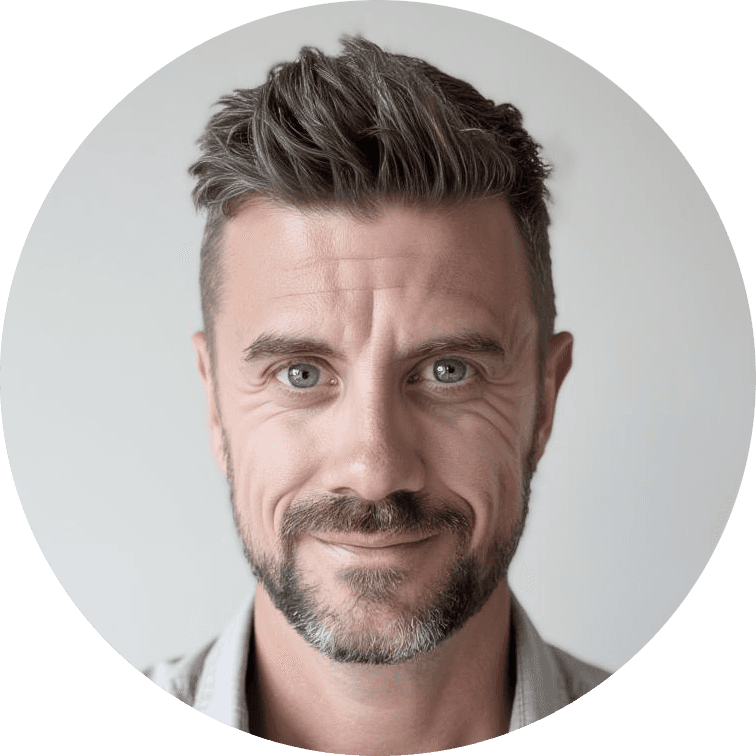
Brian Elliott
Thanks to technology, the interior design industry is evolving at a breakneck pace. The standard practices from just one decade ago are no longer in practice. Advancements in technology demand that interior designers embrace new ways of operation.
Gone are old-school practices like housing and maintaining an entire library of product binders or meeting with every client face-to-face. These days, video chats, virtual resource libraries, and powderful 3D rendering tools are becoming common in the interior design industry. And with increasing conversations around the future of the internet, we’re all bracing for a leap into a 3D virtual world.
As a design professional, what do you need to know about the emerging interior design technology so you can work smarter, streamline your processes, and communicate ideas and concepts more easily to your clients? Let’s discuss.

Using Technology to Find Interior Design Ideas
Design inspiration comes in many forms. As a creative thinker, you’ve no doubt spent your entire lifetime collecting ideas for future interior design projects. Perhaps you found inspiration in design magazines, trade shows, or peaceful hikes in nature.
While you can still do all of those things to find your muse, you can also use technology in more intuitive ways. Here’s how:
Search For Exactly What You’re Looking For
Instead of flipping through magazines and letting inspiration come to you, you can hunt it down. Using inspirational websites like Architectural Digest, Pinterest, and Instagram, you can find fresh ideas from other interior designers.
Create Visual Collections
Save all of your inspirational images in idea books or folders for later reference. Add keywords and relevant information to make the images easier to search. You can catalog visual collections based on type, color, designer, design aesthetic, price point, and more — whichever makes sense to you.
Collaborate With Fellow Designers
On the social site Pinterest, you can collaborate with other designers on group boards. Not only does this have the added benefit of increasing your exposure, but you can also use this strategy to build your professional network.
Stepping Into the Future of Resource Storage
In design offices, a massive amount of space gets dedicated to storing physical product binders and fabric samples. And while maintaining a resource library within your firm is still necessary, special tools can make it easier for you to access the exact products and specifications that you need instead of storing a manufacturer’s entire catalog in your physical resource library.
My Resource Library (MRL) is one such tool. Instead of storing physical product binders, designers can now use a tool like MRL to build a virtual library that they can access from any computer as long as they have an internet connection.
Another significant benefit of using MRL is that it’s updated regularly. Physical binders are not just space hogs, but they are outdated almost immediately after being created. Relying on a physical product binder means that you may order a discontinued product or show an outdated price. A virtual library eliminates these problems.
When it’s time to order physical samples, you can use the online marketplace, Material Bank. Material Bank makes it easy for designers to order samples directly from multiple vendors and receive these samples overnight for free. The ability to quickly order samples from Material Bank means you don’t have to house every fabric or finish sample in every color. If you need a specific colorway, you can have it sent overnight to you and also to your client.
Improving Your Design Workflow With Technology
Technology has made it far easier to operate as a design professional. From collaborative ideation to meeting with clients to turning your idea into photo-realistic renderings, technology can improve your efficiency and enhance your client’s experience.
Work Collaboratively
Technology makes it convenient to work with clients, as well. Instead of physically delivering hand drawings and physical materials for the client to touch and hold, you can offer a virtual alternative. Software such as Miro, Zoom, and Gather can replace in-person meetings while still delivering face-to-face contact and allowing designers to convey their ideas.
Miro is an cloud-based collaborative whiteboard tool that allows teams to work together more effectively. You can use Miro for workshopping new ideas, designing together, and for presenting ideas publicly with your client or your audience.
Zoom is a video conferencing tool that you can also use to meet with your clients. Because of Zoom’s popularity, your clients are probably familiar with this tool and already know how to use it. So, you’re less likely to meet resistance or frustration from your client if you suggest hopping on a virtual call.

Gather is an innovative software platform designed specifically to serve interior design and architecture teams. A powerful, yet easy-to-use, cloud platform, Gather helps design teams share resources, communicate, and instantly create consistent deliverables.
In addition to storing important project details, Gather allows design firms to collaborate in real-time with all stakeholders of a project, helping the company build a comprehensive project library, keep track of products, and generate specifications quickly.
Turn 2D Drawings Into Realistic Renders
Some designers are even venturing into 3D tools and rendering software like SketchUp, Revit, and Lumion. With these tools, designers are helping their clients visualize a space with an enhanced perspective.
With Sketchup, designers can create photo-realistic renderings. This tool allows you to design in 3D but document in 2D, making it easier to communicate the final design with your team and your clients through a variety of mediums.
When compared to Sketchup, Revit is a much more sophisticated and complex solution. Revit is a tool used for building information management (BIM) and is used for architects, engineers, construction workers, and others to collaborate on the design, construction, and operation of a building. So, Revit goes beyond simple 3D modeling. However, both Revit and Sketchup can be used together.
Lumion is a beginner-friendly 3D architectural rendering software that creates realistic images. Unlike Sketchup or Revit, you cannot model with this tool. Lumion is strictly for rendering. And it uses lighting, shading, and texture to bring models to life. You can use Lumion with Revit to create immersive designs.
While both Sketchup and Lumion are beginner-friendly, all of these tools have a learning curve. However, it’s a good idea to get familiar with them because they will dramatically improve your future client presentations.
Designing for Smarter Homes
Once upon a time, the biggest interior design obstacle was how to arrange furniture around a television. Today’s interior designers need to accommodate an ever-growing array of home tech. Smart homes present unique challenges to interior designers, from voice-activated apps to control security access to specialized thermostats and remote-controlled light switches.
Here are three smart-home products to consider in interior designs (if you haven’t already):
Smart Locks
Smart locks give homeowners easy access to their homes while successfully locking out would-be intruders. As this technology becomes more common, research which products work best with your unique design aesthetic. Currently, you can choose from integrated deadbolts to portable keyless entries that are appropriate for renters.
Indoor Security Cameras
Security products such as indoor cameras are becoming standard for smart homes. Homeowners enjoy being able to check on their homes in real-time. While immediate access to home security is excellent for the homeowner, the dilemma for the designer is where to place these design-obtrusive gadgets.
Smart Speakers
From Amazon Echo to Google Home, smart speakers are here to stay. These smart speakers allow you to give voice commands to a digital assistant. Clients use smart speakers to play music, set reminders, make calls, switch on or off lights, set alarms, ask questions, or even shop remotely. The list of hands-free tasks to do with these smart speakers is ever-expanding. When designing a space, you need to know how to integrate smart speakers without them sticking out like sore thumbs.
Entering Into the Future of Interior Design
One of the most exciting developments on the horizon is the integration of VR with interior design. Imagine providing your design clients with a totally immersive consultation experience. After your client places on a VR headset, they can walk into a holographic projection of their designed space. This advancement gives your client an immediate impression of your design, providing more accurate feedback.
Here’s another VR opportunity to consider in the future: Virtual showrooms. With a virtual showroom, your clients will get a chance to see your favorite, hand-picked furnishings. Virtual showrooms give clients a better perception of a product’s real-world dimensions.
In addition to VR, augmented reality is inching its way to daily life. Augmented reality isn’t immersive. Instead, it overlays digital information on reality. IKEA was one of the first to bring augmented reality to the interior design industry. As you can see in the video below, IKEA’s augmented reality app Place allows smartphone users to place furniture in their space digitally.
Virtual and augmented reality offers exciting ways to deliver immersive experiences to clients without asking them to leave their homes.
Using Technology to Make Your Designs More Sustainable
While a natural tendency may be to fear technology, it’s essential to realize that many of these tools are actually bringing us closer to nature. Recent trends suggest that the future of interior design will focus more on the natural environment. Trends, such as sustainability and biophilic design, prove that many interior designers are keen to create spaces that work in harmony with nature, not in contrast against it. Technological advancements help our industry create healthier and more life-like spaces in many ways.
Stay Tuned
Technology is constantly changing, finding new and exciting ways to improve our lives. We stay on top of it to provide you with the tips and best practices we find most valuable, so stay tuned!
