All of Your Team's Contacts Accessible from Anywhere
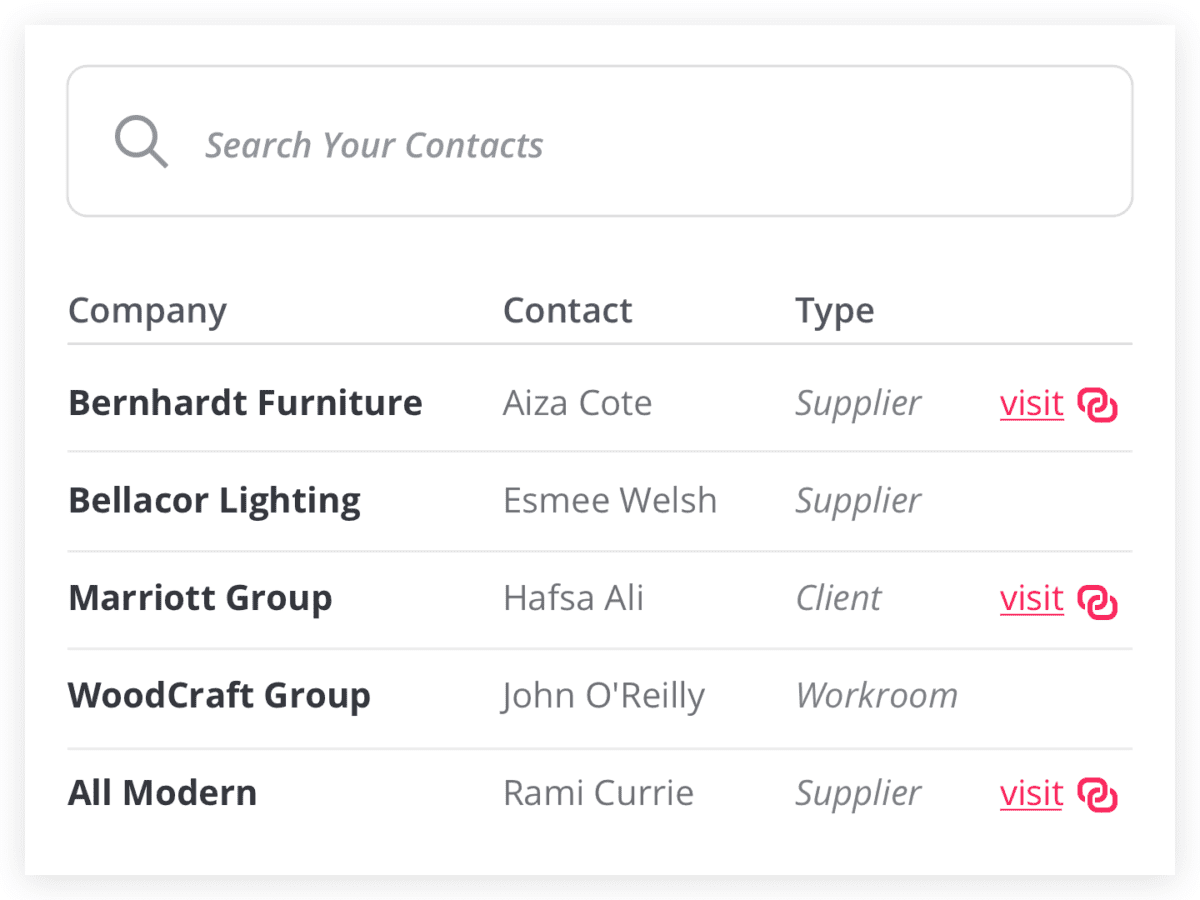 (all of your important contacts, in one place)
(all of your important contacts, in one place)
Does everyone on your team have access to important business contacts they need to do their job?
Maintaining a common database of contact information for all of your team’s important relationships is necessary to ensure everyone has accurate information and can share and update data when necessary.
Need to find the email address of a vendor’s regional sales rep? Easy.
Need to check on the address of a client’s headquarters? Done.
What was the contact information for that receiving warehouse? Tucked neatly away in Gather and accessible in less than 2 minutes.
- Save and retrieve vendor & sales rep information.
- Assign the job site address to a project.
- Manage supplier discounts and markups.
- Add multiple employees to a company record.
- Manage and find company and people contact information.
- Enter data once and your whole team can access it.
- Stop “misplacing” important contact information.
- Stop asking other team members for a contact’s email or phone number.
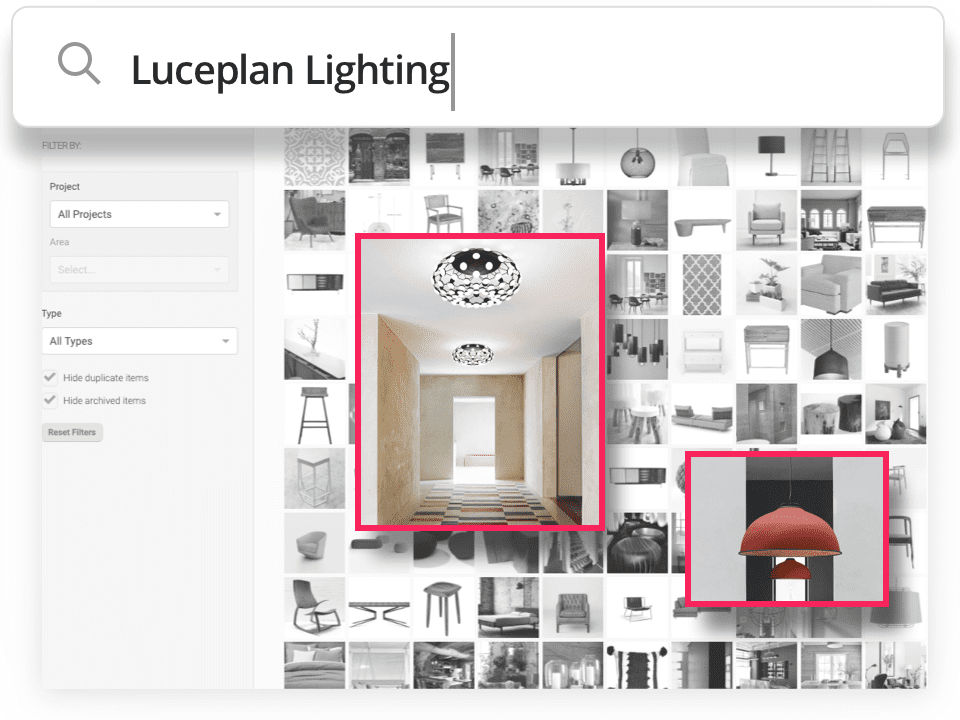
Resource Library
Search your product & material library by supplier
Once you’ve added some products to your Gather Resource Library, simply search by the supplier or manufacturer name and have instant access to trusted products by that vendor.
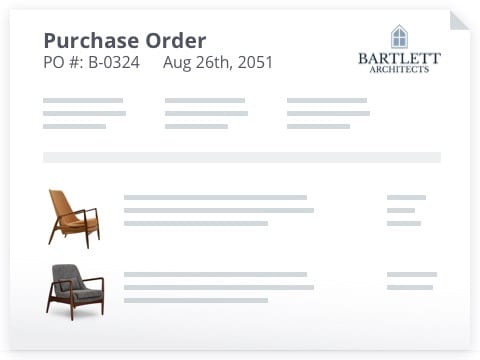
Specify
Deeply integrated into your specification or purchasing processes
Add products and materials to your product board and you’ll never again lose track of information again. Track items through their purchasing or selection process.
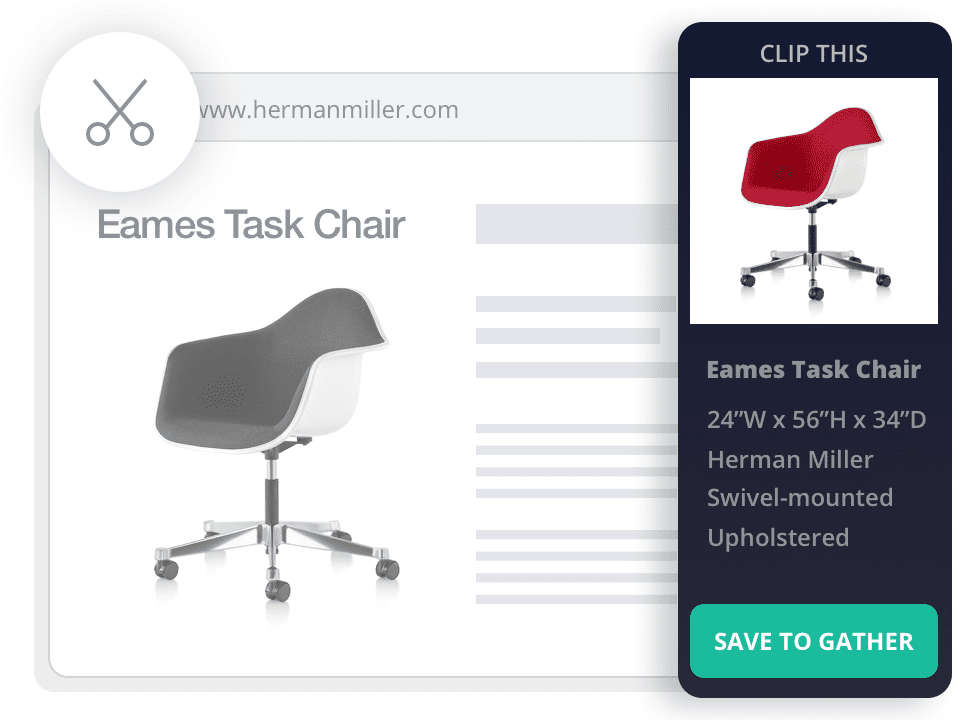
Sourcing
Vendor records created when you clip
When you source products using the Gather Clipper Tool, we’ll save the vendor name and URL to your contacts so you can use it again and again.



