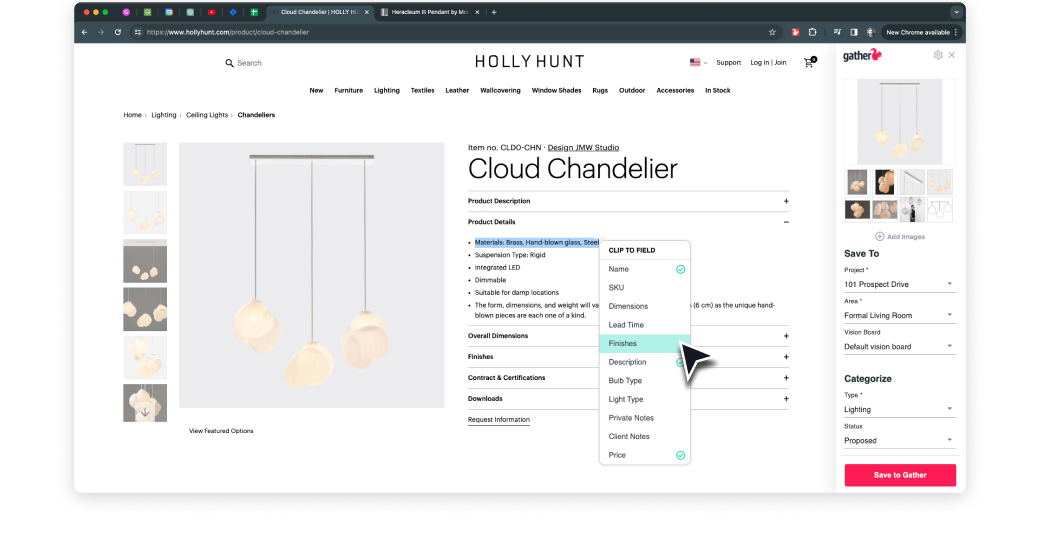-- Trusted by some of the industry’s best --


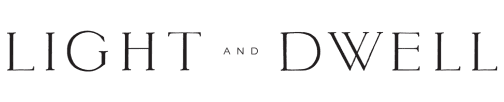
Watch How It Works (2 min)
See how your team can save images, text, and attachments quickly using the Gather Web Clipper Chrome extension.
Save Product Images
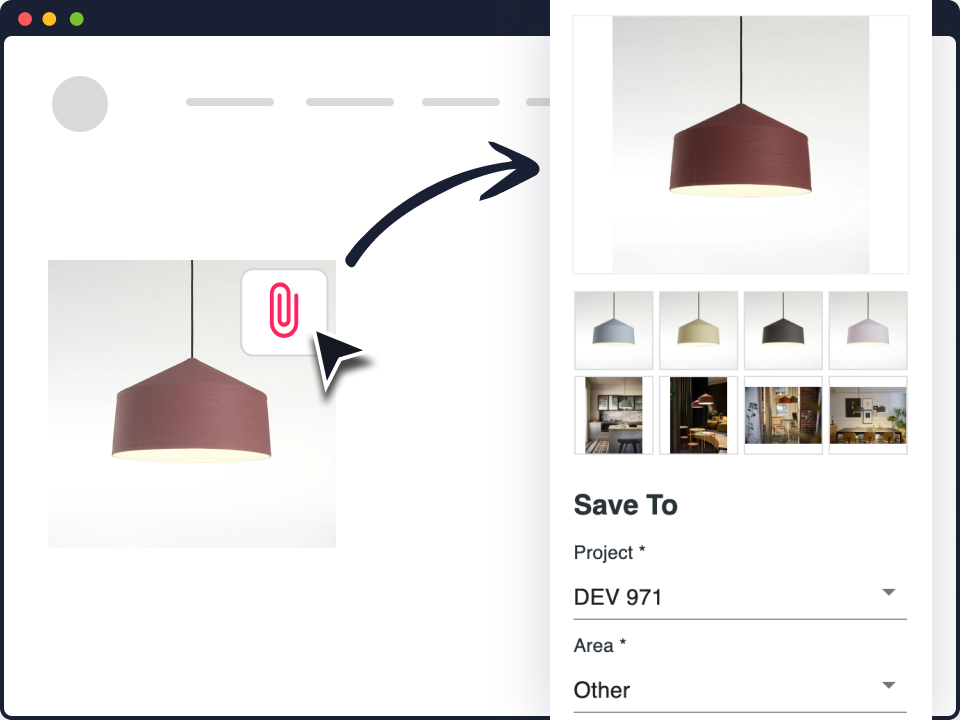
Easily collect images from a supplier web page in just a few clicks.
- Automatically scrapes the page for images
- Clip up to 9 images
- Save high resolution images
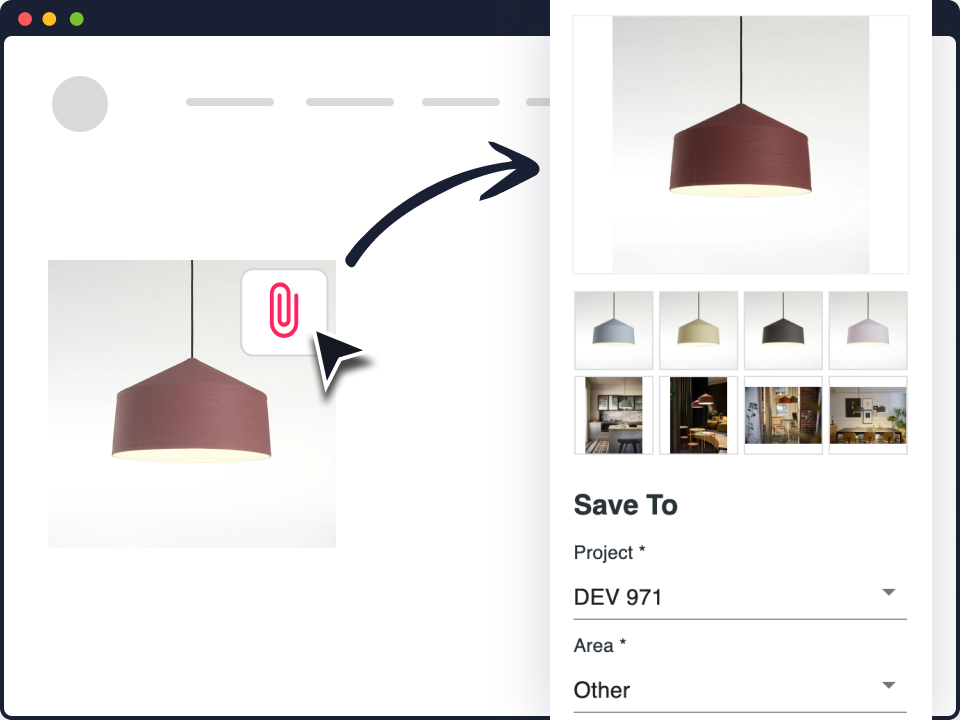
Save Product Details
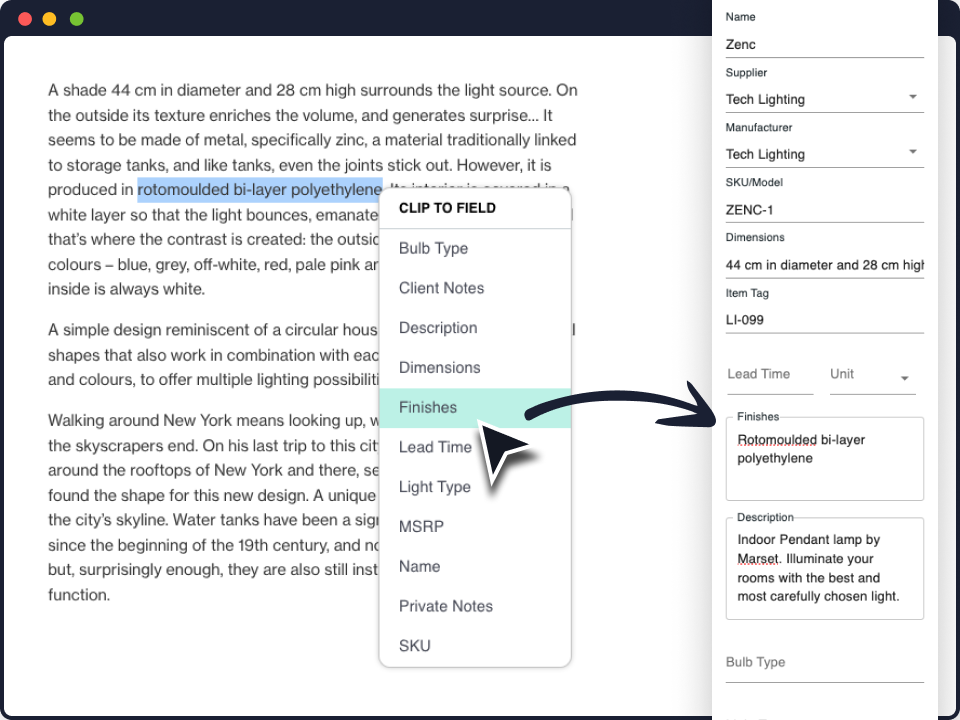
Clip selection details simply by selecting text on the page. Save to our pre-defined fields, or create your own custom fields.
- Save description, dimensions, finishes, and more
- Create your own custom fields to save to
- Automatically populates details from many sites
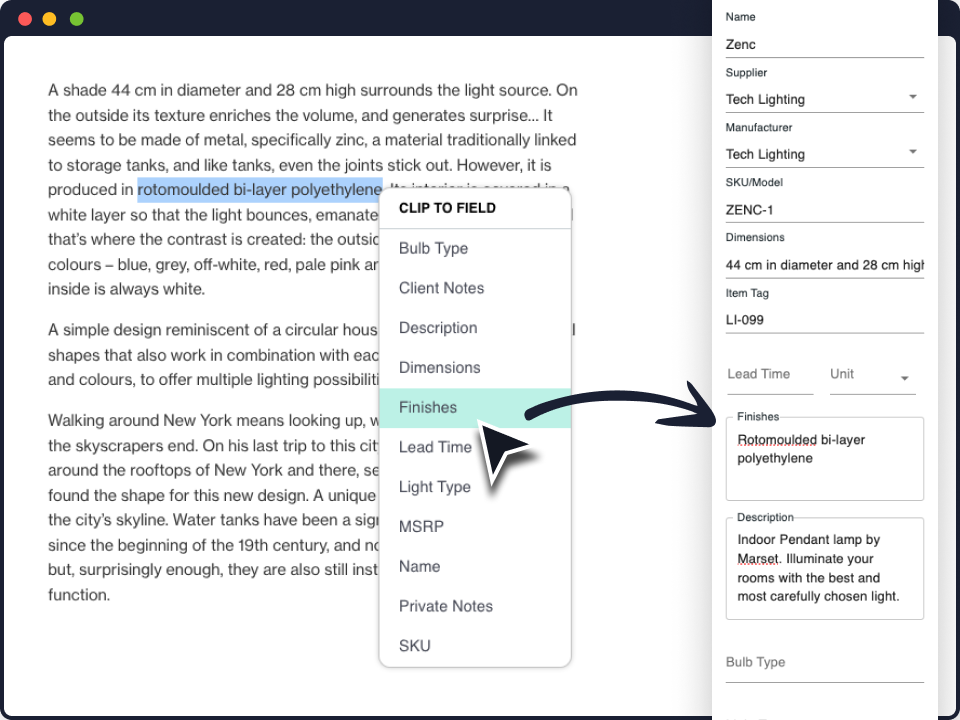
Save Attachments
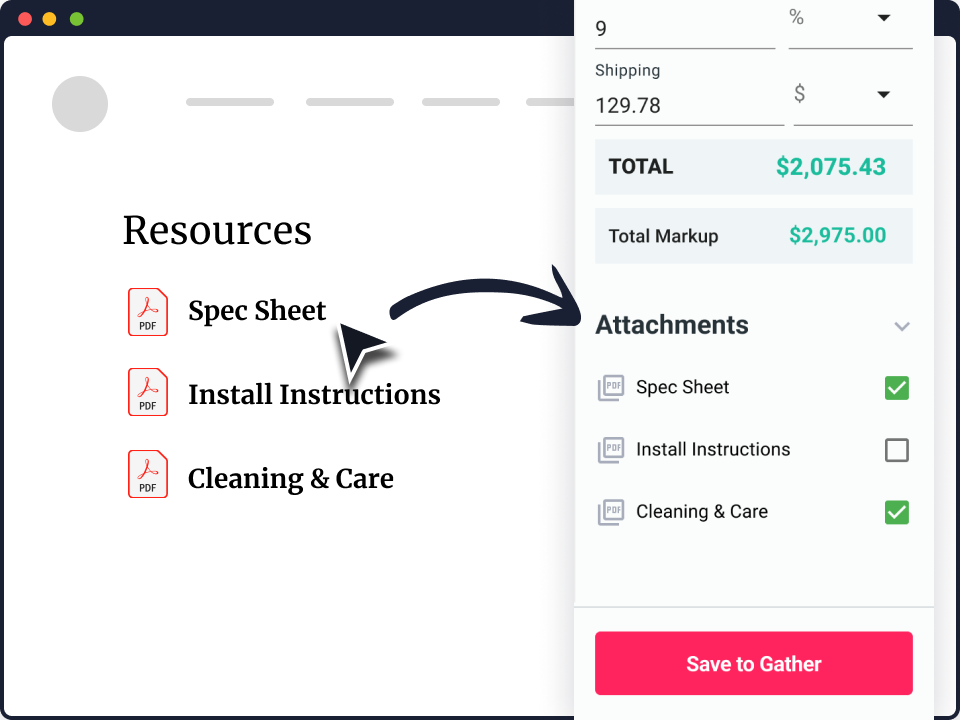
Save multiple PDF attachments such as manufacturer spec sheets, install instructions or warranty information from sites that offer these downloads.
- Automatically scrapes pdf files from the page
- Save as many pdf attachments as you want
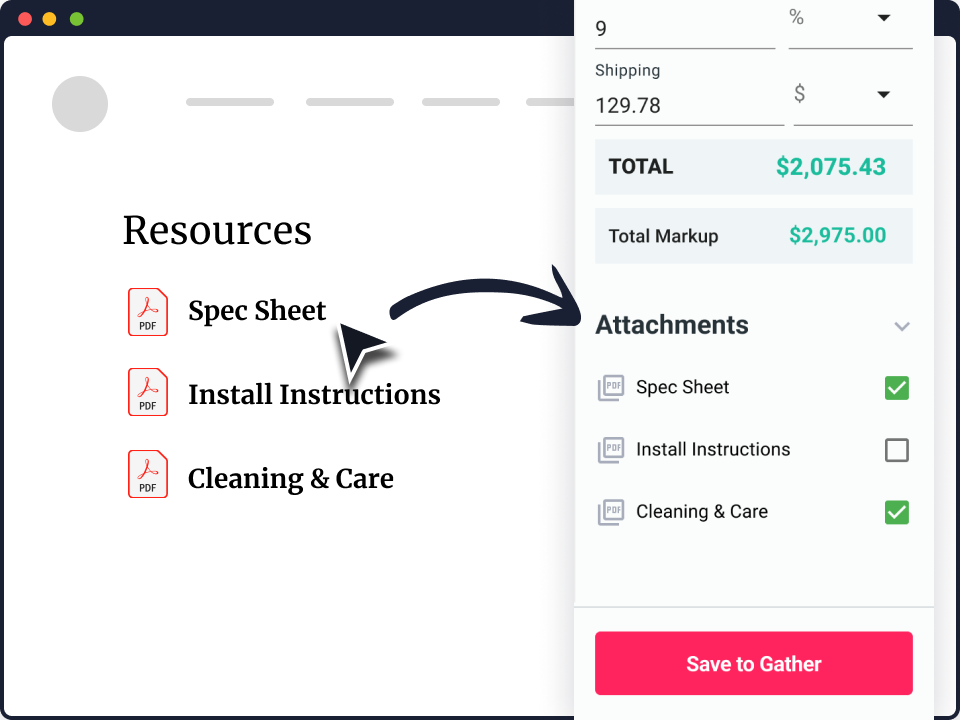
Calculate Costs In Real-Time
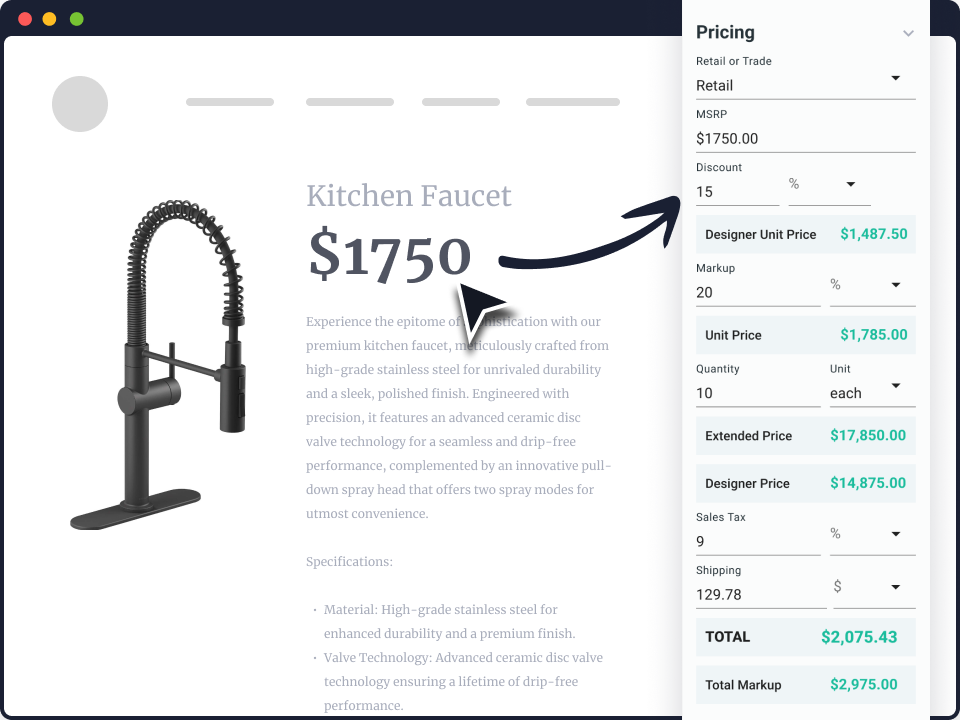
Enter the product price and automatically see your discounts markups and designer price.
- Auto-calculates detailed pricing based on your vendor discounts or project markup
- Easily see your extended prices and profit
- Automatically populates on many sites
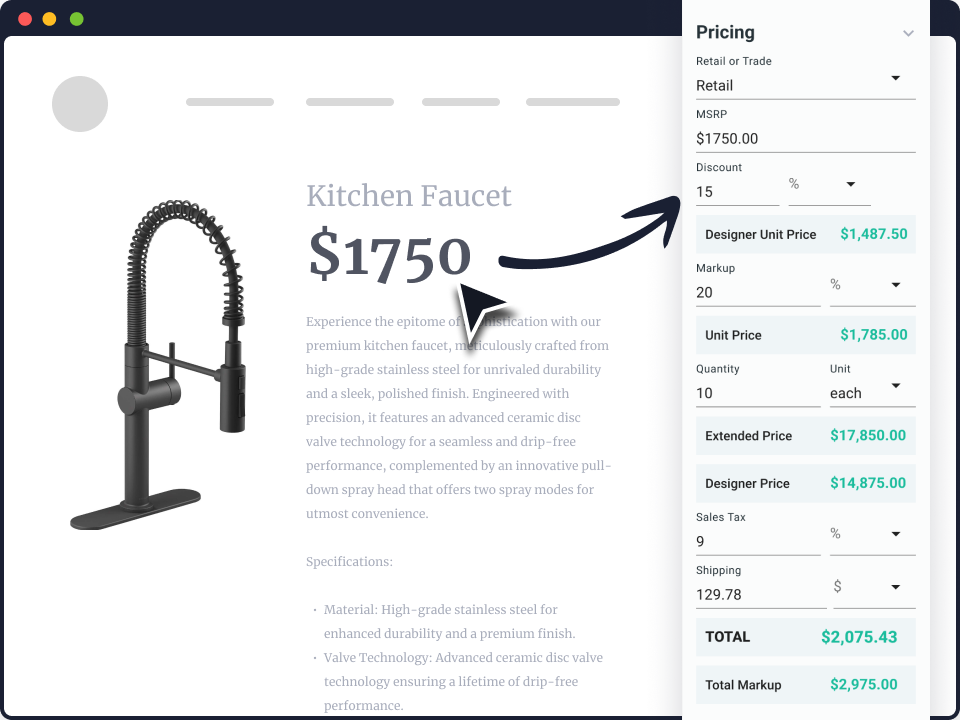
Contribute to a Shared Team Resource Library
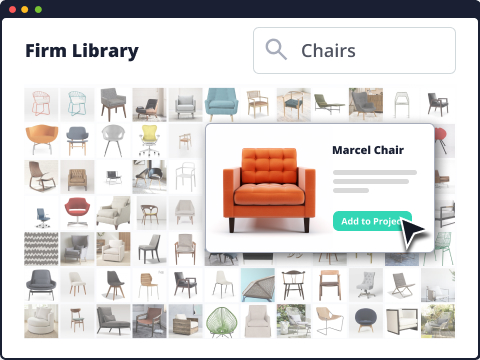
Every designer on your team can collect products online and they’ll be saved to your firm-wide library so any other team member can use them in future projects.
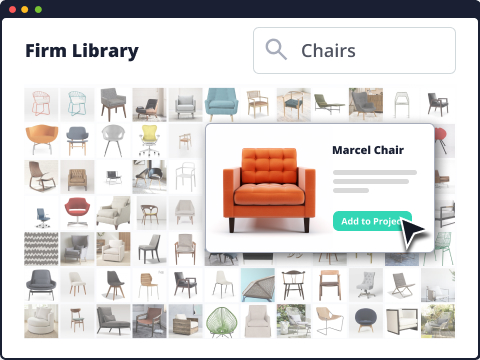

Being able to save things and organize them for each project is easy! Also love how professional the documents look.
Emily Nielsen, on behalf of the Studio McGee Design Team

Gather helps me save product images, information and ideas from other websites quickly. It's helping me build a more organized product library.
Peggy Dupuis, Founder, Dupuis-Design