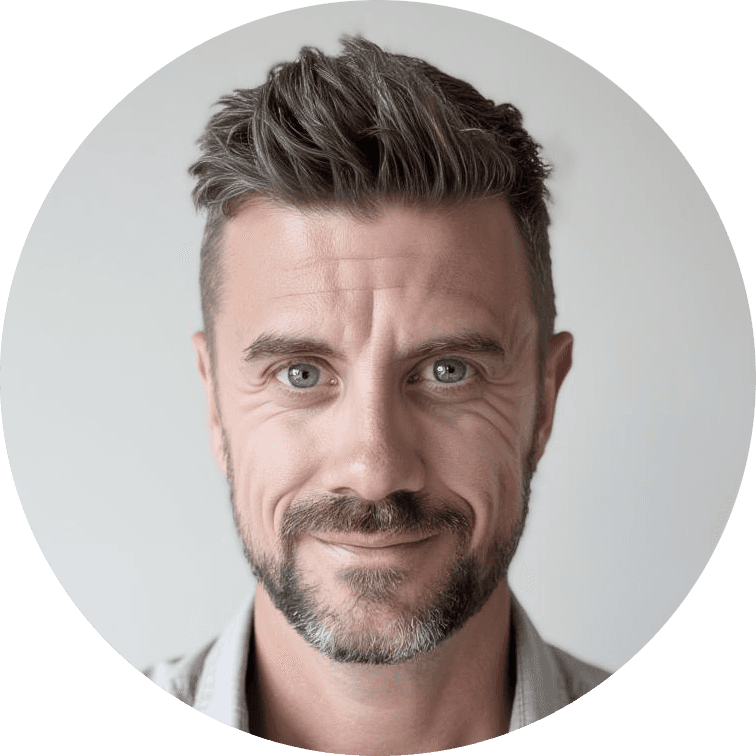The Gather Blog
Articles about design, design process, and ff&e.
Why A&D Firms Need an Emerging Tech Committee
We are witnessing a pivotal moment for the architecture and design industry, reminiscent of the transition from drawing tables to CAD in the 1960s.
Introducing a Powerful New FF&E Classification System
Gather's new FF&E classification system offers customizable schedules, types, and fields, giving interior designers unparalleled flexibility in organizing project data.
Wellness in Interior Design: More Than a Trend
In recent years, particularly since the Covid-19 pandemic, the wellness industry has experienced a sustained surge – with an annual growth rate of 12% since 2020, and is forecasted to grow.
A Guide to Ethical and Sustainable Design Choices
Dive into the transformative world of sustainable design, exploring how to make ethical and eco-friendly choices that have a profound impact on our planet.
Top 10 Trends Shaping Multifamily Design in 2024
Discover 2024's top multifamily design trends: sustainable materials, smart tech integration, versatile spaces, and community-focused amenities reshaping modern residential developments.
Best FF&E Specification Software: A Complete Comparison for 2025
Compare the top FF&E specification software options for 2025. Find out which platform best fits your architecture or design firm's unique needs and workflow.
Tandem’s Renee Bush: How to Run a Profitable (and Happy) Interior Design Business
Former Studio McGee exec Renee Bush shares insider tips on running a profitable design firm, from streamlining operations and managing teams to setting the right pricing structure.
A Beginners Guide to Schluter Systems for Interior Designers
A comprehensive guide to Schluter Systems' waterproofing solutions for bathrooms, from innovative shower systems and heated floors to barrier-free designs and linear drains.
7 Innovative Acoustic Solutions for the Workplace
Discover how innovative acoustic solutions - from mushroom-based panels to preserved moss walls - can transform noisy workplaces into productive environments with balanced sound levels.
3D Printing in Interior Design – Everything You need to Know
From early innovations to modern applications, explore how 3D printing is revolutionizing interior design through custom furniture, lighting, and architectural elements.
How Architects and Designers Can Bridge the Communication Gap with Their Clients
Learn how clear communication and digitalization can bridge the gap between design professionals and clients, from standardized documentation to cloud-based collaboration tools.
Behind-the-Design of Apple TV+’s Severance (Zero Spoilers)
Dive into how "Severance" uses sterile design, strict symmetry, and strategic color choices to create an unsettling corporate environment that masks darker intentions.
12 Best Hybrid Work Solutions Introduced at NeoCon 2022
Discover 12 hybrid work solutions from NeoCon 2022, featuring ergonomic chairs, wireless chargers, and work pods designed to enhance workplace comfort, productivity, and wellness.
Material Bank and Designing Your Impact for a Healthier Future
Discover how Material Bank's "Design Your Impact for a Healthier Future" series helps designers embrace sustainable sampling processes and eco-friendly practices to reduce environmental impact.
10 Architecture and Design Podcasts To Download Now
Explore 10 must-listen architecture and design podcasts covering industry insights, trends, business tips, and creative inspiration to help professionals at every stage of their career thrive.
How to Build, Source, and Design for a Better, Cleaner Planet
Discover strategies to reduce waste in design and construction, featuring insights from Katie Storey of the Good Future Design Alliance on sustainable practices for a cleaner planet.
8 Interior Design Certifications That Will Level Up Your Career
Enhance your interior design career with certifications like NCIDQ, LEED, and WELL, which validate your expertise, boost credibility, and open doors to advanced opportunities in the industry.
12 Influential Female Interior Designers of the 20th Century
Explore the lives and contributions of 12 pioneering female interior designers of the 20th century, including Elsie de Wolfe and Candace Wheeler, who shaped modern interior design.
How Virtual Reality is Transforming Interior Design
Virtual reality is transforming interior design with immersive 3D visualizations, real-time edits, and improved client collaboration, streamlining the design process like never before.
The Importance of Implementing New Technology in Interior Design
Technology is transforming interior design with digital tools, 3D rendering, and virtual libraries, streamlining workflows, enhancing client collaboration, and unlocking new creative possibilities.
5 Interior Design Software Tools Your Firm Should Consider Using
Discover 5 must-have interior design software tools like Autodesk, SketchUp, Infurnia, Bullseye, and Gather to streamline workflows, improve presentations, and boost collaboration for your firm.
How Neuroarchitecture is Influencing the Built Environment
Neuroarchitecture combines neuroscience and design to explore how spaces impact mood, behavior, and well-being, helping architects create environments that enhance cognitive and emotional health.
How to Increase Creativity and Innovation in Your Interior Design Team
Boost your interior design team's creativity by fostering collaboration, setting clear goals, encouraging idea sharing, and understanding client needs to deliver innovative and effective solutions.
Biophilic Design and Its Effects on Human Health and Wellbeing
Biophilic design enhances well-being by integrating nature into spaces, reducing stress, improving cognitive function, and fostering deeper emotional connections to the natural world.
An Introduction to Empathic Design
Explore empathetic design to create human-centered spaces that prioritize user emotions, well-being, and functionality, integrating biophilic elements, acoustics, and healing-focused strategies.
How to Incorporate Sustainability into Interior Design & Architecture
Use energy-efficient solutions, eco-friendly materials, and biophilic design to create sustainable spaces that prioritize people, the planet, and long-term environmental responsibility.
Adapting to a Hybrid Work Model: How Design and Architecture Teams are Finding Success
Learn how design teams thrive with hybrid work models by redefining workspaces, fostering collaboration, and using tools like Gather to enhance creativity, productivity, and flexibility.
3 Commercial Interior Design Trends that Improve Productivity
Boost workplace productivity with floating ceiling panels for acoustics, radiant floor heating for comfort, open layouts for collaboration, and natural elements to energize employees.
The Next Big Step for Gather
Gather joins TinySeed, an accelerator for bootstrapped SaaS companies, gaining funding, mentorship, and resources to grow while keeping full control and delivering more for designers and architects.
How to Build a Professional Interior Design Portfolio
Learn how to build a standout interior design portfolio with tips on showcasing your skills, creating narratives, and using tools to impress potential employers, even if you're just starting out.
Setting Up Your Interior Design Home Office
Learn how to create an inspiring and functional interior design office that reflects your brand, fosters creativity, and meets the needs of your staff and clients with these practical tips.
11 Design Discoveries in San Miguel de Allende
Discover San Miguel de Allende's design gems, from stunning galleries and concept houses to boutique hotels and design shops, offering inspiration with their unique blend of tradition and modernity.
What is a Virtual Interior Design Assistant?
Discover how Staci Nugent built a successful virtual design assistant business, balancing family life while offering services like renderings, mood boards, and more to help interior designers thrive.
6 Tips to Organize Your Interior Design Projects
Learn how to organize your digital design space effectively with tips on centralizing resources, using tools like Gather, and streamlining daily tasks to save time and enhance productivity.
Why We Choose to Self-Fund
Gather, a bootstrapped tool for designers, focuses on autonomy and customer-driven growth, offering simple, effective project management without VC-driven complexities.
Doug McKenzie on Furniture, Procurement, and Design Solutions
Doug McKenzie’s objekts simplifies furniture procurement, letting designers focus on design. With 14 years of experience, it’s a trusted partner for unique, brand-agnostic solutions across industries.
The Modern World of Wall Panels
Modern wall panels offer endless design options, from sculpted gypsum and charred wood to translucent composites and moss-filled concrete, blending functionality with artistic innovation.
Acoustic Wall Paneling For Modern Interiors
Enhance acoustics with stylish solutions like bamboo, cork, felt, and fabric panels. From playful designs to sustainable materials, these options seamlessly blend functionality with artistic appeal.
Underrated Looks from Mad Men
Mad Men’s sets inspire with mid-century design staples like sunken living rooms, plaid wallpaper, and wood paneling, blending timeless style with bold, functional aesthetics.
Expressive Structures And Their Furniture Counterparts
Expressive structure merges form and function, inspiring works like Nervi’s concrete designs, honeycomb architecture, and origami furniture, transforming structural elements into artistic statements.
Exploring Design in Japan
Discover the essence of Japanese design through minimalist icons like Nendo, MUJI, and Kumiko panels, blending tradition and innovation to inspire a holistic, thoughtful approach to aesthetics.
Local in Seattle
Explore Seattle’s design scene with local makers like Graypants, Chadhaus, and Watson Furniture, showcasing sustainable practices, craftsmanship, and innovation in lighting, and furniture.
Summertime Furniture
Rediscover summer with updated classics like Janus et Cie’s chic picnic table, Kettal’s refined outdoor cottage, and Droog’s Shadylace parasol—perfect for creating joyful, inviting spaces.
8 Projects That Spark Joy In Design
Can design create joy? Projects like Fuji Kindergarten in Tokyo or SelgasCano’s serene Madrid office prove it can. Using light, nature, color, and human connection, these spaces inspire happiness.